After installing the ZEUS software, you can enjoy the privileges of using the free trial version which allows users to download, record and convert. However, these privileges come with limitations that can be lifted by activation. After activation, you can fully enjoy unlimited access to all of its tools and functionalities.
ZEUS Product Activation
Step1: Download and install ZEUS latest version.
Step2: Open the registration window
Activate the product software to remove all limitations and restrictions on the trial version.
To do this, launch ZEUS, click the key mark button on the top right.

Step3: Activate purchased product
The activation window will open, copy and paste the registration code to activate the purchased product.
If you don’t have the registration code, click purchase button to buy the wanted product.
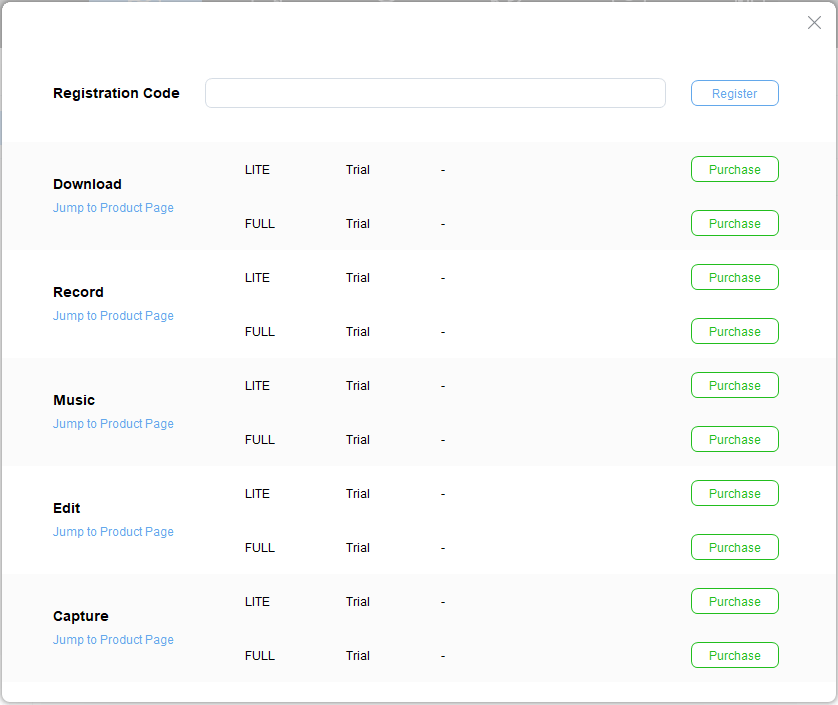
Trial limitation
Please refer below for the restrictions in using the free trial version on every single function module.
Download LITE
1. Paste URL to Download: Limited to download 10 files.
Download FULL
1. Internal Detector: Limited to download 10 files.
2. External Detector: Limited to download 10 files.
2. Library Download: Limited to download 10 Files.
Record LITE
1. Can record audio for up to 3 minutes.
2. All recorded videos will have a watermark after 15 mins.
Record FULL
1. All recorded videos used in webcam recording, scheduled task, and real-time annotation will have a watermark
Music LITE
1. Can only record audio up to 3 minutes at a time.
2. The ID3 Tag Identifier can only be used three times.
Music FULL
1. Can playback searched music for 10 times only.
2. Can only download 10 music files.
3. Can only record up to 3 minutes for every scheduled recording task.
Edit LITE
1. Cannot change the file profile (format) and the created video will have a watermark after 10%.
Edit FULL
1. Can change the file profile (format) but the created video will have a watermark after 10%.
Capture LITE
1. Screenshot captured by full screen / window / range specification will have a watermark.
Capture FULL
1. Screenshots captured by other methods will have a watermark.
2. The edited image using the Image Editor will have a watermark.
Leave A Comment