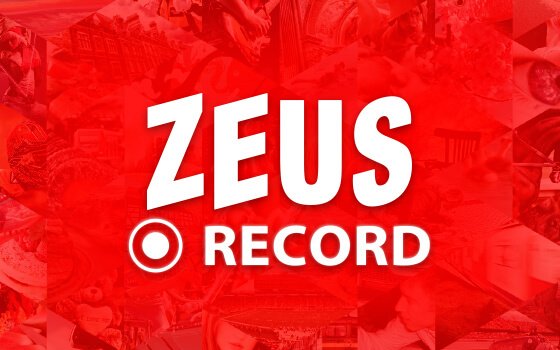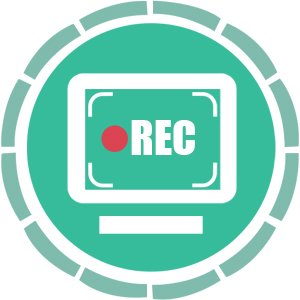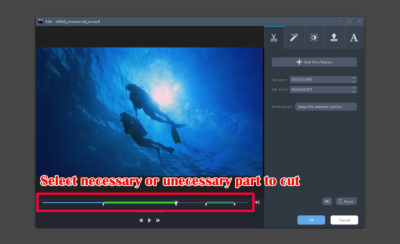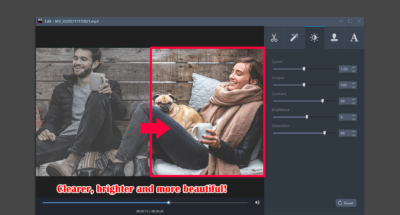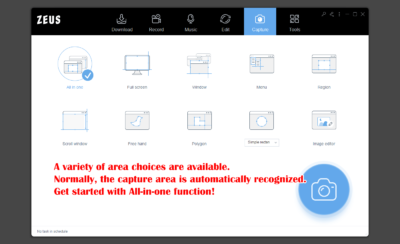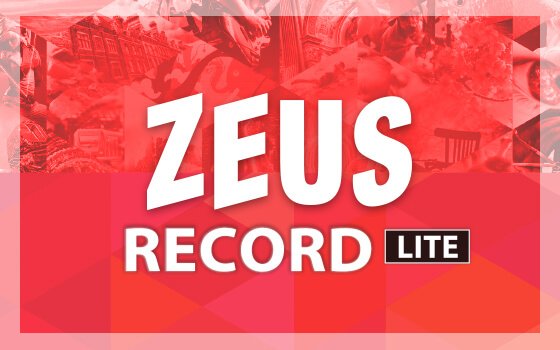Main Functions of ZEUS RECORD
Screen Recorder
Select an area to record on your screen!
- Any on-screen activities can be recorded as video or audio.
- Can set the audio input as System Sound and/or microphone.
- Supports real-time annotation and recorded video editing.
Example of Use
online courses, presentations, games, Line, Skype, Video Call,etc
external webcam, recording from microphone,etc
Supports Full HD and 4K resolution
Supports recording HD, Full HD, 2K, and 4K resolutions. No sound shifts and frame drops even when recording for a longer duration.
※ Recording in full screen gets the highest image quality as it records as it is.
Supports record scheduling
Schedule your recording in advance. Recurring scheduled recording task is also possible. Creating multiple scheduled recording task can be done easily.
Supports Webcam recording
Supports recording with PC connected webcam. Corresponds well on scheduled recording. It can be used for live presentation and monitoring purposes.
Best for presentation and live videos
Supports adding customizations while recording such as adding texts, display mouse cursor, highlighting, etc. This is best used for presentation making and live video creation.
Set fixed duration
You can set the fixed duration of your recordings. When the specified duration is reached, it automatically ends the recording. This is useful for repeated recording activities.
Video Editor
Trim, Crop, Add watermark to video and save same as original format!
Easy to cut, trim, and merge videos. You can enhance videos through different editing functions such as: Rotation / inversion / playback speed / volume adjustment, brightness / contrast adjustment, etc.
Screen Capture
Capture screen and add realtime annotation!
- 3 different area designations are available for screen captures such as fullscreen, window, and custom. Take a screenshot freely for various purposes.
- You can easily add customizations for captured images such as adding texts, lines, boxes, highlights, etc.
Operation System requirements
- OS: Windows 11 / 10 / 8.1 / 8 / 7 (32 / 64bit)
- CPU: 1GHz or higher
- Memory: 1GB or more (4GB or more recommended)
- Hard disk space: 15GB or more is recommended
- Graphics: NVIDIA GeForce 9 Series / AMD (ATI) HD 4000 / Intel HD Graphics 2500 or later recommended
- Network: Internet connection required
- Others: net. Framework 4.0 or later required (automatic installation if insufficient), DirectX 9.0c or later required
Input & Output
RECORD
- Record Video: Fullscreen, Selected Region, Around mouse, Web camera
- Record Audio: System sound, Microphone, System sound and microphone
- Output Video: MP4, WMV, AVI, MOV, FLV, MPEG, VOB, ASF, TS, GIF
- Output Audio: MP3, AAC, OGG, WMA, WAV, FLAC
EDIT
Video Editor
- Input video: 3G2, 3GP, 3GP2, 3GPP, ASF, ASX, AVI, BIK, CSF, DAT, DIVX, DV, DVR, EVO, F4V, IVF, M2TS, M1V, M2V, M4P, M4V, MKV, MOV, MPV2, MP2V, MP4, MPEG, MPG, MR, MTS, MXF, OGM, PMP, PVA, PSS, RAM, RATDVD, RM, RMVB, RP, RPM, ROQ, RTSCM, SMK, QT, TP, TPR, TS, VM, VOB, VP6, WMV, WMP
- Input audio: AAC, AC3, AIF, AIFC, AIFF, AMR, APE, AU, CDA, DSS, DTSFLAC, FLC, FLV, M1A, M2A, M4A, M4B, M4R, M4P, MID, MIDI, MKA, MP2, MP3, MPA, MPC, MPCPL, OGG, RA, RMI, SND, TTA, WAV, WMA, WV, ASX, M3U, PLS, SMPL, WVX, WAX, WMX, MPCPL
- Output video: Same as the original video
- Output audio: AAC, AC3, AIFF, DTS, FLAC, M4A, M4R, MP2, MP3, OGG, RA, WAV, WM
CAPTURE
Screen Capture
- Output Image: BMP, GIF, JPG, PDF, PNG, TIFF
Screen Recorder Functions & Price
| Functions | ZEUS RECORD | ZEUS RECORD LITE |
|---|---|---|
| Screen Recorder | ✔ | ✔ |
| Screen Recording, System Sound & Mic Recording | ✔ | ✔ |
| Record Webcam | ✔ | |
| Annotate Screen while Recording, Set Recording Duration | ✔ | |
| Schedule Recording | ✔ | |
| Video Editor | ✔ | |
| Video Editing (Cut / Crop / Rotate / Playback Speed / Volume / Watermark / Subtitle ) | ✔ | |
| Screen Capture | ✔ | |
| Capture LITE (Full Screen / Window / Range Specification) | ✔ | |
| Lifetime License |
$24.95 |