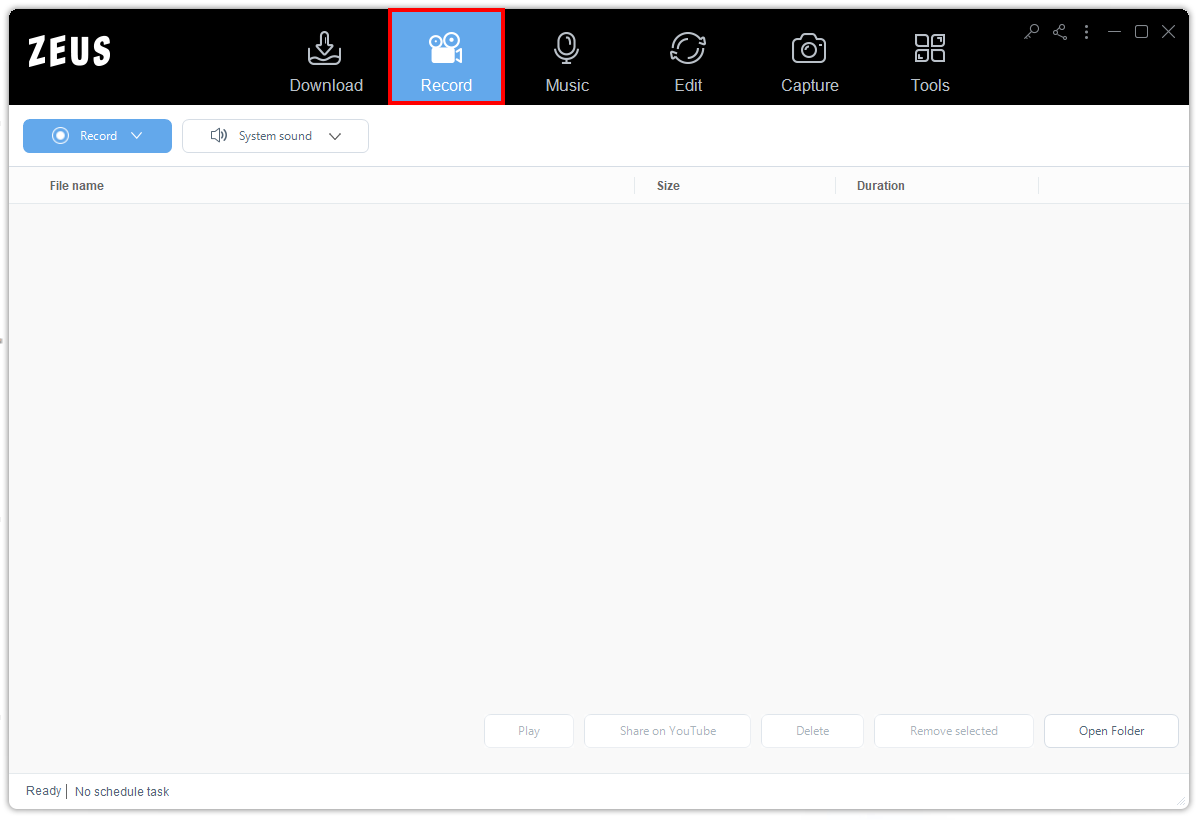ZEUS Manual 3: Main Interface
Launch ZEUS Series
Run the ZEUS application by double-clicking its icon in the start menu. While opening the software application, the image below will be displayed on your screen.
Note: It may take some time to start the software.
![zeus manual main screen, start main screen, ZEUS image display [...]
</p>
</body></html>](/wp-content/uploads/images/zeus-03-manual-launch-zeus.png)
![setting configuration, use zeus edit to configure, open settings [...]
</p>
</body></html>](/wp-content/uploads/images/4-settings.png)