Q: I can’t download from URL with ZEUS DOWNLOAD
When downloading a video/audio on ZEUS, you may encounter to see this red alert icon (refer to the image below).

This alert is displayed when a downloadable video cannot be […]
When downloading a video/audio on ZEUS, you may encounter to see this red alert icon (refer to the image below).

This alert is displayed when a downloadable video cannot be […]
Follow the steps below on how to change the destination folder of downloaded files:
1. Click the menu button at the top right of the ZEUS screen, and click “Settings”.

2. Click the “Download” tab, […]
Due to changes in the specifications of the video provider site, the video download function may not be able to download some videos or play previews. This is unavoidable due to the nature of video downloads
This product will respond to such situations by updating and releasing new versions. […]
Depending on the environment of your computer, a message may be displayed when downloading (saving) or installing (executing) the installer.
This page will show you what to do if you cannot download or install it.
The display will change depending on the OS and browser you are using.
A. When the […]
The ZEUS series can only be used on one PC. When using multiple PCs, please purchase the required number of products.
See also the license details below:
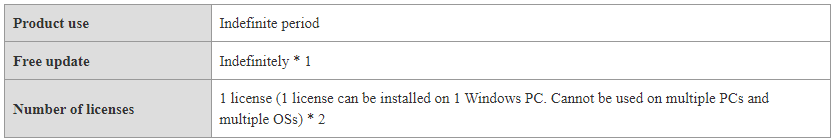
1) You can use […]
To check the version of your ZEUS Series and download the latest version, just follow the instruction below:
1. Launch Zeus

2. Click the settings button at the top right of the screen, and click “About” from […]
Please refer to this page if you need to reinstall the ZEUS series due to changes or recovery of your computer.
Product registration code
There is no need to reissue the product registration code for reinstallation. You can use the issued product registration code even after reinstalling.
* Therefore, there is […]
Send us the log file by following the steps below, the development team will verify it.
1) Open File Explorer
Right-click the Windows Start button
Then select “File Explorer” in the options list.
2) Open the log file location. Paste the following in the address bar and press enter
% appdata% \ gemsoft […]
There are instances that the message “Windows protected your PC” may appear when you start the installer. This page will show you how to start the installer when the message “Windows protected your PC” appears. The display will change depending on the OS and browser you are using.
If […]
Follow the steps below on how to check the version of ZEUS:
1. Launch ZEUS software.
2. Click the settings button at the top right of the screen, and click “About” from the dropdown list.
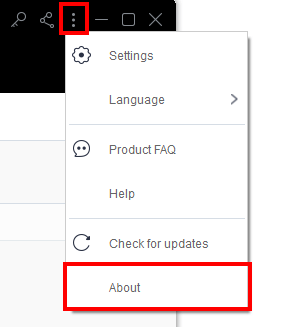
3. […]