FAQ Categories
Q: How to get ZEUS log files
Send us the log file by following the steps below, the development team will verify it.
1) Open File Explorer
Right-click the Windows Start button
Then select “File Explorer” in the options list.
2) Open the log file location. Paste the following in the address bar and press enter
% appdata% \ gemsoft \ ZEUS
3) Compress the “log” and “logs” folders and send them to our support.
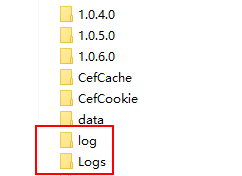
Right-click on the “log” or “logs” folder and compress it into a .rar file.
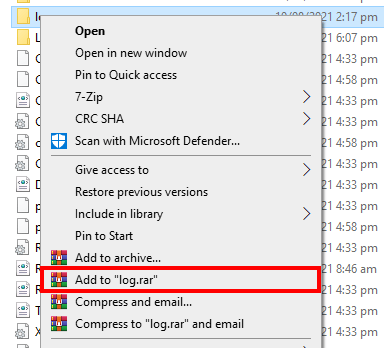
If WinRAR is not installed, download and install WinRAR using the URL below.