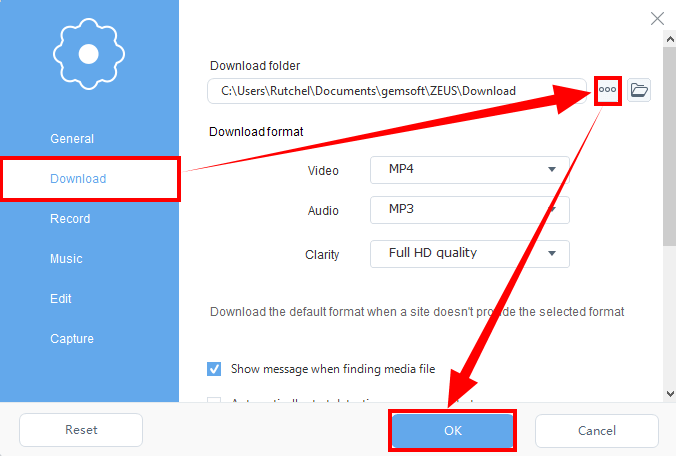FAQ Categories
Q: How to change the save destination of downloaded videos
Follow the steps below on how to change the destination folder of downloaded files:
1. Click the menu button at the top right of the ZEUS screen, and click “Settings”.

2. Click the “Download” tab, click the change output folder button, and change the save destination of the downloaded video to a drive other than C drive. Click the “OK” button to save the settings.