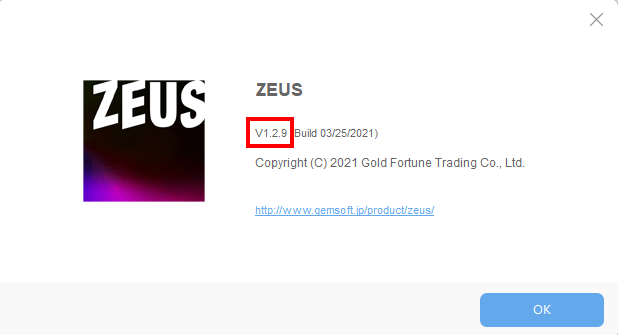FAQ Categories
Q: How to check version of ZEUS
Follow the steps below on how to check the version of ZEUS:
1. Launch ZEUS software.
2. Click the settings button at the top right of the screen, and click “About” from the dropdown list.
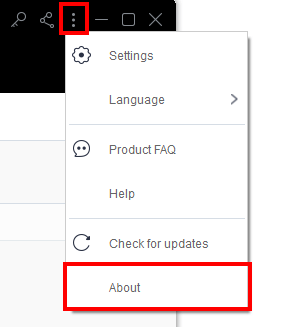
3. The version information screen opens. Check the version number.