FAQ Categories
Q: How to check the version of ZEUS and download the latest version
To check the version of your ZEUS Series and download the latest version, just follow the instruction below:
1. Launch Zeus

2. Click the settings button at the top right of the screen, and click “About” from the dropdown list.
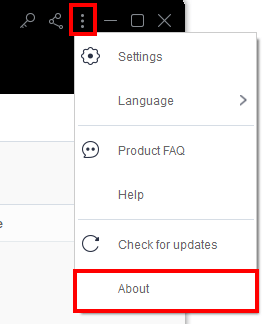
3. Check the version information
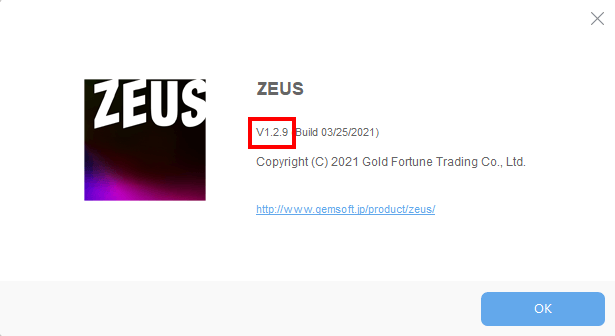
4. Download the latest version
If the software version you are using is the older one, you can directly download the latest version through this link https://zeus-app.me/installer/zeus.exe.