Q: How to set the sound source (system sound) to record
1) Click the menu button at the top right of the screen, and click “Settings” from the pool down menu.
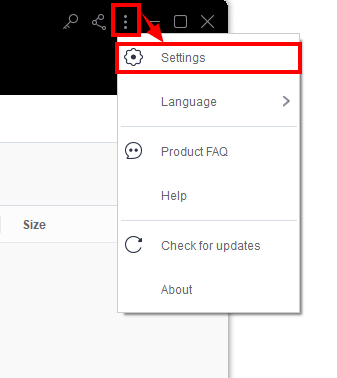
2) On the “Record” tab, drag the scroll bar on the right side down, and then […]
1) Click the menu button at the top right of the screen, and click “Settings” from the pool down menu.
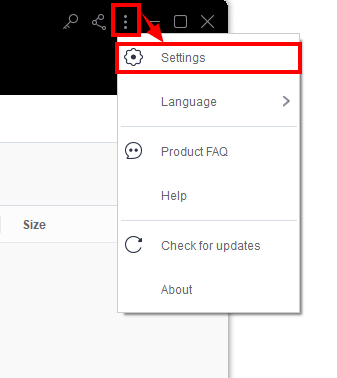
2) On the “Record” tab, drag the scroll bar on the right side down, and then […]
It is possible. When you start “Edit” on the main screen, the editing tool will start. You can adjust cut, combine, crop (enlarge), rotate/invert, image quality (brightness adjustment), playback speed, and volume.
Playback speed can be changed in the range of 50% (slow) to 200% (fast)
You can try it […]
You can set the image quality, resolution, frame rate, bit rate, and three values, the higher the quality of the video can be recorded. These can be adjusted by going to the recording setting.
You can try it with a trial version (free of charge) before purchasing. […]
Yes, it is possible.
You can try it using the trial version (free of charge) before purchasing.
Transfer the data in the document file to iTunes and sync iTunes with your iPhone.
You can try it with a trial version (free of charge) before purchasing.
Yes. ZEUS RECORD can do video screen records on any part of your PC screen. However, regarding the copyright of the content, please refer to the terms of use of the streaming sites.
For video recording, you can download and try the trial version. […]
Yes! ZEUS RECORD supports microphone recording, and you can add mouse movements, text additions, highlights, boxes, etc. to the video being recorded. In addition, it is also capable of uploading videos to YouTube. You can also share your recorded video on Facebook and Twitter by clicking the […]
You can display the save destination folder by opening the folder at the bottom right of the product screen.
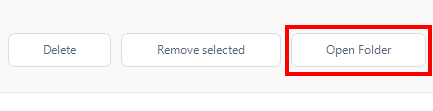
How to check the save destination
1) Open the setting screen from the upper right of the product screen.
Depending on your PC specs, it is possible that the audio of videos recorded with ZEUS RECORD / ZEUS RECORD LITE becomes faster. This usually occurs when the PC’s sound devices such as Conexant HD Audio are being used.
This sound device is used in personal computers manufactured by […]
Even while recording using ZEUS RECORD, you can still work with other applications/software on your computer or even watch videos.
Please note the following:
1. The window to be recorded must be opened upfront.
If the setting is enabled “record the mouse cursor”, it will be visible in the […]