FAQ Categories
Q: Where are the recorded data stored?
You can display the save destination folder by opening the folder at the bottom right of the product screen.
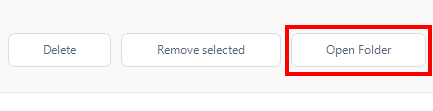
How to check the save destination
1) Open the setting screen from the upper right of the product screen.
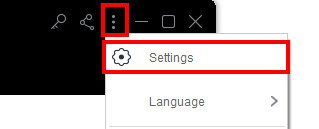
2) You can check the save destination in the following part of Record.
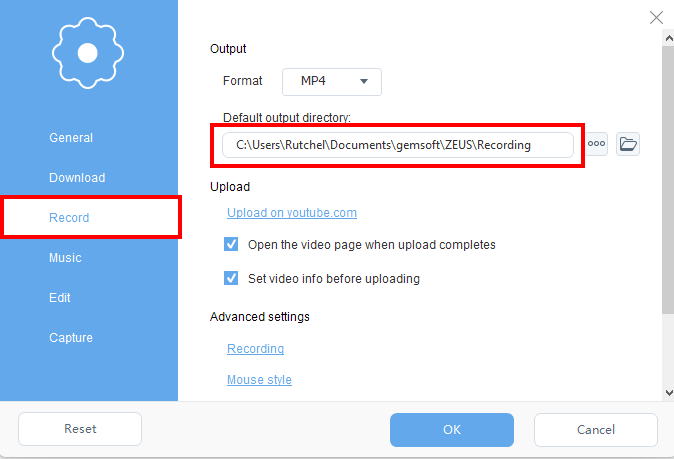
* By default, it is saved in the following folder.
C: \ Users \ username \ Documents \ gemsoft \ ZEUS \ Recording
3) You can change the save destination by clicking the following part.
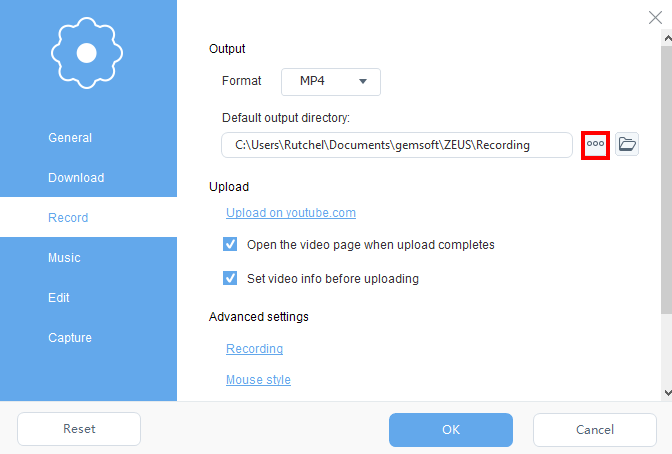
4) If you have changed the settings, click “OK”.
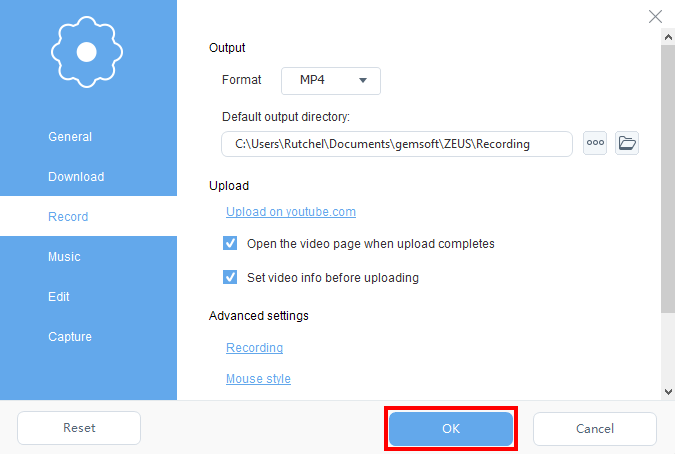
The saved data can be played on a computer other than the one you are using.
You can try using the free version before purchasing.