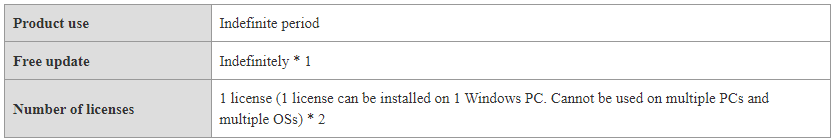Q: How can I transfer the downloaded file to my iPhone?
If you download a video using ZEUS DOWNLOAD and it becomes an audio-only file or MP3, please check the download settings.
This page will show you what to do if the downloaded video is audio-only.
You can try it using the trial version (free of charge) before purchasing.
Part 1: […]