This page will show you how to use Video Downloader – ZEUS DOWNLOAD LITE to download videos. This software allows you to download videos on Youtube, DailyMotion, Vevo, Bilibili. and 1,000+ more. It makes the downloader easier and faster through its copy and paste URL function.
Note: It is against the law to download illegally uploaded videos. When using it, please be aware of copyright issues.
You may try the trial version of “ZEUS DOWNLOAD LITE” for free.
Step 1: Copying the music’s URL to download
Copying the URL of your favorite music to download using your search engine.

Step 2: Start downloading your video using the video downloader
Go to the ZEUS application then click “Paste URL” button in the “Download” tab.

Your downloaded music is in the process.
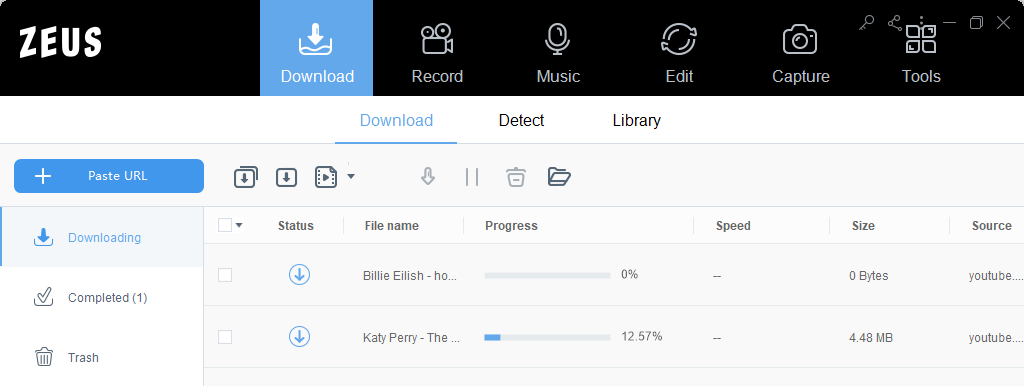
When the download is doen, click the “Download” menu to check the downloaded video.

To open the destination folder, right-click the video and select “Open Folder” from the menu.

That’s all there is to it when it comes to using Video Downloader – ZEUS DOWNLOAD LITE to download videos.
Leave A Comment