Do you want to listen to extracted audio and music from online videos using your iPhone or Android?
Here, we are going to show you how to download audio only from video online using ZEUS DOWNLOAD.
Try ZEUS for free using its powerful download function!
Step 1: Search the video that you want to download
Search your preferred video to download using your PC browser. With ZEUS DOWNLOAD (upgraded version of LITE), you may use its embedded browser.
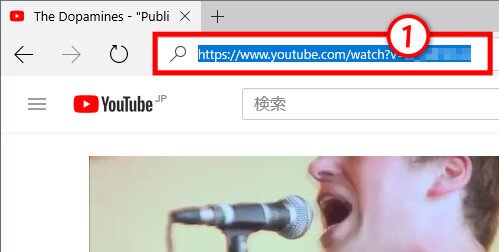
When you find your preferred video, copy its URL from the top address bar. Copyright infringement and the use of copyrighted film, pictures, and audio for purposes other than personal viewing are forbidden by law. Please abide by the copyrighted work’s terms of use. Please review the service’s terms before using the content.
Step 2: Launch ZEUS DOWNLOAD
Launch ZEUS and select the “Download” tab.

Step 3: Change the download type to audio
By selecting “Audio”, the downloaded file will be saved as MP3. Make sure to change the settings before you start downloading.
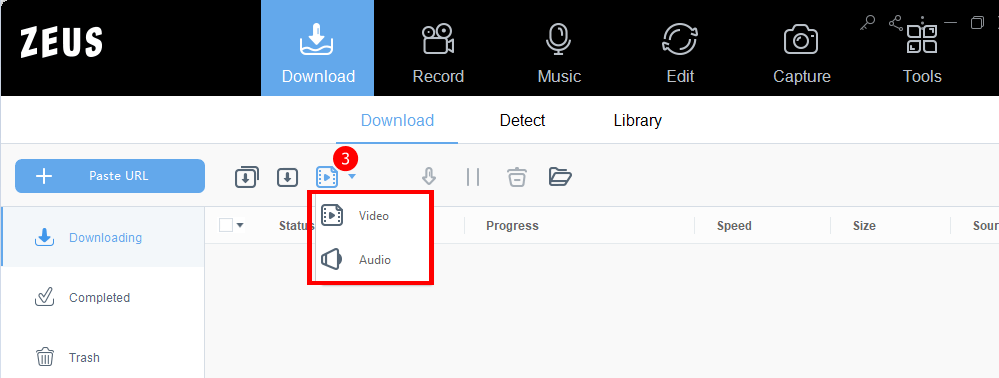
Step 4: Start downloading
Click the “paste URL” button to start downloading
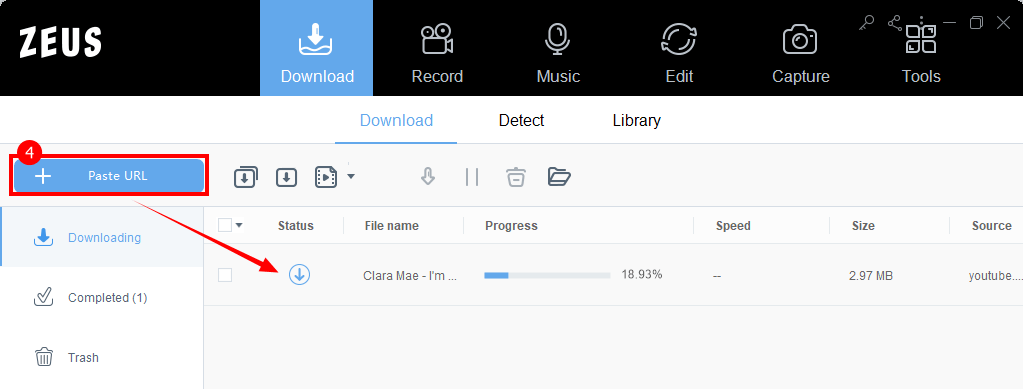
You can check the progress of your music in the “Downloading” section. In here, the copied video URL from step 1 is pasted
If the pasted URL is invalid, a notification box will pop up displaying “Please check the URL and copy it again.
Step 5: Playback your downloaded music
When the download is complete, it will be transferred to the “Completed” tab.

Conclusion
You can playback your downloaded music by right-clicking the file. You may also open the file saved folder by selecting “Open Folder” from the option list.
Transfer the save music files to your iPhone and enjoy!
The music file is saved in MP3 format. You can also change its format depending on your preferences.
Leave A Comment