ZEUS RECORD has a function that display countdown timer before the recording starts. Turn it on if you want to conveniently use the 3 seconds count down, or turn it off to start recording immediately.
On this page, we will show you how to show/hide the countdown timer.
Try the recording function now!
Hide or Display Countdown Timer
If you check “Display countdown before recording”, the countdown will be displayed and the waiting time will be created. If unchecked, the countdown will be hidden and recording will start immediately.
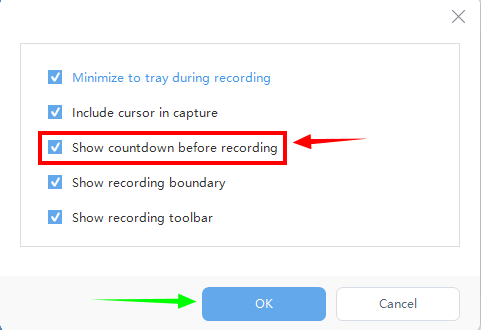
After changing the settings, click the OK button (green arrow) to save the settings. This completes the record setting with or without countdown display. If you enable the countdown, the following clapperboard video will be displayed before the start of recording.
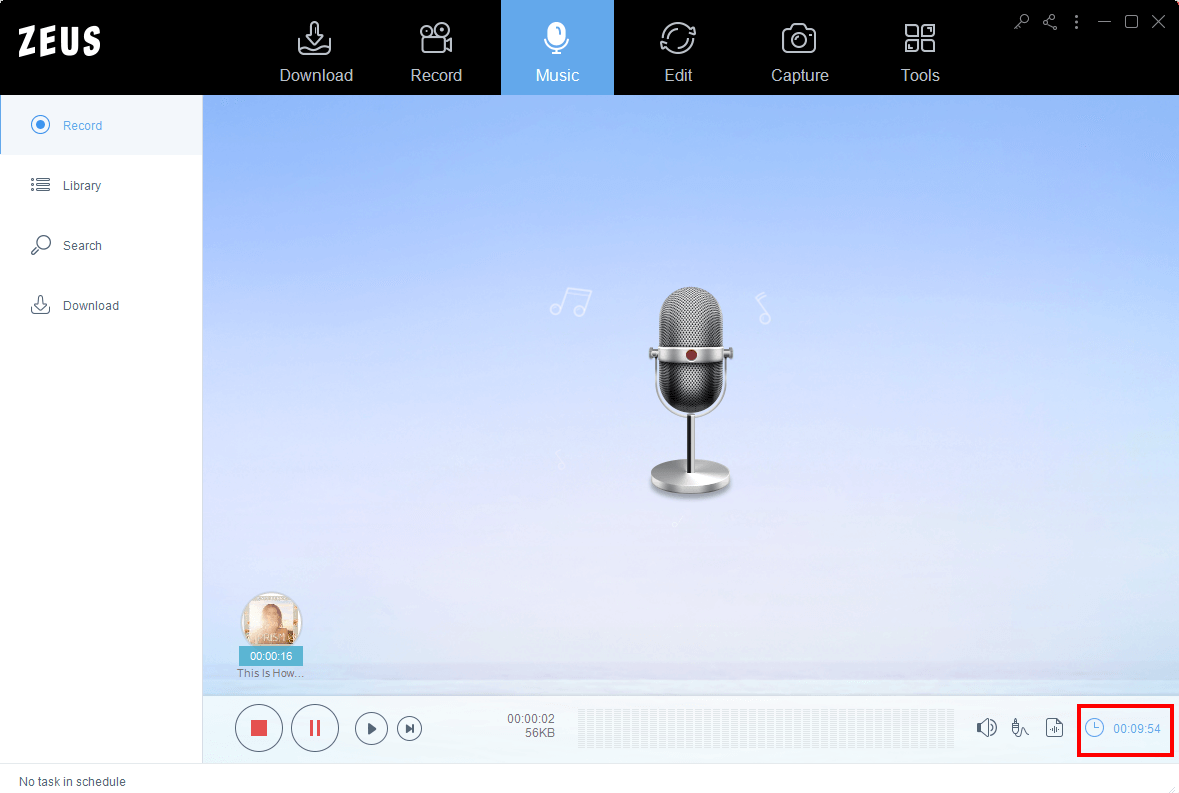
Leave A Comment