Aside from music downloading and recording, ZEUS MUSIC also has many added useful functionalities. It is not limited to only managing its library but it is also capable of playing music together or randomly. Not only can the library be managed, but it can also be played together or randomly. Through its built-in music player for PC, you could download, record, manage, and play music on the go.
This page will guide you on how to use ZEUS MUSIC’s music player.
Click the button below to download ZEUS and try its music player for PC!
How to Use ZEUS MUSIC: Music Player for PC
Step 1: How to play music normally
Double-click the file you want to play.
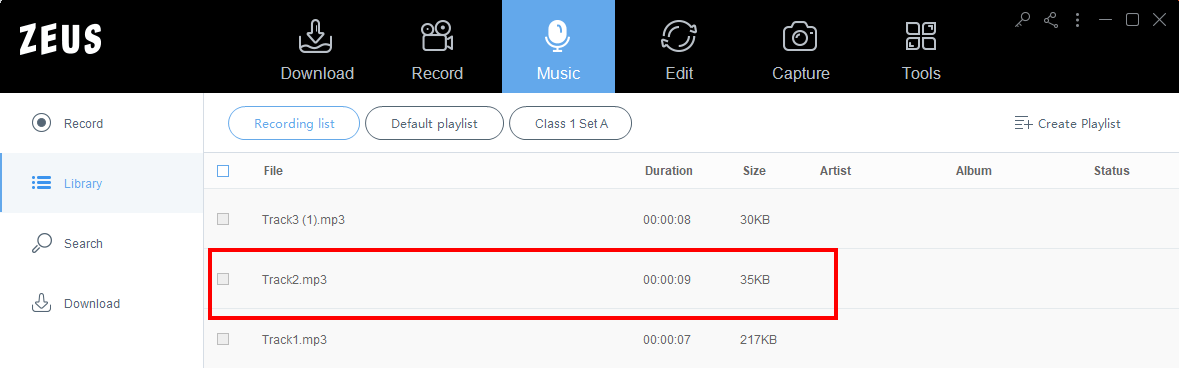
Step 2: How to change the playback mode (play in order, change to random playback)
Click the → mark next to the play button to display a list of playback modes.
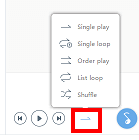
Please see below for the available Playback modes:
Single Play: Play only the selected song
Single Loop: Only the selected song is played repeatedly
Order Play: Plays the songs in My List sequentially, but does not play them repeatedly.
List Loop: Repeat playback of songs in My List
Shuffle: Shuffle playback
Leave A Comment