Product Review of ZEUS Edit and Lite by Jayson
ZEUS Edit is an all-in-one tool for video format converter, video editor, media player, and slideshow creator. The LITE (light version) focuses on basic function, which provides video editing only.
ZEUS EDIT
Zeus edit is an all-in-one tool for video format converter, video editor, media player, and slideshow creator.
Convert any video/audio format
It can help you convert a video to another format (even convert to audio format), just select from the prepared format list and convert to your desired one. It also supports customization; you can adjust frame rate, resolution, bitrate, etc. before converting. What’s the most impressive is this powerful video converter can reserve the exact same video quality as the source video file, and convert almost all video formats even including 4K.
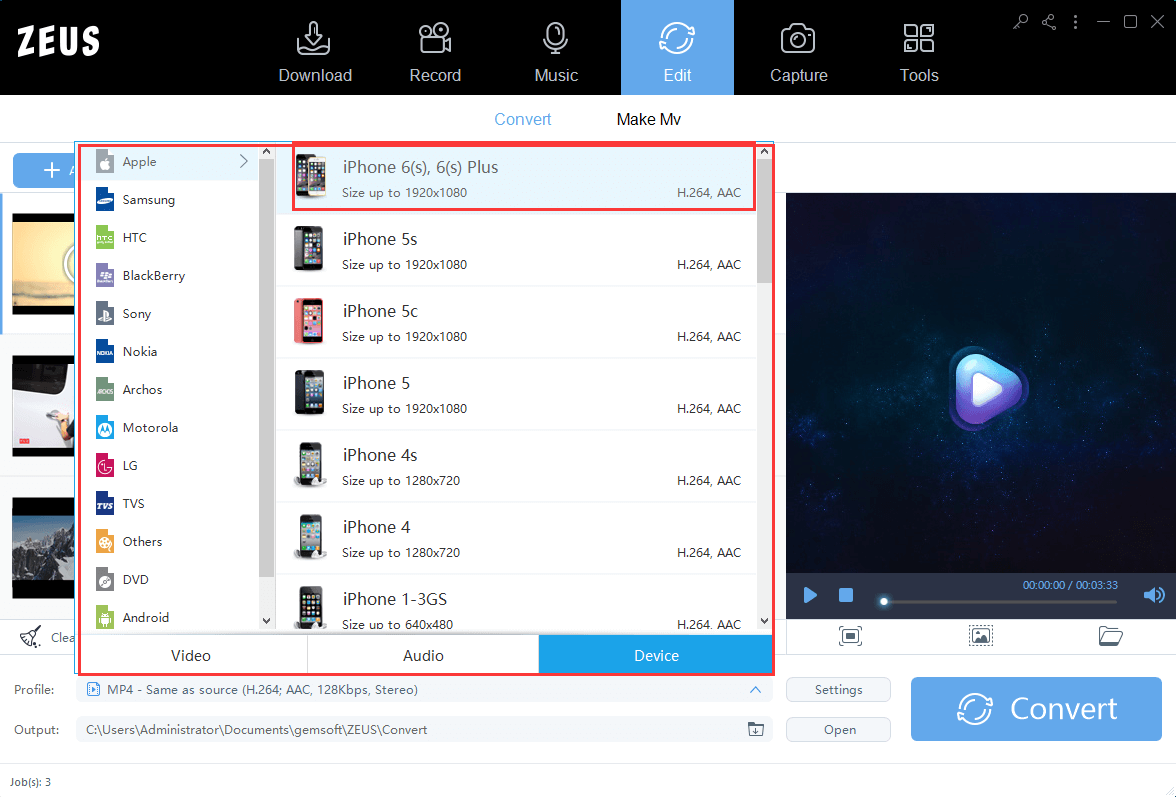
Multi-functional video editor
It has many editing features, which let you easily combine video clips, cut/delete parts, apply an effect, add/edit subtitles, add watermark, etc. You can also screen capture the scene if you want from the video. The specific operation is as follows:
Designate necessary or unnecessary parts, and easily delete and split CM.
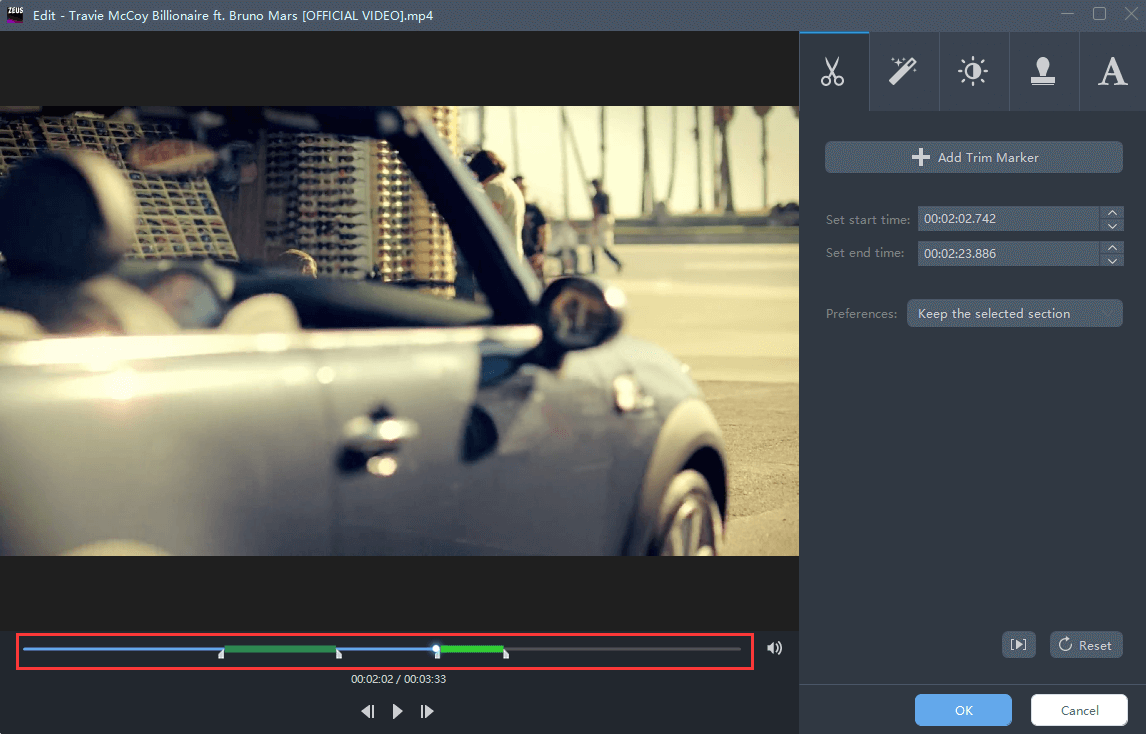
Combine video files and save them as one video.

Crops and zooms in on videos and supports ration changes such as 4:3 to 16:9.

Also, correct the direction of the vertical video that was shot horizontally with a smartphone. To correct the image quality of the unsatisfactory video, such as slightly dark, missing videos with brightness/hue/contrast.

Adjust the playback speed. It can be set from a slow playback of 1/2 speed to double speed.

Correct the gap between animation and sound. Synchronized correction of recorded video and downloaded video with a gap. Adjust the volume too.

Full-scale slide show maker
Slideshows are videos created from photo files. Add all source images, and set the effect of image switching (30 kinds of transitions). You can also add background music to the slideshow.
ZEUS EDIT LITE
The LITE (light version) focuses on basic function, which provides video editing only.
Useful editing
Leave the necessary part by cut editing, selecting the desired area by crop editing, correct vertical and horizontal rotation of the video by adjusting editing.
Image quality correction
Edit video effect, adjust playback speed/volume, synchronize the gap between video and audio.
More features that you can add later:
- Video conversion
Convert video format. All you have to do is select a format prepared for your purpose. You can also customize more settings. - Video combination
It supports multiple videos of joints. Even though the original video formats are different, it is able to combine them in one video file. - Slide show maker
Add all source images, and set the effect of image switching (30 kinds of transitions). You can also add background music to the slideshow.