Product Review of ZEUS by Val
I am a first time user of Zeus it was quick and easy to use and friendly application. I am satisfied on ZEUS performance.
Step By Step of Using Zeus Download
1) Click the download button
2) Copy URL from your desired video
3) Click Paste URL the video will automatically download
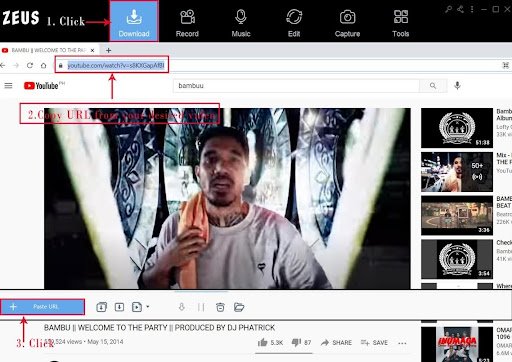
Switch in to the Zeus screen and then paste URL to download the audio file.

Auto-detect
If downloading videos especially those have RTMP, HTTP, HTTPS are easy to download mostly the videos in a built browser.
1. Click Detect tab
2. Choose the site
3. Search the video file
4. Click the Download button below
Note: (other webs are download automatically, Only YouTube show download button,)
5. Added to the download queue will pop-up in to you screen and download the file.

Library
If downloading videos especially those have RTMP, HTTP, HTTPS are easy to download mostly the videos in a built browser.

Record Screen
For Windows PC around. Capture and record anything on your computer screen in full HD from streaming videos, webinars, and more. Also you can record your tutorial.

It’s easy to use and it has advanced function. If you are a beginner or starting video editing it might be preferable for you to use this application and easy to convert your resolution, frame rate, Video codec, high quality, audio.

Step By Step of Using Zeus Music
1 Click the Music button
2 Click the Online Video to Audio
3) Copy URL from your desired video
4) Click Paste URL to convert Video to Audio

Tools
iTunes – It’s easy to copy a music and convert android music to IPhone.
Edit music – Is a good audio editing program and it has a good editing tools to satisfy the user.
ID3 Identify – Is the data contains MP3 audio file format. It’s search information such as title, artist, album, year and genre.
CD Converter – An Software the convert Compact Disc to Digital Audio
CD Burner – It’s fast and easy to use the CD Burner such an Audio, Video Or any Data
Video to MP3 Converter – It’s Easy to convert Video to Audio Just copy the URL and then you have a MP3 music.
