Best Video Library to Browse and Download (2022)
Do you know what the video library is? Or do you have any idea what is this all about? Come on! Let’s talk about the benefits of having a video library, especially if you enjoy watching movies. A video library can utilize to keep track of all of their video content. Users will be able to maintain their privacy and rights, easily update movies, and organize similar content together. Using a video platform to organize your video material is similar to having your own YouTube channel for your organization, safer, branded, and regulated. It allows you to rapidly build channels for events, departments, or items by putting your films in the correct places.
There are numerous Video Library software you could use. But, there is a software that outshined them all wherein it is already packed with downloading capabilities to store it right away to your PC. The best video library to browse and download is ZEUS DOWNLOAD. This tool could help you get recent and popular video downloads.
Get this application now! Hit the button below to have it.
With the use of its trial version, you can download any video from the library for up to one minute. A lifetime license is only possible once you upgrade it to the latest version.
ZEUS DOWNLOAD is the finest video library you could ever have. This app allows you to see the most popular and recently watched videos. If you’re not sure what to download, don’t fret; the program provides a recommendation function that you can use to quickly search for your video. It also offers a search tool that allows you to quickly find the video you want to watch or download.
How to Download from the Video Library in ZEUS DOWNLOAD
Step 1: Launch the Software
Kindly open the software and click the “Download” button. Click immediately the “Library” icon.

Step 2: Search a Video to Download
After clicking the “Library” button, a list of recommended videos will display. For you to easily look at your video, just click the “Search” button and type in the video you want to download. Once done, click the “Search” button to begin scanning.
In this example, we will use “Region”.
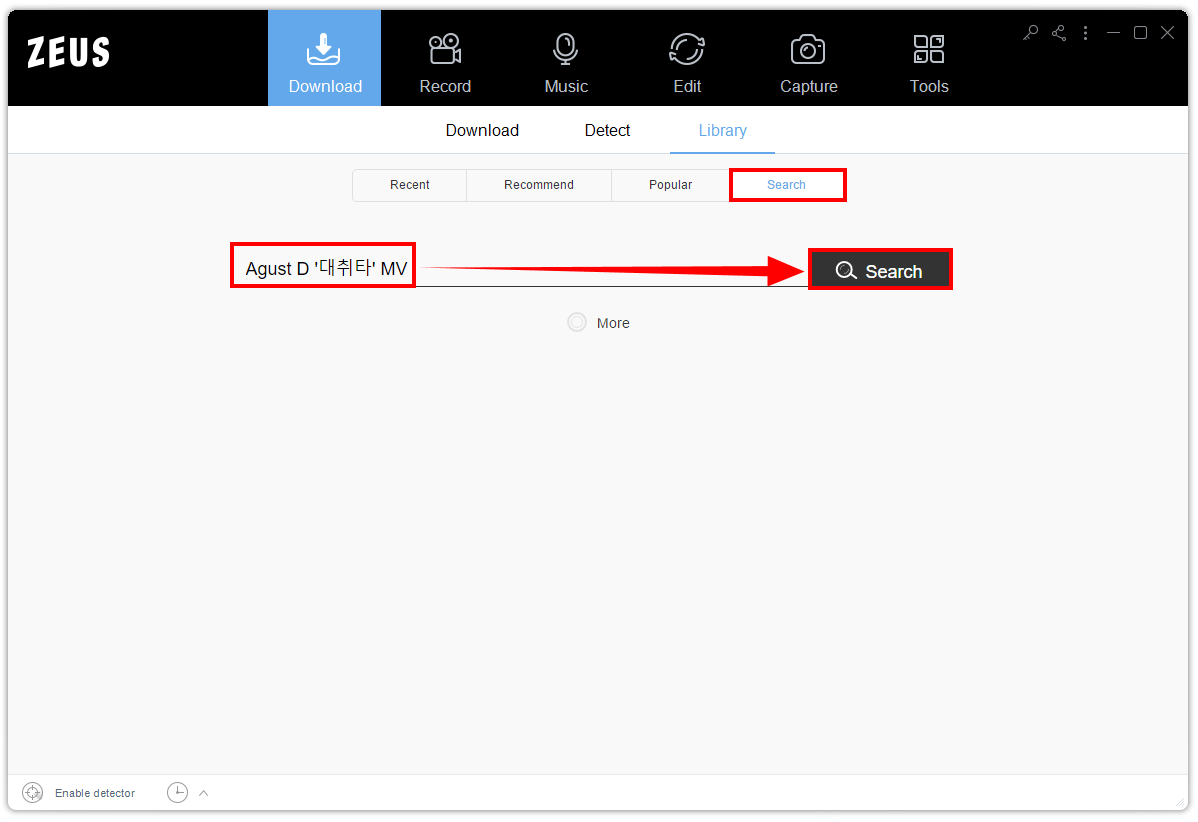
Step 3: Download the Video
Then, the video will then displayed on your screen. Click the “Download” button to have it download immediately.
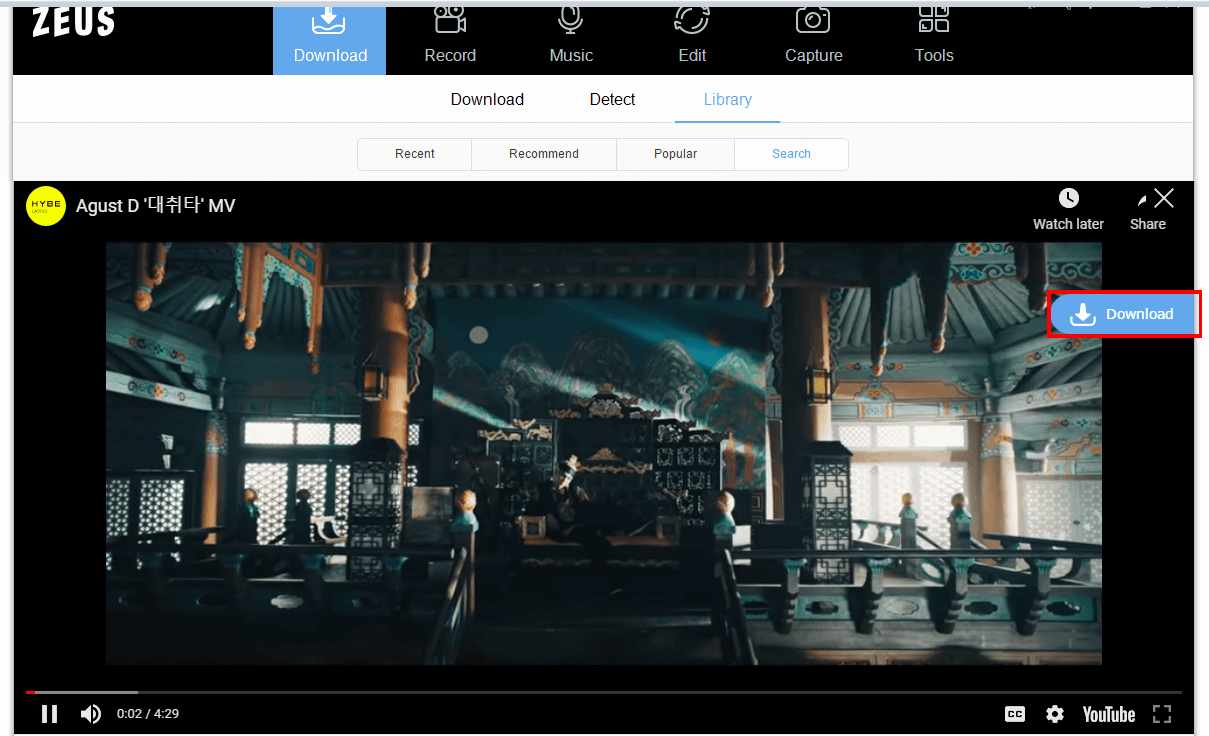
Step 4: Video Downloading
To see the process of your video, just click the “Download” button under the “Download” menu. Hit instantly the “Downloading” icon to display its progress.
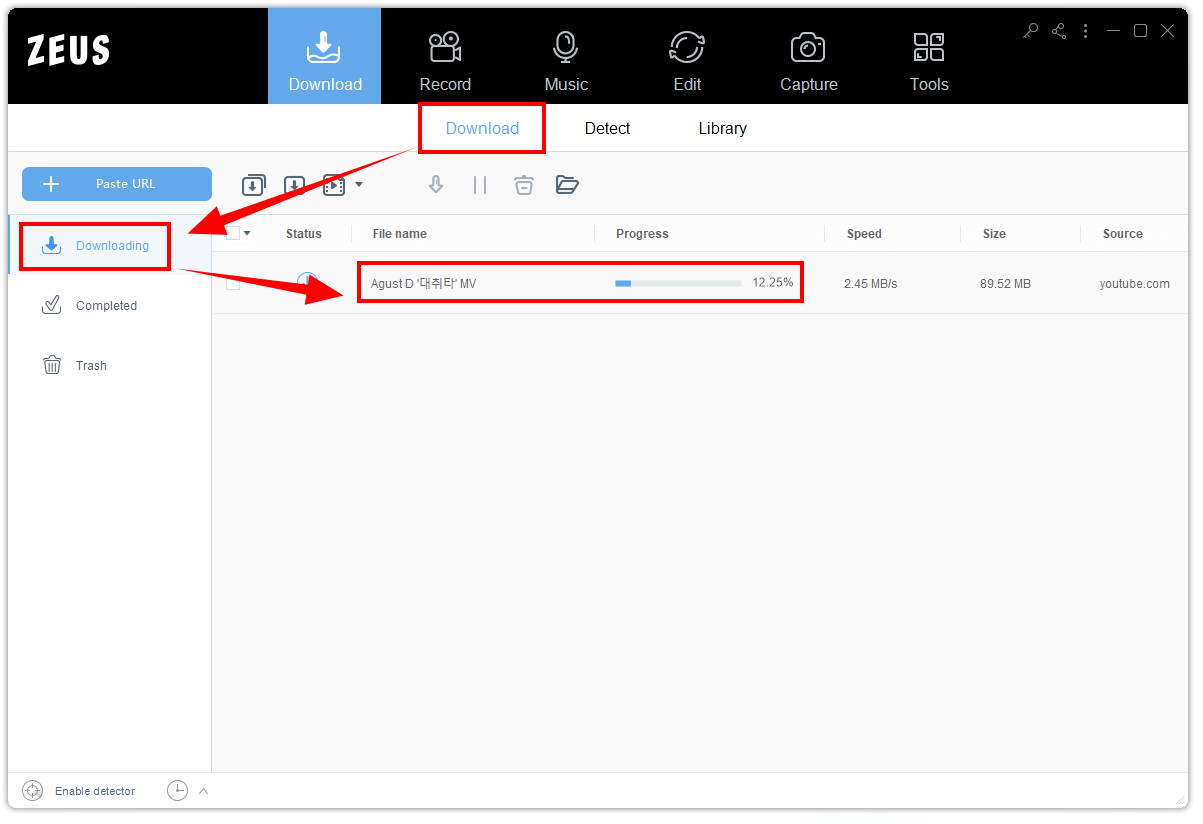
Step 5: Watch the Downloaded Video
Check your downloaded video under the “Completed” tab and double-click the file to toggle auto-play. You may right-click the file and click the “Open Folder” button to see the file’s location on your PC.

Conclusion
Video library is so helpful especially if we want to organize our videos. A video library will not only save you time and money by eliminating the trouble of emailing different movies back and forth, but it will also help you save money on storage and server fees. It will also help us to control our video downloaded.
This is the sign to install this video library software – ZEUS DOWNLOAD! This software also has different functionalities like downloading, recording, editing, and even converting. The software that most people are longing for.