Movie Downloader: How to Download Movies using Windows 11 PC (2022)
 The majority of individuals nowadays like watching movies in their spare time or to relieve stress from their daily lives. Many streaming sites allow you to watch free online movies but do not allow you to download them. It’s a good thing there’s a new movie downloader on the market. You may now simply download movies without having to waste time looking for a free website to do so, thanks to the Windows 11 upgrade. The Windows 11 update benefits each of us not only by editing and making our lives easier, but also by allowing us to download our favorite movies. It is indeed great news for everybody to have Windows 11 on their PC.
The majority of individuals nowadays like watching movies in their spare time or to relieve stress from their daily lives. Many streaming sites allow you to watch free online movies but do not allow you to download them. It’s a good thing there’s a new movie downloader on the market. You may now simply download movies without having to waste time looking for a free website to do so, thanks to the Windows 11 upgrade. The Windows 11 update benefits each of us not only by editing and making our lives easier, but also by allowing us to download our favorite movies. It is indeed great news for everybody to have Windows 11 on their PC.
However, there are certain requirements and regulations that you must meet before upgrading your computer. Windows 11 will examine your computer to see if it can be upgraded to the current version. To see if your PC is compatible with their upgraded version, you must use their Microsoft compatibility checker. If you did not meet their requirements, no need to worry since there is another way around to download movies and that is the ZEUS DOWNLOAD. This software will allow you to download movies HD. Continue reading to know the great features of this application.
Get this app now!
The free trial version of this software can download and record a movie for up to one minute. Just upgrade it to the full to continue using the app.
The Movie-Downloader you are looking for is ZEUS DOWNLOAD. This tool will let you download movies online for free. It will also help you to download more than 1000 websites including porn sites, music sites, anime sites, and even Hollywood sites. This tool is packed with great capabilities when it comes to downloading to secure users will instantly save the movie that they want.
Great Features of ZEUS DOWNLOAD to Download Movies
1. Auto-Detect Function
You can use the software’s built-in browser and allow its detector to detect movies on a certain website. You may also utilize its search engine to quickly locate and download your movie. Using this you can set the clarity of your video into #d, Full HD quality, HD Quality, or even 4k resolution.
2. Copy and Paste URL Function
In just a few steps, you can easily download the music that you want using this method. By just simply copying the video URL and pasting it on the software you can automatically see your file under the downloading section. After a few minutes, you can enjoy watching it.
3. Batch Downloading Function
Using this feature, you can easily download all the series and episodes of the video you binge-watch. In just a few clicks, all the complete series and episodes will be downloaded right away to your PC.
4. Screen Recording Function
This is the most impressive feature that the software has to offer. It is the most efficient method of downloading a movie. You may get a high-quality movie with this tool, which you will undoubtedly love. It includes a variety of recording formats from which to pick while recording your screen.
Method 1: Copy and Paste URL using ZEUS DOWNLOAD
Step 1: Copy the Video URL
Launch to any movie site like Youtube that offers your favorite movie to download. Then, use its search engine to look for it. Once the video is found, click the “Share” button.
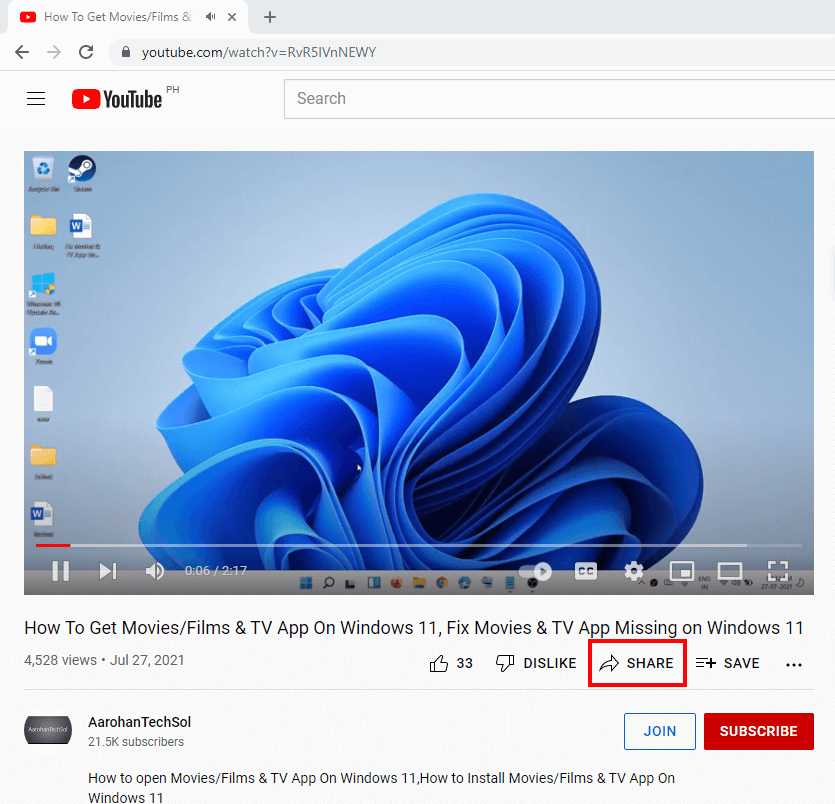
A new window will then appear, click the “Copy” icon to immediately copy the URL of the video.

Step 2: Paste the Video URL
Launch the ZEUS software immediately and click the “Download” button. After it, click the “+Paste URL” icon to paste the copied URL.
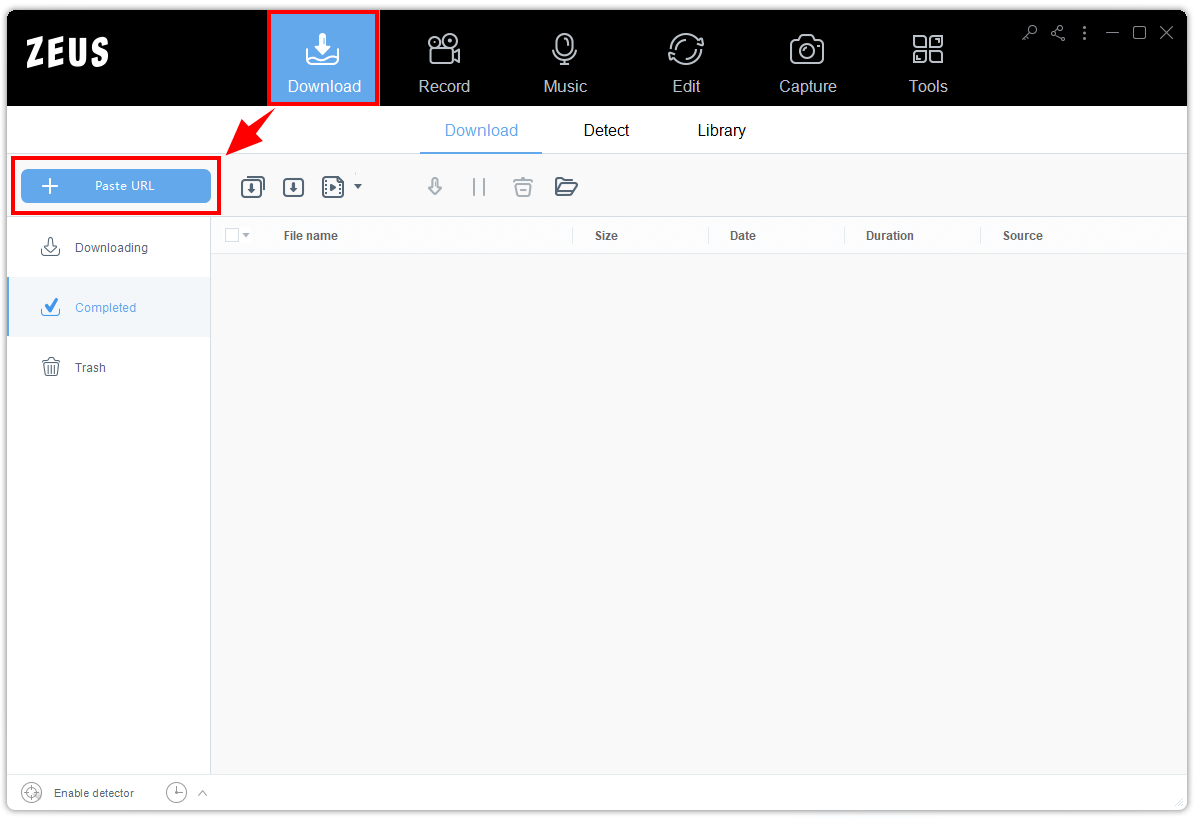
Step 3: Movie Downloading is on Queue
Click the “Downloading” button under the “+Paste URL” icon to see your downloads.
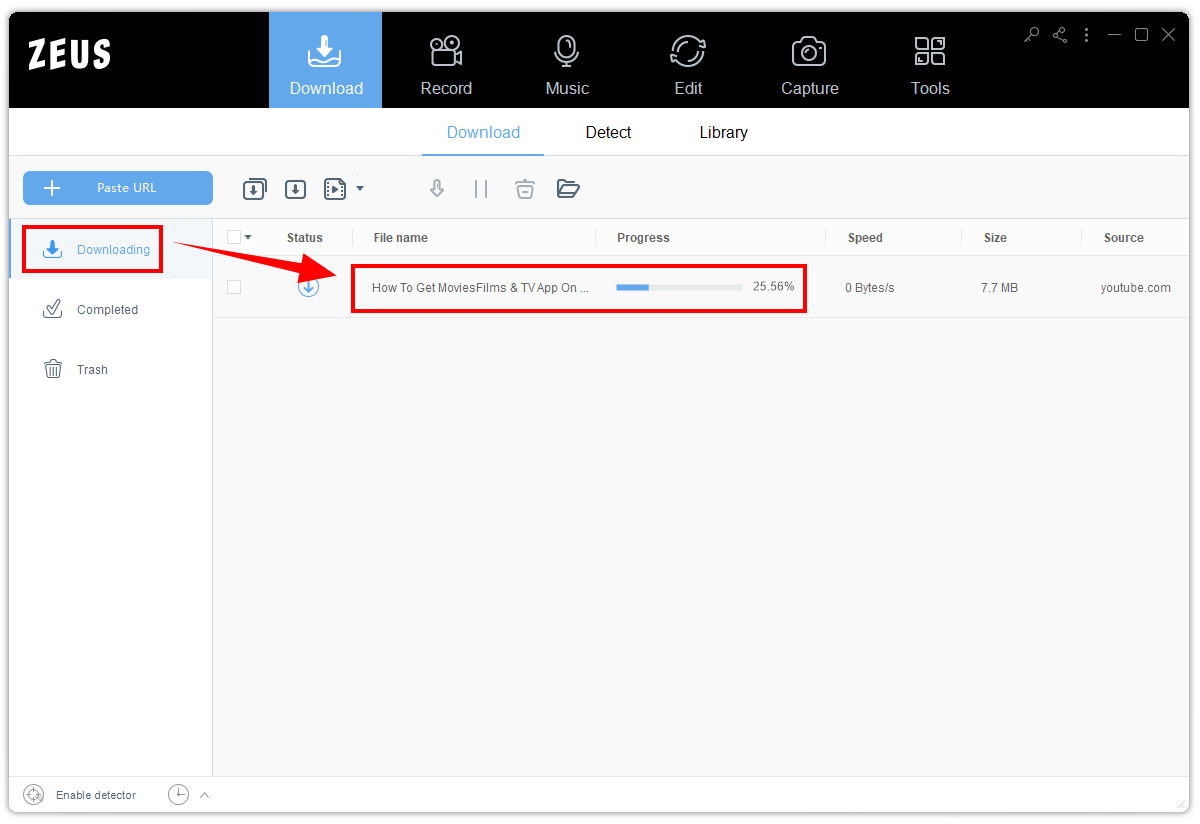
Step 4: Movie Download is Complete
In just a few minutes it will be stored under the “Completed” tab of the video you downloaded. Double-click the downloaded file to toggle auto-play. You may also see more options once you right-click it.
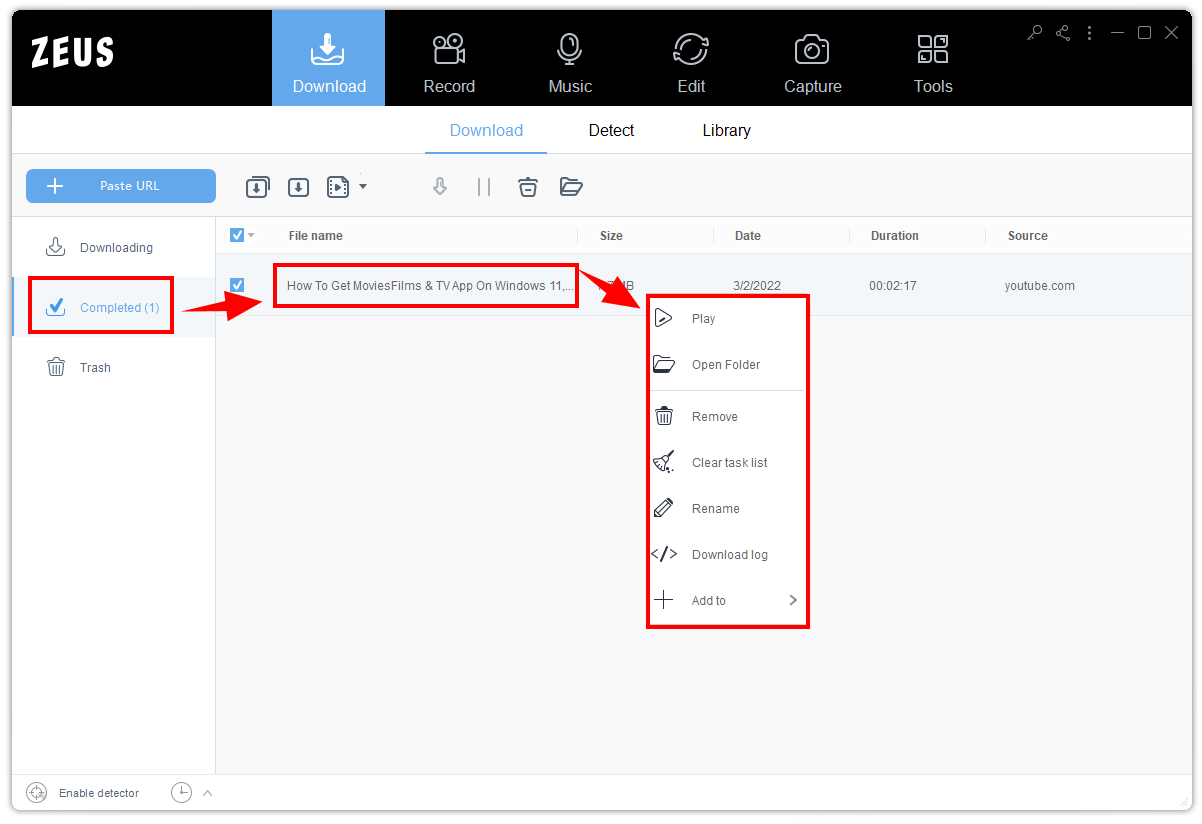
Method 2: Embedded Browser of VideoPower RED
Step 1: Look for a Movie to Download
Launch to the Youtube site and search for a movie you want to be downloaded then, copy its URL at the top address bar.

Step 2: Paste the Copied URL
Open the VideoPower RED application and click the “Detect” menu. Paste the copied URL inside the search bar of the software and click the “Download” button to instantly download it.
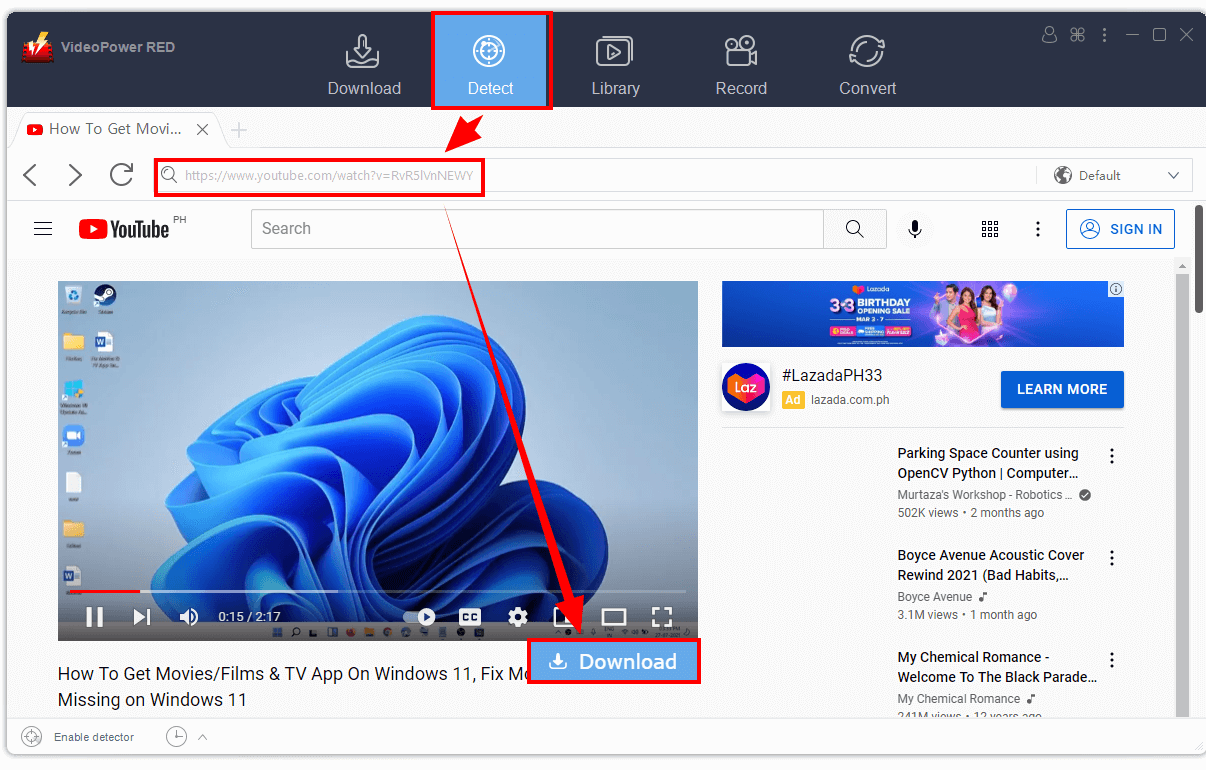
A new window will display on your screen, indicating that the software has processing the video file. Click the “OK” button to continue.
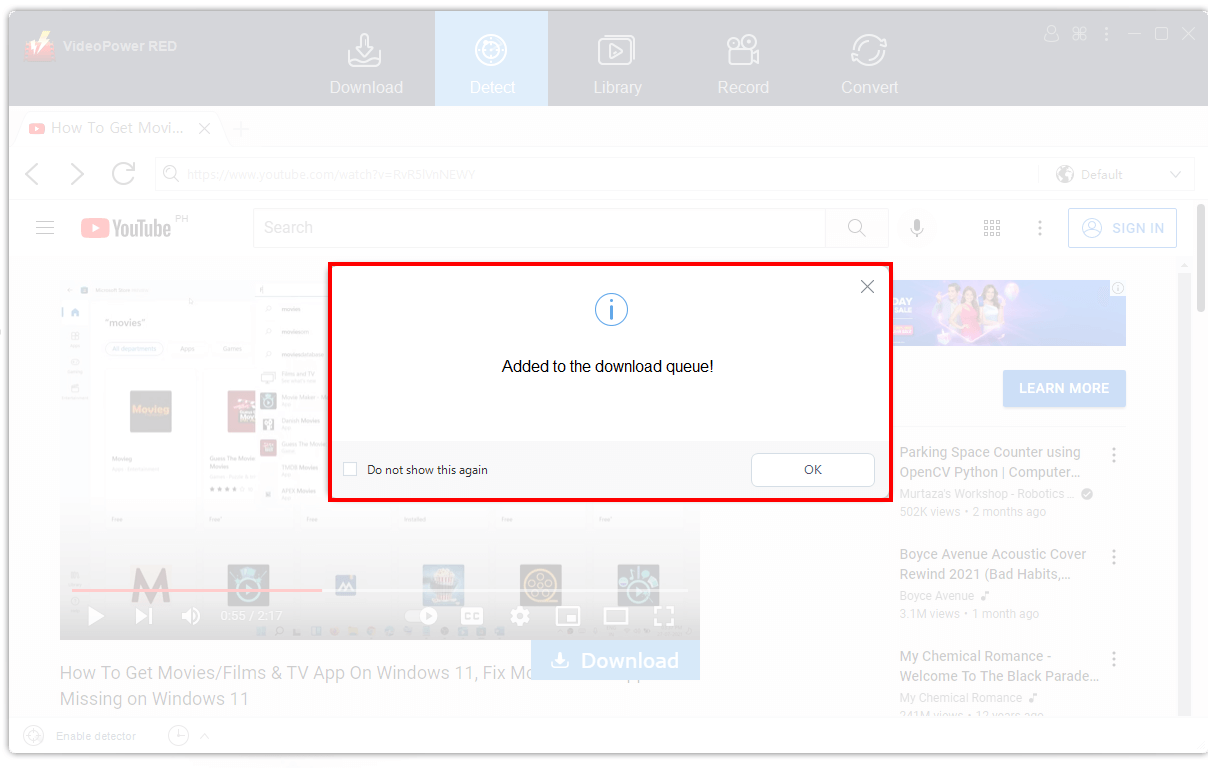
Step 3: Movie Downloading
Head back to the “Download” tab and click the “Downloading” button to your downloads.
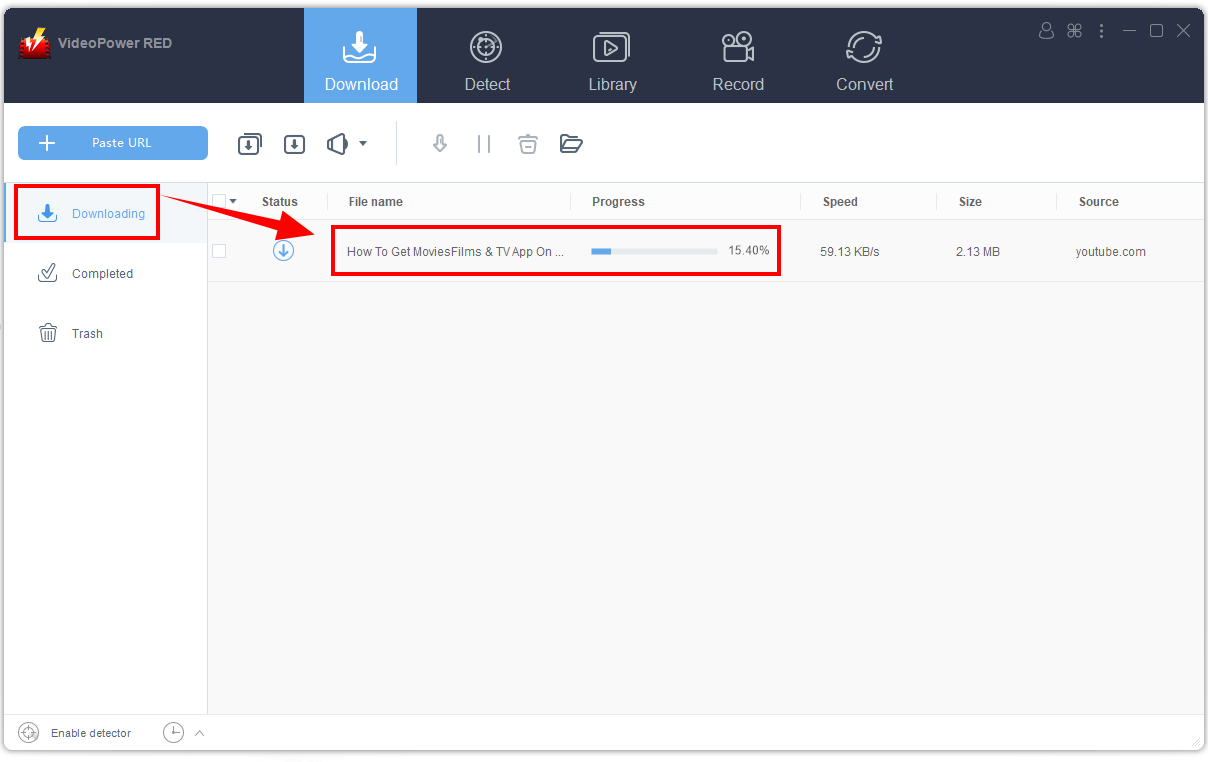
Step 4: Movie Download is Complete
To watch your downloaded file, just double-click it. If you want to see more options, just right-click the downloaded file.
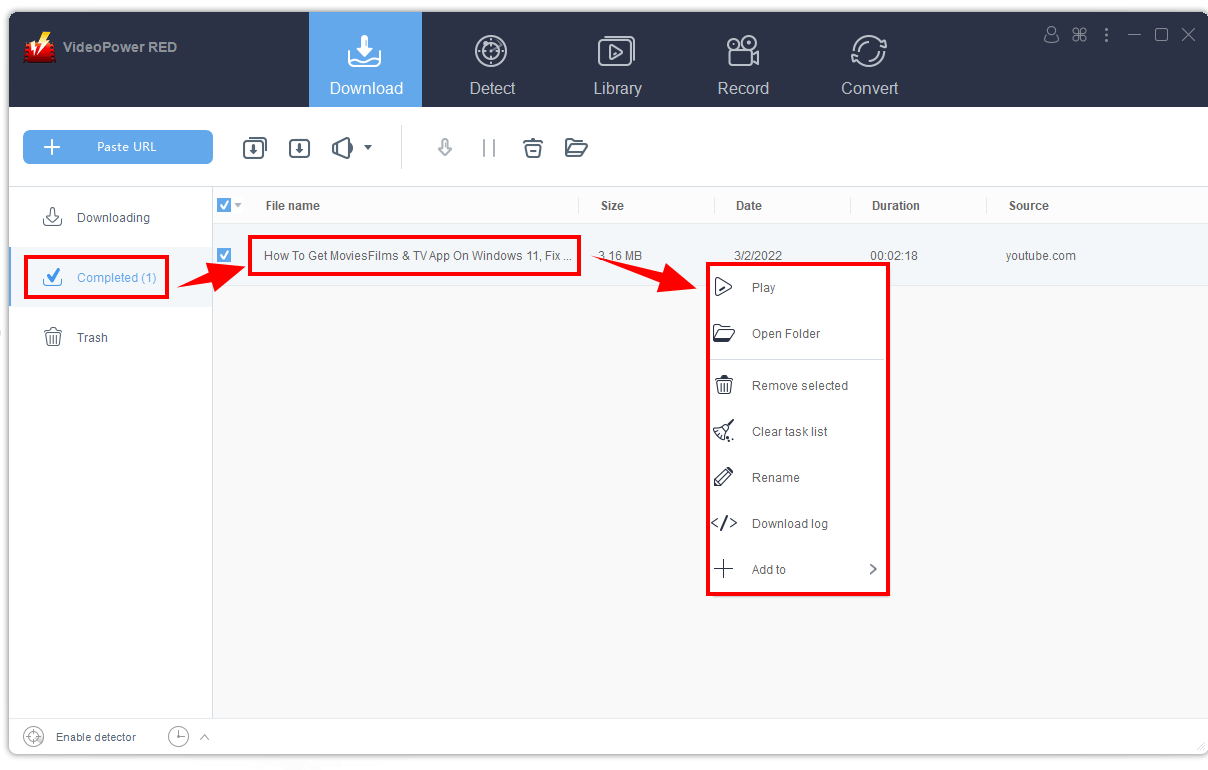
Conclusion
Movie download is very accessible once you have a movie downloader with you just like ZEUS DOWNLOAD. Using the above steps and methods above, you can easily download movies without delay. This tool has an alternative feature which is screen recording for you to save your movies if there is an instance that you cannot download. Such great news for those who love to binge-watch!