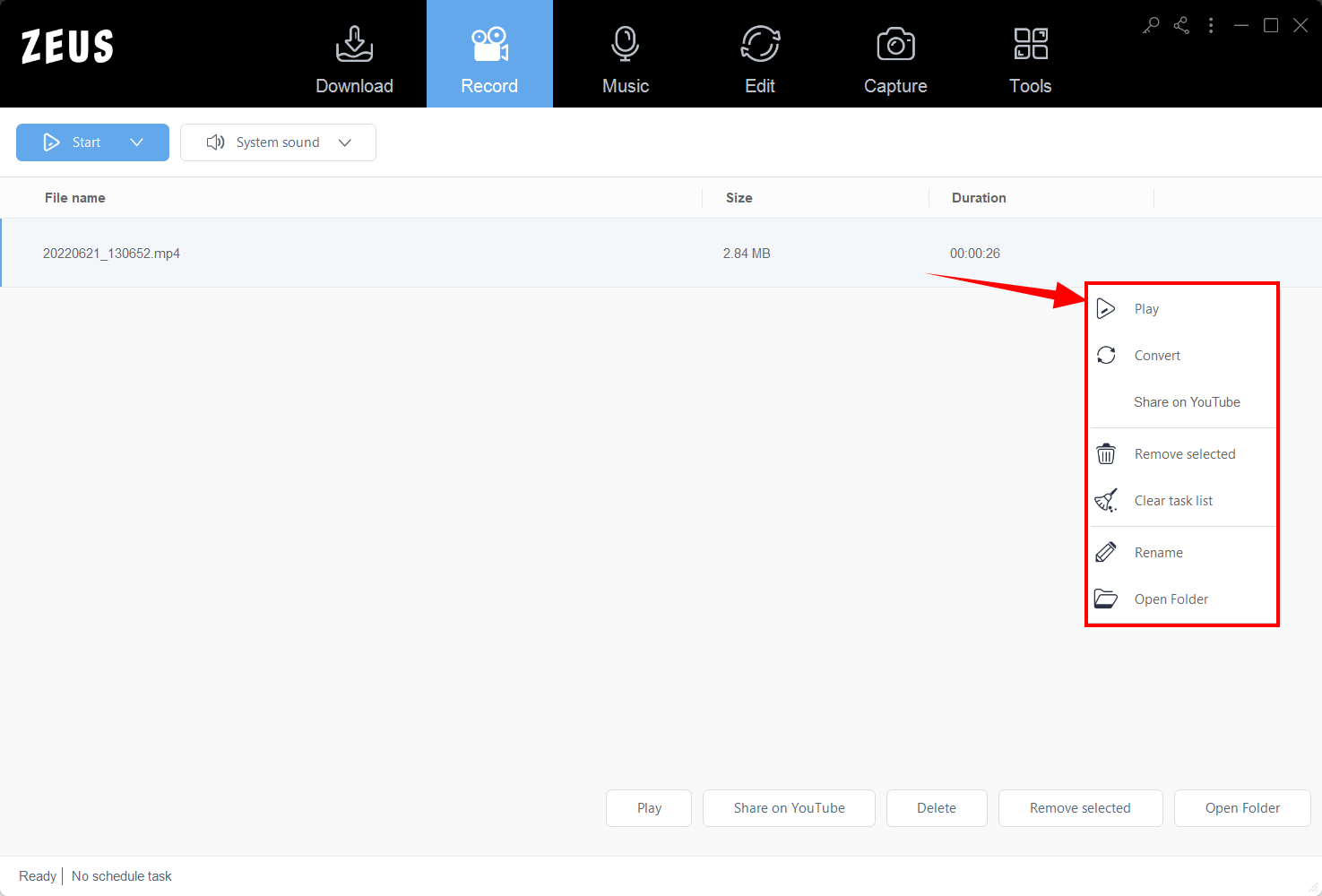How to Use Bigo Live Video Downloader in Two Methods (2022)
 Despite the pervasiveness of the Internet, there are various reasons why one might not want to view a video online. They may want to watch a video without having to open a web browser every time, or they may have limited data and want to save it. Whatever the reason, the Bigo Live video downloader is an essential tool for downloading and playing your favorite videos offline and without interruption. Bigo Live is a live streaming platform run by Bigo Technology, a Singapore-based company launched in 2014 by David Li and Jason Hu. Bigo Technology is currently controlled by JOYY, a Chinese company listed on the NASDAQ. Bigo Technology created its own artificial intelligence and machine learning, which is integrated into the app. During live broadcasting, AI features are employed to improve user engagement and experience.
Despite the pervasiveness of the Internet, there are various reasons why one might not want to view a video online. They may want to watch a video without having to open a web browser every time, or they may have limited data and want to save it. Whatever the reason, the Bigo Live video downloader is an essential tool for downloading and playing your favorite videos offline and without interruption. Bigo Live is a live streaming platform run by Bigo Technology, a Singapore-based company launched in 2014 by David Li and Jason Hu. Bigo Technology is currently controlled by JOYY, a Chinese company listed on the NASDAQ. Bigo Technology created its own artificial intelligence and machine learning, which is integrated into the app. During live broadcasting, AI features are employed to improve user engagement and experience.
No need to look for a Bigo Live video downloader any further because ZEUS is the best downloader you will ever need!
Downloading for only one video and recording for only three minutes is available for the free trial. Upgrade to lift limitations.
ZEUS is the best and most effective video downloader. No need to look for a Bigo Live video downloader apk! It can download videos from over 1000+ sites worldwide! It enables users to download in three ways: via Paste URL, auto-detect function, and screen recording. The paste URL method is self-explanatory. However, if this doesn’t work, the detect function of its integrated browser is the alternative paste URL method as it detects the video for it to download for you! It supports various resolutions such as 8K,4K, FULL HD, 720p, 360p, etc.
Its screen recording function allows you to record in various ways, including windowed, full screen, around the mouse, and with a web camera. It also allows for audio-only recording as well as recording in a number of audio formats such as MP3, WAV, FLAC, and others. You may also make adjustments while recording using the real-time annotation tool!
Method 1: Auto-Detect using Bingo Live Video Downloader
Step 1: Copy the URL of the Bingo Live video
Navigate to the Bingo Live video you want to start downloading and copy the URL from the address bar.
Step 2: Open ZEUS to Paste the URL in the integrated browser
Launch ZEUS to go to the “Download” menu. Go to the “Detect” sub-menu then paste the URL of the video. Make sure to load the video by pressing the “Enter” key on your keyboard.
There will be a pop-up notification indicating that the video file has been detected and automatically added to your downloading queue.
Step 3: The download is commencing
To check your downloading queue, go to the “Downloading” tab on the “Download” sub-menu. Your Bigo Live video is in the process of downloading, wait for it to finish downloading.
Step 4: Your download is complete
After your download is finished, it will be automatically located under the “Completed” tab. Double-click the file to immediately play the video or right-click for more options available.
Method 2: Screen Record in Bingo Live Video Downloader
Step 1: Choose a record mode.
Open ZEUS then go to the “Record” menu. Click the ‘Record’ button. Select your preferred record mode from the dropdown box.
We will choose “Region” for this demonstration.
Step 2: Prepare to record the video
An adjusting tool will appear for you to modify the part you want to include in the recording. You can also drag the borders to adjust your recording area Click “OK” to start recording.
Then another pop-up window will appear, alerting you to be prepared to record. When you’re done, click “OK.” A countdown will begin, indicating that the recording will commence when the countdown reaches zero.
Step 3: Start recording the video!
The recording has started when a recording toolbar appears. You can pause the recording when necessary, click the pencil icon to annotate while recording, or stop to finish your recording.
Step 4: Manage your recorded video
When you’re finished recording, click “Stop.” To review your recorded video, return to ZEUS. Manage your recorded video by double-clicking to watch it immediately or right-clicking to get other choices.
Conclusion
Bigo Live Viewers may give in-app presents to their favorite presenters, and some prominent broadcasters utilize the app as a full-time job. Likee, short video production and sharing app, is owned by Bigo.
With video material growing in popularity, there has never been such a boom in demand for video grabbers. Everyone, from individual producers to corporate professionals, requires video grabbers to collect and manage videos in order to forward their agendas. As a result, the aforementioned video grabbers can satiate the hunger for offline video material.
Need a video downloader? ZEUS is the best Bigo Live video downloader you will ever use! It is the best way to download and record online videos available across almost all video-sharing platforms (1000+). It is quite safe too, with no ads to worry about with your downloading and screen recording done in simple, fast steps.