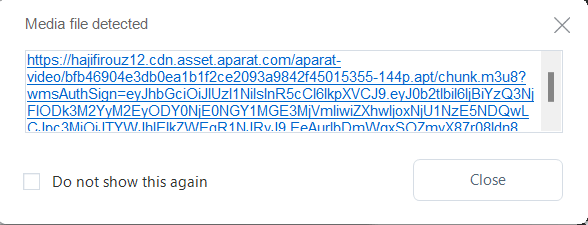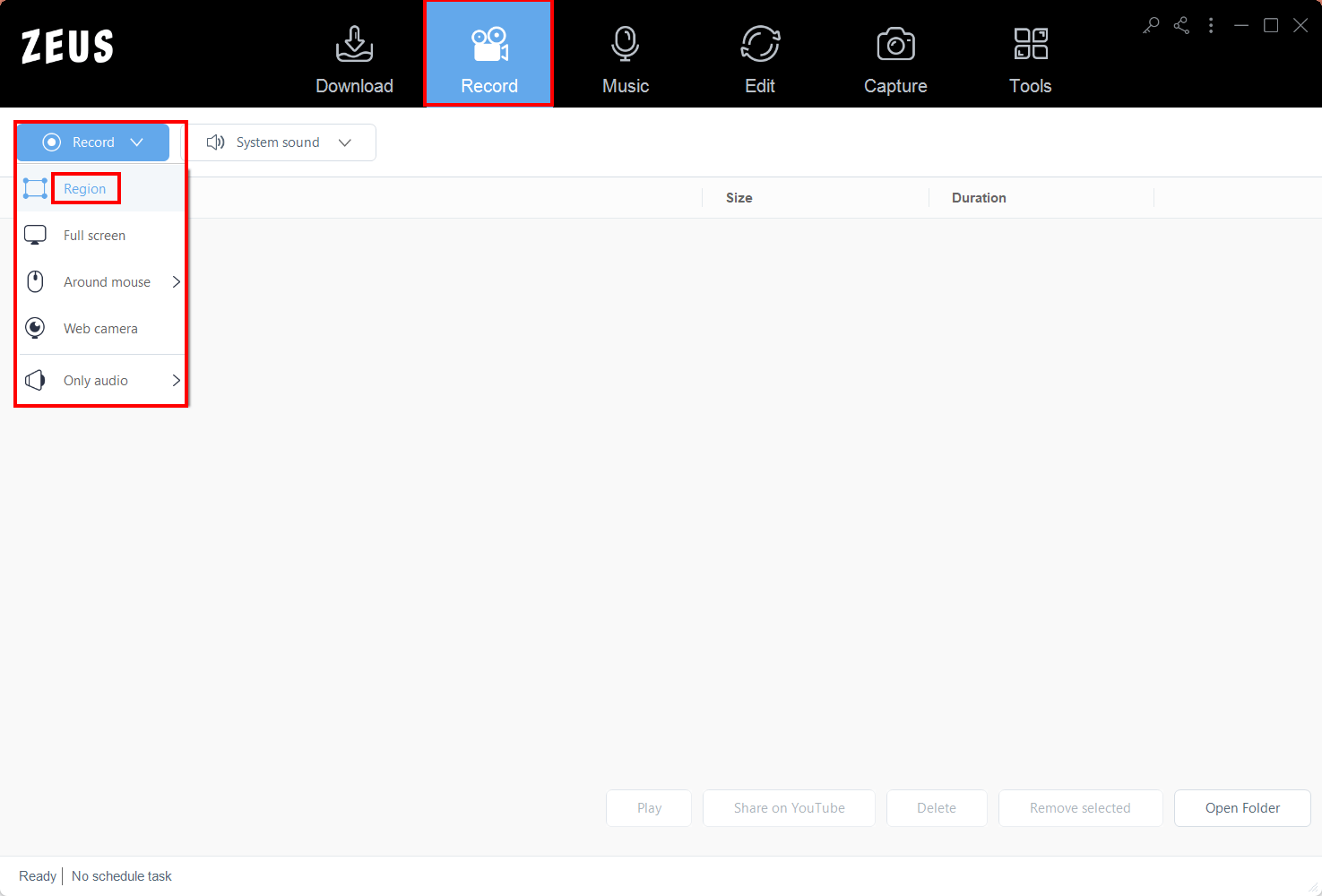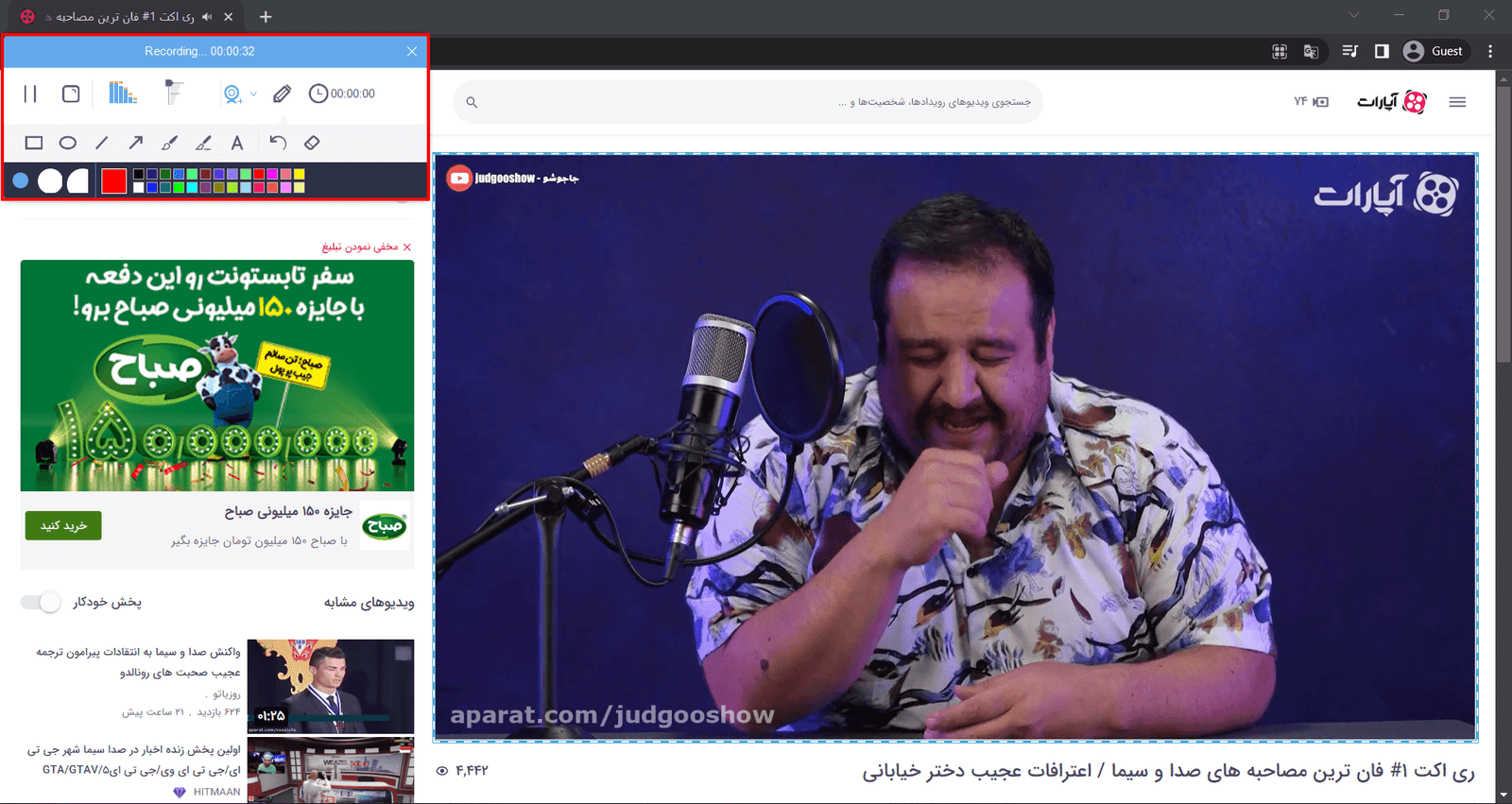The Best Aparat Video Downloader You Will Ever Use!

Every department may contribute content about its subject, and people regard it as a reliable program for obtaining information. Not only is there amusement, but there is also instructional information. There is a wide range of stuff! Nowadays, there are several alternative tools for sharing information. It allows viewers to watch videos of their choosing without being interrupted.
People are attempting to store videos on their PCs or mobile phones by employing video downloading software. A video downloader may provide you with several advantages. Aparat is an Iranian video-sharing service that launched initially in February 2011 and officially on April 13, 2011. Saba Idea Tech Company (Saba Idea) established Aparat, as well as Cloob and Mihanblog websites, which are managed by Mohammad Javad Shakouri Moghhadam. In 2011, Aparat has named the best film website.
In need of an Aparat video downloader? Then don’t look further. Your best and safest video downloader is ZEUS!
Downloading for only one video and recording for only three minutes is available for the free trial. Upgrade to lift limitations.
ZEUS is the best and most effective Aparat video downloader online! It can download videos from over 1000+ sites worldwide! It enables users to download in three ways: via Paste URL, auto-detect function, and screen recording. The paste URL method is self-explanatory. However, if this doesn’t work, the detect function of its integrated browser is the alternative paste URL method as it detects the video for it to download for you! It supports various resolutions such as 8K,4K, FULL HD, 720p, 360p, etc.
Its screen recording function allows you to record in various ways, including windowed, full screen, around the mouse, and with a web camera. It also allows for audio-only recording as well as recording in a number of audio formats such as MP3, WAV, FLAC, and others. You may also make adjustments while recording using the real-time annotation tool!
Method 1: Auto-Detect using Aparat Video Downloader
Step 1: Copy URL of the Aparat video
Navigate to the Aparat video you want to start downloading and copy the URL from the address bar.
Step 2: Open ZEUS to Paste URL in the integrated browser
Launch ZEUS to go to the “Download” menu. Go to the “Detect” sub-menu then paste the URL of the video. Make sure to load the video by pressing the “Enter” key on your keyboard.
There will be a pop-up notification indicating that the video file has been detected and automatically added to your downloading queue.
Step 3: The download is commencing
To check your downloading queue, go to the “Downloading” tab on the “Download” sub-menu. Your Aparat video is in the process of downloading, wait for it to finish downloading.
Step 4: Your download is complete
After your download is finished, it will be automatically located under the “Completed” tab. Double-click the file to immediately play the video or right-click for more options available.
Method 2: Screen Record Video in Aparact Video Downloader
Step 1: Choose a record mode.
Open ZEUS then go to the “Record” menu. Click the ‘Record’ button. Select your preferred record mode from the dropdown box.
We will choose “Region” for this demonstration.
Step 2: Prepare to record the video
An adjusting tool will appear for you to modify the part you want to include in the recording. You can also drag the borders to adjust your recording area Click “OK” to start recording.
Then another pop-up window will appear, alerting you to be prepared to record. When you’re done, click “OK.” A countdown will begin, indicating that the recording will commence when the countdown reaches zero.
Step 3: Start recording the video!
The recording has started when a recording toolbar appears. You can pause the recording when necessary, click the pencil icon to annotate while recording, or stop to finish your recording.
Step 4: Manage your recorded video
When you’re finished recording, click “Stop.” To review your recorded video, return to ZEUS. Manage your recorded video by double-clicking to watch it immediately or right-clicking to get other choices.
Conclusion
When several overseas video-sharing platforms were blocked in Iran in February 2010, Aparat was presented to consumers. According to Shakouri, Aparat’s service manager, the rationale for providing this service to Iranian customers is the “huge amount of users’ demands for a video sharing service.” In February 2011, an Android version of the service was introduced after one year of operation. The website surpassed one million video views in December 2012. Aparat’s iOS version was published in July 2013.
Do you enjoy watching online shows? If so, you want them to view them uninterrupted. You may make things easier for yourself by using video downloading software. You don’t want to pause the episode at any moment, which is only feasible if you view it in download form. It is quite aggravating when you are watching a video and it becomes stuck due to a bad internet connection. You may quickly download the software and view it later, whenever you want, with the aid of downloading software.
Need a video downloader? ZEUS is the best Aparat video downloader you will ever use! It is the best way to download and record online videos available across almost all video-sharing platforms (1000+). It is quite safe too, with no ads to worry about with your downloading and screen recording done in simple, fast steps.