Ultimate Solutions for an Efficient Vocaloid Songs MP3 Download (2022)
 Vocaloid is one the most trending type of music nowadays with a fast-growing community. Powered by the newest technology, Vocaloid is a term used for singing with a voice synthesizer applied to it. To produce Vocaloid songs, the producer must input the melody and lyrics to blend them with added effects. The hype started when many Vocaloid Producers started creating high-quality covers and audiovisual material for anime fanmade and upload it to YouTube.
Vocaloid is one the most trending type of music nowadays with a fast-growing community. Powered by the newest technology, Vocaloid is a term used for singing with a voice synthesizer applied to it. To produce Vocaloid songs, the producer must input the melody and lyrics to blend them with added effects. The hype started when many Vocaloid Producers started creating high-quality covers and audiovisual material for anime fanmade and upload it to YouTube.
Some of the most well-known Vocaloid Producers in the Vocaloid community are Kenshi Yonezu and Ayase YOASOBI. One of the latest uploads of YOASOBI-Ayase Vocaloid is YOASOBI “Taisho Roman” Official Music Video. Another great Yonezu Kenshi Vocaloid that you need to watch is Bee MV “Matryoshka” HACHI / MATORYOSHKA. If you are an anime otaku, then you’ll definitely want to add these trendy Vocaloid songs from YouTube to your playlist. You can easily do Vocaloid songs MP3 download through a handy third-party tool.
Download ZEUS BUNDLE LITE now by clicking the button below and enjoy the beat!
ZEUS BUNDLE LITE offers the best solutions when it comes to direct downloading YouTube videos to MP3 format. Through its easy-to-use software interface, you can easily grab any music you like in just a few clicks!
Method 1: Copy and Paste URL
Step 1: Copy the Vocaloid video URL
Using your PC browser, open your preferred Vocaloid song to download from YouTube. Then copy its URL from the top address bar.
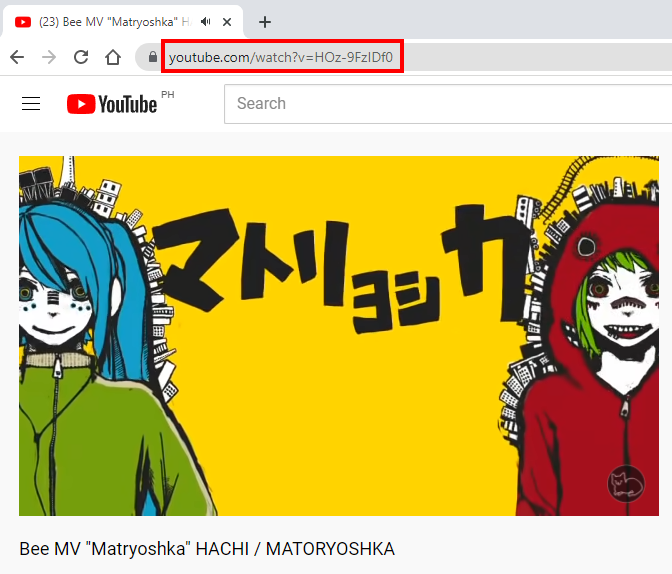
Step 2: Set the Download Type to Audio
Before you begin downloading, you need to set first the Download Type to Audio. To do this, launch the ZEUS BUNDLE LITE software and click the “Download Type” icon under the “Download” menu screen. Then select “Audio” from the option. The audio download type will automatically download the video straight to MP3 format.
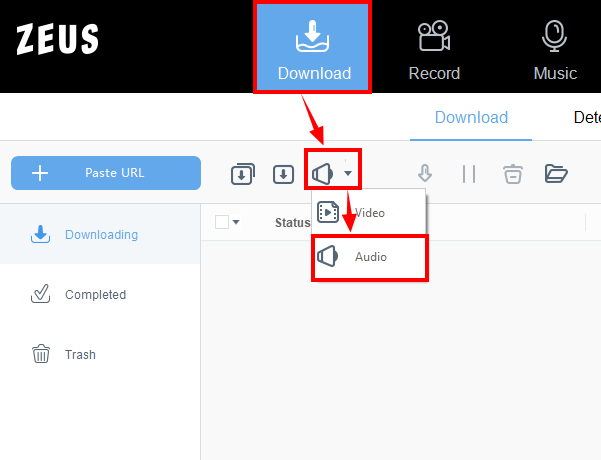
Step 3: Paste the copied Vocaloid URL
Then to start the download by clicking the “+Paste URL” button under the “Download” menu screen. The video will then be processed to download under the “Downloading” tab.

Step 4: Download complete
Once the download is completed, it will be automatically transferred under the “Completed” tab. You may right-click the downloaded file to see more options such as Play, Open Folder, etc.
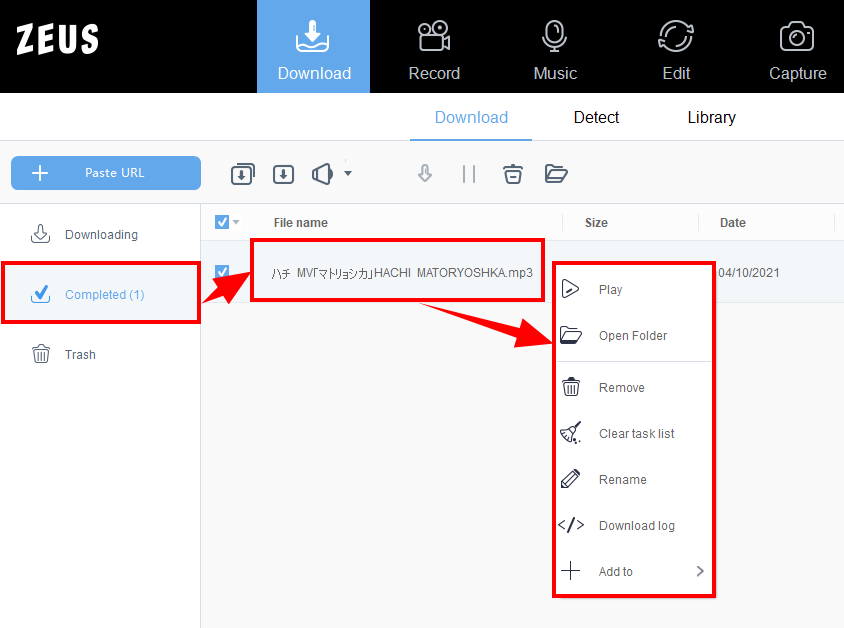
Method 2: Use the Music’s Online Video to Audio Tool
Step1: Open Online Video to Audio Tool
Under the “Menu” screen, click the “Download” tab and click to open the “Online Video to Audio” tool. A new window will open for the Online Video to Audio tool.

Step 2: Copy and Paste the video URL
Go to your PC browser and open the Vocaloid Producer song you prefer to download. Then copy its URL on the top address bar.
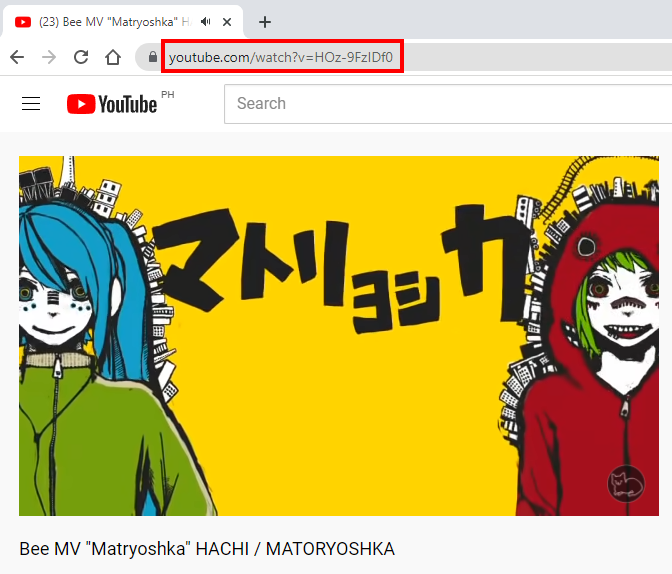
Then go back to ZEUS BUNDLE LITE and paste the copied URL to the URL field box of the Online Video to Audio tool. By default, the download format is set to “MP3”. If all is set, click the “Add to Download” button to proceed with the download process.
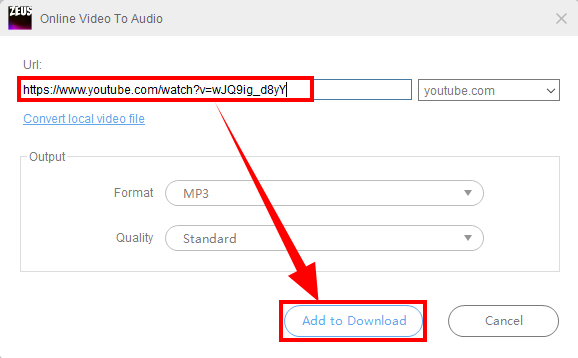
Step 3: Music downloading
Once added to download, the tool will then process to extract and download the song from the video. You can check the download progress under the “Downloading” section.

Step 4: Download complete
Once the download process is completed, the downloaded music file will be transferred automatically under the “Completed” section. You may right click the downloaded music file to see more options such as Play, Remove, Add to Playlist, Add to iTunes, etc.
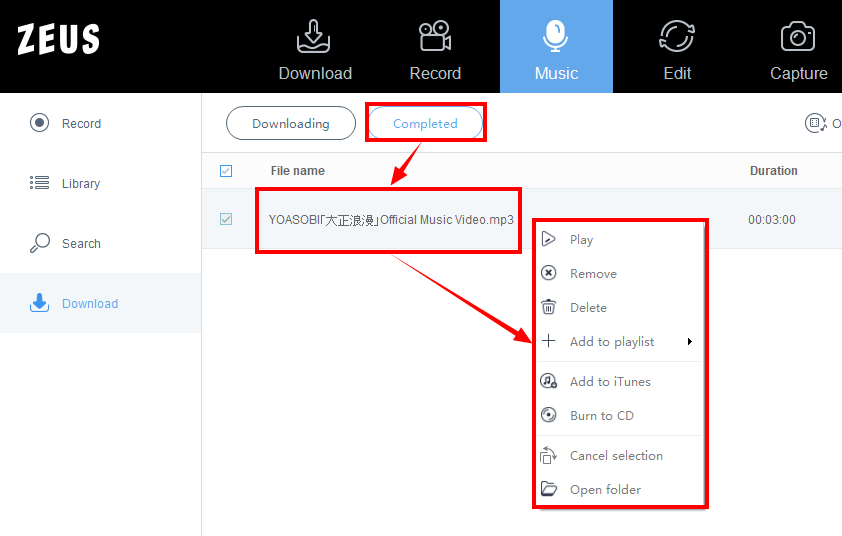
Conclusion
Top Vocaloid Producers like Kenshi Yonezu and Ayase YOASOBI are admired by many fans for how they can skillfully manipulate the Vocaloid system to produce sounds as they wish. Especially for Kenshi Yonezu who usually performs for different music videos with his gifted bass tone, when Vocaloid is applied to it, you couldn’t stop listening to it. If you’re among us who can’t stop replaying their produced Vocaloid songs, you can add it to your local playlist by doing Vocaloid songs MP3 download.
ZEUS definitely offers the best features to easily extract music from YouTube videos. Through this, there is no need to use different tools for downloading and converting. You can easily do both in just a few clicks. This software is not limited to downloading from YouTube as it can also download from 1000+ other websites like Bilibili, Dailymotion, etc.