Learn How to Use the Best Tubi TV Downloader for Windows PC (2022)
 Same with most on-demand video streaming platforms, Tubi works in the same way. The only difference is that Tubi doesn’t do original content and most of it is at least four years old. But hey, it’s hard to complain when we are just accessing platforms that provide free services right? It is still not a disappointment though since it impressively holds a massive collection of movies and series at about 20,000 titles and counting. It is also one of the best destinations to find anime videos to stream as it contains a decent number of the latest and popular related content for free streaming.
Same with most on-demand video streaming platforms, Tubi works in the same way. The only difference is that Tubi doesn’t do original content and most of it is at least four years old. But hey, it’s hard to complain when we are just accessing platforms that provide free services right? It is still not a disappointment though since it impressively holds a massive collection of movies and series at about 20,000 titles and counting. It is also one of the best destinations to find anime videos to stream as it contains a decent number of the latest and popular related content for free streaming.
If you’re a parent who constantly worrying about the movies that your kids watch, Tubi has a solution to that. This platform has a parental control feature that aims to protect the kids from inappropriate videos that they may stream. And oh, you will surely love Tubi’s seamless interface! However, it doesn’t have an option available to download Tubi videos. As an alternative, you may opt to use a third-party Tubi TV downloader.
Download Zeus now by clicking the button below and enjoy the beat!
ZEUS BUNDLE made this easy for you! It offers an easy and fast way of downloading an easy-to-use interface. This software provides multiple methods ensuring the best and hassle-free way of downloading in just a few clicks.
Methods on How to Use Tubi TV Downloader
Step 1: Copy URL to download Tubi video
Navigate to the Tubi website on your browser and open your preferred adult video to download. Copy the video URL located at the website address bar at the top.

Step 2: Paste URL to download Tubi video
Paste the copied video URL by clicking the “Paste URL” button under the “Download” menu. The video will then be processed for downloading. You will see it added automatically in the “Downloading” tab.

Step 3: Download complete
After the downloading process is complete, go to the “Completed” tab to check the Tubi videos download. Right-click the video file to see more options.

Method 2: Record Tubi Videos
Step 1: Set the recording format
For a smooth recording, make sure to set the correct codec format before recording. To do this, just click the “Settings” icon in the software interface. A list of options will drop down, click the “Settings” option to proceed.
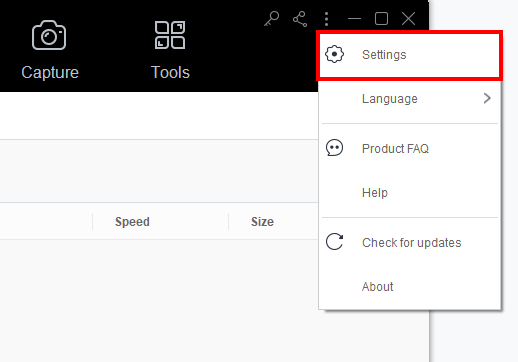
The Settings dialog box will pop up where you can modify the default settings. Click the “Record” tab and then under the “Advanced Settings”, click the “Advanced Video”.
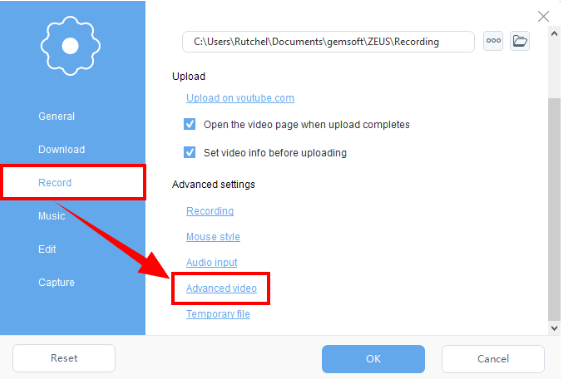
A new dialog box for Advanced settings will pop up. Set the “Codec” as “MPEG4” then click the “OK” button to apply the changes made.
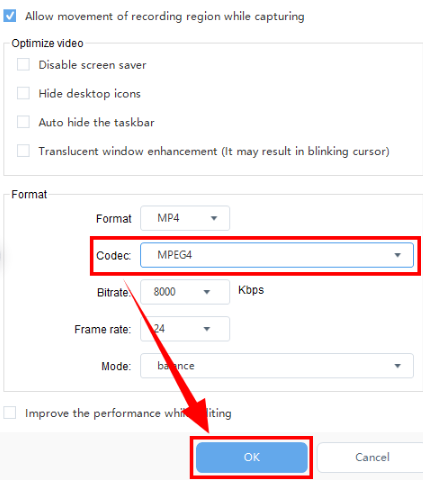
Step 2: Set the recording area of the anime
To record the video, just click the “Record” menu and select the recording area by clicking the “Record dropdown” button. Using the ZEUS BUNDLE, you can choose from the available recording area options such as Fullscreen, Region, or Audio only. Once the recording area is selected, a countdown will appear indicating that the recording will start.
In this example, we will use the recording area by Region.

Step 3: Start recording your anime
After the countdown, a small box of recording options will pop up. Click pause or stop if necessary.

Step 4: Open the recorded Anime
Once the recording is done, the recorded file will automatically be added to your record list. Right-click the video to see more options available such as Play, Remove selected, Clear task list, Rename or Open the folder. Select “Open the folder” to check and open the file.
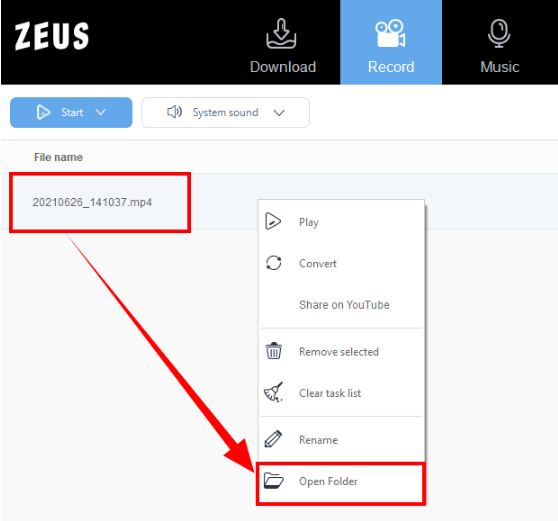
Conclusion
If you’re looking for a free streaming platform with no upgrades and price plans, then Tubi is the best platform to use for you. All contents are accessible for absolutely free and provide a wide selection of movies, series, and anime including top titles featuring big stars. It has a well-designed and seamless interface that gives users the best streaming experience. To download videos from Tubi, using a third-party tool would be necessary.
ZEUS BUNDLE is one of the best Tubi TV downloaders available today that offers solutions for an easier way of downloading videos through its advanced features like the copy and paste URL and screen recording. Aside from Tubi, this software can also download from 1000+ other anime sites or enjoy using its many added features like Music download, Voice recording, etc.