Quick Solution on How to Download Tokyo 03 Comedy Video to PC
 The show Tokyo03 comedy, is continuously receiving praise among viewers especially with the millennials. It consists of members namely: Iizuka, Toyomoto and Takuta who continuously make noise in the entertainment industry. Because of their humorous take on contemporary Japanese Culture and how they can effortlessly insert jokes here and there, many fans start to appreciate their skits.
The show Tokyo03 comedy, is continuously receiving praise among viewers especially with the millennials. It consists of members namely: Iizuka, Toyomoto and Takuta who continuously make noise in the entertainment industry. Because of their humorous take on contemporary Japanese Culture and how they can effortlessly insert jokes here and there, many fans start to appreciate their skits.
Tokyo 03 is currently under the Jinrikisha Production which also showcases different and talented artists such as Ogiyahagi and Untouchable.
Releasing new content almost every month, Tokyo 03 comedy YouTube channel is getting at least a million views on each video. That says a lot about the content, quality and also the humor that these talented trio can give. Because many fans want to watch their video offline, saving the video on computer and phone is the ultimate solution.
Download ZEUS BUNDLE LITE now by clicking the button below and enjoy the beat!
By using ZEUS BUNDLE LITE, users can easily download Tokyo 03 comedy videos on YouTube to PC for personal and offline watching. They can also resort to recording methods if the downloading method is not available. The awesome recording features promotes its high-quality audio and screen recording which does internal audio recording. This means that during the recording process, the users won’t have to worry about external noises!
Method 1: Download Single Video
Step 1: Copy Video URL
Using your browser, go to YouTube and search for the Tokyo 03 channel. Among the lists of episodes, click the video you want to download. Then, copy the URL from the top search bar of your browser.
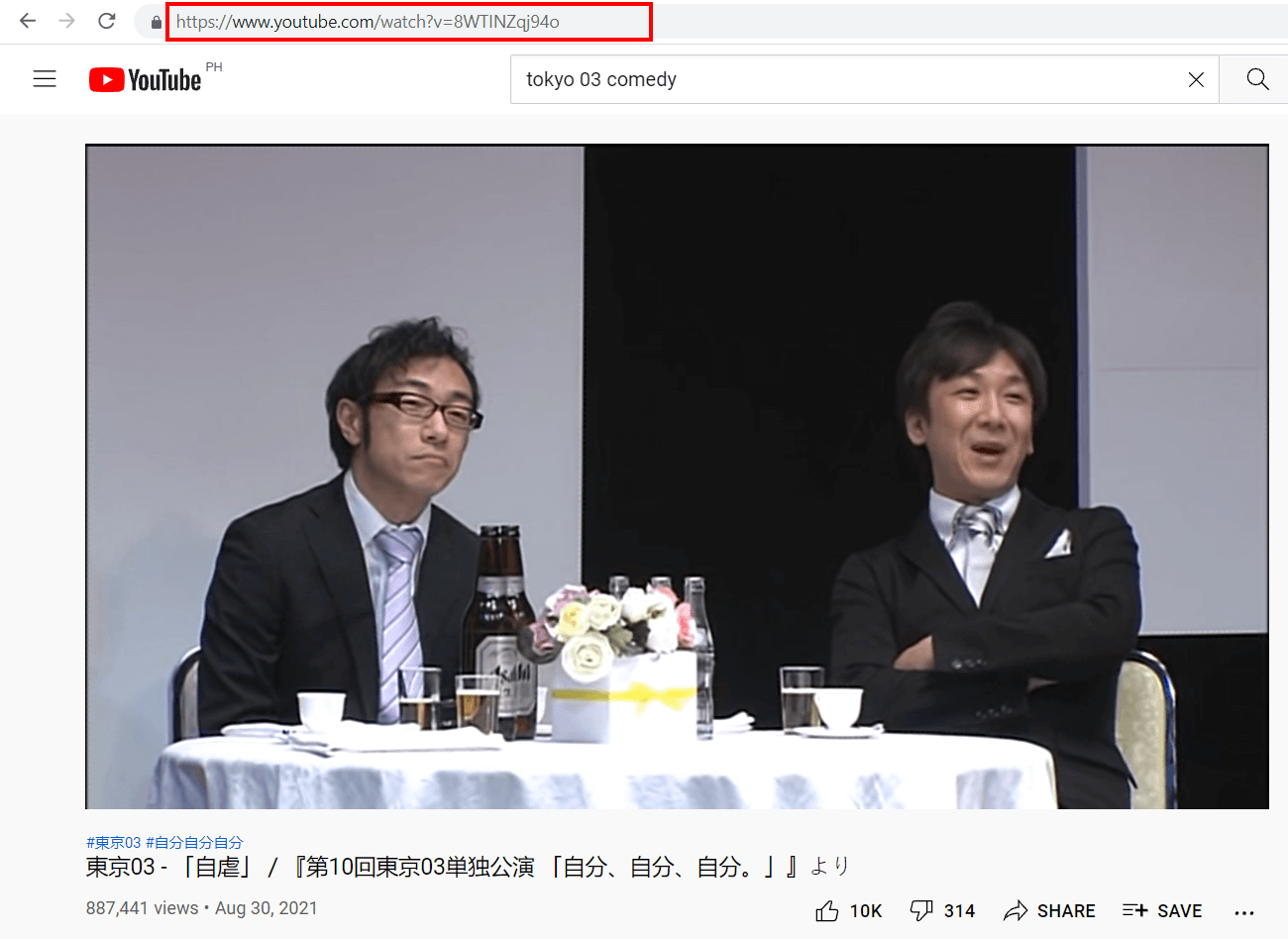
Step 2: Paste URL
Launch ZEUS BUNDLE LITE, and on the Download section, click PASTE URL. This will auto-detect the copied URL from your browser.

Step 3: Video Downloading
Then, an automatic downloading queue will begin shortly.
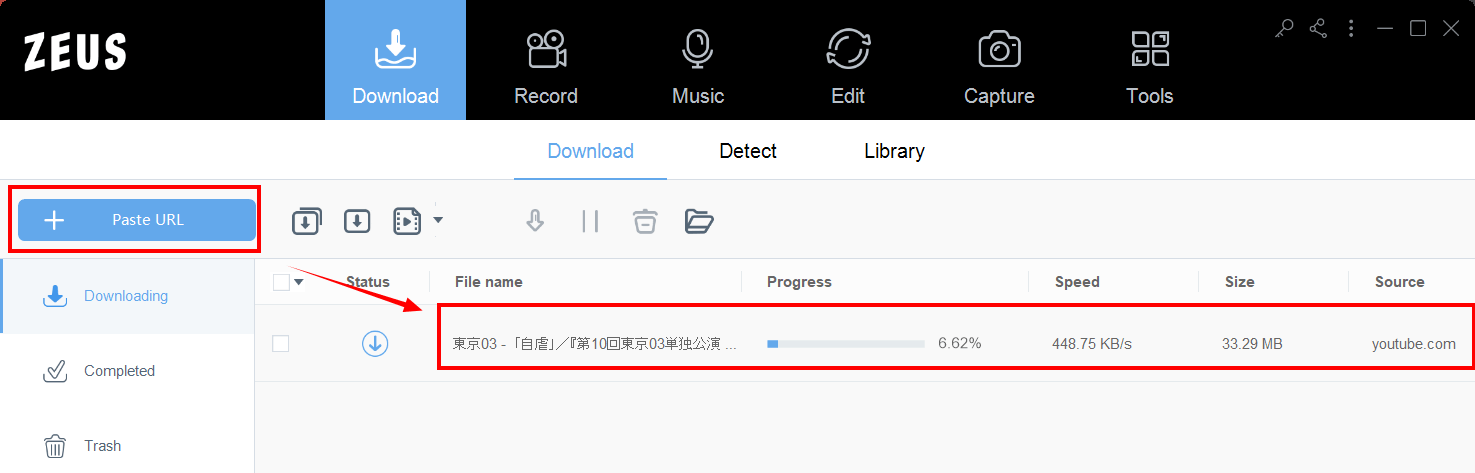
Step 4: Video Download Complete
After a few minutes, your Tokyo 03 episode download is finally complete. You can either watch the downloaded video by double-clicking the file or you can download more Tokyo 03 episodes.
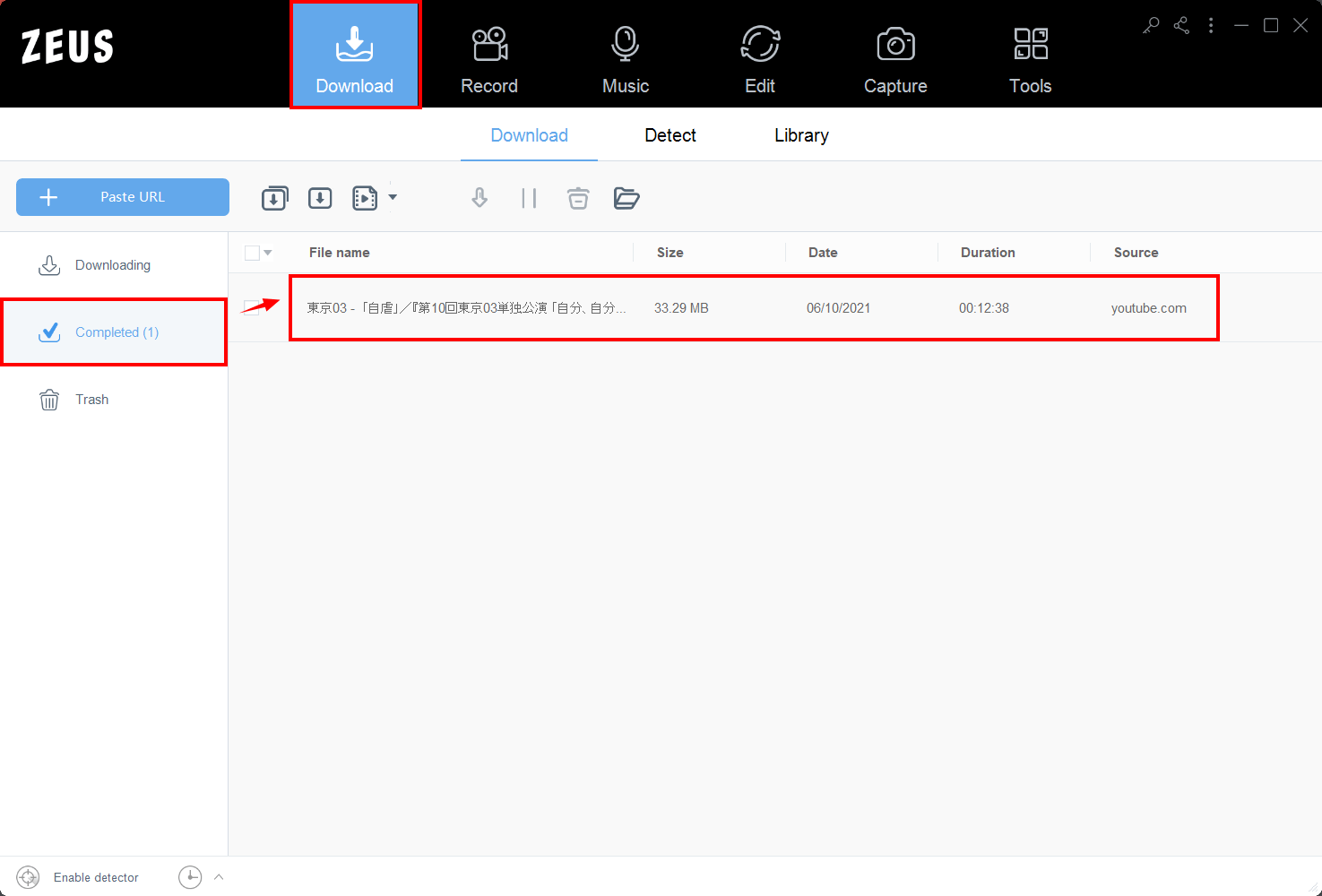
Method 2: Record Tokyo 03 Video from YouTube
Step 1: Prepare Video Source
On Tokyo 03 Comedy YouTube Channel, pick a video you want to record. Click the video and let it load completely.
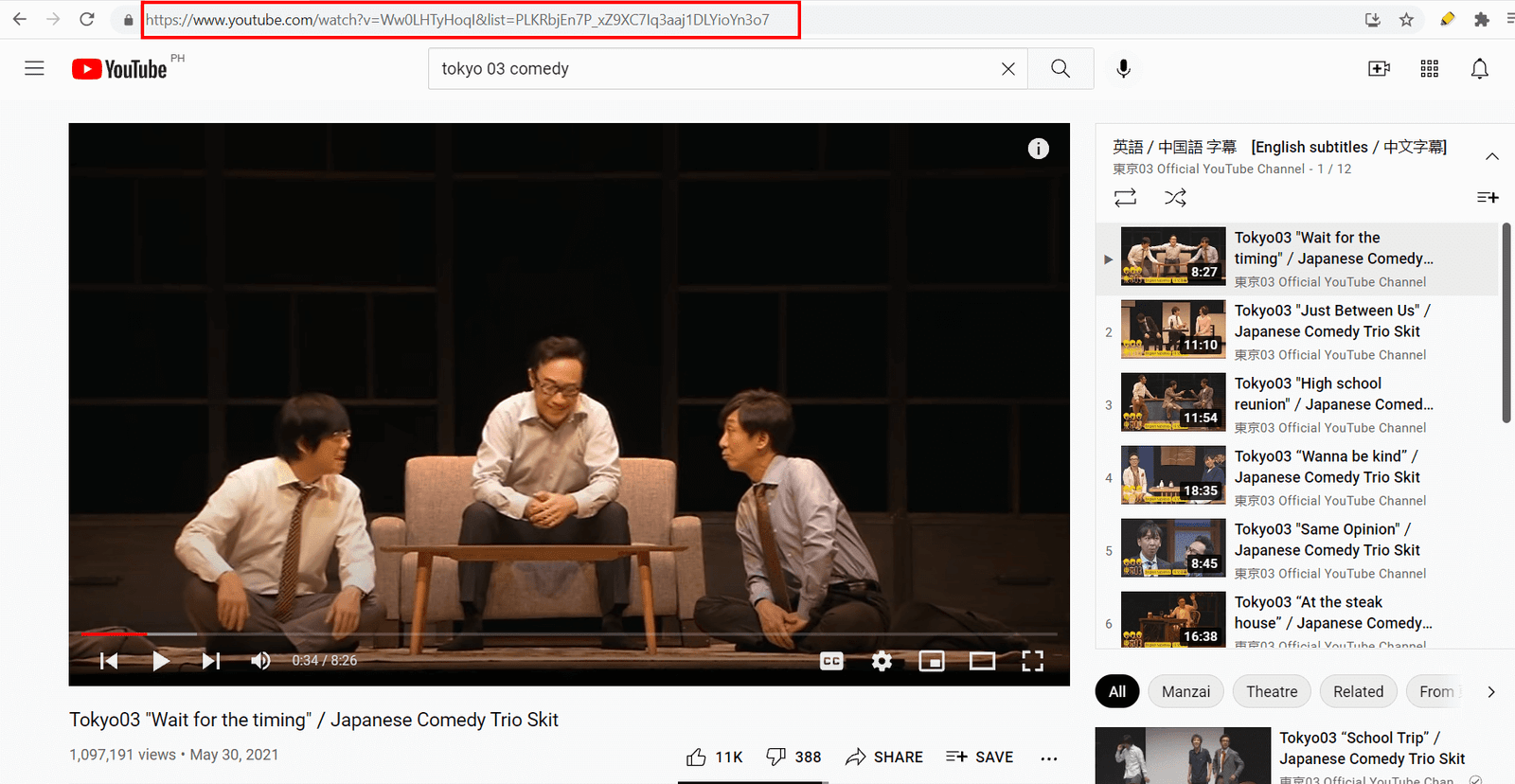
Step 2: Select Recording area
Launch ZEUS BUNDLE LITE and on the Record menu screen click Record button to select recording mode. You can choose from the following: record by region, full screen, around the mouse or audio only.
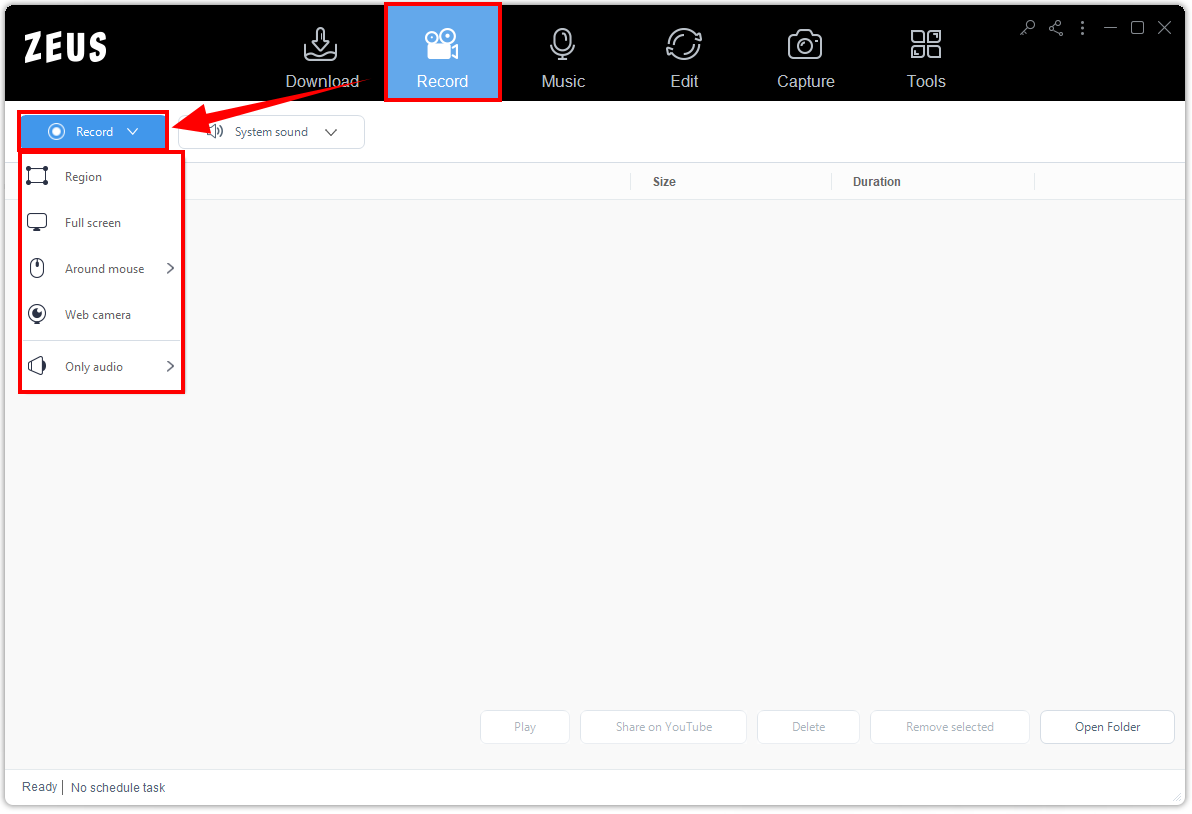
After choosing the preferred recording setting, an automatic countdown will begin for recording. During the countdown, go back to the browser and prepare to click Play on the video when the countdown reaches Zero.
If you’re using the Full-Screen Record mode, you can hide the recording toolbar by clicking the three dots on the top left corner of the app. Then, click Settings.
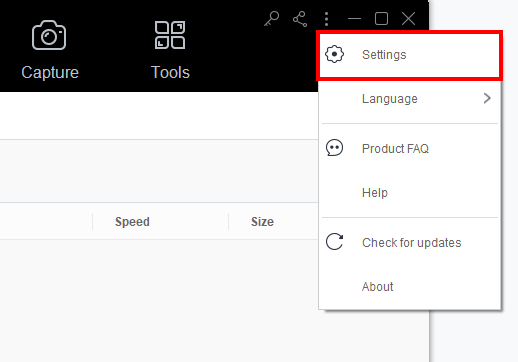
Click the Record section then click Recording under the Advanced Settings.
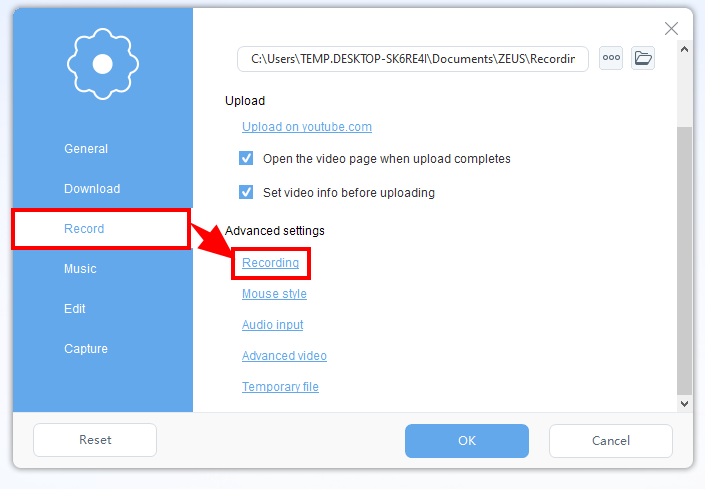
Uncheck the Show Recording Toolbar (to hide during recording) then click OK.
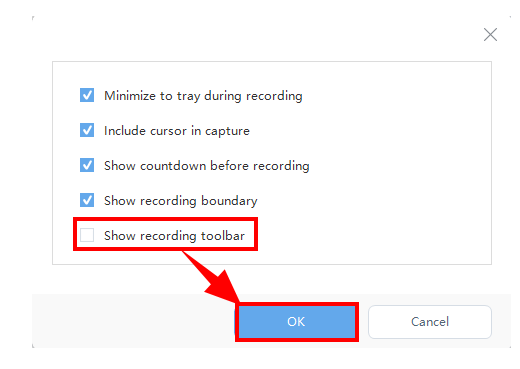
Step 3: Recording
When the screen recording begins, Play the video and make sure to enter Full Screen mode to capture the entire aspect ratio of the video.
Note: a recording taskbar will pop up on the screen. It will be used for recording tasks such as pause/play record or stop.

Step 4: Recording Finished
Once the downloading process is complete, go to the Completed tab and you will see your downloaded file. To do other tasks such as Play, Rename, Open Folder, etc., just right-click the file.
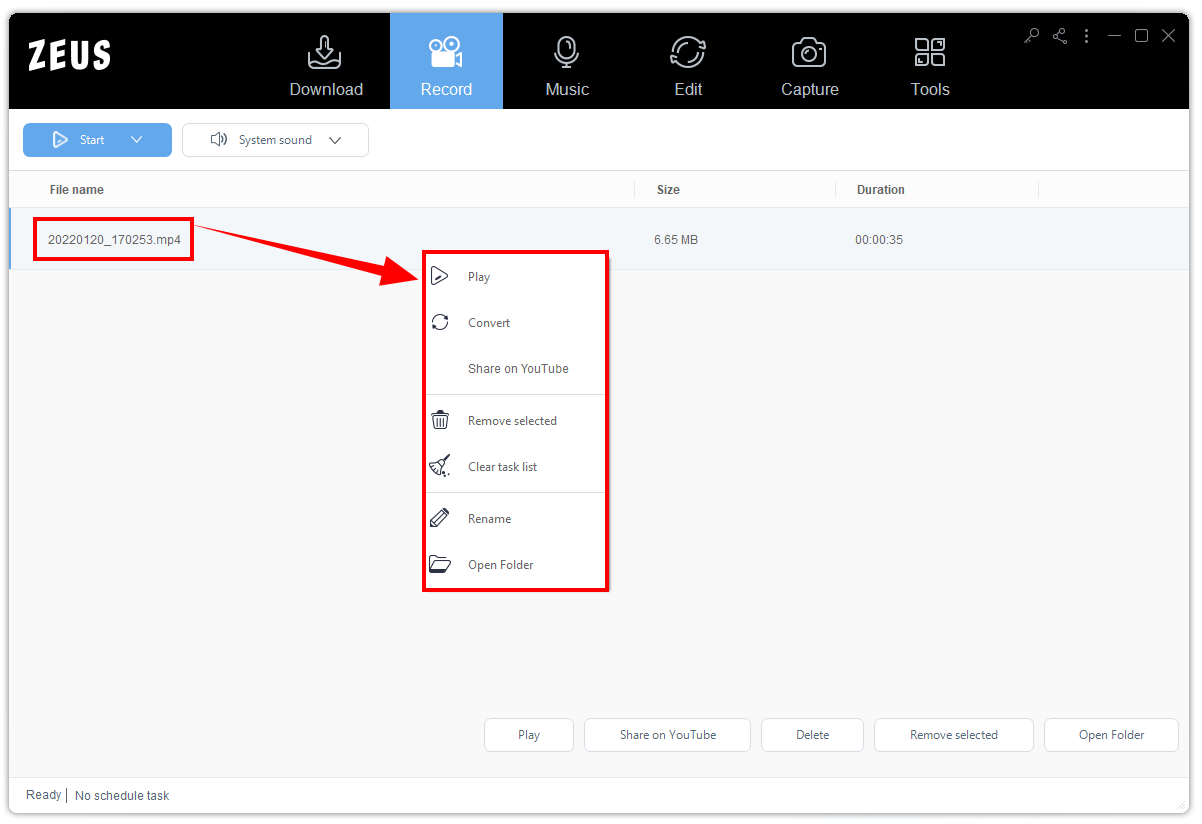
Conclusion
Because of multiple methods users can do by using ZEUS BUNDLE LITE, users can easily download or record all Tokyo 03 comedy episodes to conveniently stream on PC. The comedic trio, Iizuka, Toyomoto, and Kakuta along with other guests from their show, will ultimately bring loud laughter among the viewers. Because of their hilarious skits and smooth flow of their program, binge-watching their episodes especially on a Friday night, will surely be enjoyable. Make sure to also bring along your friends or family with you – to make the series extra hilarious!