Quick and Easy Methods to do “The First Take” MP3 Download (2022)
 “The First Take” is one of the trending YouTube Channels right now. With more than a million views on each content – the channel made by Sony is now receiving good attention. The Channel is owned by Sony to showcase talented Japanese singers. According to The First Take – their YouTube Channel has only 1 goal, to give singers 1 take. A microphone and white background and sing any songs they like. This gives an avenue for these guest singers such as Okamoto – 90’s Tokyo Boys, Nogizaki4 – Yasashiidakenara, and more.
“The First Take” is one of the trending YouTube Channels right now. With more than a million views on each content – the channel made by Sony is now receiving good attention. The Channel is owned by Sony to showcase talented Japanese singers. According to The First Take – their YouTube Channel has only 1 goal, to give singers 1 take. A microphone and white background and sing any songs they like. This gives an avenue for these guest singers such as Okamoto – 90’s Tokyo Boys, Nogizaki4 – Yasashiidakenara, and more.
Although the Youtube channel started in the year 2019, it became a sudden hit during the lockdown last year 2020, where they also created a sub-series named, The Take Home. In this sub-series, guest singers sing their song in 1 take, any chosen song at the comfort of their own home.
With ongoing hits on their content, The First Take mp3 download is one of the most searched online topics right now. Although there are many audios or mp3 downloaders, some have restrictions or limitations. Because of this, downloading the first take song 2020 might be difficult to do.
Download ZEUS BUNDLE now by clicking the button below and enjoy the beat!
By using Music Download – ZEUS BUNDLE, you will never run out of options to download the first take song list including some popular hits including lisa the first take to mp3 or dish the first take mp3. With its amazing downloading capability, anyone can download easily using the software. As easy as pasting the URL from YouTube, you can download and listen to any songs you like offline.
Method 1: Copy and Paste URL
For an easier and faster way of downloading, ZEUS BUNDLE supports the copy and paste URL method. This works just by copying the video URL from your PC browser and pasting the copied URL to the software to start the downloads. This method is supported in the following software: “ZEUS BUNDLE,” “ZEUS BUNDLE LITE,” ZEUS DOWNLOAD,” ZEUS DOWNLOAD LITE.” ZEUS MUSIC,” and ZEUS MUSIC LITE,”
Step 1: Set Download Type
Launch ZEUS BUNDLE and open the “Download” menu screen. Then set the download format by clicking the download type icon and choose your preferred download type. Use audio format to download video straight into mp3 file.
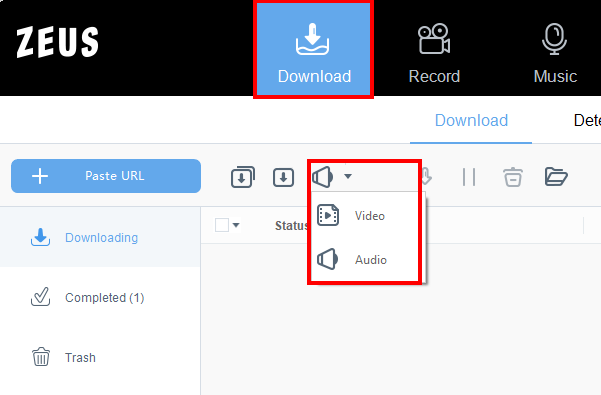
Step 2: Copy The First Take URL
Go to www.youtube.com and search The First Take on its search bar. Search for the video you want to download as mp3. Copy the URL on the top search bar of your browser.
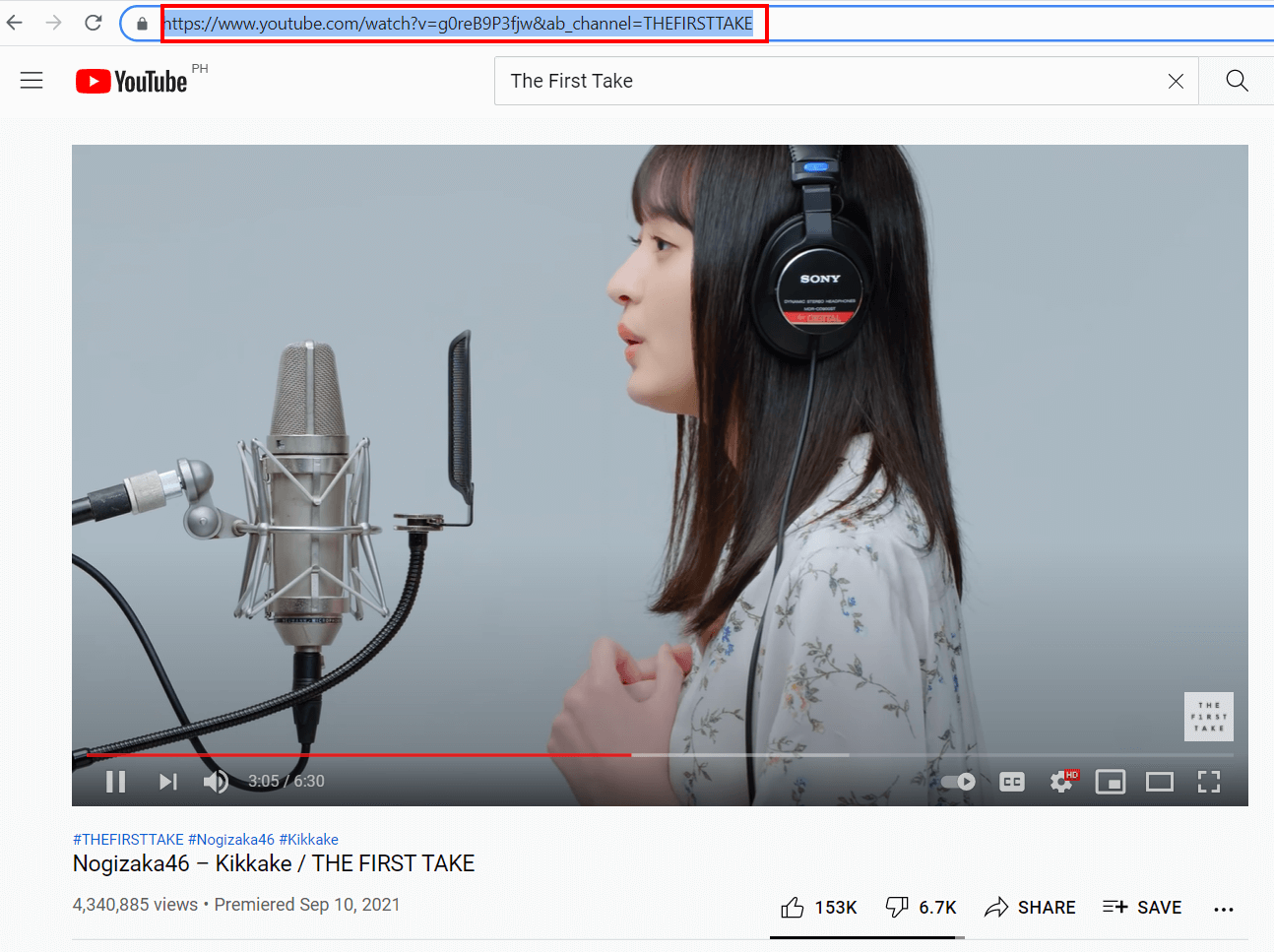
Step 3: Paste the copied video URL
Proceed to the “download” menu screen then click the “+Paste URL” button. Then your music will automatically start downloading under the “Downloading” tab.
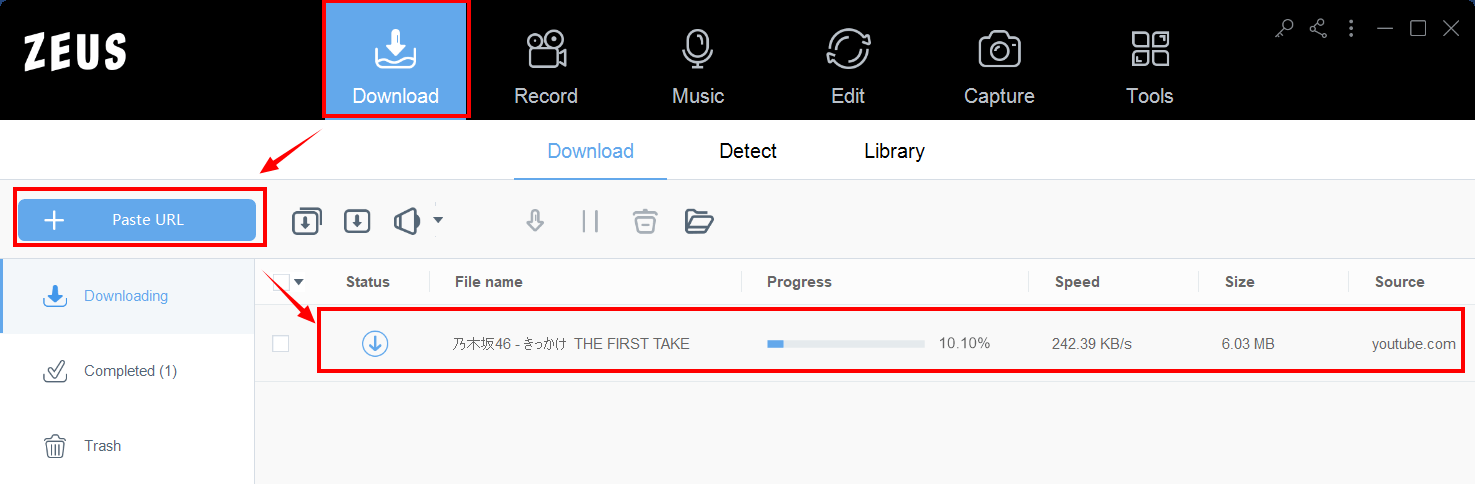
Step 4: Video download is completed
When the downloading process is completed, the downloaded file will be transferred automatically under the “Completed” tab.
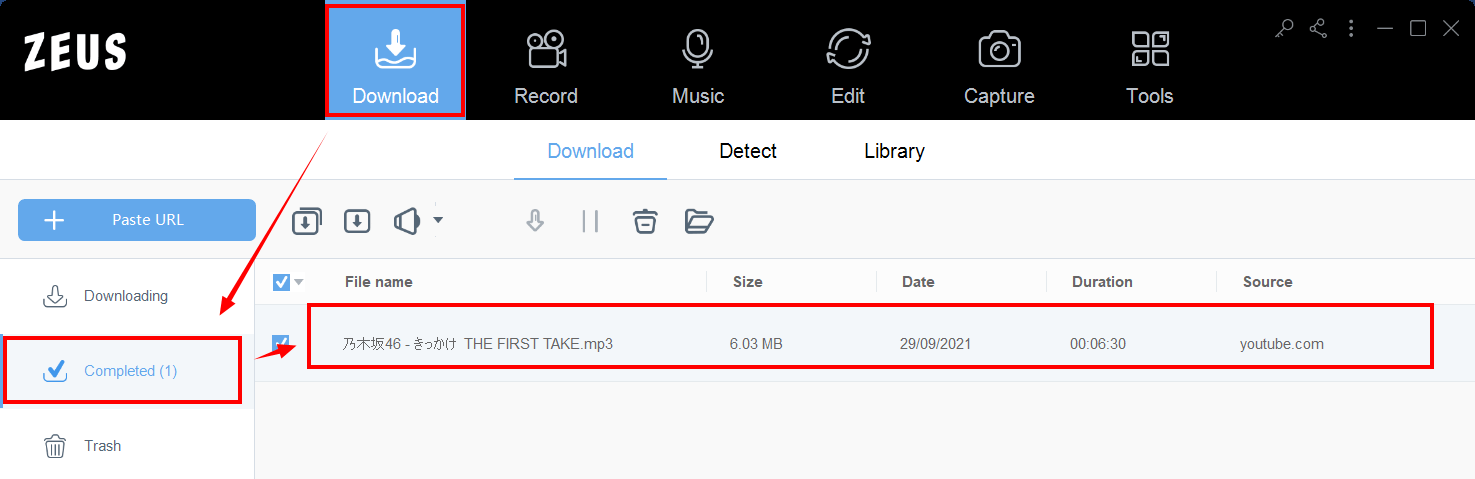
Method 2: Download The First Take Mp3 Format
For an easier and faster way of downloading, ZEUS BUNDLE supports the copy and paste URL method. This works just by copying the video URL from your PC browser and pasting the copied URL to the software to start the downloads. This method is supported in the following software: “ZEUS BUNDLE,” “ZEUS BUNDLE LITE,” ZEUS DOWNLOAD,” ZEUS DOWNLOAD LITE.” ZEUS MUSIC,” and ZEUS MUSIC LITE,”
Step 1: Copy the video URL
Go to your PC browser and open the “The First Take” and copy the URL from the top search bar.
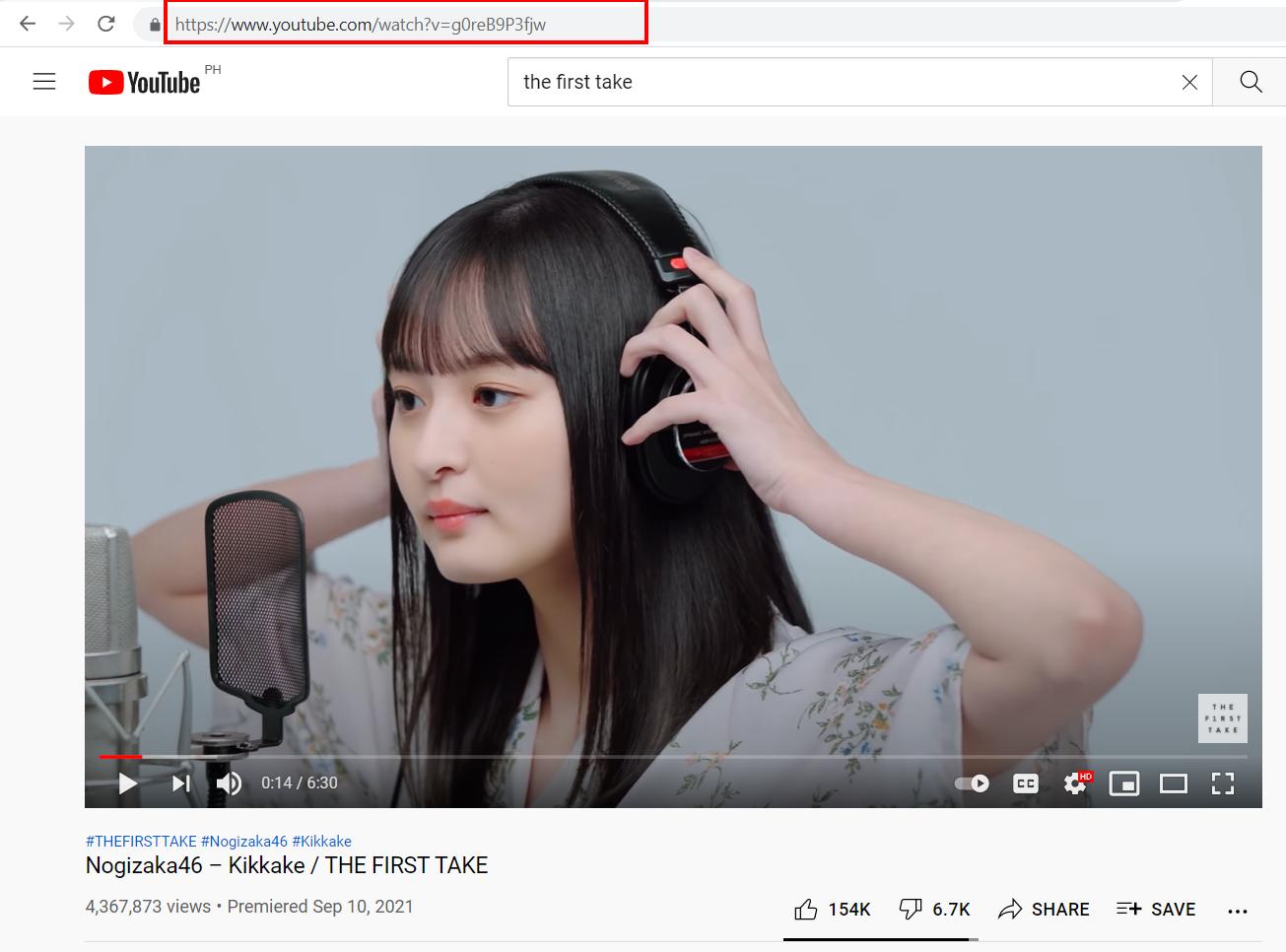
Step 2: Paste the Copied URL
Proceed to the MUSIC tab and then click “Online Video to Audio”.
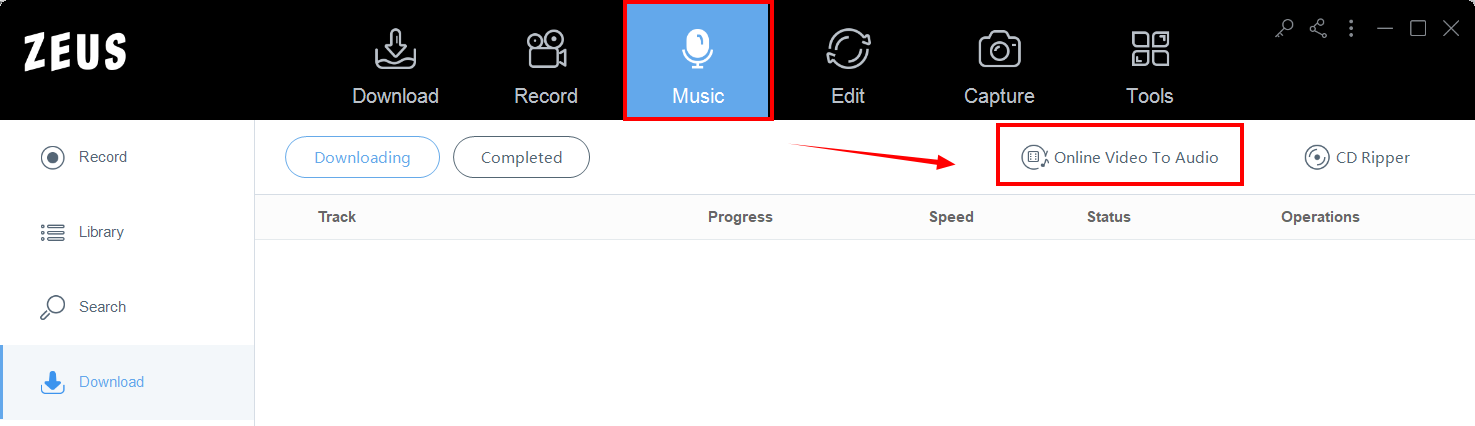
A new window will open for the Online Video to Audio tool. Under the “URL” field, paste the copied URL. You may also modify the Format and Quality according to your preference. If all is set, click the “Add to Download” button to start the download.

Step 3: Downloading Music
After this, the downloading queue will begin shortly.
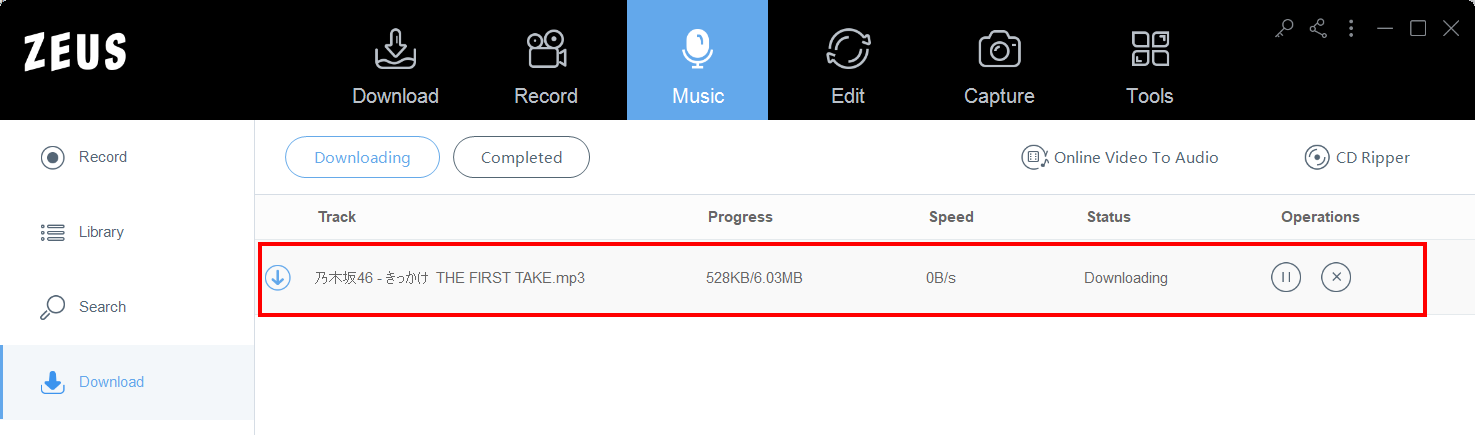
Step 4: Mp3 Download Completed
When the download is successfully finished, you can check the file by clicking the COMPLETED section. Double-click the file to auto-play using the built-in audio player.

Conclusion
In just a few clicks, you can easily download The First Take mp3 straight into mp3 format. With episodes launched every week, fans keep wanting more of this content. The First Take changes the game for singers to show their skills and talent. In just 1 take to sing the song they want, they showcase to the world how capable they are.
By using ZEUS BUNDLE, anyone can easily download any of their favorite videos from YouTube or any music-streaming site. Without any limitations and restrictions, offers all possible downloading methods for users.