Alternative Methods for an Efficient Way to Download Streamsquid (2022)
 Another music streaming platform that you need to add to your go-to list is Streamsquid. It is a free music streaming site and internet radio service that allows importing playlists from different online platforms like Youtube and GrooveShark. Users are also allowed to create their playlist and chill on their favorite music with a leg crossed.
Another music streaming platform that you need to add to your go-to list is Streamsquid. It is a free music streaming site and internet radio service that allows importing playlists from different online platforms like Youtube and GrooveShark. Users are also allowed to create their playlist and chill on their favorite music with a leg crossed.
With over 100 million music videos available, you can surely be fed with the latest and most popular music hits of your taste. You might wonder how they could get such a big music library? This is because Streamsquid is based on the YouTube API and SoundCloud API which is LEGAL!. According to StreamSquid founder, Itzik Ben-Basat, their ultimate goal is to make a connection between collections”. With that said, this platform allows you to explore and stream music but has no Streamsquid download music option available. This is to make sure that there is no grey line here and to let users keep their playlist in a legal form. This could be a big gift from heaven however, there are unfortunate instances when streaming offline is necessary. Luckily, you can now record Streamsquid music through ZEUS MUSIC.
Download ZEUS now by clicking the button below and enjoy the beat!
Thankfully, ZEUS MUSIC has heard all our prayers as it offers an efficient Streamsquid download alternative solution through its music recording tool. It has an advanced feature that allows a lossless way of recording and direct conversion to music formats like MP3, AC, FLAC, WMA, etc.
Steps on How to Record Music from Streamsquid
Step 1: Go to the “Music” tab
Launch ZEUS, click the “Music” menu, and click the”Record” tab.
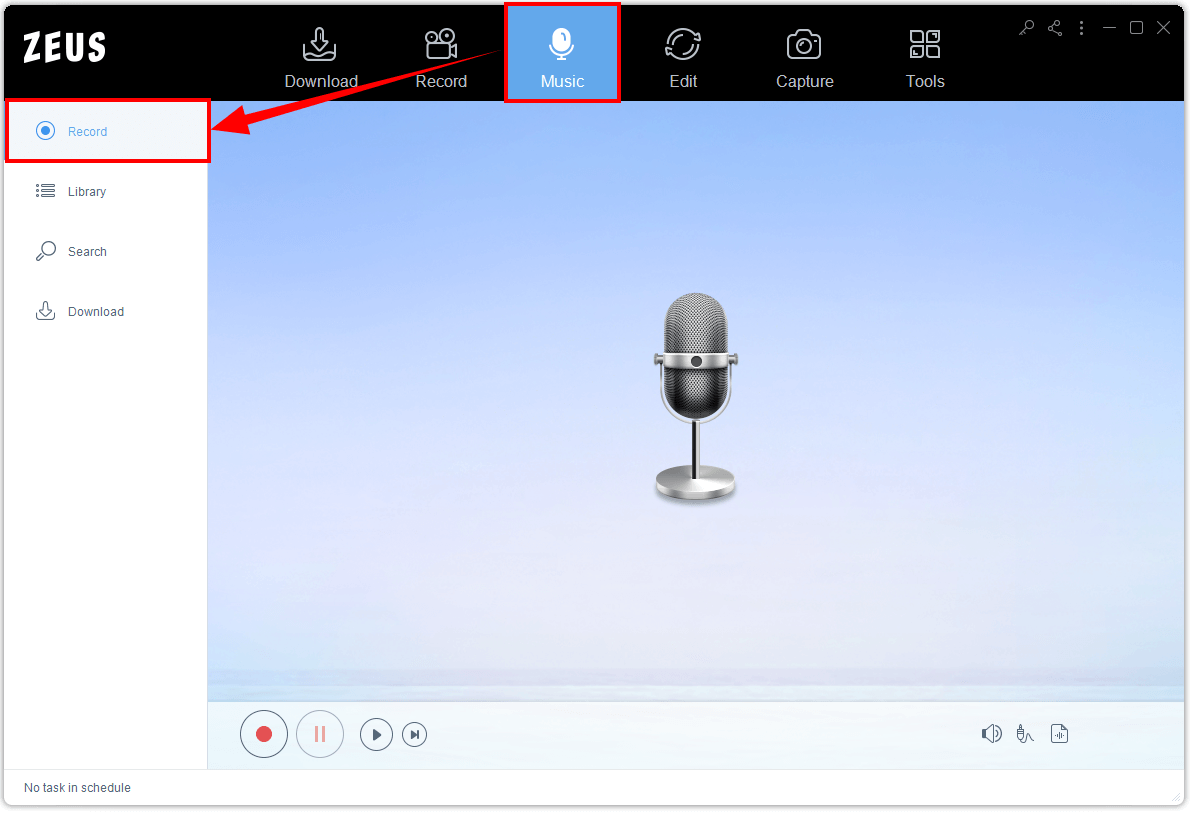
Step 2: Set the Audio Input
Click the “Audio Input” icon at the bottom and select your preferred audio source. In this example, we will set the Audio Input to “System Sound”.
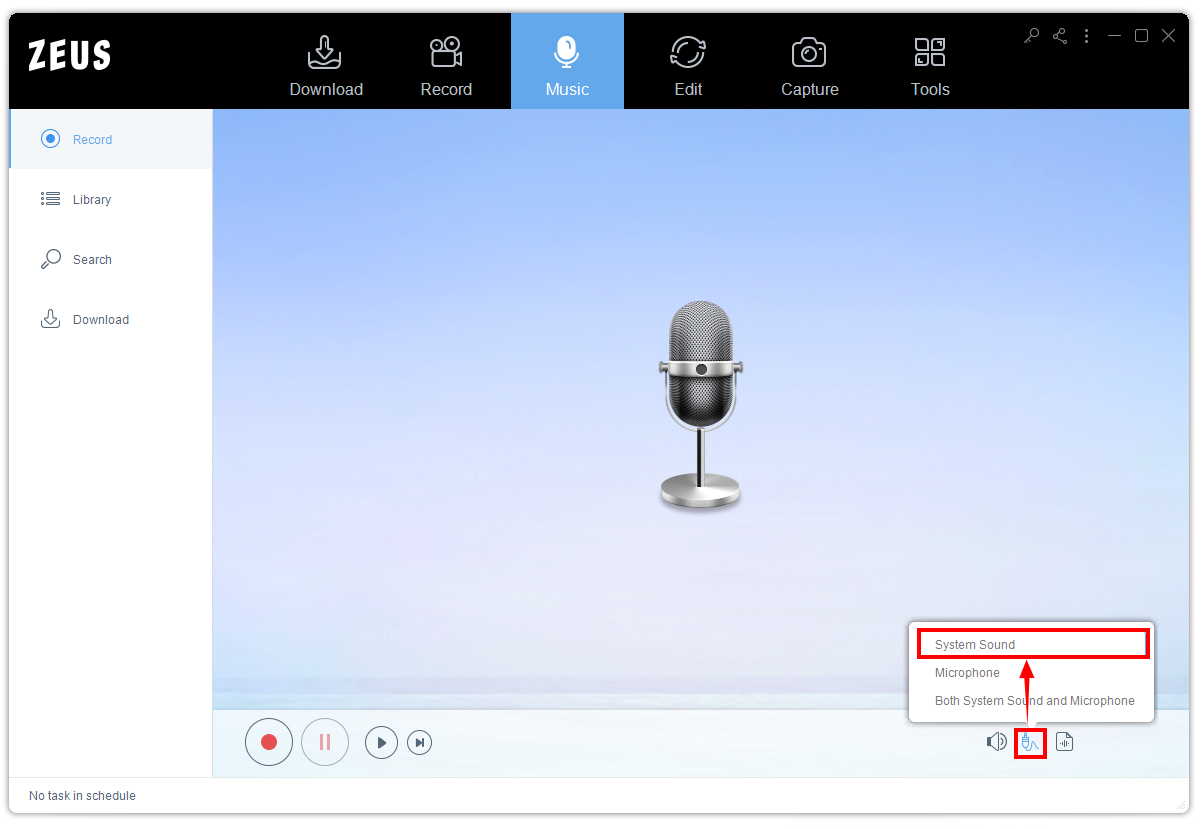
Step 3: Set the Format into “MP3”
Click the “Format” icon and choose “MP3” from the selection.

Step 4: Start Recording Streamsquid music
After everything is set, click the “Record” button to start recording your favorite Streamsquid music.
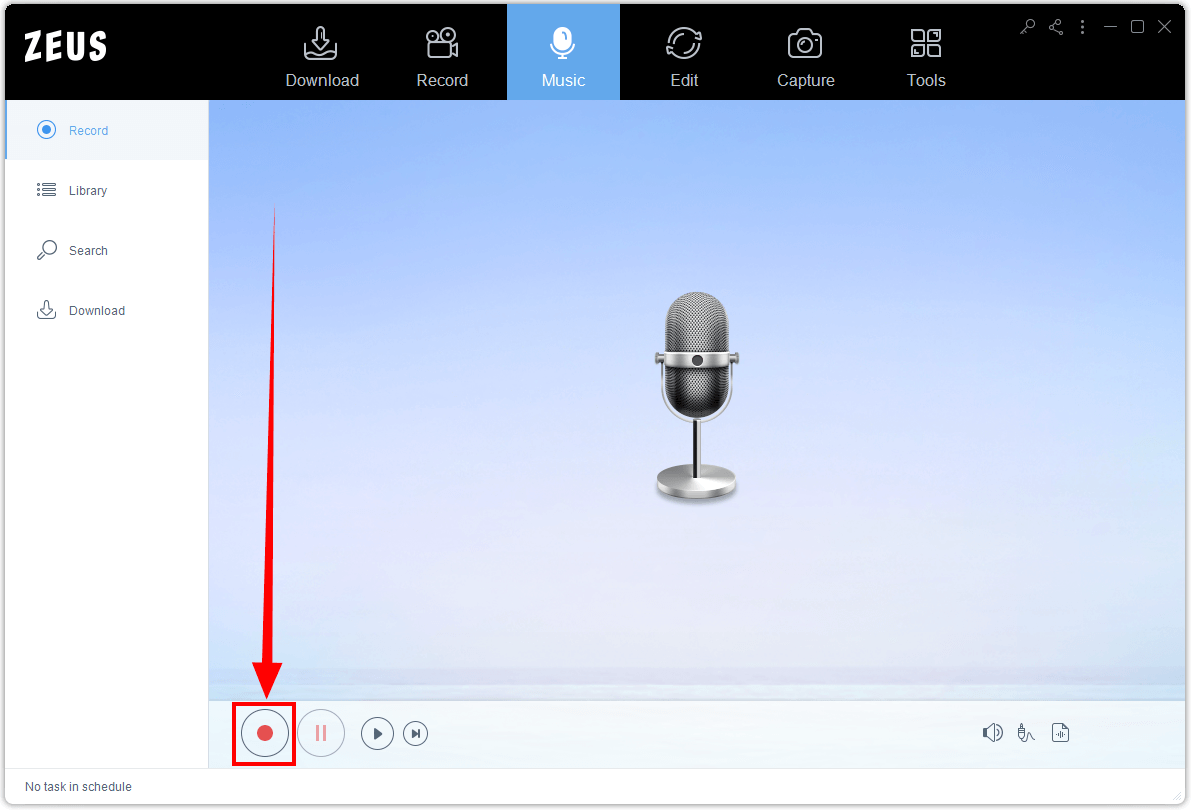
Then go to the Streamsquid website and play the music to have it recorded.

When the music is finished, click the “Stop” button to end the recording.

Step 5: Open the recorded Streamsquid music
Once the recording is done, the recorded file will automatically be added to your recording list. Right-click the file to see more options like Play, Edit, ID3 Identify, Burn to CD, etc.
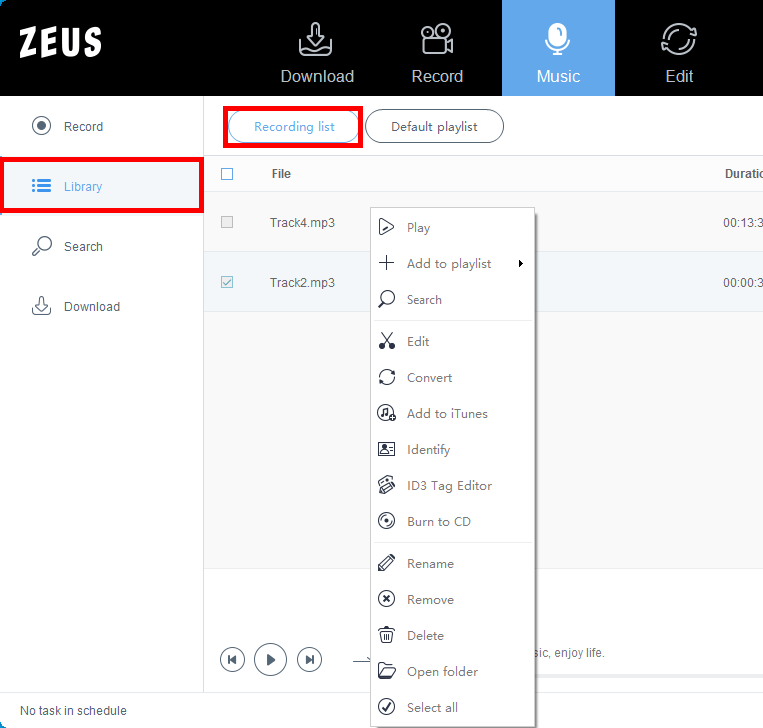
Conclusion
Streamsquid has an impressive concept where it allows connections between multiple streaming platforms into one collection. In this way, users don’t need to jump over different platforms to find their preferred music. Since it is a form of compilation, therefore it only allows streaming but no Streamsquid download option to keep the user’s playlists legally.
ZEUS MUSIC brought us good news though. Through music recording, the users can get access to their playlists and stream offline without violating any copyright rules. It has an easy-to-use interface making it easy to navigate and complete tasks in just a few clicks. Hyping up all users, this software also added many additional features to try such as video downloading from 1000+ websites, screen recording, voice recording, etc.