How to Download Funny Video of Motimaru from YouTube (2022)
 Nothing compares with the joy brought by our cat at home. How they instinctively give comfort when you are lonely, keep you company, and even bring a laugh with their funny antics. If you are into cats, then you need to meet the Scottish Fold cat named Motimaru. Motimaru is a Guinness world record holder and officially the most-watched cat on YouTube. This adorable furball is entertaining viewers through his YouTube Channel called “Motimaru’s Diary”. Seems like viewers love Motimaru for his playfulness as his YouTube Channel now has 1.49 million subscribers.
Nothing compares with the joy brought by our cat at home. How they instinctively give comfort when you are lonely, keep you company, and even bring a laugh with their funny antics. If you are into cats, then you need to meet the Scottish Fold cat named Motimaru. Motimaru is a Guinness world record holder and officially the most-watched cat on YouTube. This adorable furball is entertaining viewers through his YouTube Channel called “Motimaru’s Diary”. Seems like viewers love Motimaru for his playfulness as his YouTube Channel now has 1.49 million subscribers.
His Channel is regularly updated and some of his latest uploads are Here is a cat who is trying to escape from the window after going for a walk and The cat that was left out all day sneaked like this. If you want to keep up with her daily activities, you may download the funny video of Motimaru from YouTube through an easy-to-use downloader tool.
Download ZEUS DOWNLOAD now by clicking the button below and enjoy the beat!
ZEUS DOWNLOAD provides the perfect downloading solutions through its easy-to-use interface. It is packed with the most advanced downloading features that allow an easy and fast way to save Motimaru’s video from YouTube.
Method 1: Copy and Paste URL
Step 1: Set Download Type
Before you start downloading, make sure to set the download type to video. To do this, just launch the ZEUS DOWNLOAD and open the “Download” menu screen. Then click the “Download Type” icon and select “Video” from the option.
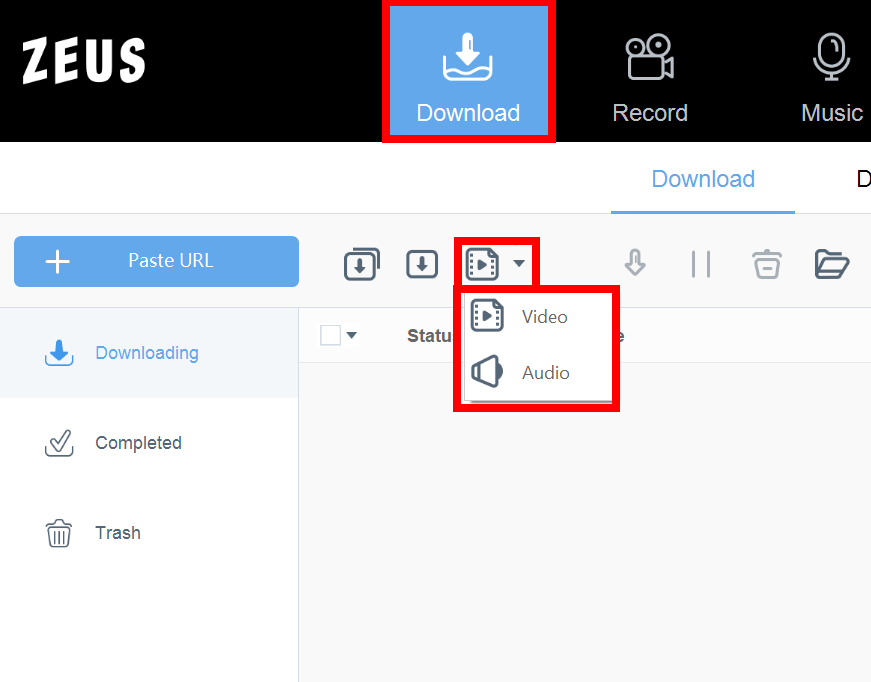
Step 2: Copy Motimaru’s video URL
Using your PC browser, open Motimaru’s video that you want to download from YouTube. Then copy its URL from the top address bar.

Step 3: Paste the copied video URL
Then go back to ZEUS DOWNLOAD and click the “+Paste URL” button under the “Download” menu screen. The pasted URL will be automatically added to downloading queue.

Step 4: Download complete
Once the downloading process is completed, it will be automatically transferred under the “Completed” tab. You may right-click the downloaded file to see more options such as “Open Folder, Play, etc.

Method 2: Playlist Batch Download
Step 1: Copy the Playlist’s URL
Using your PC browser, open Motimaru’s video playlist and copy its URL from the top address bar.

Step 2: Paste the copied Playlist’s URL
Then go to ZEUS DOWNLOAD and click the “+Paste URL” button under the “Download” menu screen.

Step 3: Select videos from the playlist to download
A new window will open displaying all videos that the playlist contains. Select the videos you want to download by clicking check each video or simply click check the “Select All” option at the bottom.
Once preferred videos are selected, click the “Add to download” button to start downloading.

Step 4: Downloading playlist’s videos
All videos selected will be processed to download under the “Downloading” tab.

Step 5: Playlist’s download completed
Once the downloading process is completed, it will be transferred automatically under the “Completed” tab. You may right-click the downloaded file to see more options such as Open Folder, Play, etc.

Conclusion
As soon as you meet Motimaru, you couldn’t help but fall in love with his playfulness and cuteness. He has this quality to easily warm the hearts of the viewers. The Motimarus YouTube Channel contains plenty of Motimaru’s videos showing his adorable activities. You can get entertained and stream his videos offline by downloading videos of Motimaru from YouTube.
With the use of ZEUS DOWNLOAD, downloading Motimarus’s videos from YouTube is now easy and fast. Just by copying and pasting the video’s URL, you can get the video or even the entire playlist offline fuss-free. Its downloading feature is not limited to YouTube, but it can also download from more than 1000 online video streaming sites.