How to Download Video from Animedao – Tokyo Revengers Anime (2022)
 Some of us may be worn out from our jobs or school activities. A slew of piled-up paper works that must be completed before the deadline ends. Frustrating, right? To brighten up your mood, why not sit back, relax, and watch your favorite anime? Tokyo revengers is one of the most anticipated anime series in the year 2021. This anime has a lot of good feebacks for its storyline and animations. You can watch this anime on Animedao.to website. This site gives us thousands of high-quality anime videos and is one of the top five websites on the internet. It offers excellent streaming capabilities and is lag-free. Another good thing on this site is that, You may adjust the streaming quality based on your internet speed and even set a limit.
Some of us may be worn out from our jobs or school activities. A slew of piled-up paper works that must be completed before the deadline ends. Frustrating, right? To brighten up your mood, why not sit back, relax, and watch your favorite anime? Tokyo revengers is one of the most anticipated anime series in the year 2021. This anime has a lot of good feebacks for its storyline and animations. You can watch this anime on Animedao.to website. This site gives us thousands of high-quality anime videos and is one of the top five websites on the internet. It offers excellent streaming capabilities and is lag-free. Another good thing on this site is that, You may adjust the streaming quality based on your internet speed and even set a limit.
Even though this site has a lot of great feedback, we can’t ignore its flaws. You may notice a warning at the top left of your video that advertisements will appear from time to time. When you press the play button on your video, you may be routed to another website. These drawbacks may eat up your time and make you lose interest in watching it. So, the better way to do this is to download your desired anime. On this page, you will learn how to download video from Animedao using ZEUS application.
Get this chance now and click the download button below!
With the use of its trial version, downloading and recording are possible for up to one minute. Kindly upgrade to the latest version to have a lifetime license.
You will be glad to have a ZEUS since it offers a copy and paste method, auto-detect function, screen, recording, editing, and even the simple editing. This tool is already-packed for you so that grabbing your anime is really easy.
Method 1: Download Tokyo Revengers
These methods shown below are applicable to ZEUS BUNDLE, and ZEUS DOWNLOAD.
Step 1: Launch Animedao
Open the official animedao website and search for the episode 0 of Tokyo Revengers. Once found, simply copy the URL.
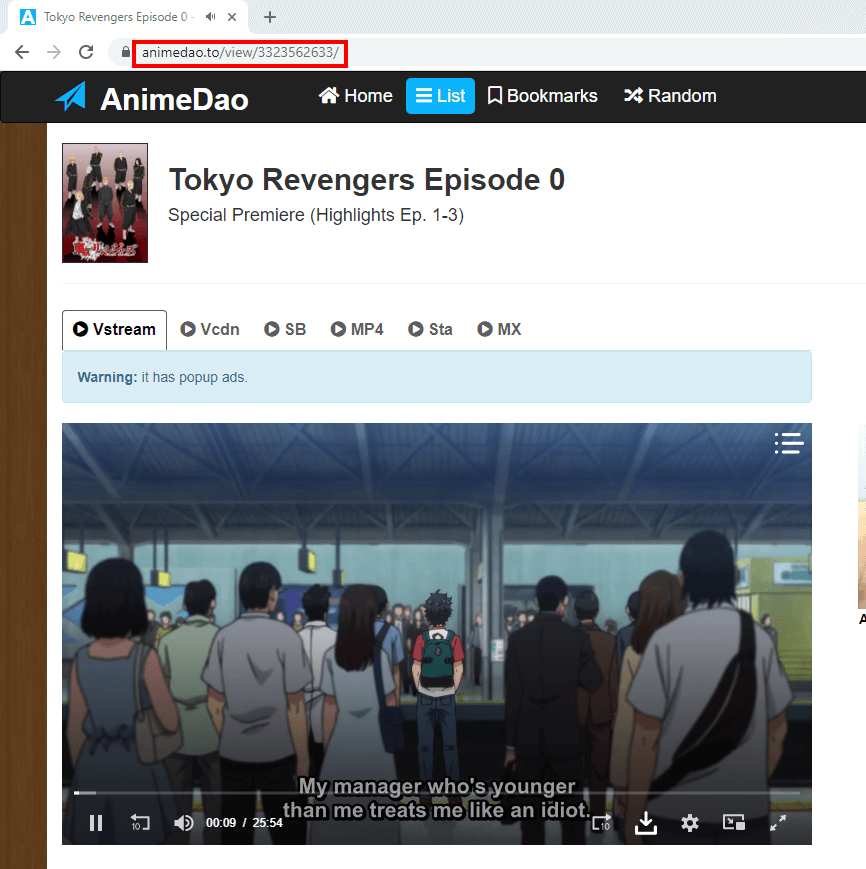
Step 2: Launch the Software
The second thing to do is to open the software then, click the “Download” button. After it, click the “+Paste URL” icon.

Step 3: Anime Downloading
The video you just downloaded will then be added to the queue to be downloaded. Allow a few moments for it to fully download.

Step 4: Anime Video Download is Complete
In a few minutes, you can watch your downloaded anime anytime you want. Just click the “Completed” icon of the software to see your anime. Double-click the video to toggle auto-play. You may also see more options once you right-click the file.

Method 2: Use the Screen Recording Function
These methods shown below are applicable to ZEUS BUNDLE, and ZEUS RECORD.
Step 1: Prepare Video for Recording
To do the screen recording feature, first, you need to look for your desired anime to record. Then, load the video for a moment to ensure smooth recording.
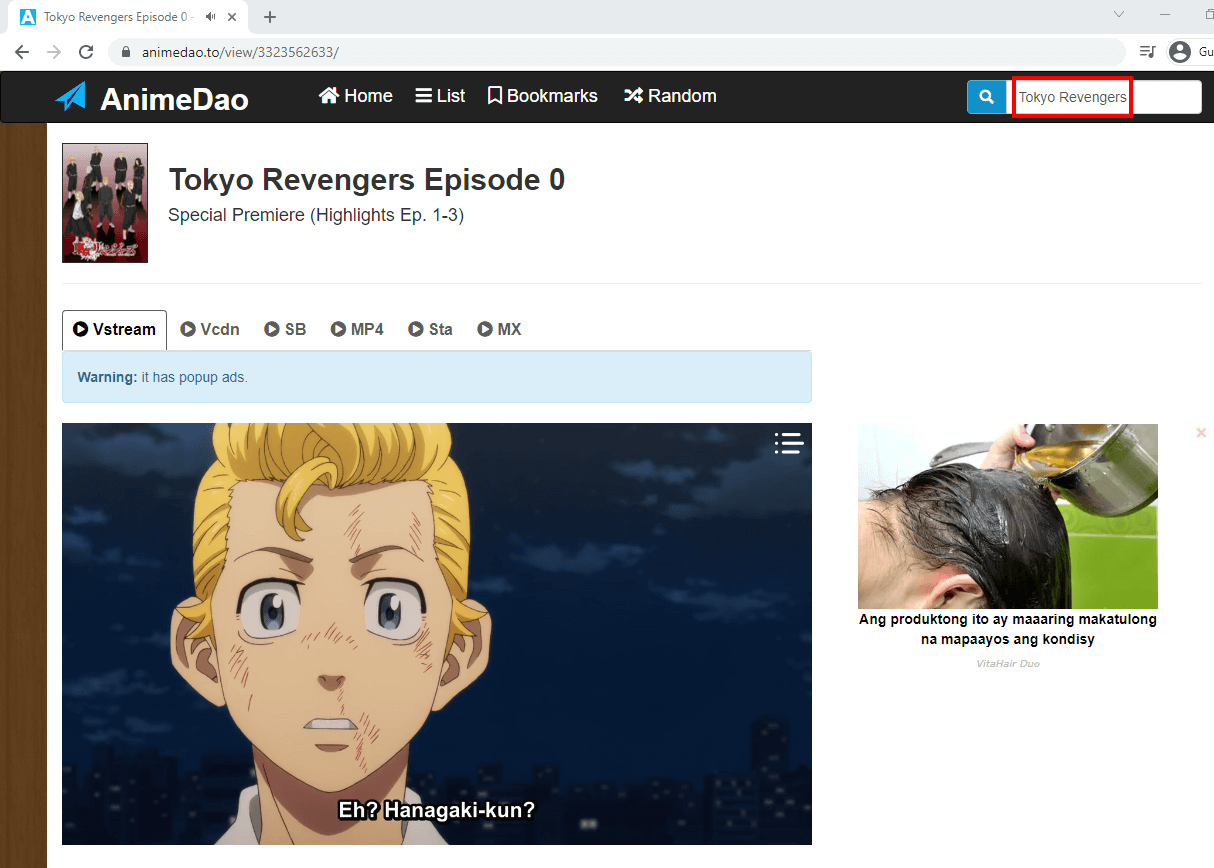
Step 2: Set the Format for Recording
Second, choose the format you want to use for recording. To select your preferred format, just click the “Record” button under the “Record” menu. A list of available options will display on your screen including the Region, Fullscreen, Around Mouse, Web Camera, and Only Audio.
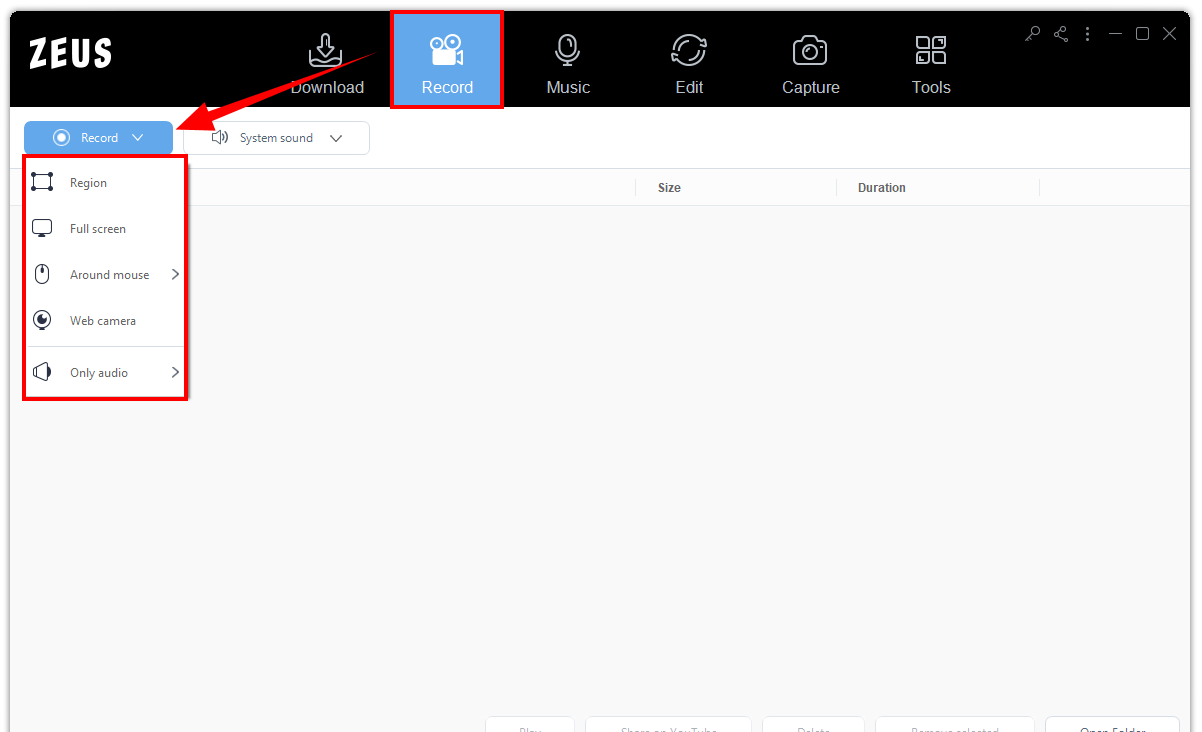
Step 3: Start Recording the Anime
Third, after you’ve chosen your recording format, a new window will appear. Simply press the “OK” button. After then, a three-second countdown will begin. Return to the website and click the video’s “Play” button after it has finished. Simply use the software’s control taskbar to pause or stop your recording. You may also use it to edit your video while it’s being recorded.
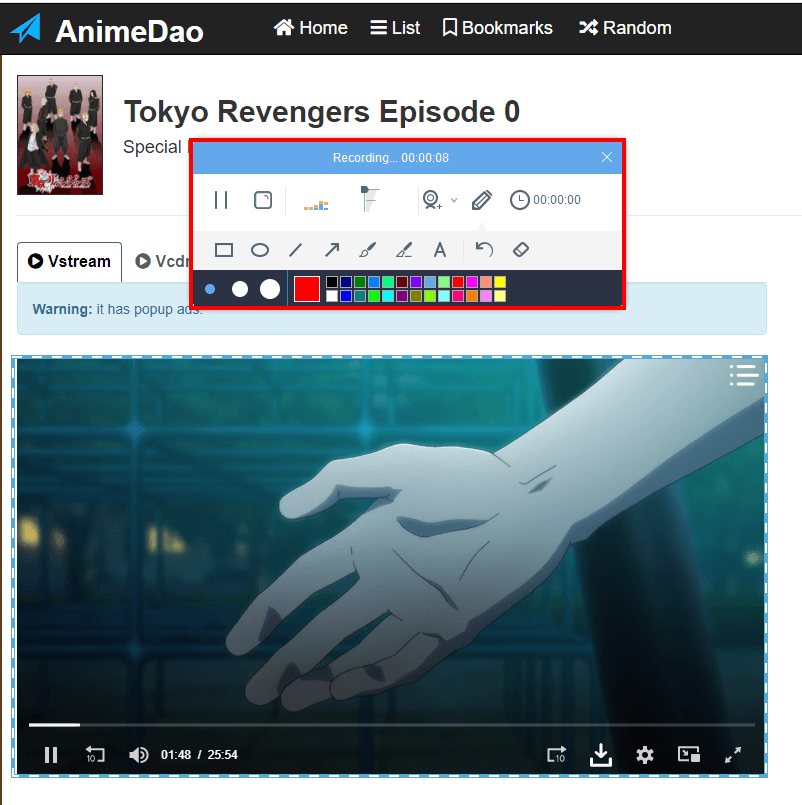
Step 4: Recording is Finished
Finally, the anime you recorded has been stored to your recording list. To watch the recorded video, double-click it. You may also use the right-click option to see more options.

Conclusion
Animedao is such a good website to visit if you are looking for an anime site to give you the latest anime movies/series. This site is a one-stop-shop for all things in anime. It’s one of the greatest locations to watch anime from all over the world. With high-quality streaming capabilities and a large content bucket, you can start binge-watching your favorite series.
Now, you already learned how to download video from animedao with the help of ZEUS application. Using this powerful tool, start batch downloading now to save hundreds of anime from your list. When it comes to saving movies and series, the ZEUS application provides world-class features that everyone is seeking.