How to Download Music Playlist from YouTube (2022)
 Where do you normally get your songs from? Is there any software you’re utilizing to assist you with this? So, here’s a method for downloading YouTube music playlists. The majority of music fans use Youtube to stream their favorite songs. It was founded in 2005 and is currently one of the most popular websites on the Internet, with over 6 billion hours of video watched each month. It is a site that gives us the latest videos and audio. The sheer volume of videos available on YouTube is one of the reasons it is so popular. YouTube receives 100 hours of video per minute on average, so there’s always something fresh to view!
Where do you normally get your songs from? Is there any software you’re utilizing to assist you with this? So, here’s a method for downloading YouTube music playlists. The majority of music fans use Youtube to stream their favorite songs. It was founded in 2005 and is currently one of the most popular websites on the Internet, with over 6 billion hours of video watched each month. It is a site that gives us the latest videos and audio. The sheer volume of videos available on YouTube is one of the reasons it is so popular. YouTube receives 100 hours of video per minute on average, so there’s always something fresh to view!
You can’t save a music playlist from some site, therefore saving your favorite playlist is difficult. Good thing, there is a software created for you to easily download music playlist, especially on Youtube. ZEUS DOWNLOAD will help you download music playlist 2022 in just a few clicks!
Hurry! Grab this chance now!
Using the free trial edition of ZEUS, you can download one song and can record it for up to one minute. Please upgrade to the latest version to remove its limitations.
The ZEUS DOWNLOAD application is a tool that will allow you to add batch URLs for batch downloading. It will assist you to save your desired playlist in just a few steps. This tool also is available on more than thousands of streaming sites. It also has an editing function for you to edit your video or you can even make a slideshow for it!
How to Download YouTube Music Playlists to MP3
Step 1: Set the Download Type to Audio
Make sure to set the download type into “Audio” to ensure that you are downloading the audio of the song. To do this, open the software and click the “Download” button. Under it, click the “Download Type” icon and select the “Audio” format.
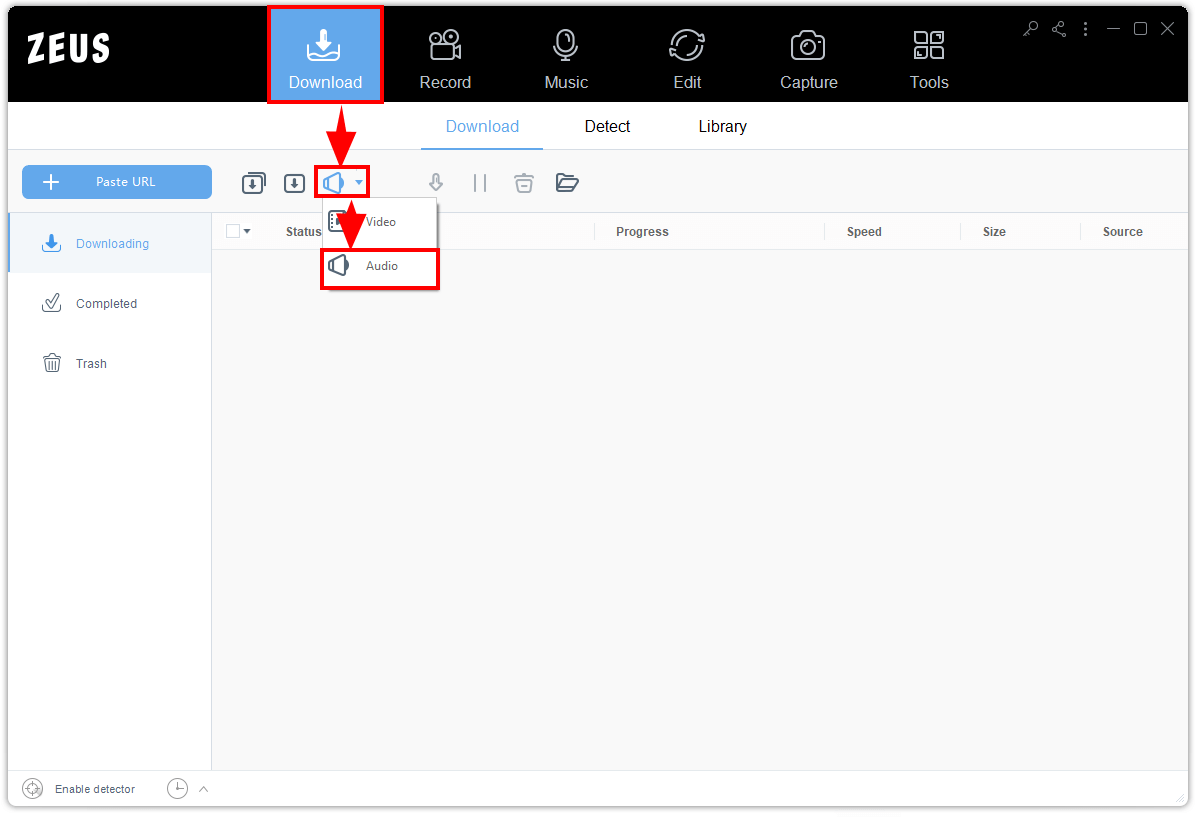
Step 2: Choose a Playlist to Download
Launch the Youtube site and look for any playlist song you want to download. You may use its search engine to locate your song easily. Then, copy its URL.
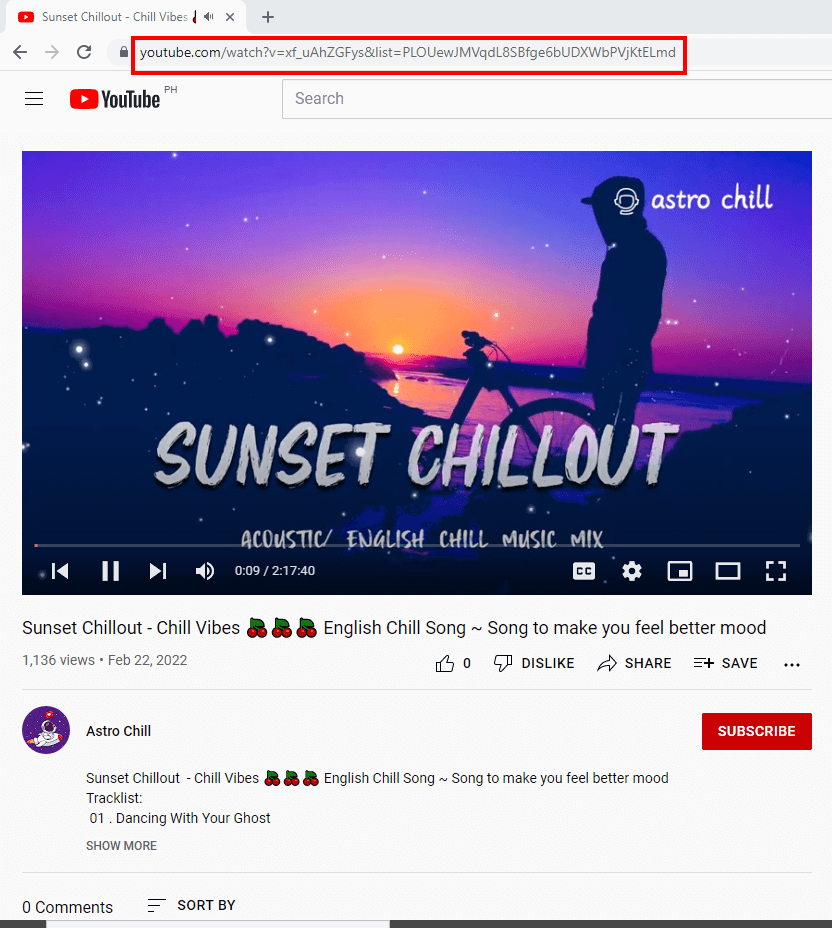
Step 3: Paste the Copied URL
Then, return to the software and click the “Download” button. Immediately click the “+Paste URL” button to paste the copied URL.

A new window will open where you can choose your desired music to be downloaded. Click check inside your chosen songs or click the “Select All” button if you wish to download them all. Once done, click the “Add to Download” button.
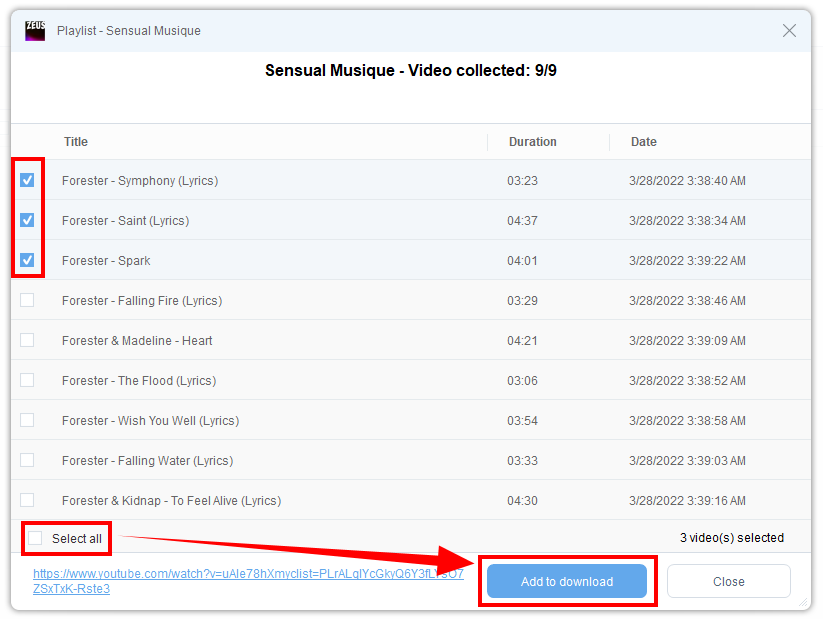
Step 4: Music Playlist Downloading
The software will then process your downloads. It will be delivered to the “Downloading” section.
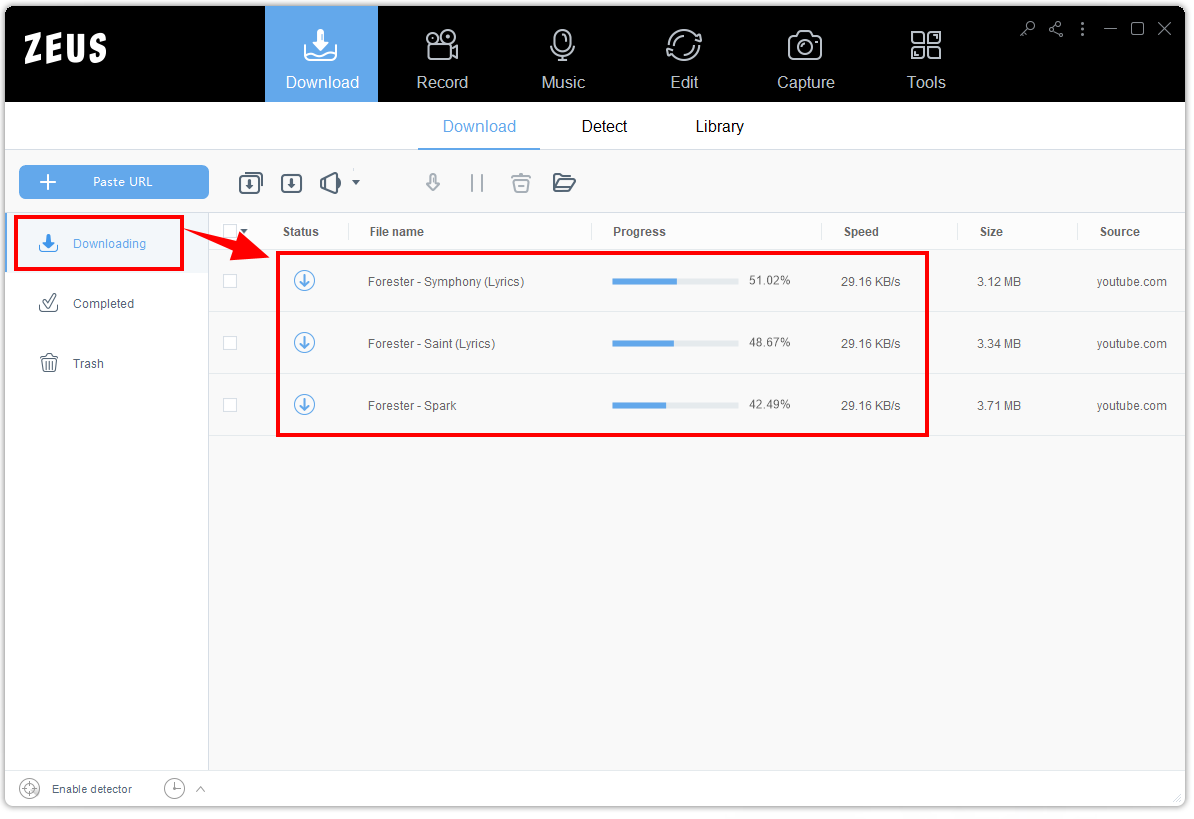
Step 5: Music Playlist is Downloaded Completely
You may see all the music playlists you downloader under the “Completed” tab. You may listen and stream to it offline by double-clicking the file. You may also right-click it to see more options.
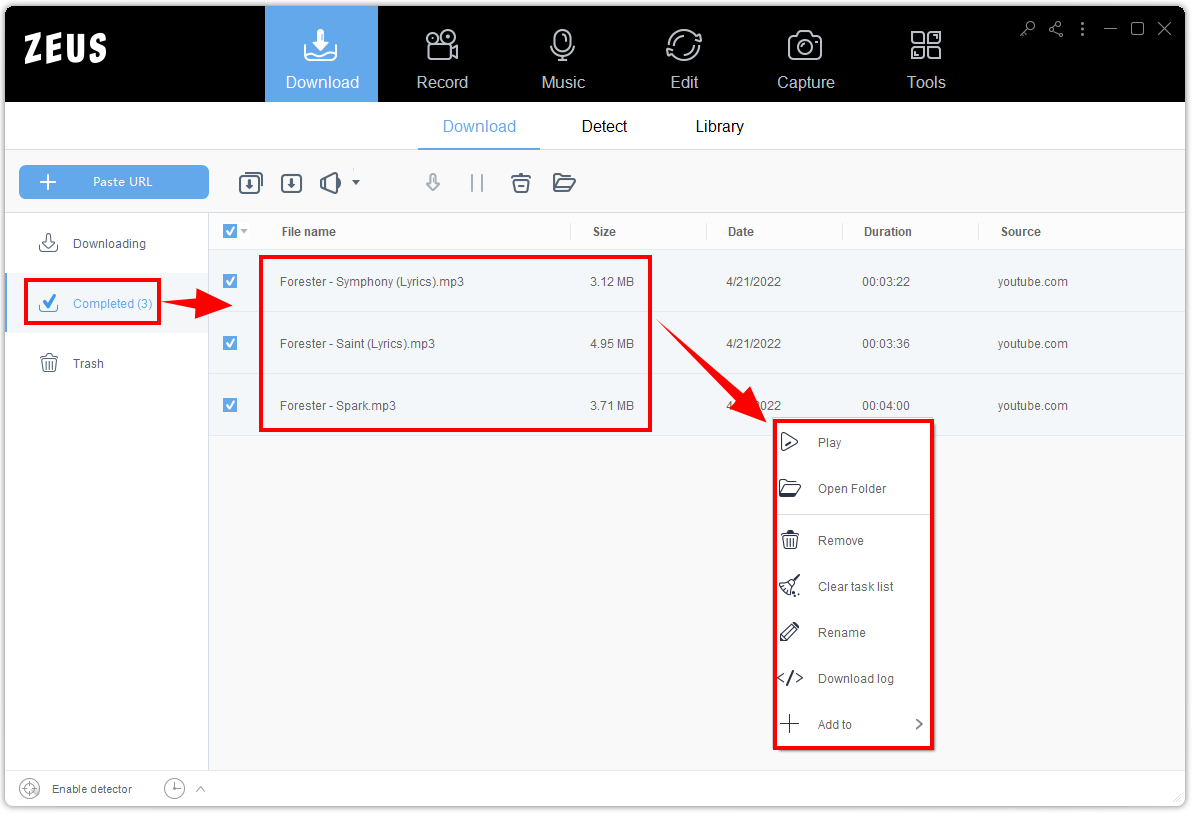
Conclusion
Music fans can stream music on a variety of platforms, including Deezer, Spotify, SoundCloud, Apple Music, and many others. Most music streaming sites, on the other hand, do not allow you to download their music. To download their music, most of them will require a subscription plan. Having a music playlist to stream offline is such a big help especially if you are traveling, lonely, having a party, or even on a vacation. Music is the best way to entertain us. Thankfully, Youtube has a playlist that gives us plenty of songs to listen to.
Another great news is that ZEUS DOWNLOAD software will help us to download music playlist in just 5 simple steps. Having this software is really great since it has a lot of functions to offer. It also has a Library where you can access and download your music without any delay. Converting and making a video and photo slideshow is also possible too!