Download from AnimeHeaven | Tips on How to Save Anime from AnimeHeaven Legally (2022)
 When it comes to massive anime collections with free HD quality streaming, AnimeHeaven is your ultimate destination. It is one of the top trending anime streaming sites available on the internet today which offers a wide selection of anime genres such as romantic, horror, comic, suspense, and even mystery. Unlike the other sites who focus mainly on the newest anime releases, AnimeHeaven took the time to include the oldest anime releases from the 1970s in its collections. Vintages are always special and worth treasure, right?
When it comes to massive anime collections with free HD quality streaming, AnimeHeaven is your ultimate destination. It is one of the top trending anime streaming sites available on the internet today which offers a wide selection of anime genres such as romantic, horror, comic, suspense, and even mystery. Unlike the other sites who focus mainly on the newest anime releases, AnimeHeaven took the time to include the oldest anime releases from the 1970s in its collections. Vintages are always special and worth treasure, right?
Unfortunately, there is no option available to download from AnimeHeaven for offline streaming. There are plenty of debates on anime forums about how to download videos from AnimeHeaven? Or is downloading anime illegal from AnimeHeaven? Let’s go through it one by one. Basically, anime content from AnimeHeaven is uploaded by streamers. These streamers don’t have the copyright to the anime contents making it illegal for streamers. On the other hand, since it is uploaded publicly, it makes streaming for viewers legal. To download from AnimeHeaven legally, using the screen recording feature of ZEUS RECORD is recommended.
Download ZEUS now to start your anime recordings!
ZEUS RECORD can help you with that! It is a highly recommended software with advanced features for AnimeHeaven video screen recording. Using its user-friendly interface, users can easily add customizations while recording such as adding texts, shapes, arrows, etc.
Steps on How to Screen Record AnimeHeaven Videos
Step 1: Choose a recording mode
Launch ZEUS, click the “Record” function menu, and click the “Record” button to see all available recording modes. You can choose from Region, Fullscreen, Around Mouse, Web Camera, and Only Audio.
In this example, we will set the recording mode to “Region”.
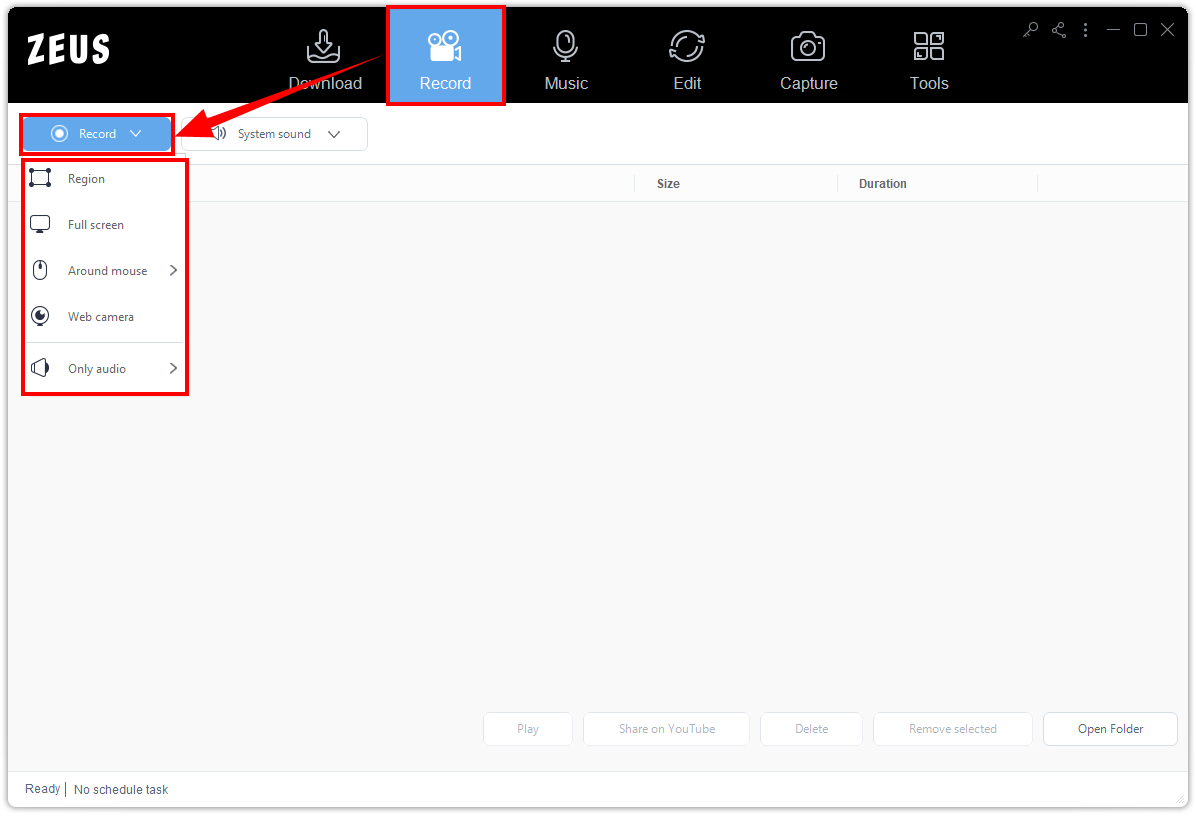
Step 2: Select the recording area
Then click and drag your mouse to select the area that you want to include in your recording.
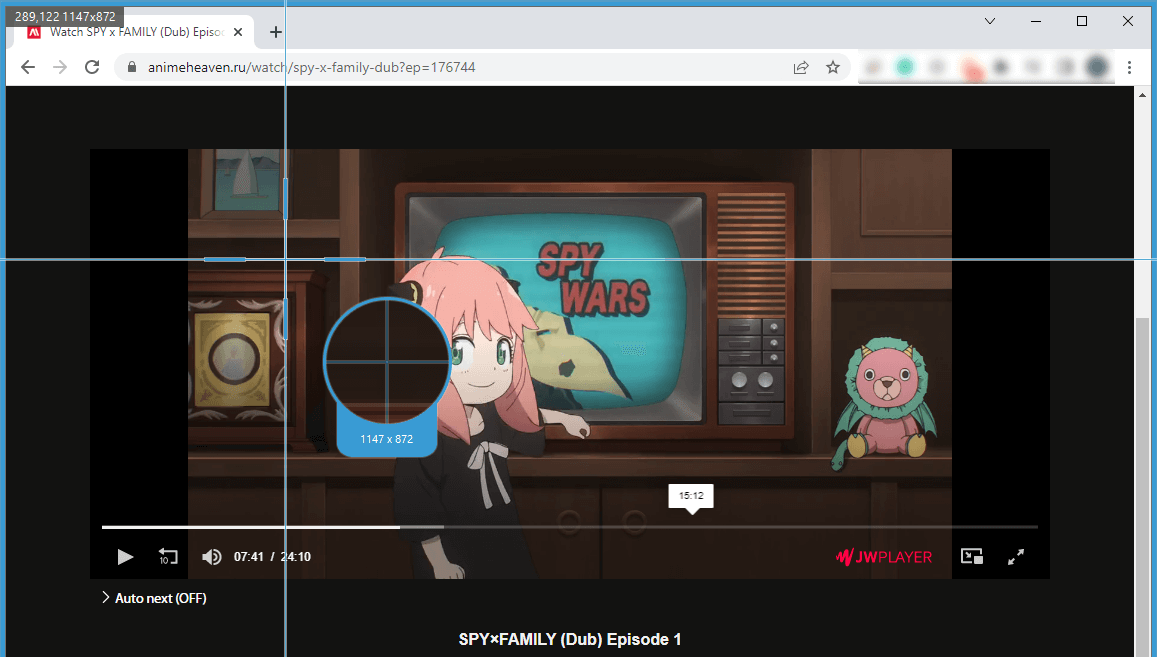
A toolbar will pop-up where you can customize your selected recording area. If satisfied, click “OK” to proceed.
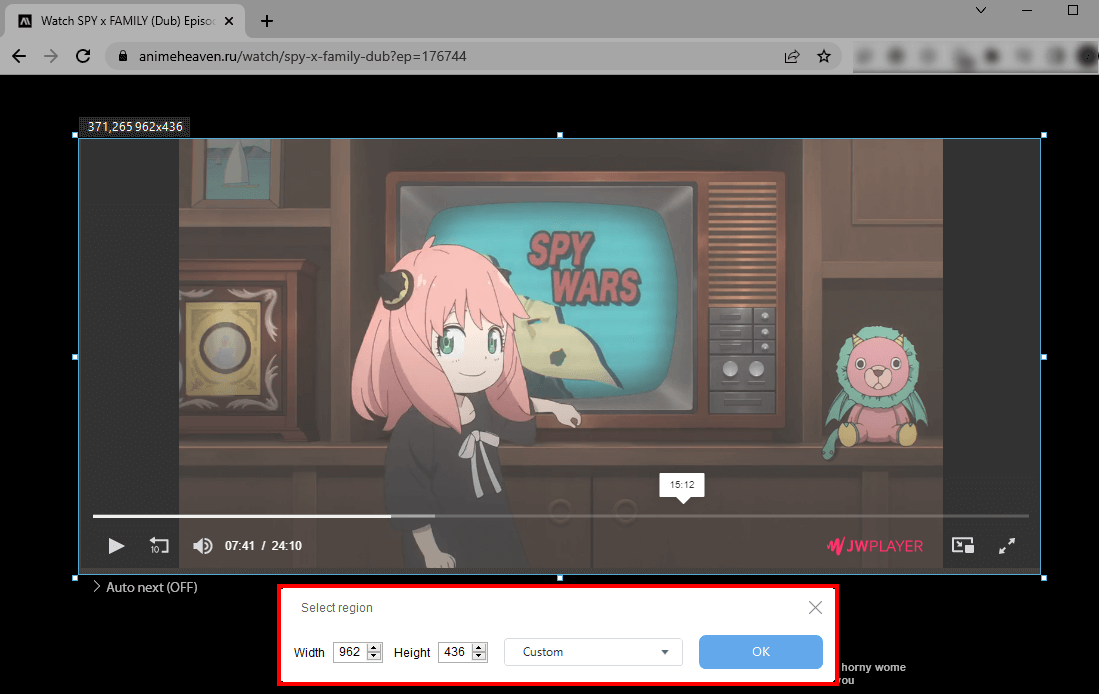
Step 4: Begin the recording
A countdown will start indicating that the recording will begin when it reaches zero.
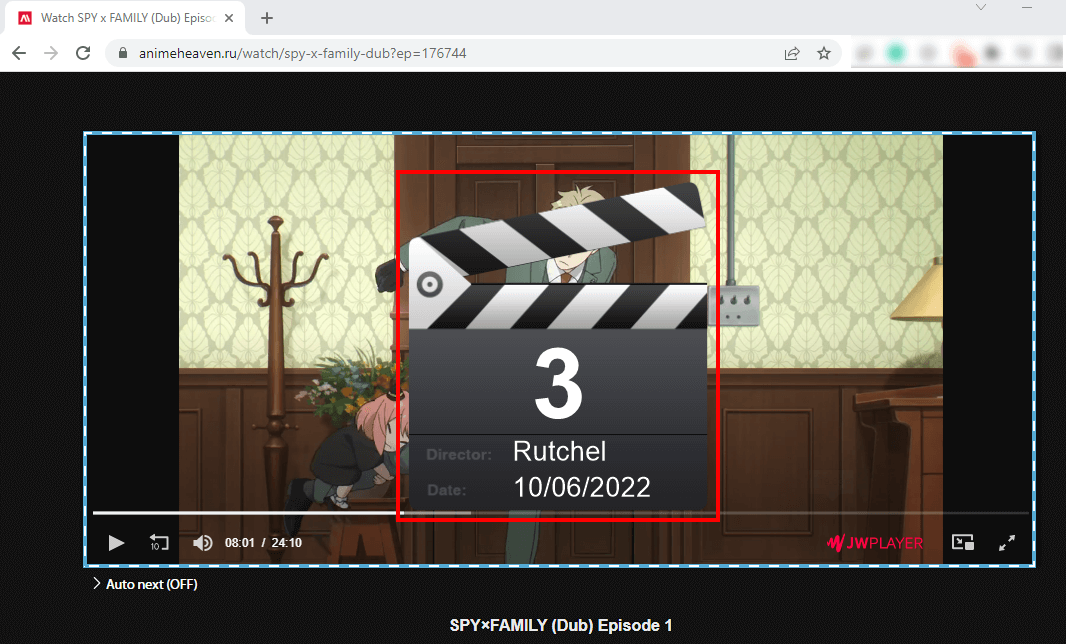
A recording toolbar will pop-up when the recording starts. You can click Pause to halt the recording, click the “Pencil” icon to enable the annotation, or click to enable webcamera. When the anime is finished, click “Stop” to end the recording
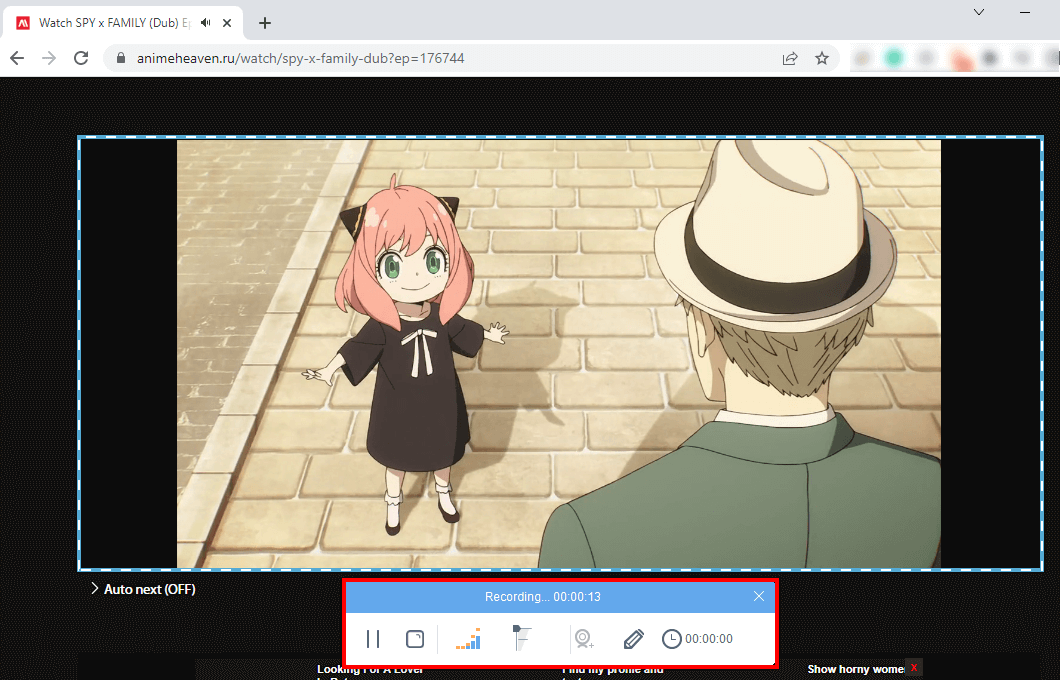
Step 4: Manage the recorded anime
All recorded files will be added to your Record list. Right-click the recorded file to manage and see more options such as Play, Convert, Open Folder, etc.

Conclusion
If only everyone has a choice, we wouldn’t patronize illegal streaming. However, people’s minds are smartly working in amazing ways making the impossible possible. Same with the AnimeHeaven contents where streamers uploaded it legally but makes it open for public viewing making the streaming not legal. Whoever these streamers are, they deserve some gold medals on their neck. As an alternative way to download from AnimeHeaven, users may opt to screen record the AnimeHeaven videos.
ZEUS RECORD offers the best solutions for an easy way of grabbing AnimeHEaven videos legally. Through its screen recorder tool, users can record and save the video on their local PC. It even allows live annotation while recording where you can add customizations while recording making it flexible and fun to use. Additionally, this software can also download videos from other 1000+ anime sites and enjoy its other useful features like Music download, and more.