Simple Method to Download Deezer Playlist MP3 (2022)
 Having a playlist of your favorite songs is quite useful, especially when traveling or having fun with friends. Despite the fact that some music streaming sites offer thousands of songs, you may find it difficult to download them due to the premium packages they offer. Good thing, there is Deezer. This site is like Spotify wherein they offer music streaming service. This essentially implies that you listen to music over the internet with high-quality audio. It’s one of the few sites with a spotless track record and pays original artists on a regular basis through advertising revenue.
Having a playlist of your favorite songs is quite useful, especially when traveling or having fun with friends. Despite the fact that some music streaming sites offer thousands of songs, you may find it difficult to download them due to the premium packages they offer. Good thing, there is Deezer. This site is like Spotify wherein they offer music streaming service. This essentially implies that you listen to music over the internet with high-quality audio. It’s one of the few sites with a spotless track record and pays original artists on a regular basis through advertising revenue.
Since they make money from advertisements, you can expect to see commercials while listening to them if you stream them online. This will interrupt your listening time. So, better download Deezer playlist mp3 for offline playback and enjoy your music with the help of the ZEUS software.
Download and record now by clicking the link below!
Use the free trial version of ZEUS BUNDLE to download and record music from Deezer for up to one minute. Just upgrade it to have a lifetime license and to continue downloading and recording music on thousands of sites.
It is easier to download and record on Deezer once you have a third-party tool like the ZEUS. This application is jam-packed with useful features for getting your favorite music from various music streaming sites. It is very simple to download deezer playlists to mp3 online because it is a user-friendly tool that allows you to create your ideal playlist in just a few clicks.
Method 1: Download Deezer Playlist
These methods shown below are applicable to “ZEUS BUNDLE,” and ZEUS MUSIC.
Step 1: Search your Favorite Playlist on Deezer
Go to official site of Deezer and search for your desired playlist to download. Once found, click the video. And copy its URL.
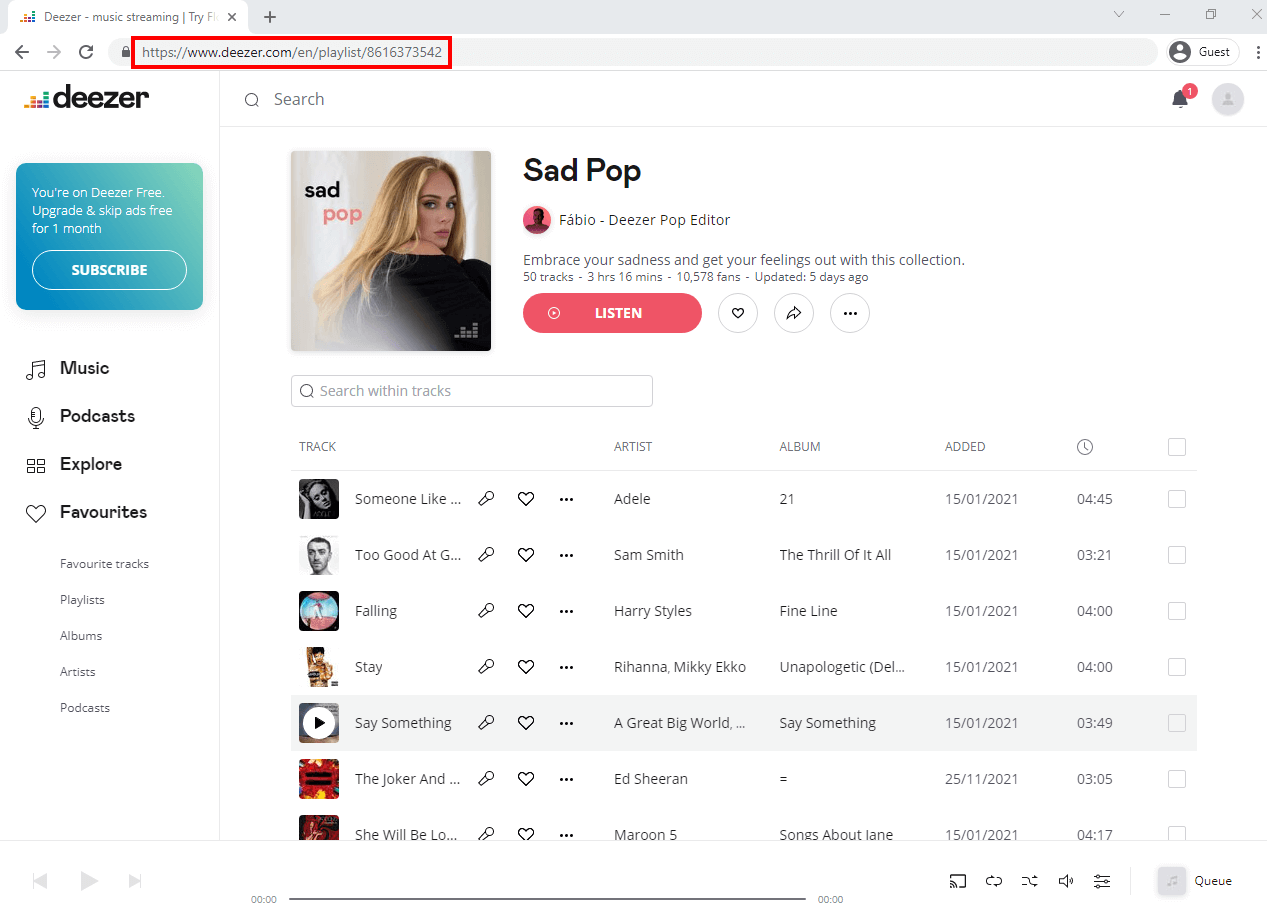
Step 2: Launch the ZEUS Software
To download your music to MP3 format, open the software and click the “Music” menu. Then click the “Download” icon. At the right-top of the software, click the “Online Video to Audio” button.

On your screen, a new window will open. Put the copied URL in the URL field. Before you start downloading, you can adjust the quality and format. Once everything is in place, click the “Add to Download” button.
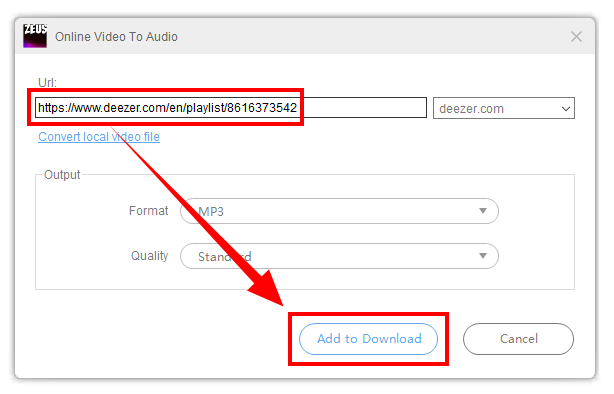
Step 3: Music Downloading
Your music will be redirected to the software’s “Downloading” section. Allow some time for it to fully download.
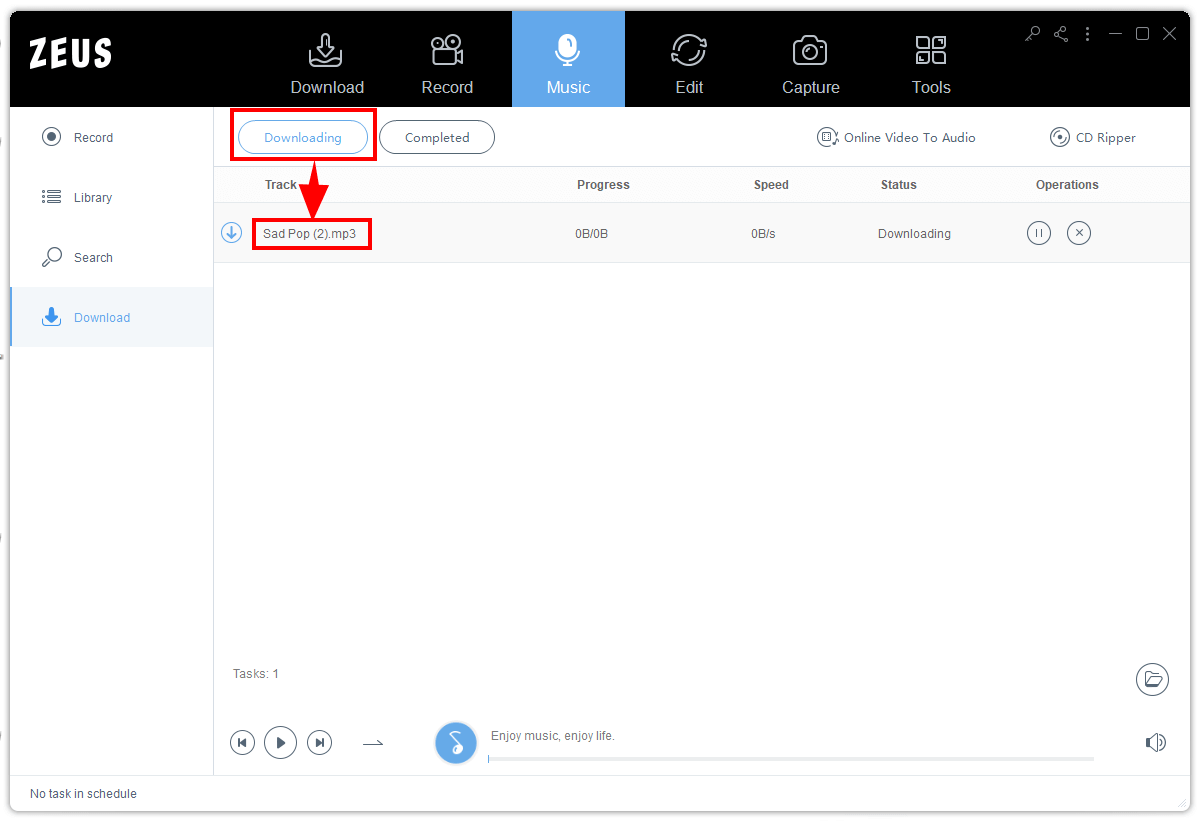
Step 4: Music is Downloaded Successfully
Once the music is downloaded, it will be moved to the “Completed” tab. Listen to your music by double-clicking the file. If you want to see more options, double-click it.

Method 2: Music Recording
Step 1: Select Music to Record
Go to the Deezer website and search for the music you’d like to record. To get it to load, simply turn on the music and pause it for a moment. This is to ensure that there will be no interruptions when the recording begins.
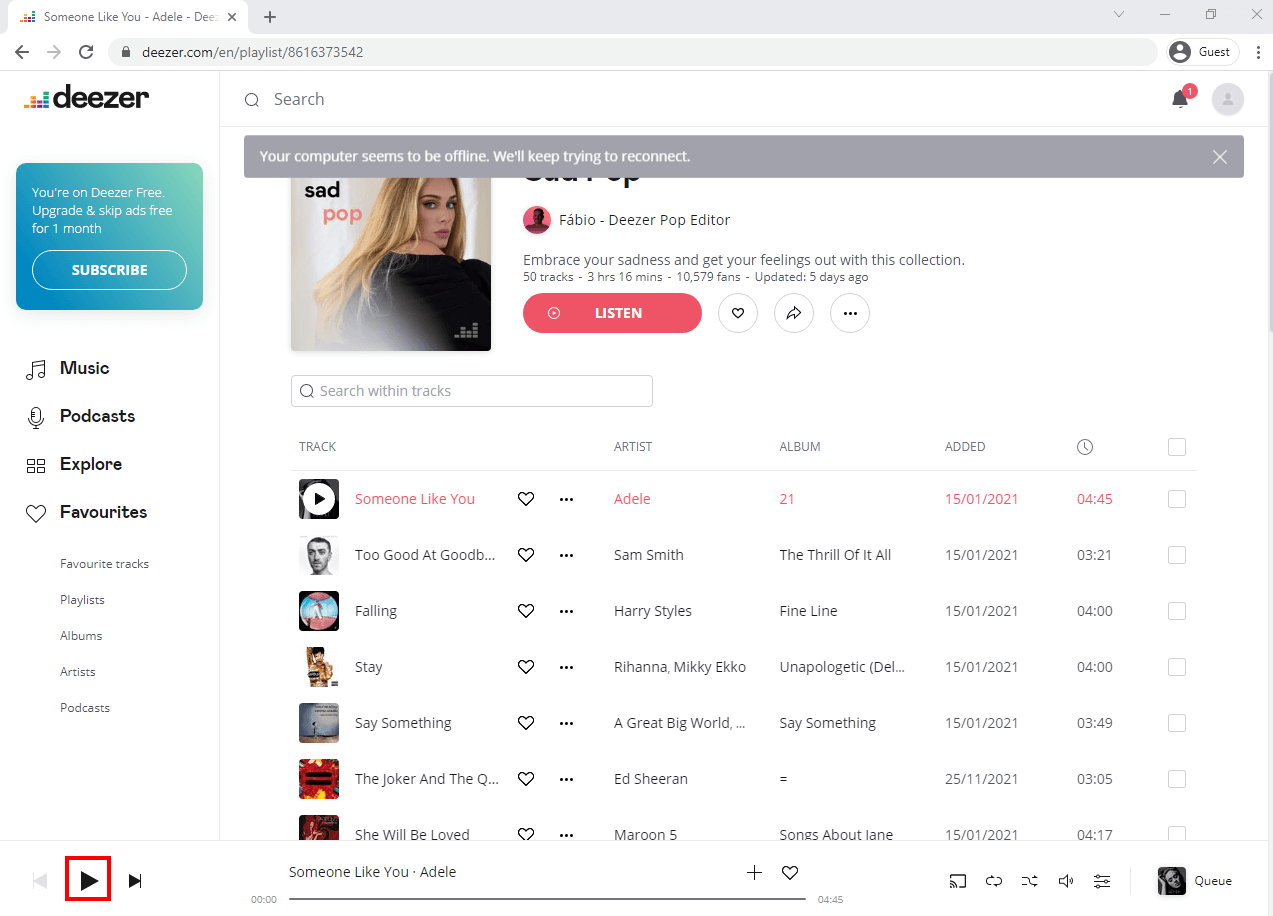
Step 2: Choose MP3 Format
Open the ZEUS application and proceed to the “Music” tab. Click immediately the “record” function and at the lower right of the screen, click the “Format” icon and select the “MP3” format.

Step 3: Begin Recording
To begin with your recording, click the “Record” button of the software.

Then, return to the Deezer site and click the “Play” button of the music you want to be recorded. The software will then record the music that plays on your PC. Click Pause or Stop if necessary.
Note: You can be sure that recording takes place if you see musical notes playing on your screen.
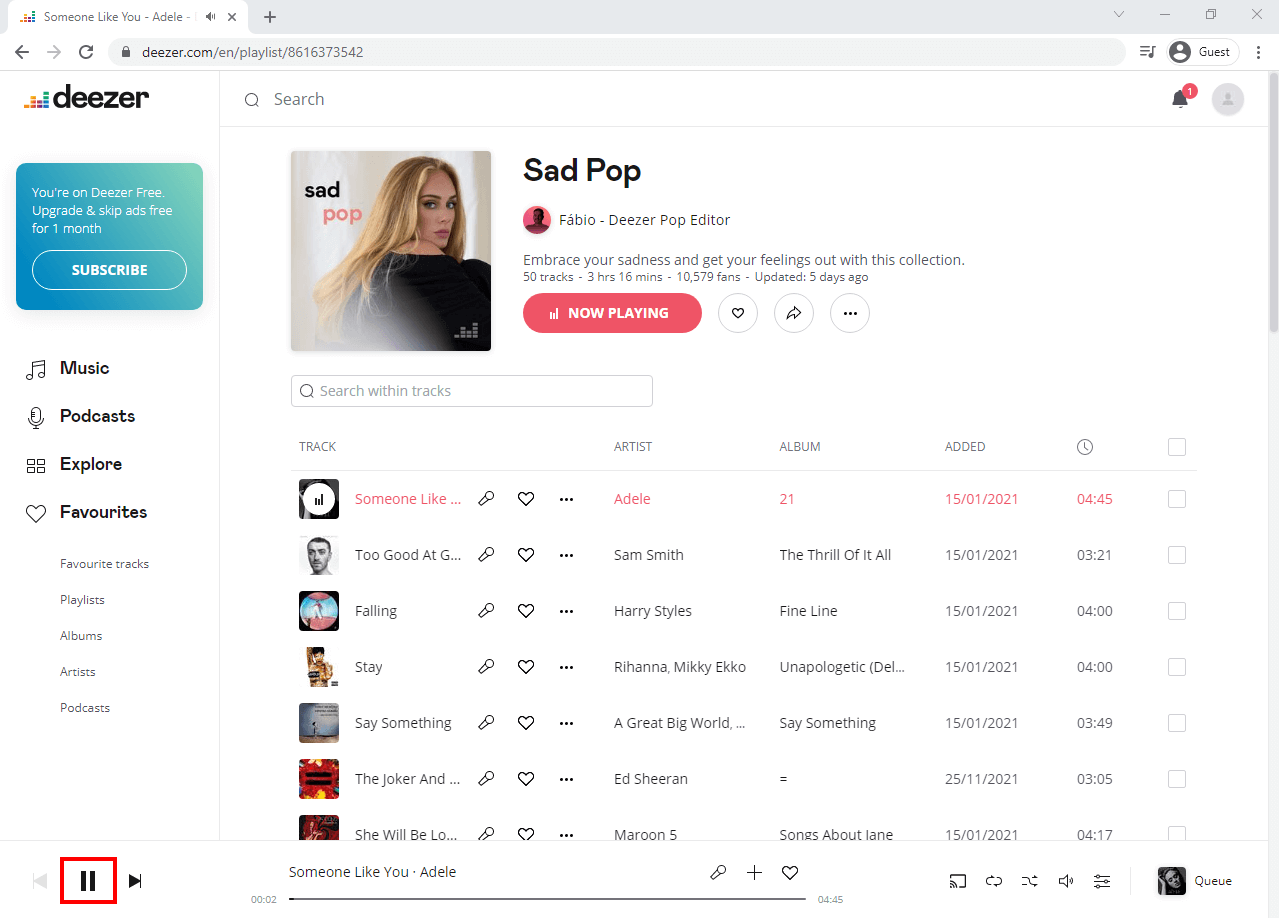
Step 4: Recording is Completed
After you click the “Stop” button, the software will try to get the information about your recorded music. Once identified, it will rename it immediately according to its original track such as its title, articles, and even the album.
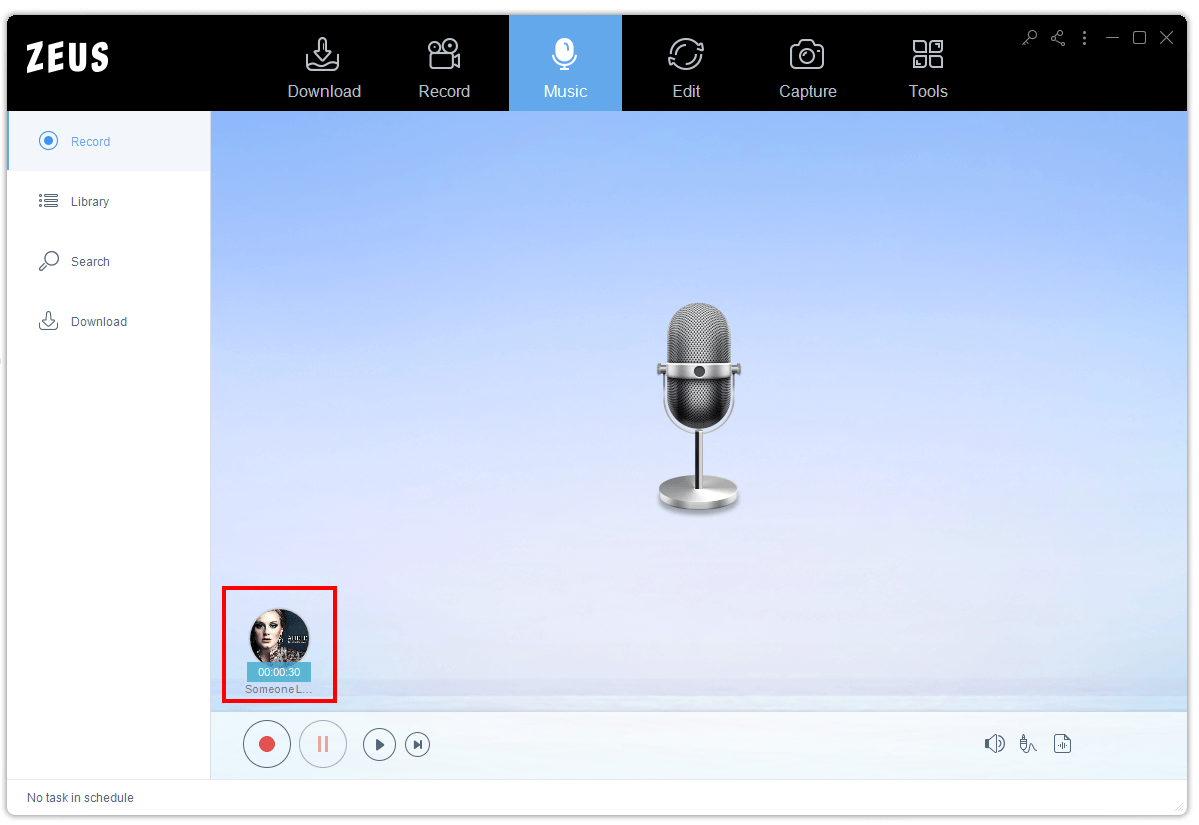
Conclusion
You should go to Deezer because it has over 40 million songs. When you sign up for their site, you’ll be asked what your favorite music is, and you’ll be able to immediately add them to your playlist. Isn’t it awesome?
One of teh best Deezer downloader you will ever have is the ZEUS application. This tool is the best tool you could use to download Deezer playlist mp3. It is made for a music enthusiast like you to enjoy your music for offline playback. It has a recording function, editing, screen capture, and has a feature for you to burn your music to CD.