Deezer Downloader to MP3: How to Record Music with ID3 Tags (2022)
 Deezer is an online music streaming platform that is widely supported to any devices and platform. You may use this platform on MacOS or Windows, Xbox one, Smart TV, and many more. With its over 43 million licensed tracks available on its music library, you’ll surely want to hang out and bring your music vibe here everyday.
Deezer is an online music streaming platform that is widely supported to any devices and platform. You may use this platform on MacOS or Windows, Xbox one, Smart TV, and many more. With its over 43 million licensed tracks available on its music library, you’ll surely want to hang out and bring your music vibe here everyday.
Some devices, however, may not support FLAC. It can also take up a lot of space on your hard disk because it uses uncompressed song files. The fact that MP3 is widely compatible with most devices is one of the reasons why most users opt to do Deezer downloader to mp3. You will never be able to download Deezer music to MP3 without the assistance of a song downloader.
The free trial version allows you to record one song at a time and record it for one minute.
You can get an unlimited subscription by simply clicking the link below and downloading your music.
Fortunately, ZEUS MUSIC record function can help you convert Deezer to mp3 android. MP3 is compatible with so many devices, it makes streaming and sharing a breeze. Users can choose from a variety of music file types, including WMA, FLAC, and WAV, in addition to MP3. This software also allows for the recording of voice overlay.
How to Record Deezer Music to MP3
Step 1: Set the Format to MP3
To ensure recording is in MP3 format, open the software then click the “Music” tab. Click the “Record” button and immediately click the “Format” icon at the bottom left of the software. Choose the MP3 format to set the recording format.
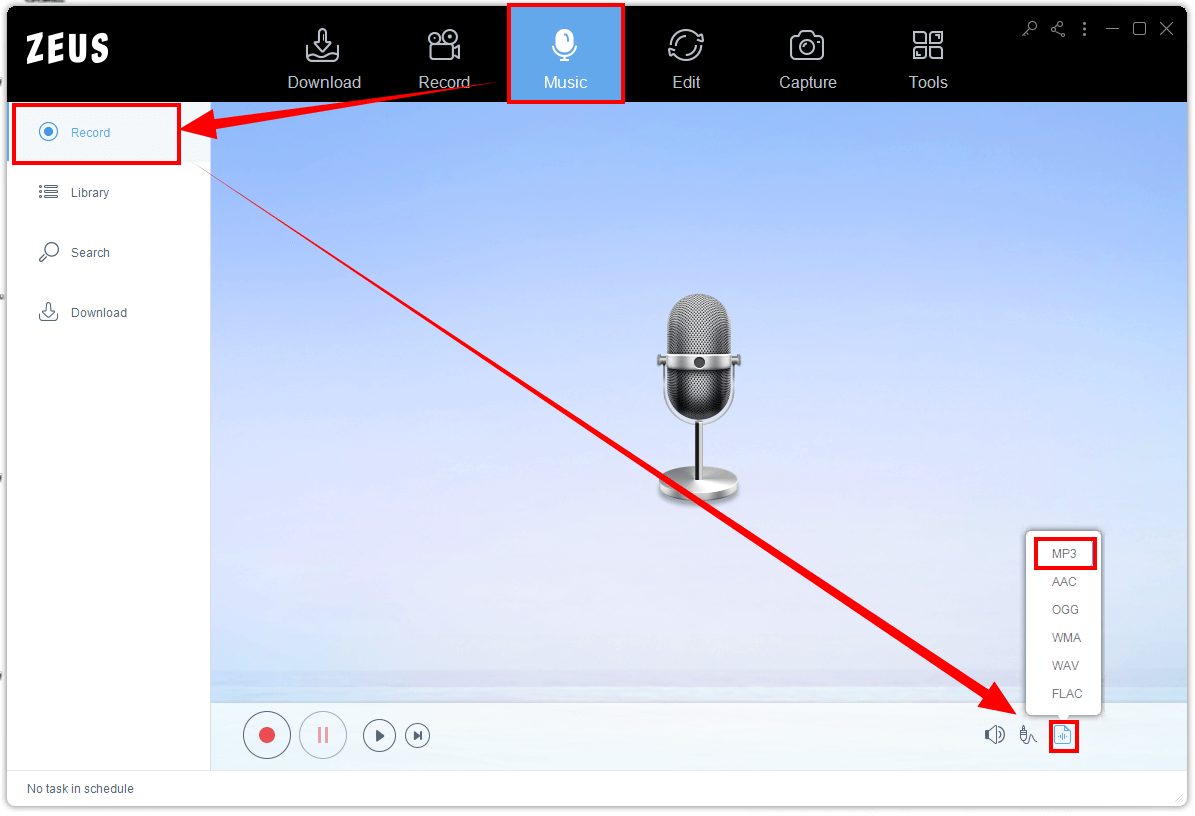
Step 2: Prepare Music for Recording
Hover your mouse cursor to your PC browser and search for the Deezer site. Then, search for the music you want to be recorded. Once found, load the video a little bit to ensure smooth recording.
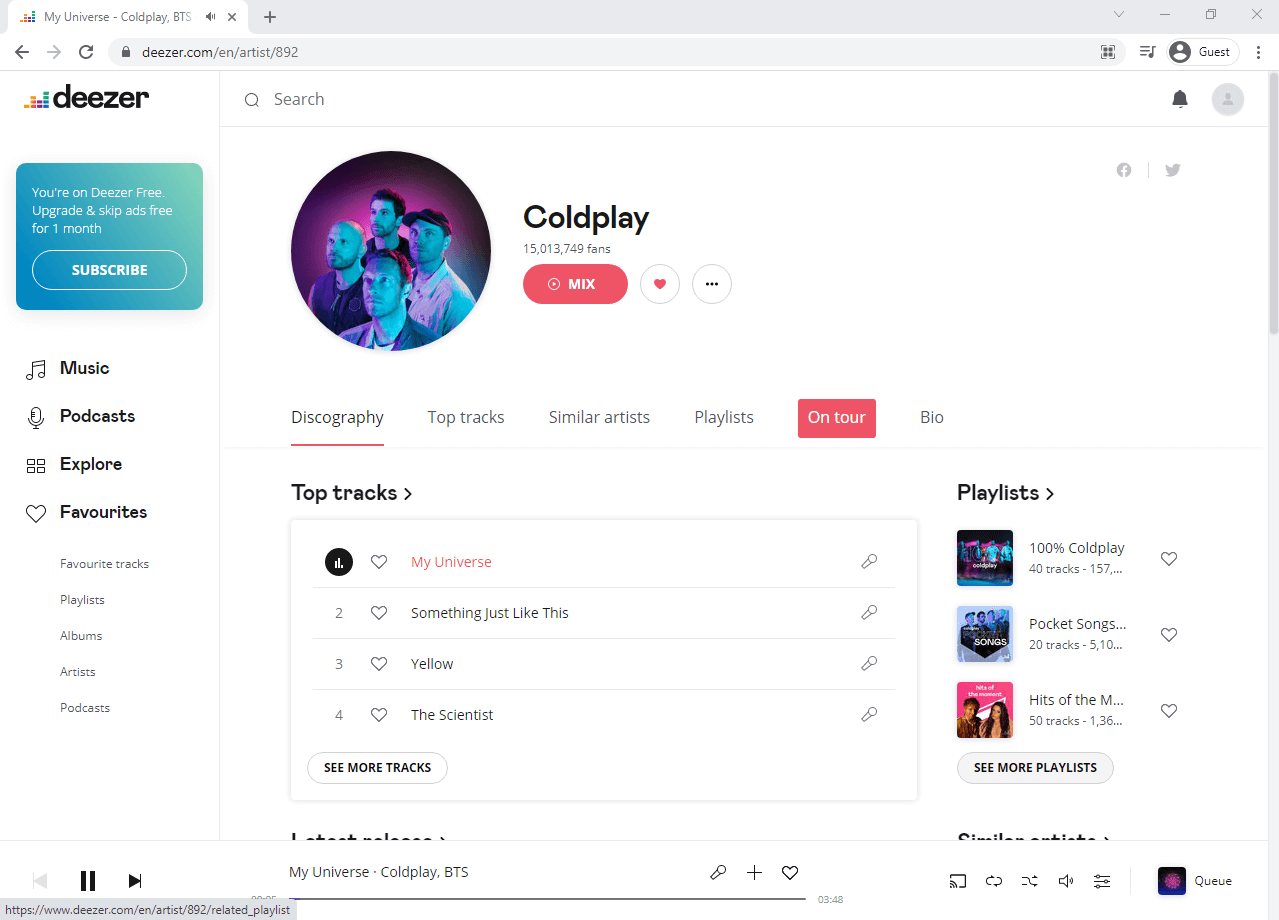
Step 3: Get ready for your Deezer Download Playlist to MP3 to be Recorded
Then, to record your music, simply return to the ZEUS MUSIC and click the “Record” button.
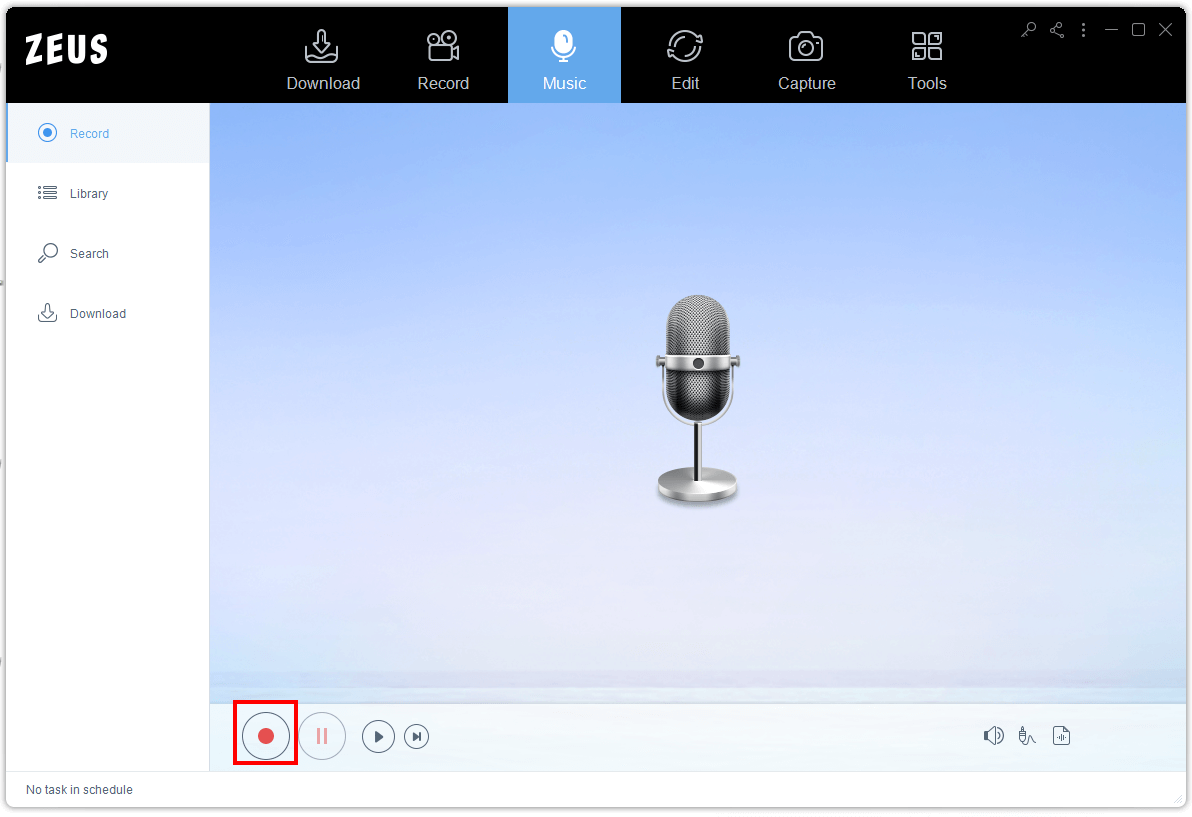
Then, head back to the site and click the “Play” button of the music you wish to record. Once done, kindly go back to the software and click the “Stop” button to end the recording. You may also “Pause” the recording if necessary.

Step 4: Enjoy listening to your Deezer Music
Your file will be added right away to your recorded list. The music will then try to identify the music you recorded, once identified, it will rename it automatically based on its original track. You may right-click the recorded file for more options.

Conclusion
The user can look up the ten most popular songs in his nation, make playlists, utilize the search tool, or even request an alphabetical listing of artists, songs, or albums. You can transfer your Deezer downloader to MP3 with no storage restriction and add them to your playlists. They are not searchable and only the person who sent them can listen to them or include them into his playlists.
If you need to convert Deezer to MP3 online, ZEUS MUSIC is happy to help. It has noteworthy features and, thanks to its search engine, it is simple to browse for music. Their download capabilities can be used to download music from Pandora, Beatport, and other music streaming services. Other features include ID3 tag identifiers, CD burners, editors, and converters, which allow you to complete more tasks.