How to Download “Audiotree Sessions” Video (2022)
 To give avenues for starting or small indie bands, Audiotree provides space for these talented musicians. Based in Chicago, Illinois, Michael Johnston, and Adam Thurston started their brand, Audiotree. They are well known for their music channel on YouTube where they guest different indie bands.
To give avenues for starting or small indie bands, Audiotree provides space for these talented musicians. Based in Chicago, Illinois, Michael Johnston, and Adam Thurston started their brand, Audiotree. They are well known for their music channel on YouTube where they guest different indie bands.
True to their mission from the start, Audiotree sessions are one of the most sought-after live performances on YouTube for small or lesser-known musicians. These bands give amazing performances by staying true to their soul. Showing excellence in music even though some performers are just a start-up. Releasing new contents every week, the best Audiotree sessions videos are just kept adding up. From indie rock hard bands to intimate and soft acoustic sessions, Audiotree is open to almost all small artists.
Download ZEUS DOWNLOAD now by clicking the button below and enjoy the beat!
Because of these best Audiotree sessions on YouTube, many fans are eager to support them by streaming and downloading Audiotree sessions videos. To maintain the best quality of these videos, using ZEUS DOWNLOAD is highly recommended. This software provides the best downloading feature in just a few clicks.
Method 1: Download Single Video
Step 1: Copy Audiotree sessions video URL
Using your browser, go to Audiotree youtube channel. Search for the sessions or videos you want to download. Then copy the URL from the top search of the browser.
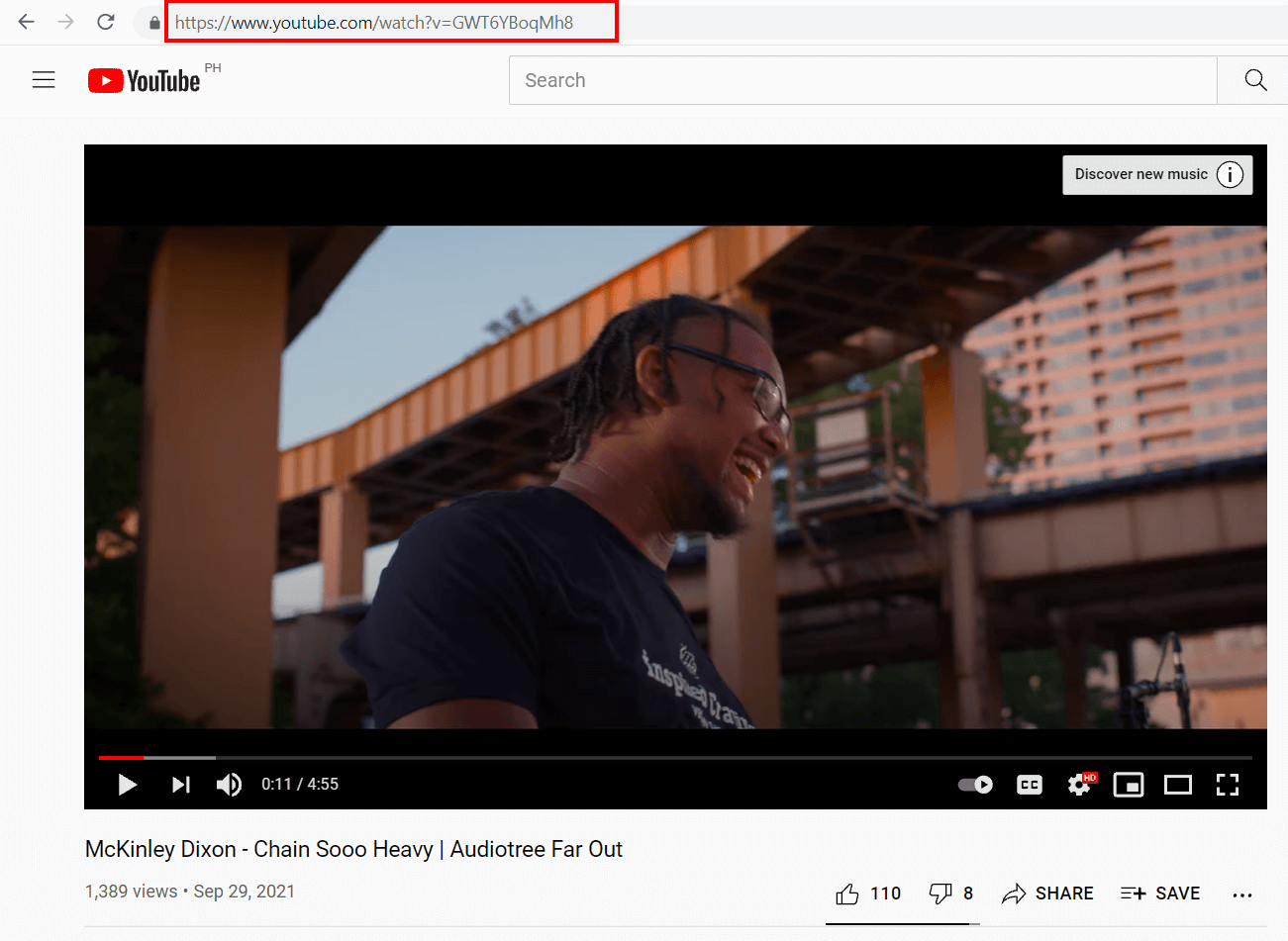
Step 2: Paste the copied video URL
Launch ZEUS DOWNLOAD. On the Download Tab, click Paste URL and the automated download queue will start.
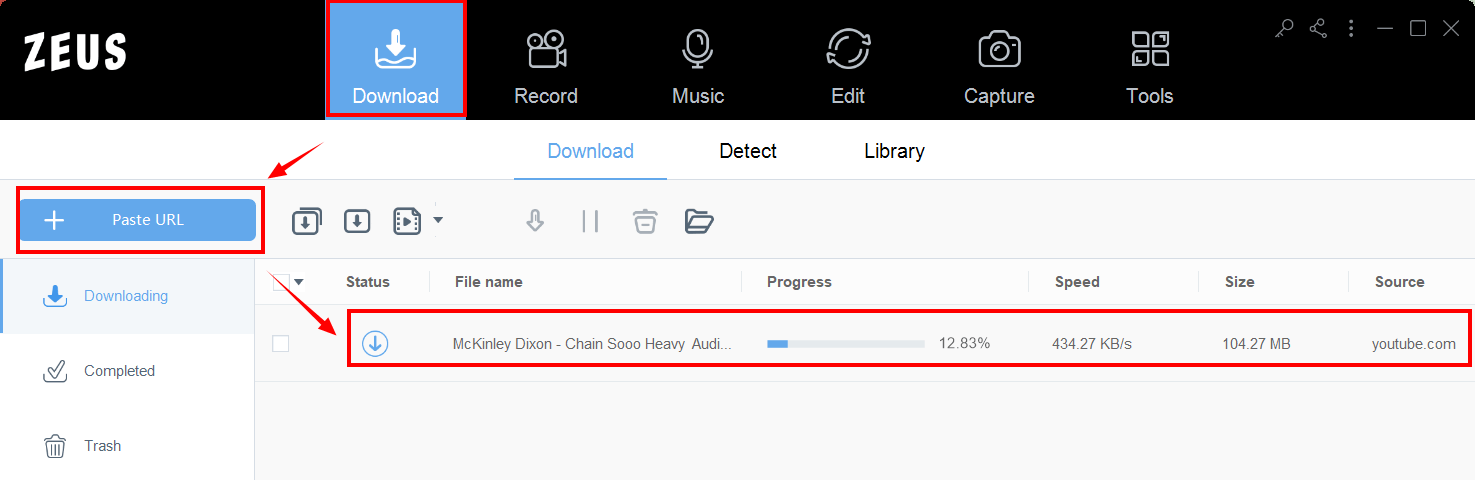
Step 3: Video download is completed
When the downloading process is completed, the downloaded file will be transferred automatically under the “Completed” tab.

Method 2: Playlist Batch Download
Step 1: Copy the paylist’s URL
On Audiotree’s YouTube channel, choose which video playlist you want to download. Then copy the URL of the playlist from the top search bar of the browser.

Step 2: Paste the copied playlist’s URL
Launch ZEUS DOWNLOAD and click the “Paste URL”. For downloading Playlist, choose which videos to download or you can click the Select All to download all videos. After this, click Add To Download to proceed.
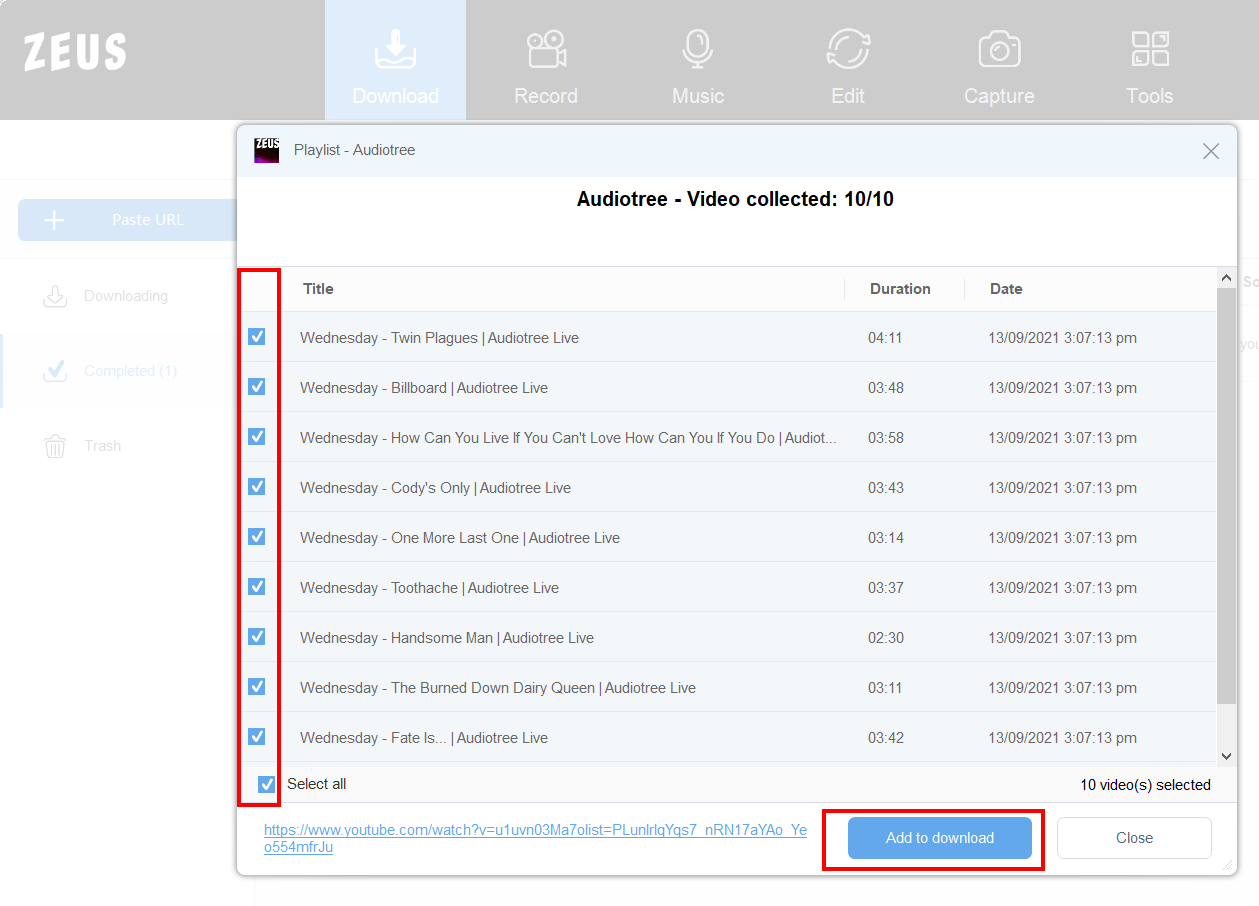
Step 3: Downloading
You will see all the downloading queue on the Downloading Tab.
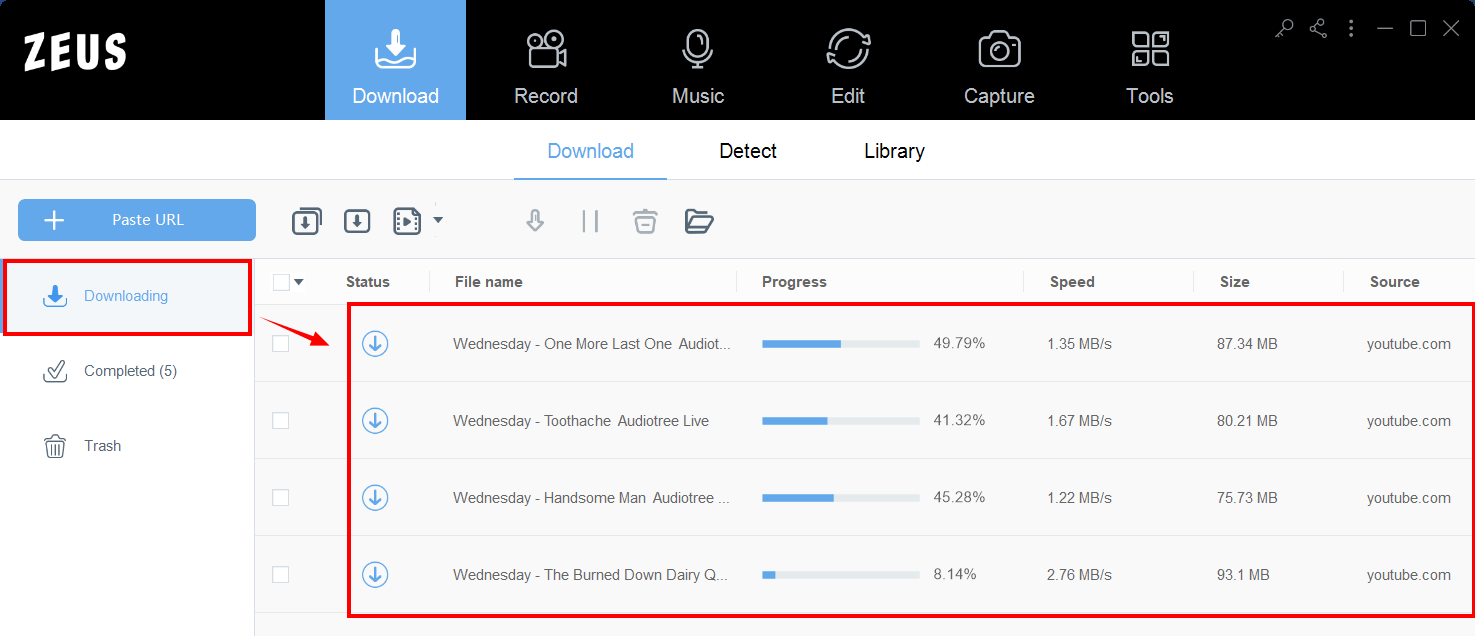
Step 4: Playlist’s download completed
When downloading processes are complete, it is automatically transferred under the “Completed” tab. To see more options like Play, Open Folder, etc., just right-click the downloaded video file.
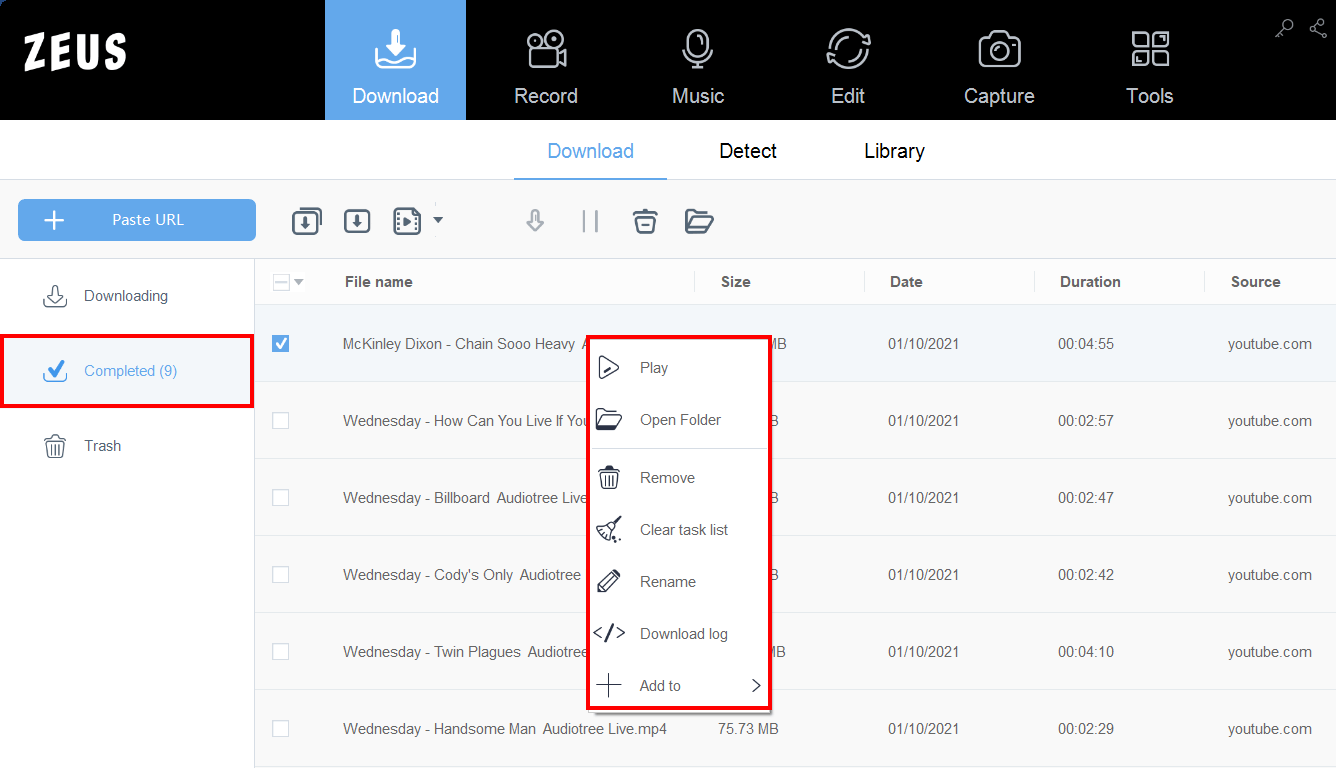
Conclusion
This avenue for the lesser-known or starting indie band is a great help for these artists. Having someone big to showcase their talent is a solid stepping stone for them. Artists’ band sessions are captured with great professionalism and effort. With Multi-camera angle, crisp sounds, and fantastic lighting setup to capture performers charisma. Because of this, fans can enjoy and immerse in these Audiotree sessions like they would on big Hollywood stars.
By using the ZEUS DOWNLOAD, users and fans can download all the best Audiotree sessions. In just a few clicks, anyone can use this software. With multiple downloading functions, users will never run out of ways to grab their favorite Audiotree best sessions!