Easy Steps on How to Use Animedao Downloader Alternative (2022)
 Animedao is a US-based anime site that is popular for being a reliable anime source with good video quality and a wide selection of anime content. This site is preferred by most anime lovers because of its zero buffer streaming capability which gives users a smooth streaming experience with low bandwidth consumed. Multiple mirrors are also available as external media sources so in case one server is down, users may use the other mirror servers to stream.
Animedao is a US-based anime site that is popular for being a reliable anime source with good video quality and a wide selection of anime content. This site is preferred by most anime lovers because of its zero buffer streaming capability which gives users a smooth streaming experience with low bandwidth consumed. Multiple mirrors are also available as external media sources so in case one server is down, users may use the other mirror servers to stream.
Based on the looks and the features, Animedao has big similarities with Animetake. It’s hard to find out if they are owned by the same company. Nevertheless, users will surely enjoy its user-friendly interface and advanced filtering feature. A bookmark feature is also available where users can bookmark their favorite anime videos to watch later. The only downside of this website is the annoying ads and no Animedao download option available. One best solution to these dilemmas is to screen record Animedao videos as an alternative to the Animedao downloader.
Download ZEUS RECORD now to start your anime recordings!
ZEUS RECORD is reaching out its hands for you. It is one of all software that provides the best screen recording tool as an alternative to Animedao downloader that helps you grab and save anime videos to a local PC. Through this, users don’t need to worry about getting viruses because of ads.
Steps on How to Screen Record Animedao Videos
Step 1: Set the recording area of the anime
To record the video, just click the “Record” menu and select the recording area by clicking the “Record dropdown” button. Using the ZEUS RECORD, you can choose from the available recording area options such as Fullscreen, Region, or Audio only.
In this example, we will use the recording area by Region.

Then select an area you want to include in the recording.

A toolbar will pop up where you can customize the selected area. If satisfied, click the “OK” button to continue.
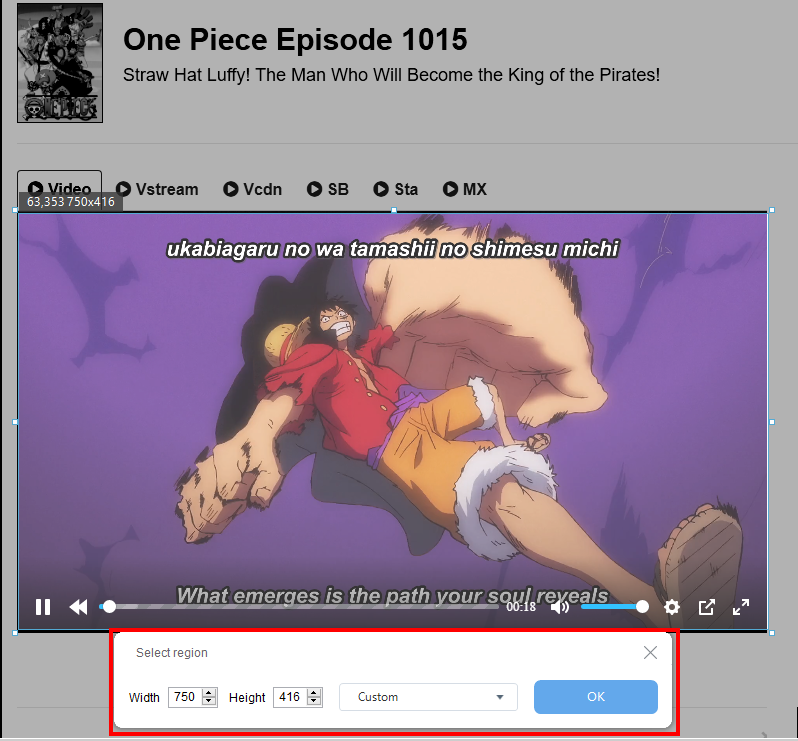
Step 2: Start recording your anime
After the countdown, a small box of recording options will pop up. Click pause or stop if necessary.
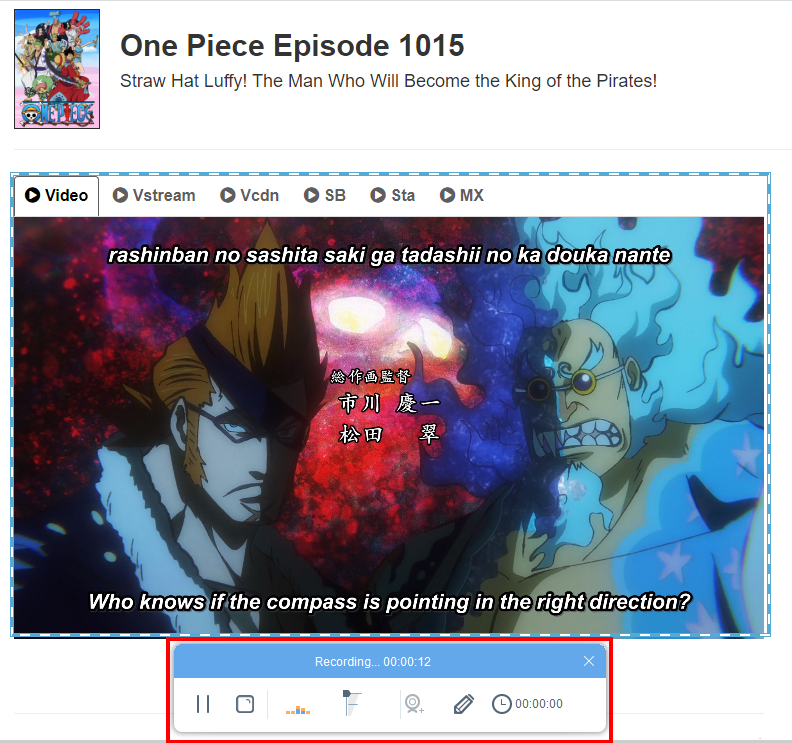
Step 3: Open the recorded Anime
Once the recording is done, the recorded file will automatically be added to your record list. Right-click the video to see more options available such as Play, Remove selected, Clear task list, Rename or Open the folder. Select “Open the folder” to check and open the file.
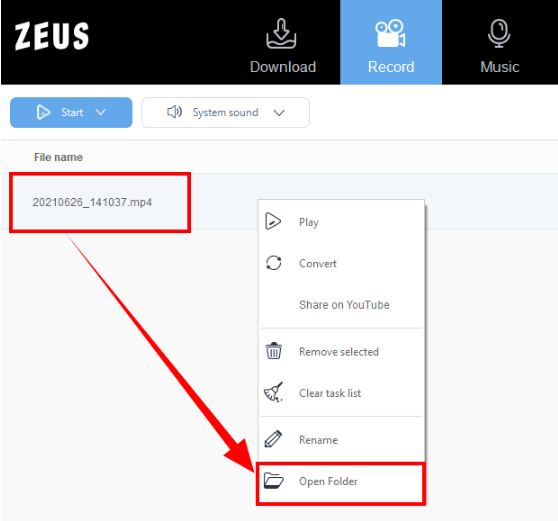
Conclusion
If you’re looking for a diverse anime collection from drama to Action, then Animedao should be on your top list of destinations to go to. It’s easy to navigate and explore the whole site because of its user-friendly interface and advanced filtering feature. There are also English subbed and dubbed videos for foreign users. However, direct download from this site is impossible. As an alternative to Animedao downloader, users may opt to screen record the anime videos.
This is where ZEUS RECORD is good at. Its screen recorder tool has an advanced feature with live annotation for easy customizations while recording. Moreover, this software can also download videos from other 1000+ anime sites and enjoy the perks of its many added features such as Music download, Voice recording, and many more.