Anime Batch Downloader: How to Download Anime by Batch (2022)
 Anime is life for most people. It keeps you entertained, and you can watch great stories. They’re great for binging on the weekends or when you’re having a bad day. You can find your favorite shows on streaming sites like Netflix, Crunchyroll, Kissanime, and other streaming sites. The best way to watch them is through offline streaming. You can download with the use of third-party tools like ZEUS DOWNLOAD.
Anime is life for most people. It keeps you entertained, and you can watch great stories. They’re great for binging on the weekends or when you’re having a bad day. You can find your favorite shows on streaming sites like Netflix, Crunchyroll, Kissanime, and other streaming sites. The best way to watch them is through offline streaming. You can download with the use of third-party tools like ZEUS DOWNLOAD.
In this article, we’ll be talking about the best anime batch downloader. You can use ZEUS DOWNLOAD for this task so you can get all the anime. This software can be the best anime batch downloader. You can use the copy and paste method to get your favorite anime playlist. The software features a batch downloader where you can get them all in one go. You can download from streaming sites like YouTube, Animekiss, CrunchyRoll, and other free anime hosting sites. Get your favorite anime episodes from any of these sites.
With ZEUS DOWNLOAD, you are equipped with the best anime bulk downloader. Just click the download button and try the free trial for this software today!
Method 1: YouTube Playlist Batch Download
Step 1: Copy Playlist URL
Open your browser, and go to www.youtube.com or open the anime playlist that you want to download. Then, simply copy the URL on the top search bar of your browser.

Step 2: Paste the Playlist’s URL
To start the downloading process, simply launch the ZEUS software, and on the Download menu, click Paste URL. This will detect all anime videos within the playlist.

Step 3: Download the Playlist
After this, a new window will pop up with the list of all detected videos within the playlist. Select the videos that you want to download by marking check each or click “Select All” to download all the videos in the list. Then click Add to Download – to start the downloading process.

Step 4: Begin Downloading
When everything is set, the downloading for all the anime episodes or video bulk will start. Wait for a few minutes for the downloading process to finish.
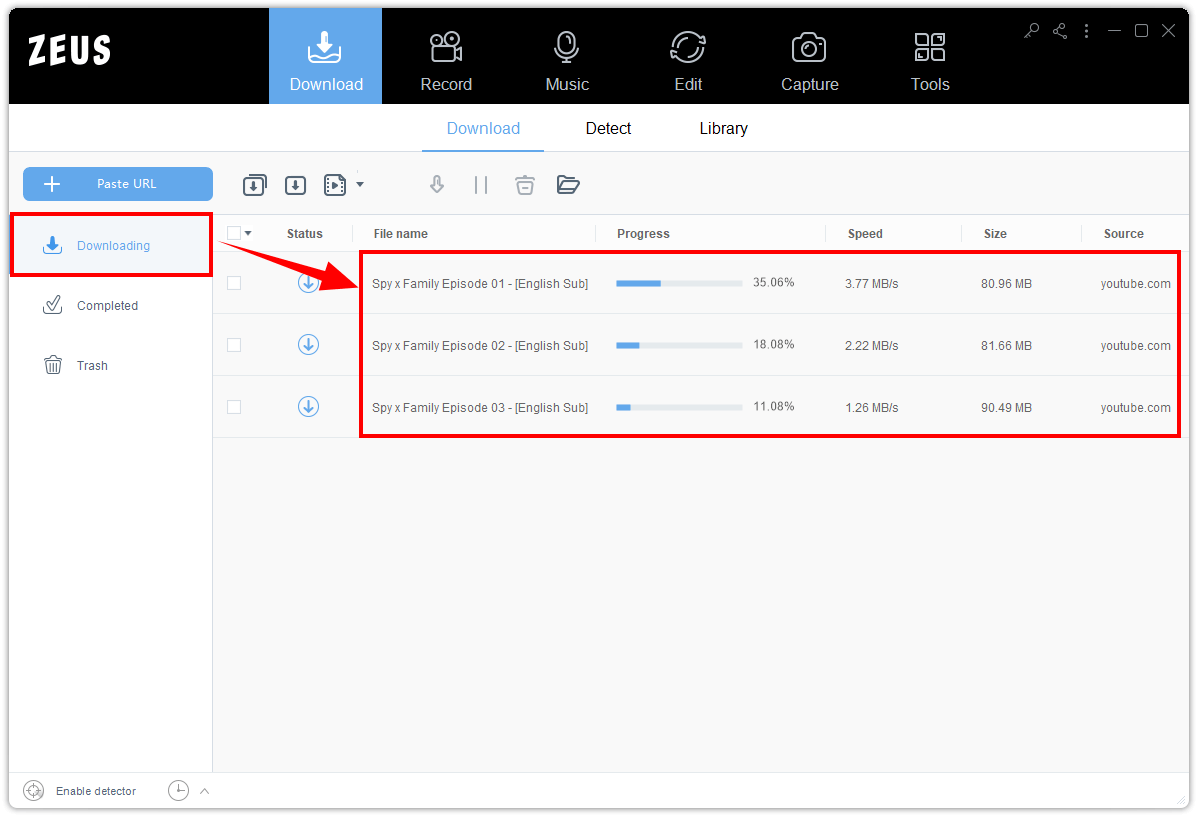
Step 5: Download Complete
When the downloading is finished, go to the Completed Tab. You may right click the downloaded file to see more options available such as Play, Open Folder, etc.
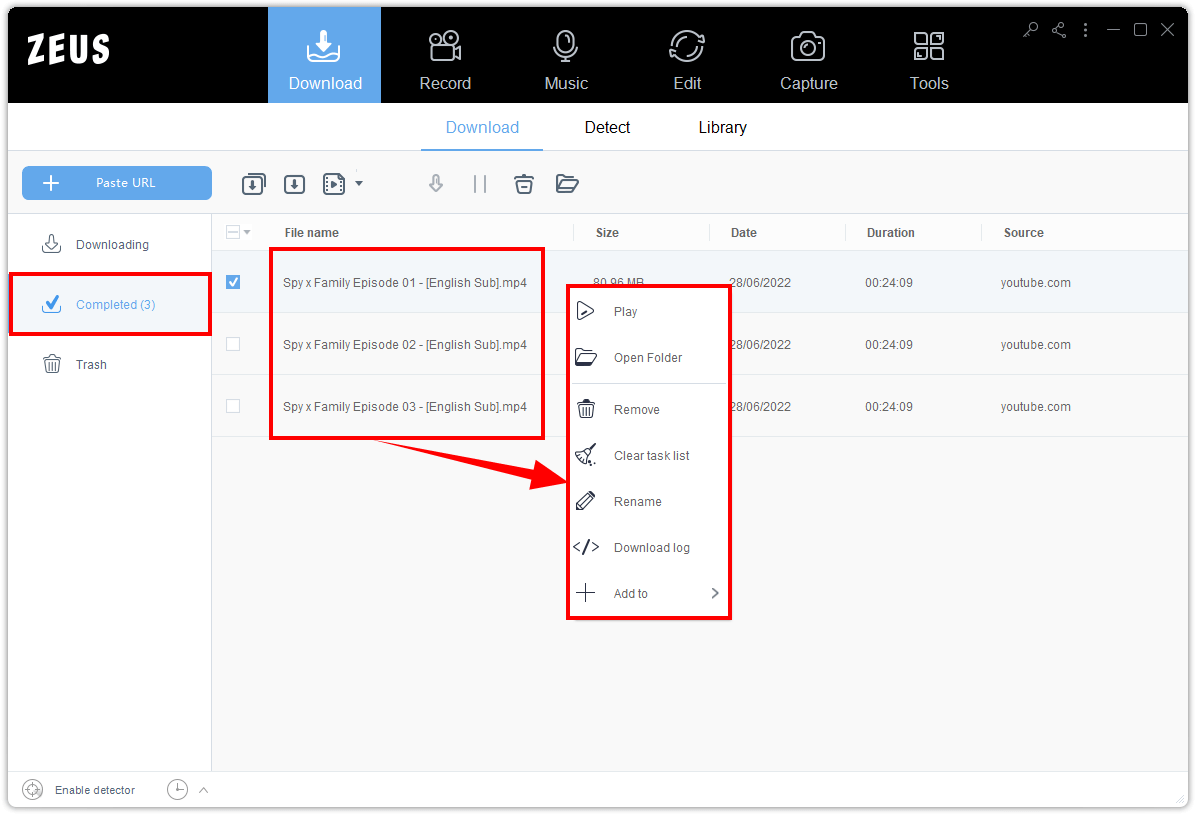
Method 2: Download Multiple Anime Video Simultaneously
Step 1: Copy the anime video URLL
Go to your favorite anime site and open the anime video that you want to download. Then copy its URL from the top address bar.
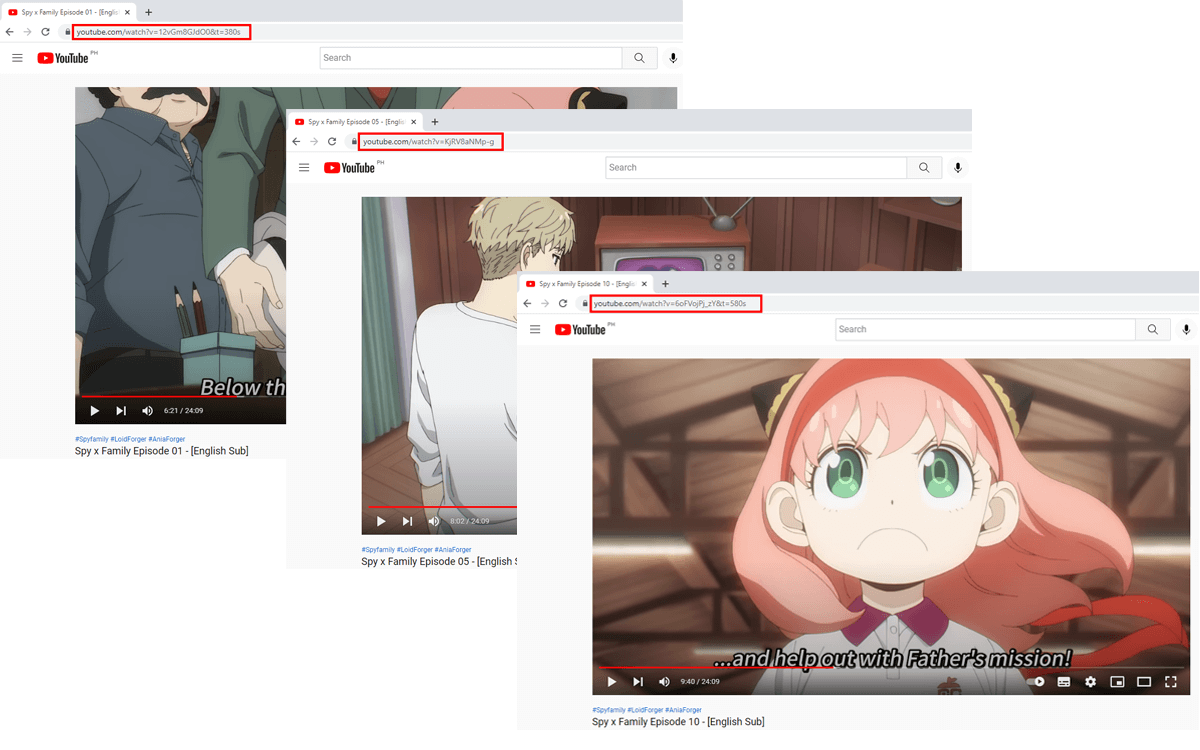
Step 2: Paste copied multiple URLs
Run ZEUS, go to the “Download” function screen, and click the “Add batch URL” icon.
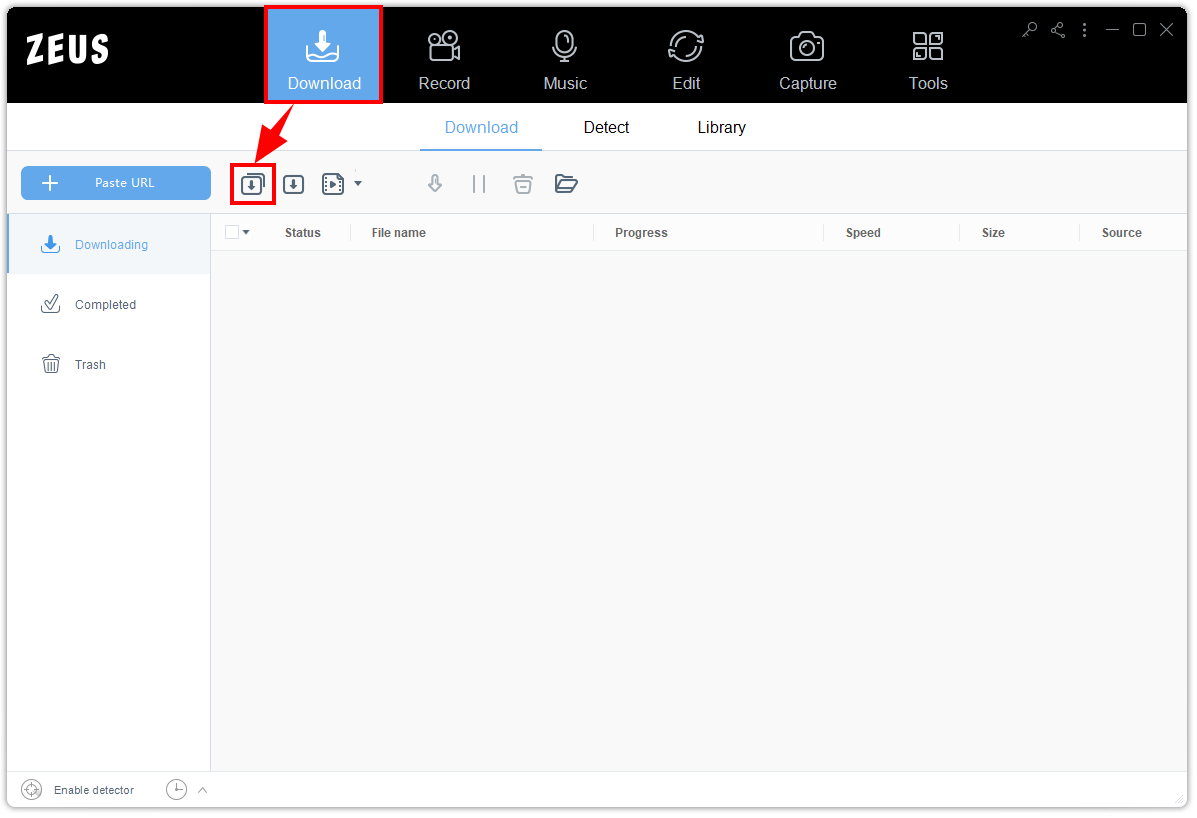
Then paste all the anime URLs you copied and click “OK” to proceed.

Step 3: Begin downloading
All pasted URLs will be processed for download. You can check the download progress under the “Downloading” tab.
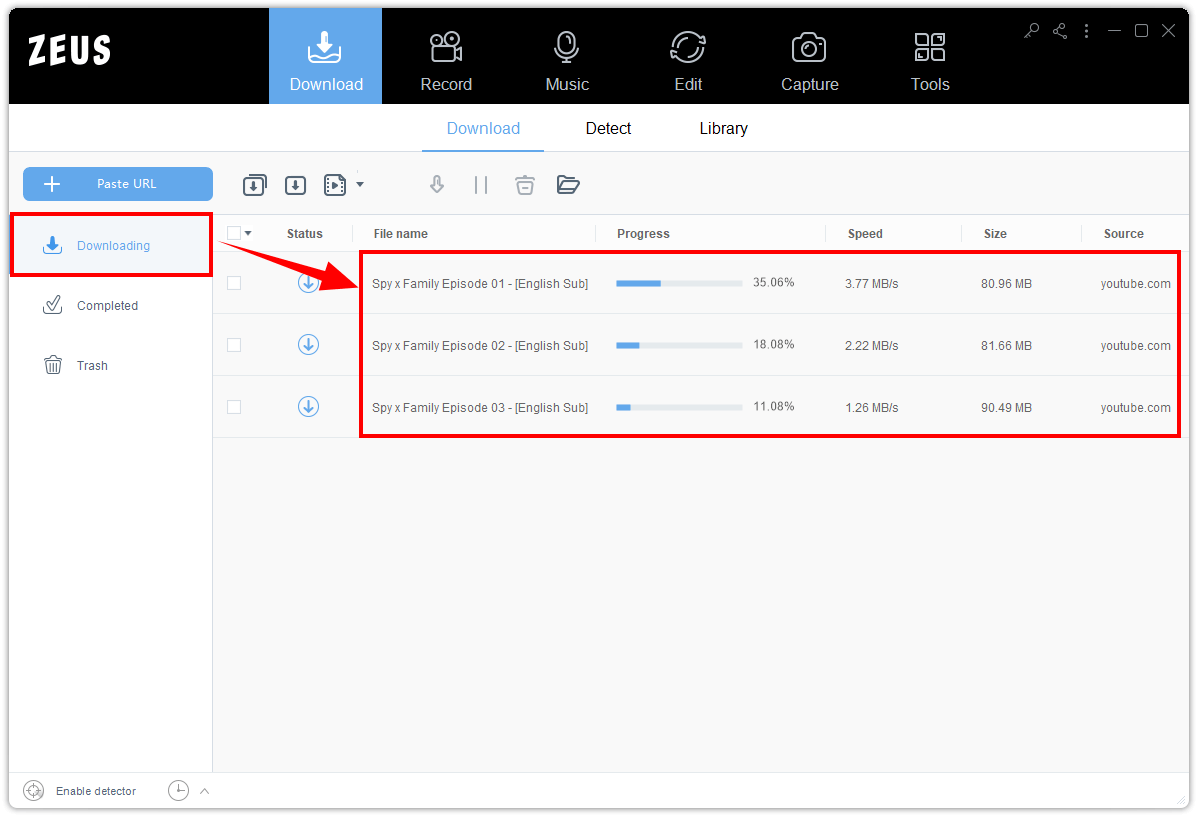
Step 4: Download complete
When the download is finished, it will be transferred under the “Completed” tab. Right-click the downloaded file to manage and see more options such as Play. Open Folder, etc.
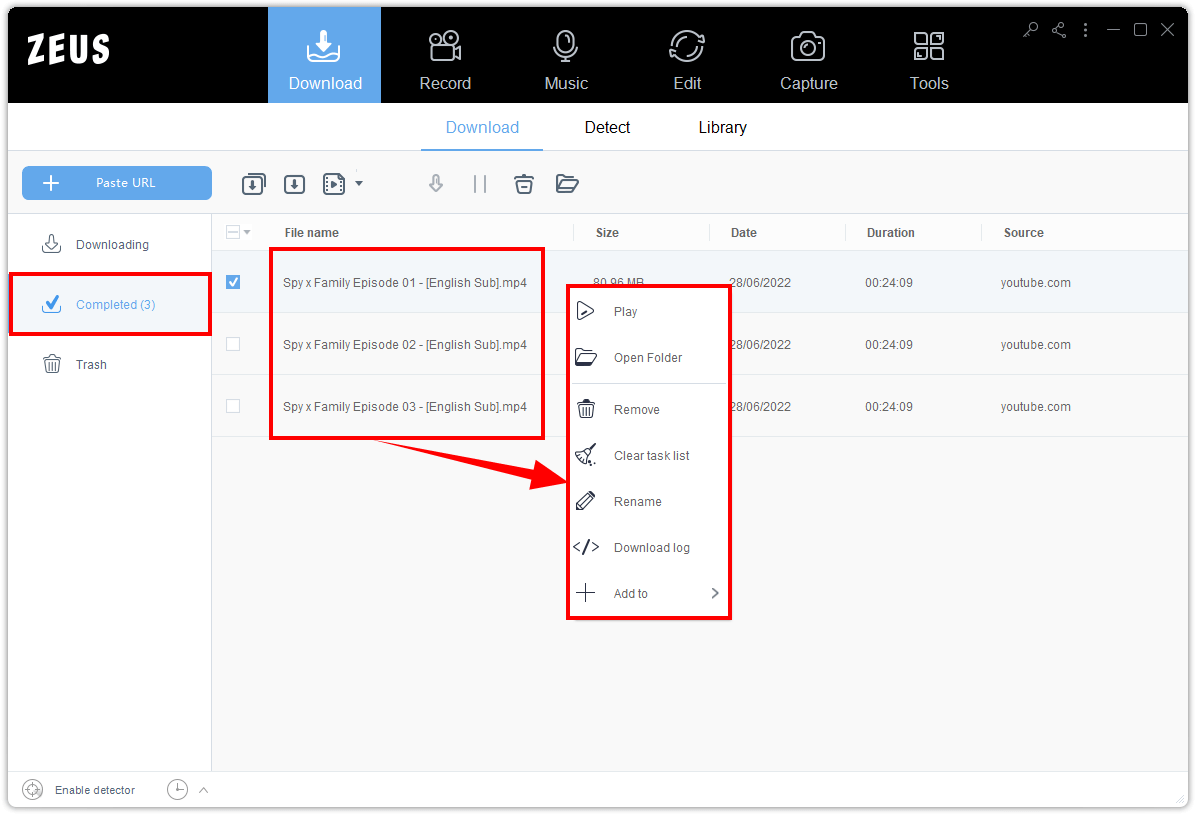
Conclusion
Anime should be for everyone. You can watch all the anime you want with this amazing software. With this anime batch downloader, you can finally binge all these shows without worrying about the internet connection. Use ZEUS DOWNLOAD to get your favorite season of popular shows like Kimetsu no Yaiba, Bleach, Shaman King, and many more.
ZEUS DOWNLOAD is video software that allows you to get any anime playlist you want in an instant. The download features give you the best quality anime and the capability to download the whole playlist or multiple anime episodes all at once!