9anime Video Downloader | Record My Neighbor Totoro Anime to Watch Offline! (2022)
 More than 2 decades after its release date, My Neighbor Totoro is one of the best classic anime made by one of the most renowned animation companies, Studio Ghibli. If you were born in the early 90s, you’ve probably watched this cartoon or anime on your television – which is up to now, one of the most famous anime that the company has ever released.
More than 2 decades after its release date, My Neighbor Totoro is one of the best classic anime made by one of the most renowned animation companies, Studio Ghibli. If you were born in the early 90s, you’ve probably watched this cartoon or anime on your television – which is up to now, one of the most famous anime that the company has ever released.
Because of the free-streaming service offered by 9anime, downloading or watching your favorite Studio Ghibli films is made possible. With thousands of anime collections from the site, everyone can search and stream their favorite films such as My Neighbor Totoro. To watch offline, recording the anime through ZEUS RECORD is the best 9anime video downloader alternative that you can use.
Record My Neighbor Totoro by using the free trial version below!
With the free trial version, users are limited to recording the video/audio for up to 3 mins. To lift all limitations, you can upgrade to the full version.
With ZEUS RECORD, you can easily record My Neighbor Totoro anime and save it offline. It is capable of recording any online videos while retaining its quality. It both captures the video and audio in high-quality and is easy to manage using various options available.
How to Use 9Anime Video Downloader Alternative
Step 1: Prepare Video to Record
Using your PC browser, open the 9anime website and search the My Neighbor Totoro Anime. Have it fully loaded to avoid buffering during the recording.
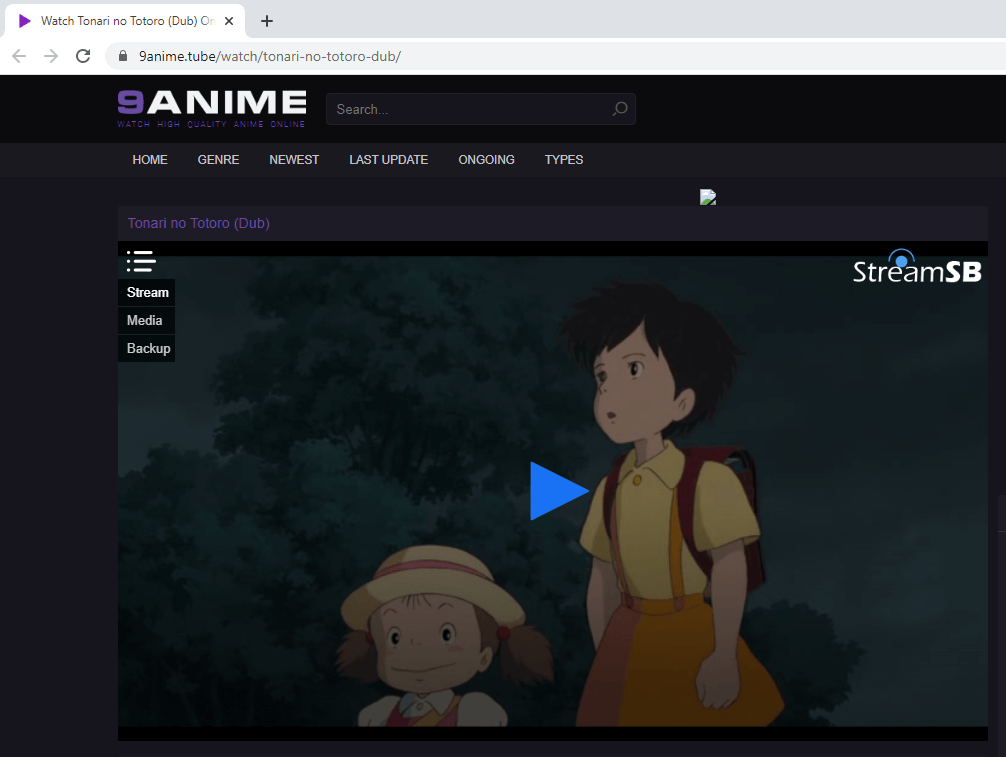
Step 2: Choose Sound Source
Open the ZEUS and go to the “Record” function screen. By default, the Sound Source is set to “System Sound”. You can select other options as preferred by clicking the “System Sound” button.
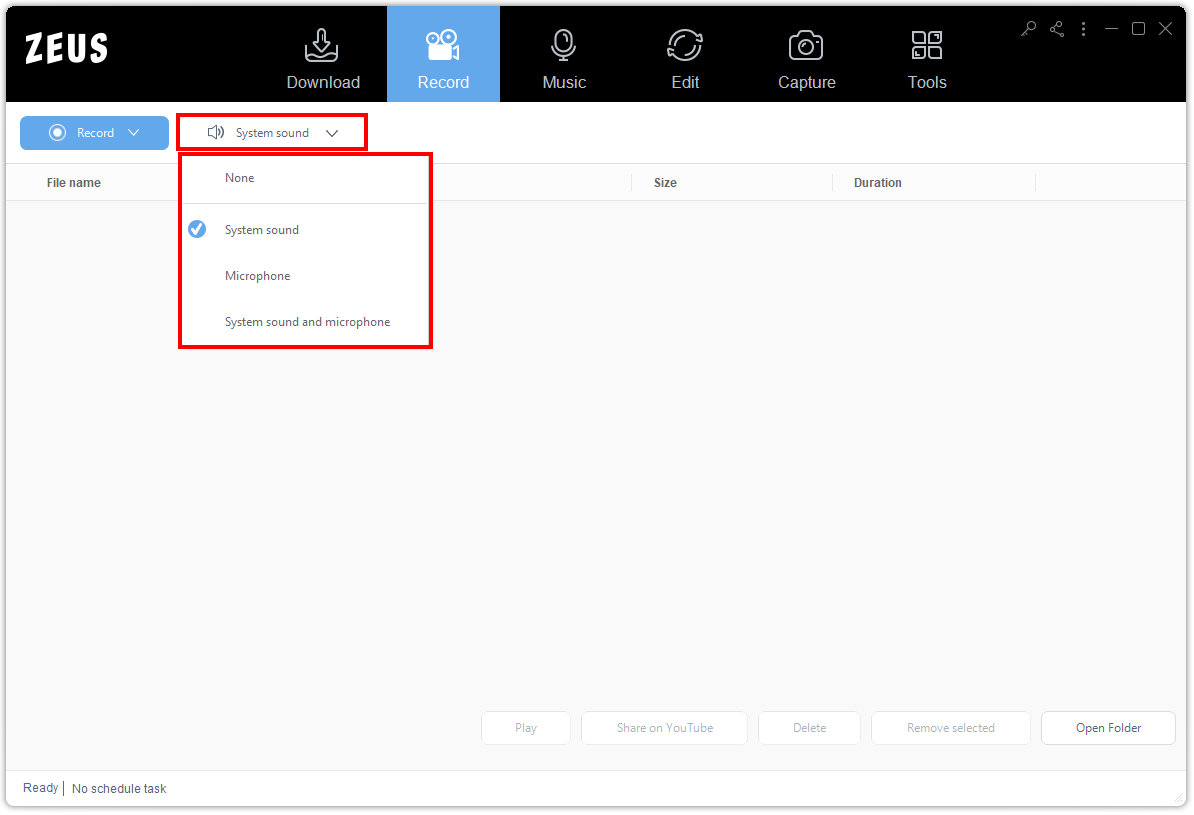
Step 3: Select Recording Mode
Then select your preferred recording mode. Click the “Record” button and choose from the dropdown list. You can choose from: Region, Fullscreen, Around Mouse, Web Camera, Only Audio.
In this example, we will set the recording mode to “Region”.
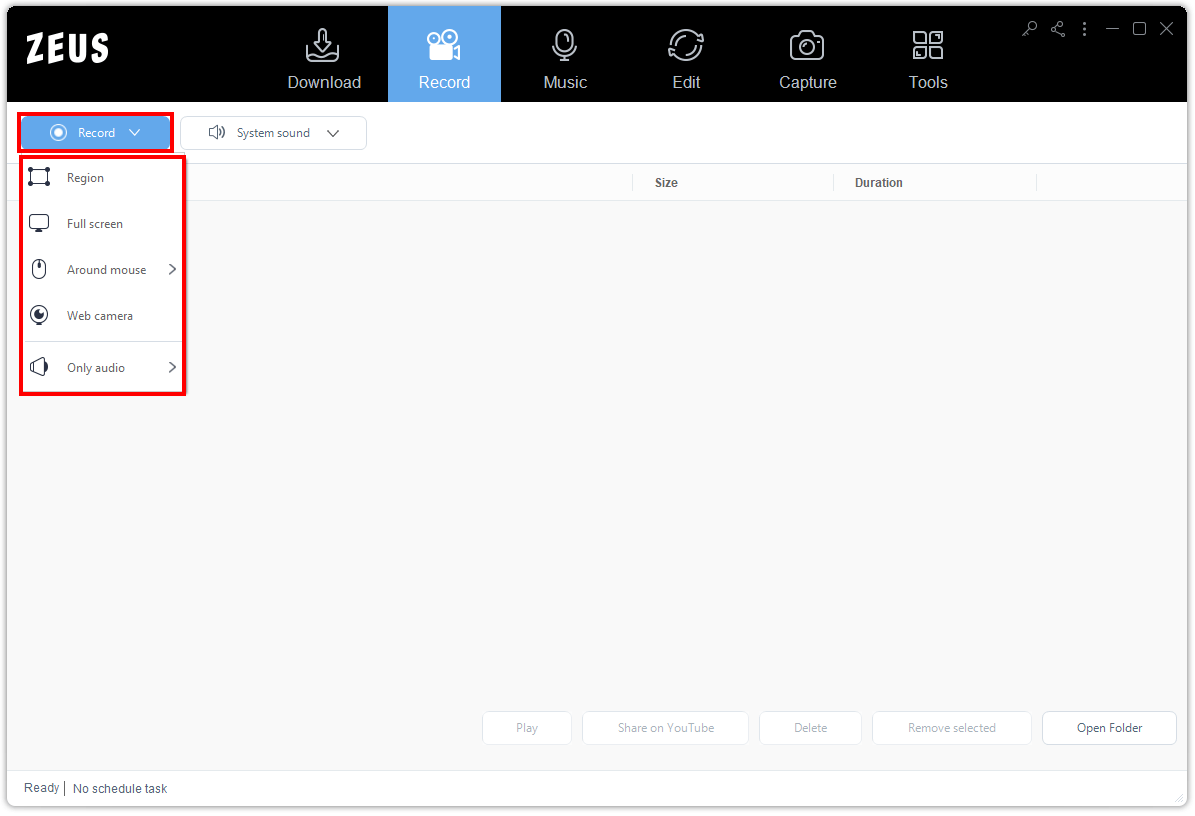
Step 4: Specify Recording Area
Click and drag your mouse to Specify the area you want to include in the recording.
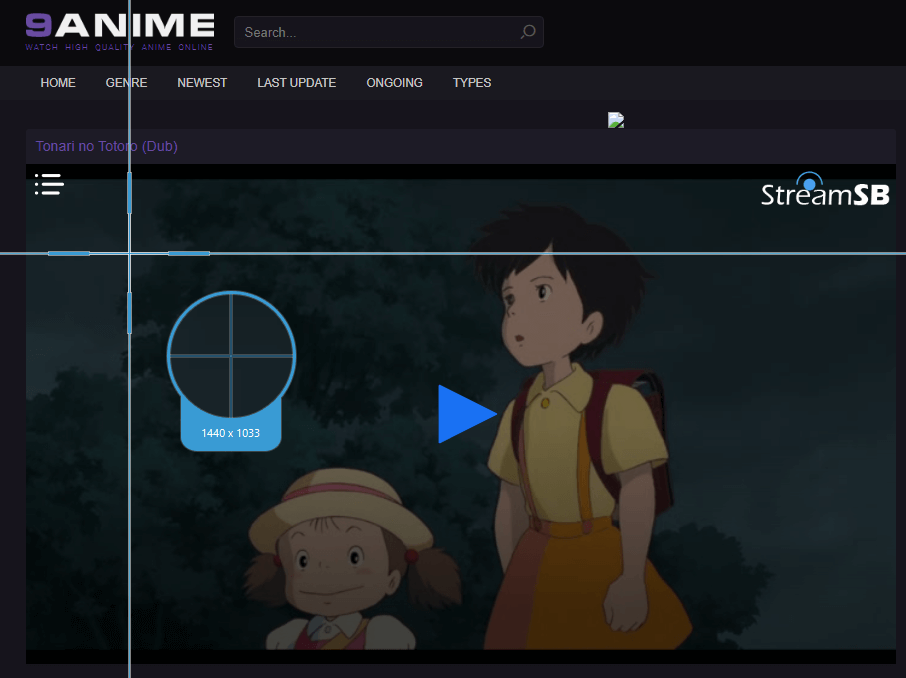
A toolbar will pop-up where you can customize the recording area. If satisfied, click “OK” to proceed.
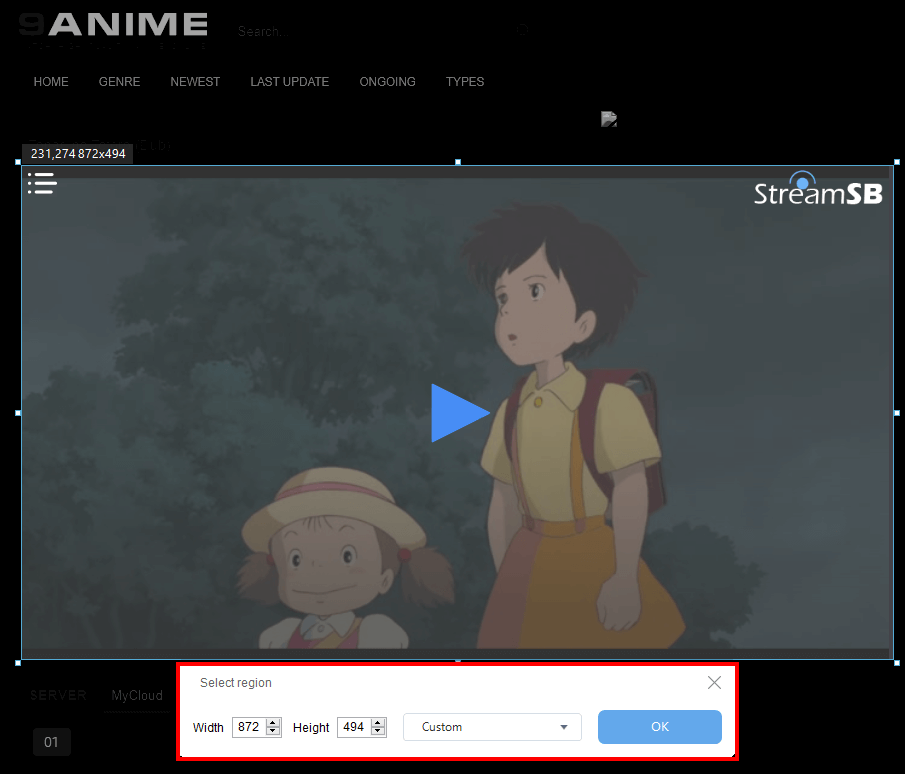
Step 5: Begin the Recording
After the countdown, the recording toolbar will be displayed indicating the recording has started. You can click the “Pencil” icon to enable the annotation or click to enable the camera. Then play the anime video to have it recorded.

Step 6: Finished Recording
When the anime video is finished, click the “Stop” button to end the recording.
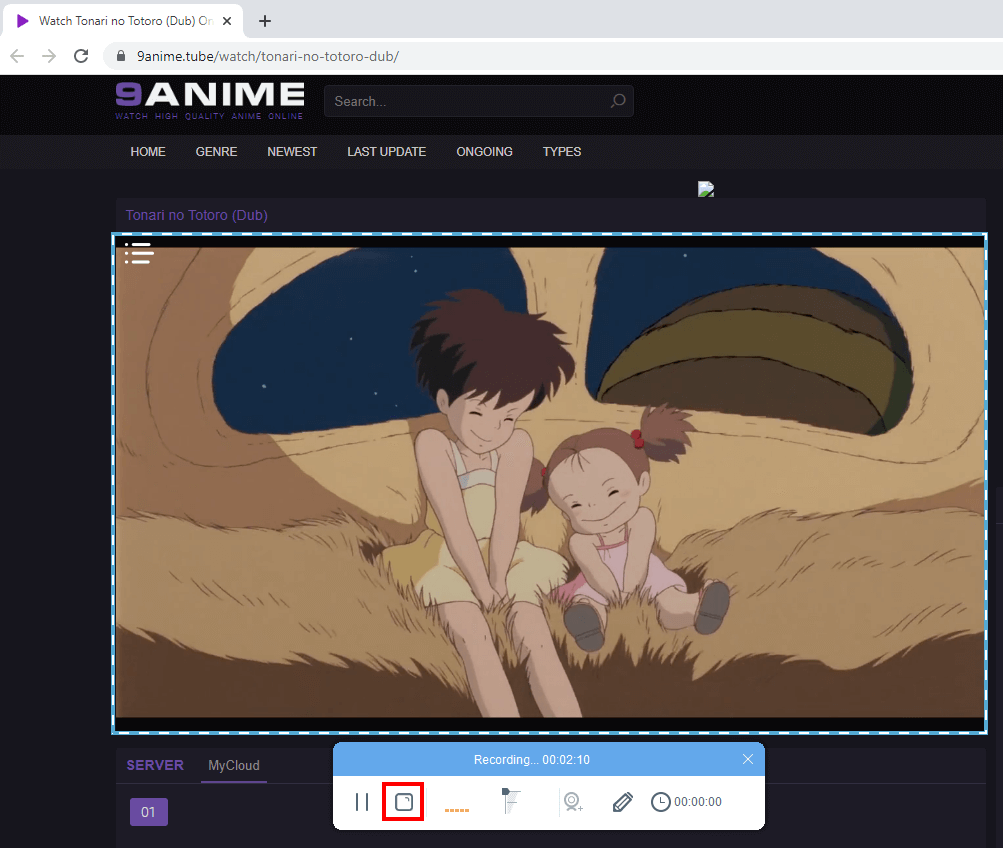
All recorded files will be listed on your Recording list. Right-click the recorded file to manage and see more options such as Play, Convert, Share on YouTube, etc.

Conclusion
Because of the calming, yet slice-of-life with a sense of adventure, this anime is a hit not only to young children but also to young adults who pretty much understand the concealed life lessons tucked within scenes throughout the movie.
Many film reviewers see this classic anime as a true gem for animation and world-building. With Studio Ghibli’s natural talent for good storytelling, many fans keep going back to their older films to rewatch some of the studio’s best anime such as Kiki’s Delivery Service, The Wind Rises, and more.
By using the best 9anime video downloader alternative such as ZEUS RECORD you can easily save My Neighbor Totoro to watch offline!