Easy Guide: How to Use KimCartoon Downloader Alternative (2022)
 Life balancing is hard sometimes especially when you have a busy schedule at work. How about getting some quality time with your family? Just take time to have fun and relax watching great cartoon movies and anime with your kids at home. One of the best destinations to find the latest cartoons or anime to watch is KimCartoon. It is an affiliate of ReadComicOnline therefore the movie quality is guaranteed including some exclusive movies such as X-men, Batman, and the Family guy which can be streamed up to Full HD.
Life balancing is hard sometimes especially when you have a busy schedule at work. How about getting some quality time with your family? Just take time to have fun and relax watching great cartoon movies and anime with your kids at home. One of the best destinations to find the latest cartoons or anime to watch is KimCartoon. It is an affiliate of ReadComicOnline therefore the movie quality is guaranteed including some exclusive movies such as X-men, Batman, and the Family guy which can be streamed up to Full HD.
If users are not sure what to stream, they can head on to the “Cartoon list” and scroll through the contents which are organized in alphabetical order. Users may also use its filtering feature where the cartoons and anime can be sorted by alphabet, popularity, latest update, or new releases. Unfortunately, KimCartoon’s contents can only be accessed in some regions and specific countries due to bans and legality issues. Even if streaming is not illegal in your country, there is a big possibility that the website slows down due to the same issue. The best solution to this is to screen record cartoons and anime movies as an alternative to KimCartoon Downloader.
Download ZEUS RECORD now by clicking the button below and enjoy the beat!
ZEUS RECORD provides the safest solution to this problem. It has an advanced screen recorder tool that allows easy recording of your favorite cartoon and anime to stream offline. Through this, users can grab videos from KimCartoon without worrying about any issues on legality.
Steps on How to Screen Record KimCartoon Videos
Step 1: Set the recording area
To record the video, just click the “Record” menu and select the recording area by clicking the “Record dropdown” button. Using the ZEUS RECORD, you can choose from the available recording area options such as Fullscreen, Region, or Audio only. Once the recording area is selected, a countdown will appear indicating that the recording will start.
In this example, we will use the recording area by Region.

Step 2: Start recording your anime
After the countdown, a small box of recording options will pop up. Click pause or stop if necessary.
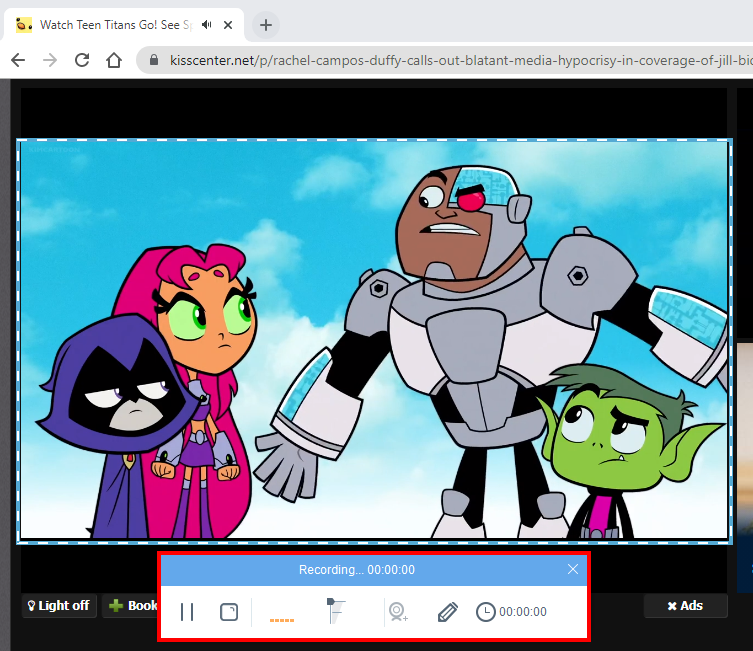
Step 3: Open the recorded Anime
Once the recording is done, the recorded file will automatically be added to your record list. Right-click the video to see more options available such as Play, Remove selected, Clear task list, Rename or Open the folder. Select “Open the folder” to check and open the file.
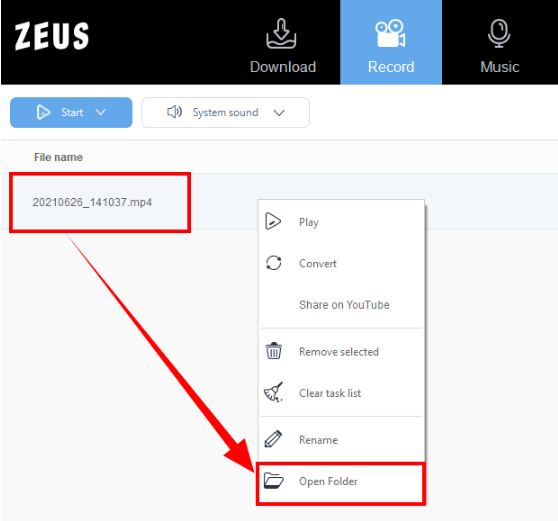
Conclusion
Watching cartoons and anime is not just for kids. It is proven that watching it can help relieve stress either from work, school, etc. Well, adulting is really hard, right? KimCartoon can help you get some quality “me time” as an escape from these problems. It has a comprehensive list of old and new cartoons and anime to stream without signing up. However, its content access can be limited for some regions and selected countries. If you’re among the users who cannot access it, you may use a VPN to change the country’s IP address and screen record anime and cartoons from KimCartoon for unlimited offline playback and as an alternative to KimCartoon downloader.
ZEUS RECORD helps carry this burden for you. Through its screen recorder tool, you can grab your favorite anime or cartoon in just simple steps. Also, it is impressive how you can do live annotations while recording where you can add texts, shapes, arrows, etc. It also has many added features where you can download from 1000+ other anime sites or use other functions like Music download, Voice recording, etc.