Can’t Share TikTok Videos on WhatsApp? Here’s How!
TikTok is jam-packed with loads of entertaining content and allows people to showcase their talent while also allowing them to explore themselves. Naturally, people want to share content that they enjoy with other people on different social media platforms including Whatsapp.
“Can you share TikTok videos on WhatsApp?” Fortunately, TikTok has a built-in feature that allows you to share videos to other social media platforms and messaging apps. However, it’s not always working, and you may encounter problems when using the share feature. Thus, it’s hard to share TikTok videos on Whatsapp. Alternatively, you can download them and share them wherever you’d like.
If you would like to know all the best ways to save TikTok videos, how to share TikTok videos on WhatsApp, and fix download problems, we recommend using the ZEUS RECORD!
Try ZEUS RECORD now by downloading the software below!
How to Share TikTok Videos on Whatsapp via Screen Recording in ZEUS RECORD
Step 1: Open TikTok to Download Video
Open your computer browser and go to TikTok.
Type in the TikTok search bar for a video you want to screen record to download and hit the search button next to it.
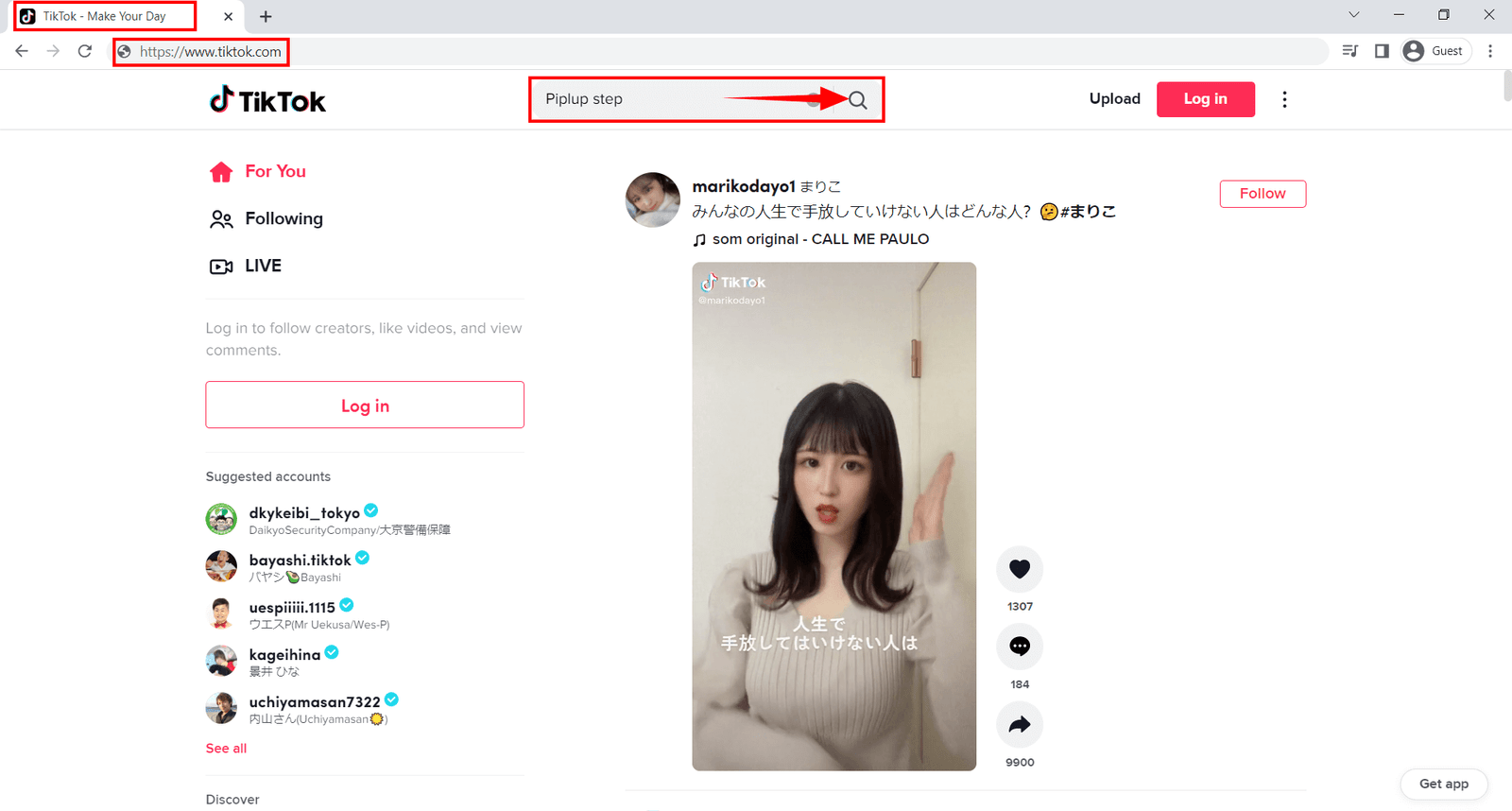
Then click on the video you want to record based on the search results.
Alternatively, if you already have a video in mind, skip to Step 2.
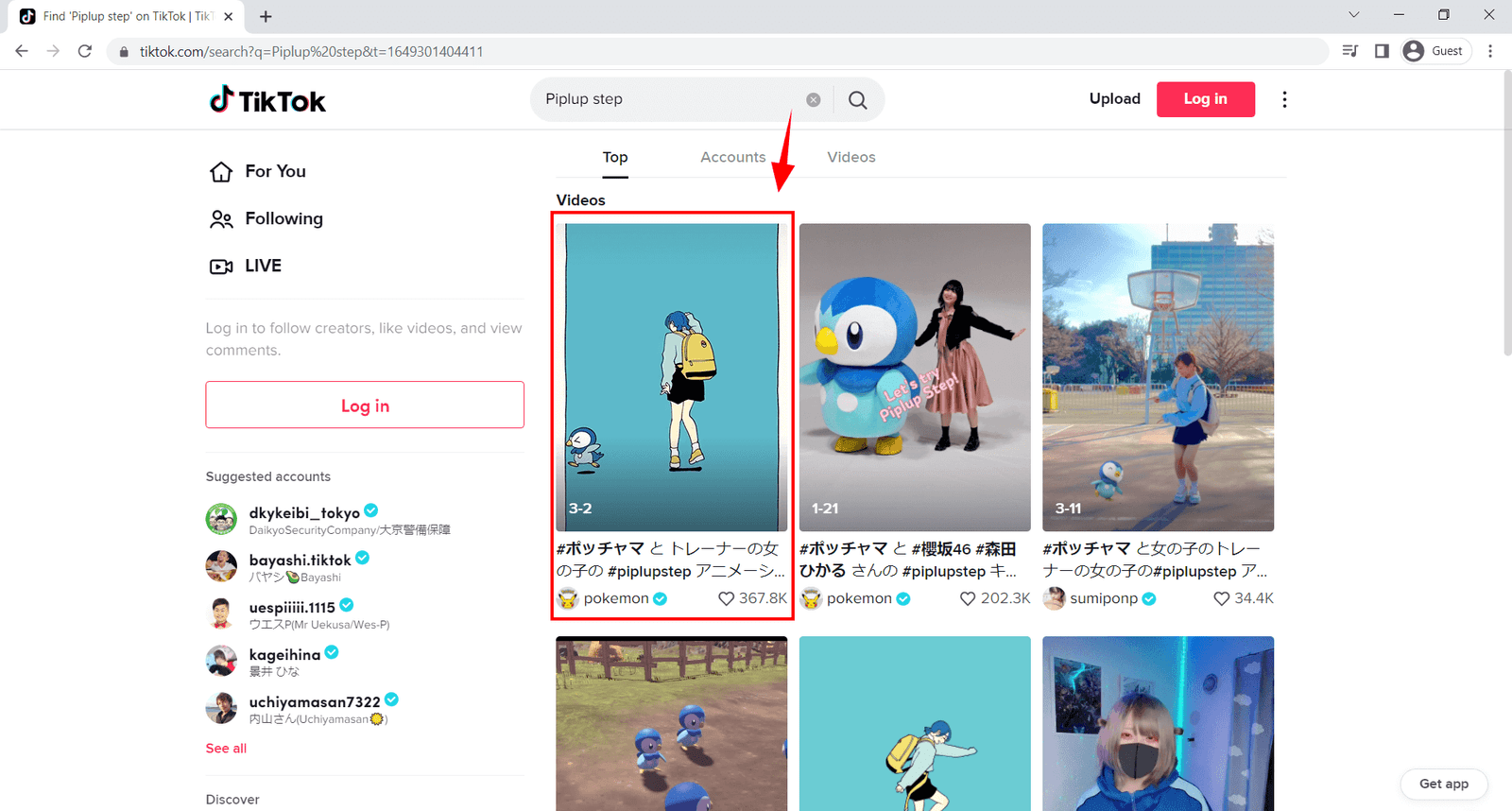
Step 2: Select Recording Mode
Switch to ZEUS then click the ‘Record’ button. Select your desired recording mode from the dropdown box: ‘Region’, Fullscreen, Around mouse, etc.
In this case, we will use “Region”.

After selecting ‘Region; for your recording mode, select the area you want to include in the recording.
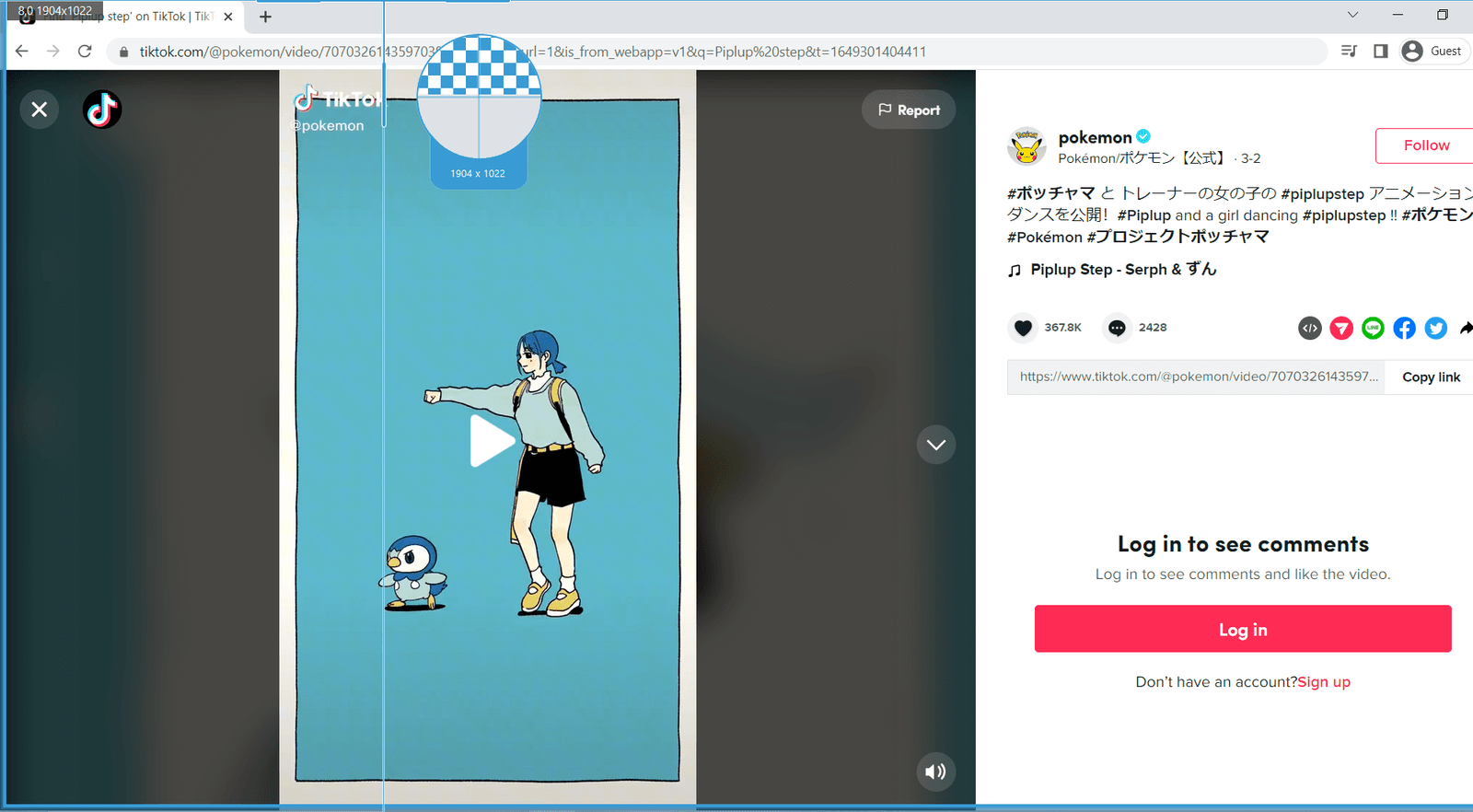
Step 3: Prepare to Record
A resolution adjusting tool will pop up so that you can customize the part you want to include in the recording. Click “OK” to start recording.
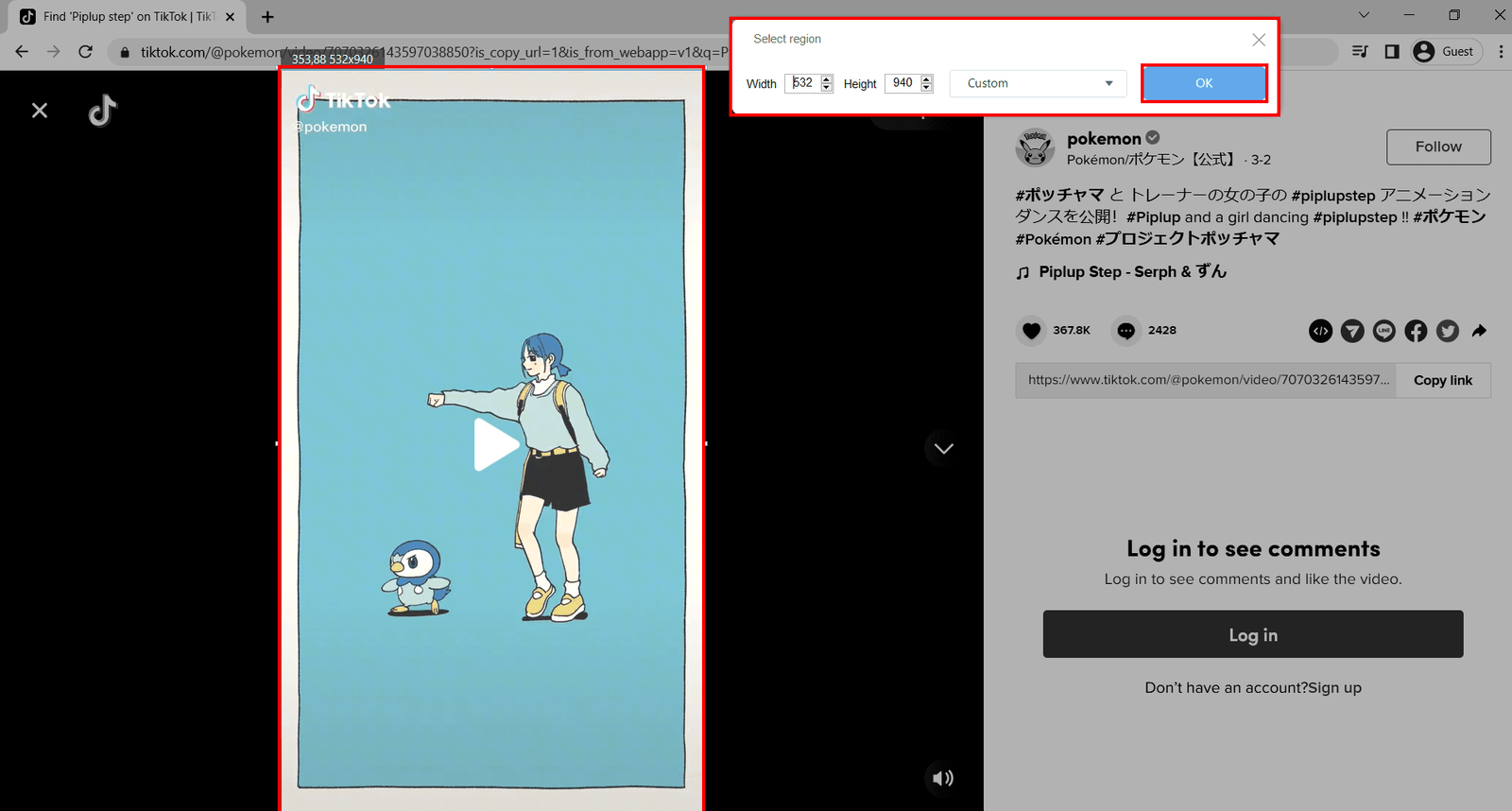
Another pop-up window will appear, alerting you to be ready to record. Click “OK” when ready. A countdown will begin, indicating that the recording will start when it reaches 0.

Step 4: Start Recording!
Your recording has begun and a control toolbar will show up.
Note: You can pause the recording when necessary, stop when finished recording or click the pencil icon to annotate.
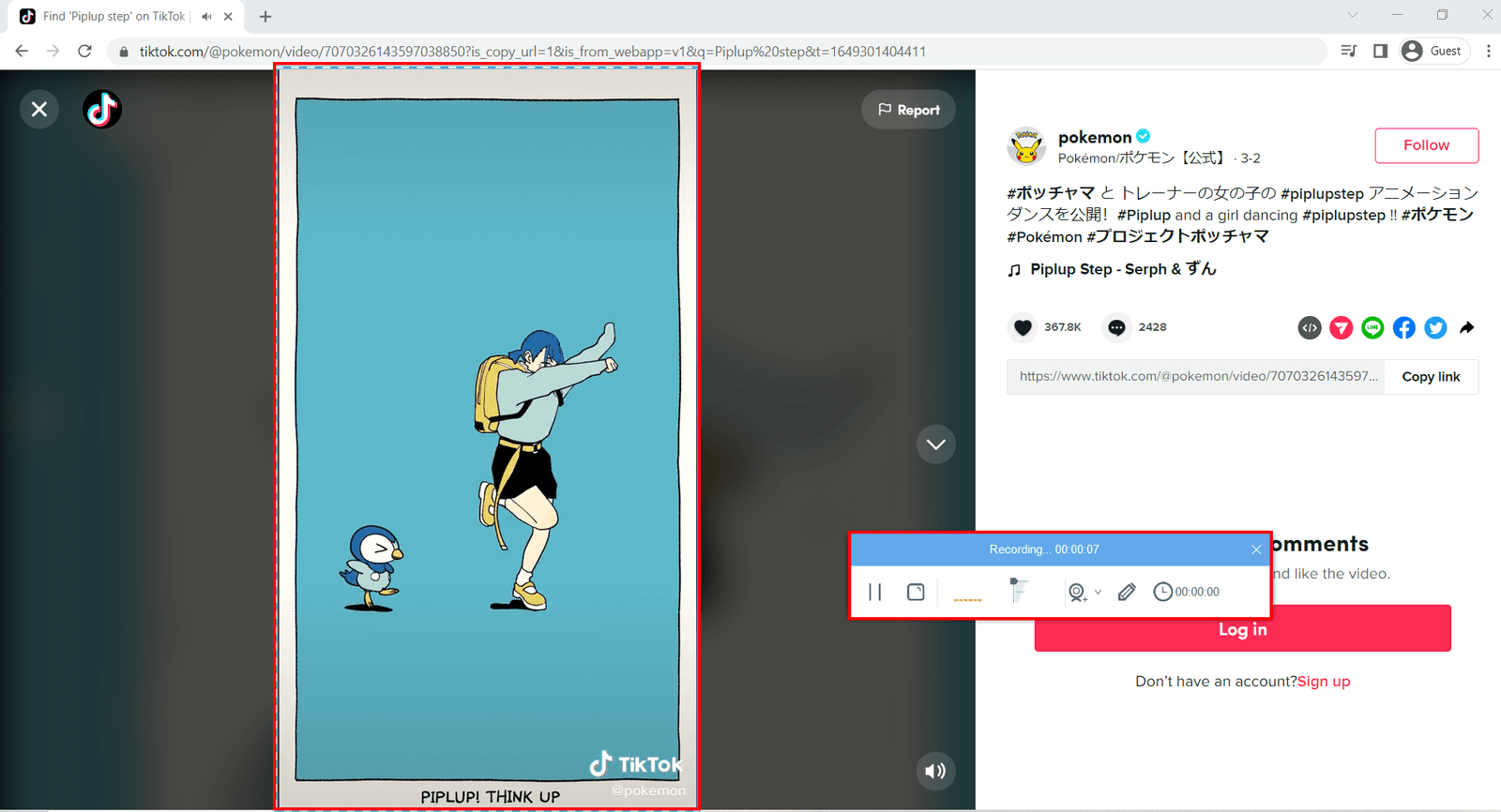
Step 5: Finish Recording
Once you’re done recording, click on “Stop”. Switch to ZEUS to check your recorded video. Manage your recorded video by right-clicking to see other options.
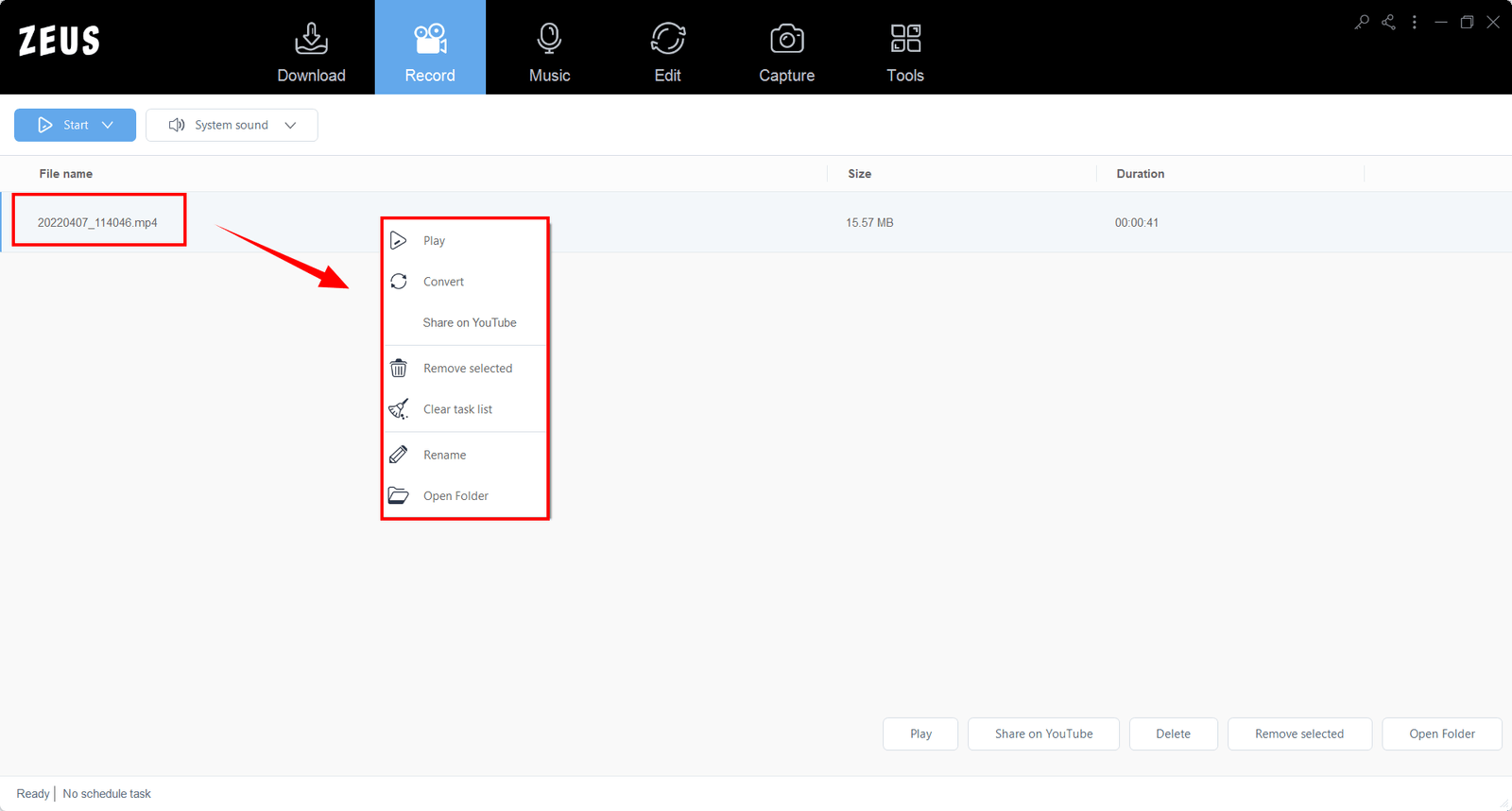
Conclusion
TikTok is jam-packed with loads of entertaining content and allows people to showcase their talent while also allowing them to explore themselves. Naturally, people want to share content that they enjoy with other people on different social media platforms.
However, failed sharing function of TikTok videos on Whatsapp and other social media sites is a common problem of TikTok that needs to address. Fortunately, with ZEUS RECORD, you can now have the easiest workaround to save videos offline and share them with your friends on Whatsapp.