Effective and Efficient Alternative for TikTok Private Video Downloader!
Ah, yes. TikTok. It’s everywhere we go. May it be outdoors or indoors on the internet. TikTok became highly regarded and one of the most trending websites to date, topping even Google of all websites! Thus, there are lots of users signing up for TikTok, using the platform to share and create content. A lot of these videos are available and free to download. However, some of them are in private, being protected by users who opt to not let anyone download their videos or perhaps only viewable by a few. While there are a lot of video downloaders out there, some of them may not be effective nor legit, only causing you a stressful downloading experience. With ZEUS RECORD, you’ve got the perfect TikTok private video downloader tool for downloading private TikTok videos without the trouble!
How does the TikTok downloader work? In this article, you will be guided on how to use the most effective TikTok private video downloader alternative which is through the screen recording method of ZEUS RECORD.
Effective Screen Recorder as TikTok Private Video Downloader Alternative
ZEUS RECORD is a multi-functional app that can record movies and music to save on local files. It is a highly recommended screen recorder as an alternative for TikTok private video viewer/downloader which directly saves recorded files to your computer. It works with PCs running Windows 11 / 10 / 8.1 / 8 / 7 operating systems.
- Enables selection for recording mode: window, in full screen, with a web camera, or around the mouse cursor.
- With real-time annotation feature to make captions while recording.
- Allows audio-only recording n different audio formats from MP3 to WAV to FLAC, etc.
At a lower price, ZEUS offers a comprehensive warranty, high quality, and versatility. It follows the upgrade concept, allowing you to buy a 1-year subscription or lifetime subscription per product function. Choose the features you wish to buy first, and then upgrade to the additional features you want.
How to Screen Record using ZEUS RECORD for TikTok Private Video Downloader
Step 1: Open Private TikTok Video to Record
On your computer browser, prepare the private TikTok video you want to record.

Step 2: Select Recording Mode
Launch ZEUS then click the ‘Record’ button. Select your desired recording mode from the dropdown box: Region, Fullscreen, Around mouse, or Web camera.
In this example, we will use “Region”.
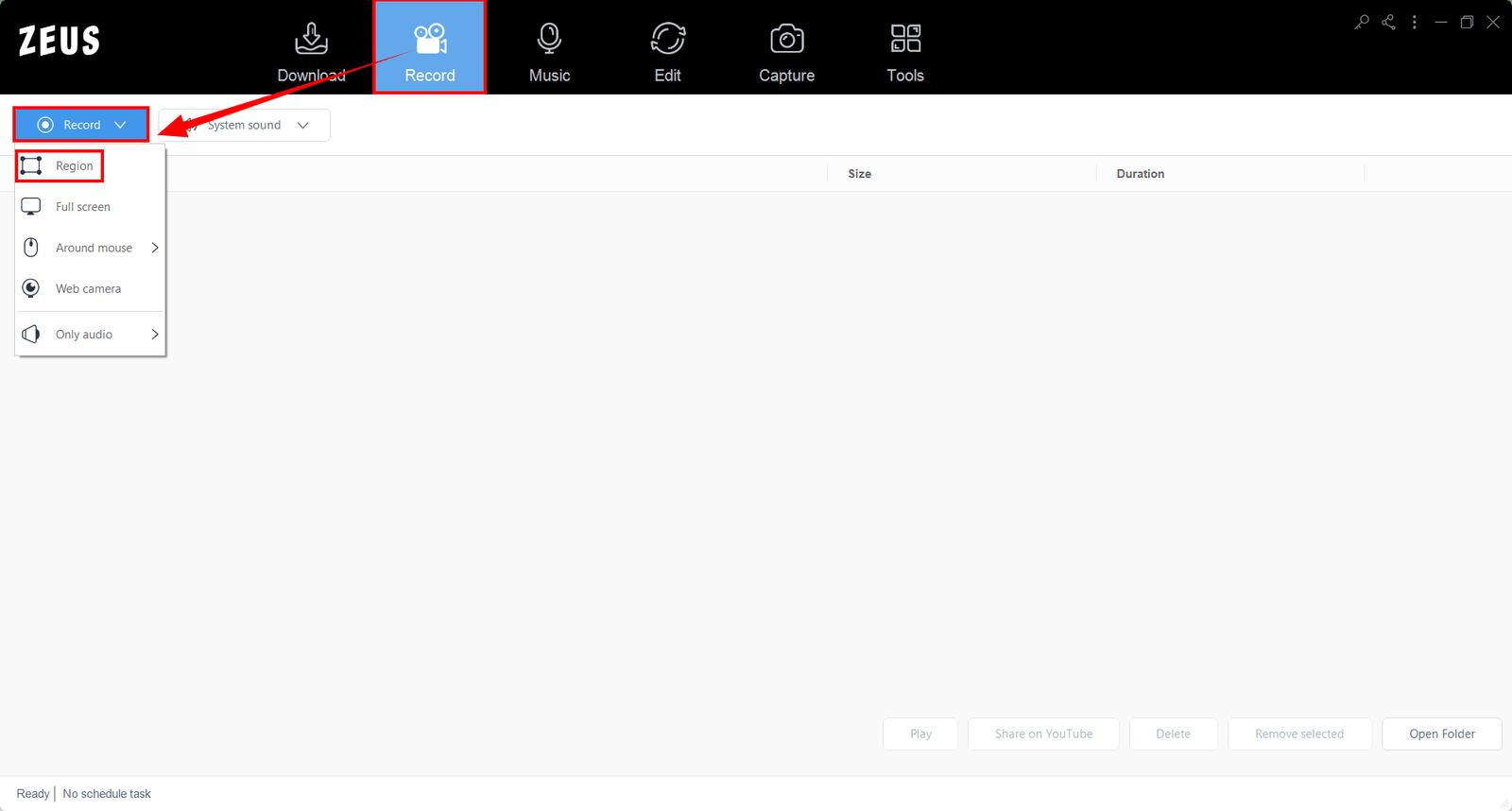
After selecting ‘Region; for your recording mode, return to the TikTok video and select the area you want to record.

Step 3: Prepare to Start Recording
A resolution adjusting tool will pop up so that you can customize the part you want to include in the recording. Click “OK” if satisfied with the video resolution.

Another pop-up window will appear, alerting you to be ready to record. Click “OK” when ready. A countdown will begin, indicating that the recording will start when it reaches 0.
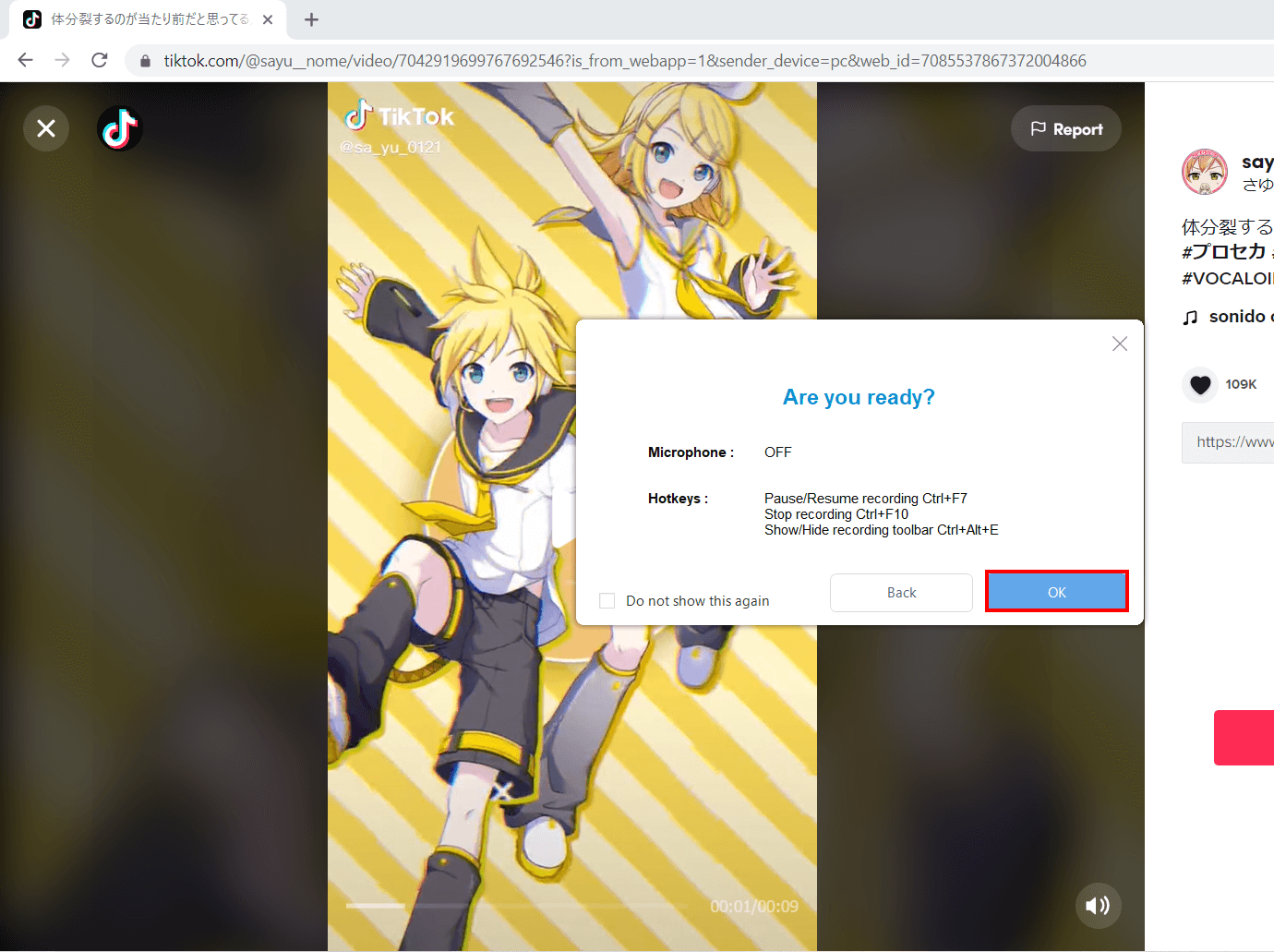
Step 4: Start Recording!
Your recording has begun and a control toolbar will show up.
Note: You can pause the recording when necessary, stop when finished recording or click the pencil icon to annotate.

Step 5: Recording Complete
Once you’re done recording, click on “Stop”. Go back to ZEUS to check your recorded video. Manage your recorded video by double-clicking to toggle play or right-clicking to see other options.
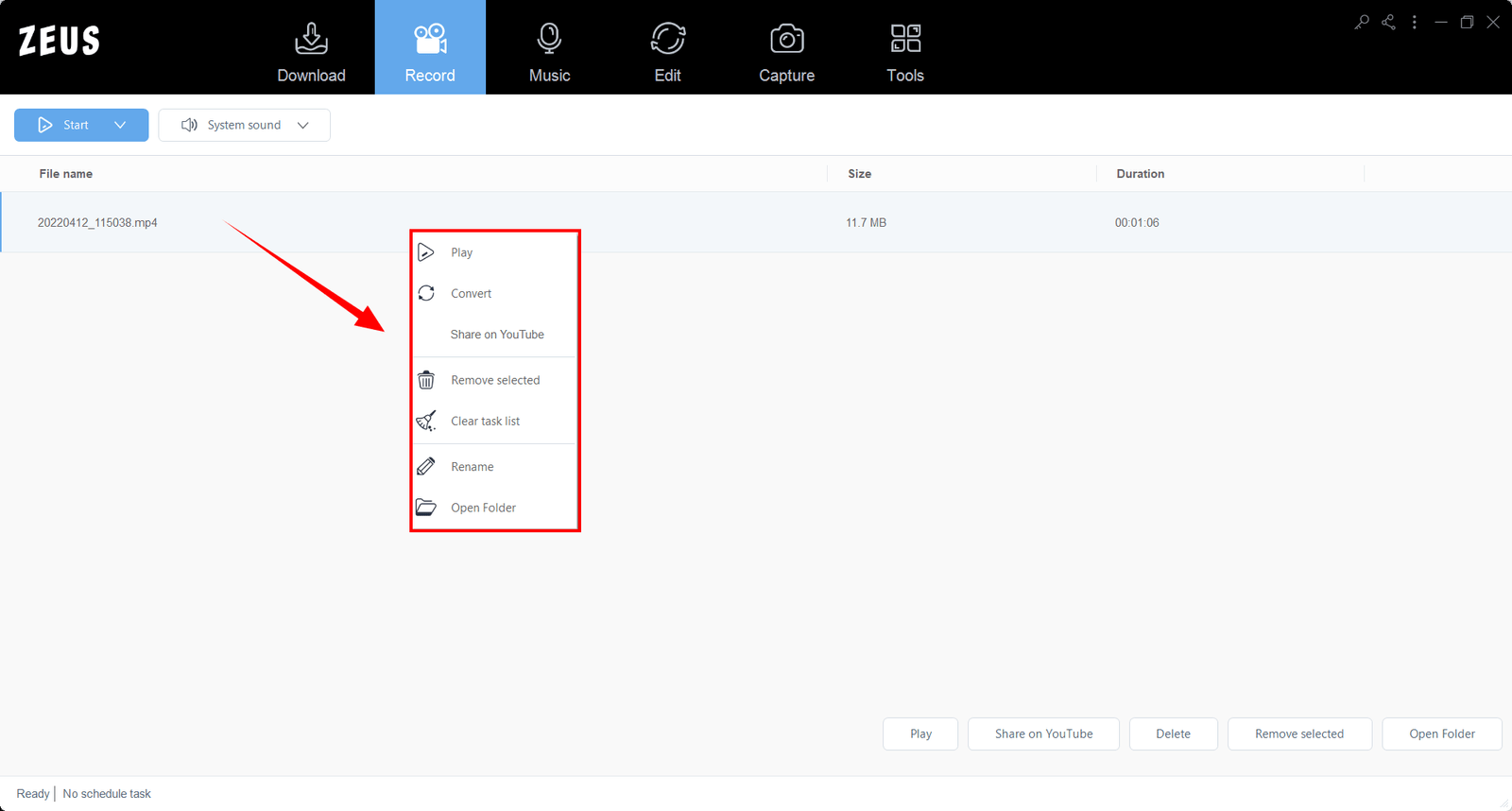
Conclusion
Because TikTok videos are entertaining, brief, and simple to view, many individuals like watching and downloading them for business or personal use. When you’re on the internet, one way to pass the time is to watch Tiktok videos. However, not every video is available in public, there are some protected by their users and end up in private.
Thus, third-party computer programs such as video downloaders and screen recorders have become important “How to use the TikTok video downloader” guides and downloader tools. You can have a TikTok private video downloader by using ZEUS RECORD, the best and most recommended program for downloading and recording videos.