Gnomon Workshop Free Download Alternative for Windows (2022)
 Learning animation can be intimidating. It requires one’s skills and knowledge to be able to do animation using different tools. Some even took up courses at different schools and universities just to master the skills needed to achieve proficiency in doing good animations. Do you want to know a secret? No need to get long years of studying and expensive enrollment fees because Gnomon provides all needed training materials and tutorials from popular professionals in the industry. There are free training materials posted on Gnomon that could surely help you gain knowledge about styles and techniques for your professional growth.
Learning animation can be intimidating. It requires one’s skills and knowledge to be able to do animation using different tools. Some even took up courses at different schools and universities just to master the skills needed to achieve proficiency in doing good animations. Do you want to know a secret? No need to get long years of studying and expensive enrollment fees because Gnomon provides all needed training materials and tutorials from popular professionals in the industry. There are free training materials posted on Gnomon that could surely help you gain knowledge about styles and techniques for your professional growth.
Online streaming could be a bit hassle though, especially if you like studying in remote areas where there are no internet connections. Unfortunately, Gnomon doesn’t provide downloading options. As a solution to this, you may opt to screen recording as an alternative for the Gnomon workshop free download.
Download ZEUS RECORD now by clicking the button below and enjoy the streaming!
ZEUS RECORD offers its free trial version but with a limited duration of the recording. You may upgrade to the LITE version with a lifetime use to remove the limitations of the recording. Its screen recorder tool allows a flexible way of recording animation workshop videos from Gnomon which can be done in just a few clicks for Windows PC!
Steps on How to use Gnomon Workshop Download Alternative
Step 1: Set the recording area
To record the video, just click the “Record” menu and select the recording area by clicking the “Record dropdown” button. Using the ZEUS RECORD you can choose from the available recording area options such as Fullscreen, Region, or Audio only. Once the recording area is selected, a countdown will appear indicating that the recording will start.
In this example, we will use the recording area by Region.

Step 2: Start recording the anime video
After the countdown, a small box of recording options will pop up. Click pause or stop if necessary.
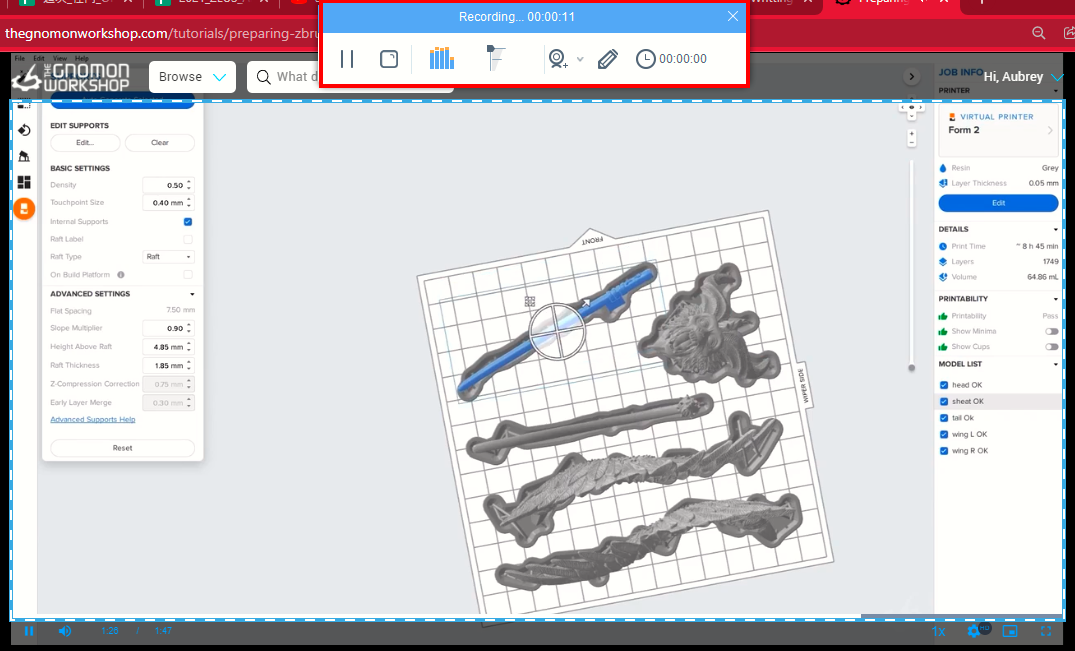
Step 3: Open the recorded anime movie
Once the recording is done, the recorded file will automatically be added to your record list. Right-click the video to see more options available such as Play, Remove selected, Clear task list, Rename or Open the folder. Select “Open the folder” to check and open the file
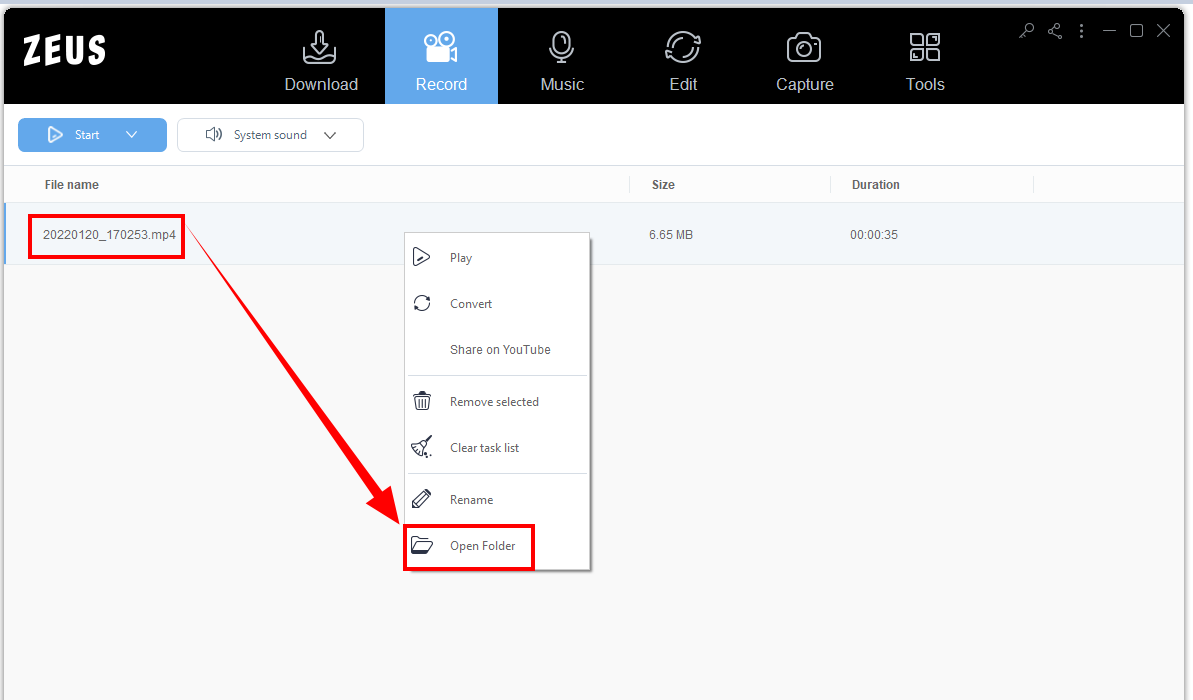
Conclusion
If you are an aspirant animator, Gnomon workshops videos are a great help to learn from professionals for free or for less expensive fees. Unfortunately, some Gnomon tutorials come with a fee. Why pay when you can get it for free or for the cheapest lifetime fee?
Through ZEUS RECORD free trial version helps to easily do Gnomon workshop free download easily or simply upgrade to the LITE licensed version for a very cheap price. This software is packed with multiple functionalities that you can enjoy too such as Music download, Voice recording, etc.