Safest Way To Download From TubiTv (2022)
 With over thousands of video content to stream and watch for FREE, TubiTV. is simply becoming one of the most accessible and go-to video streaming platforms for movie lovers and also anime-lovers! From a very user-friendly interface, anyone can easily and comfortably stroll and scroll among the lists of available movies to watch in HD.
With over thousands of video content to stream and watch for FREE, TubiTV. is simply becoming one of the most accessible and go-to video streaming platforms for movie lovers and also anime-lovers! From a very user-friendly interface, anyone can easily and comfortably stroll and scroll among the lists of available movies to watch in HD.
With its accessibility, a lot of movie lovers also wanted an option to watch their favorite movies offline and because of this, most are searching for ways to download from tubitv. As easy as a few clicks, anyone can start downloading from tubitv online just by copying its site URL and paste it on the download tab of ZEUS BUNDLE LITE.
Record and download your favorite anime movies and series now at Tubitv by using the free trial version below!
With the free trial version, users are limited to download one video/audio at a time and can record up to 3 mins. To lift all limitations, you can upgrade to the full version.
ZEUS BUNDLE LITE offers more than just the capability to download movies from Tubitv and many video streaming sites but it can also help you record movies, record, and download your all-time favorite movie soundtracks in just a few clicks!
Method 1: Copy and Paste URL to Download from TubiTv
Step 1: Copy the Video’s URL to Download
Go to Tubitv.com and search for your favorite anime movies or series you want to download. After finding the anime movie or episode you want to download. All you have to do is copy the URL on the top search bar of the browser.
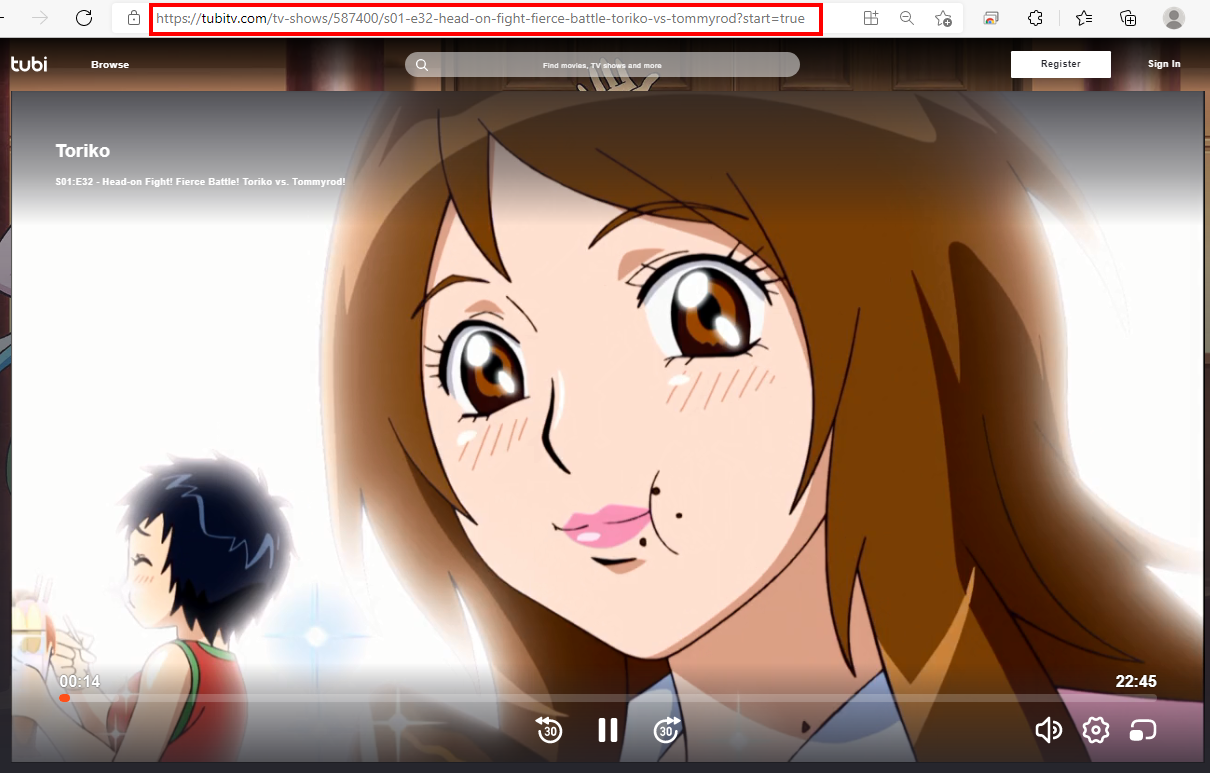
Step 2: Paste URL
Launch ZEUS BUNDLE LITE and on the “Download” Tab, click “Paste URL” to automatically start downloading the movie.
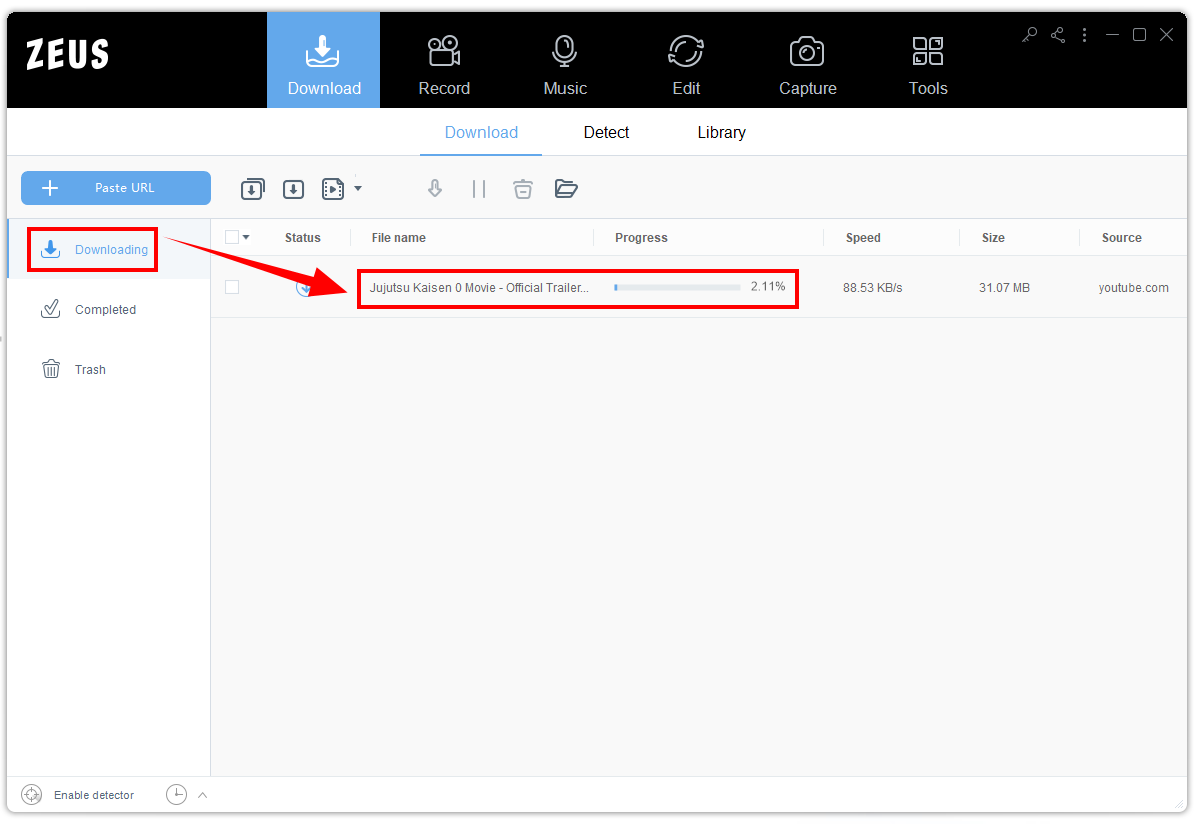
Step 3: Download Complete and Start Playing!
After a few minutes, the download is now complete. Go to the “Completed” tab to check the downloaded videos. You can either choose to play the video by simply double-clicking the file or choose several options such as “rename, delete or open folder” by right-clicking.
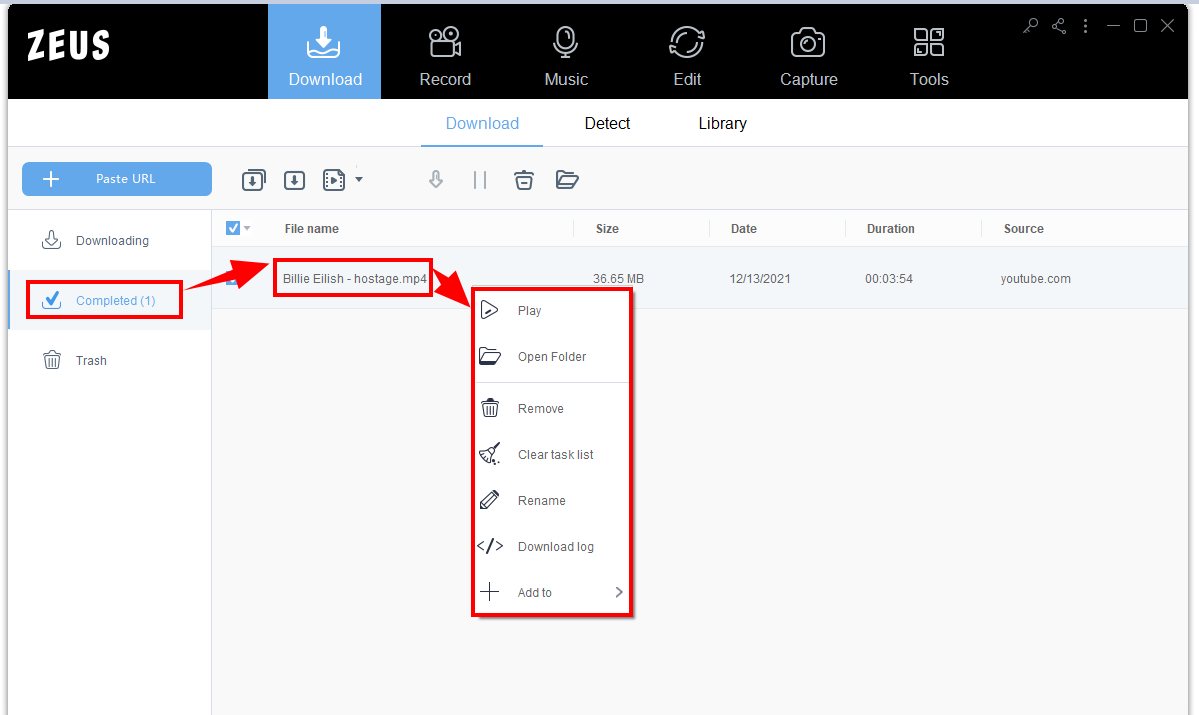
Method 2: Record TubiTv
Step 1: Launch ZEUS BUNDLE LITE
Launch ZEUS BUNDLE LITE then click the “Record” button. Immediately click the “Format” icon to choose the format you like such as region, full screen, around the mouse or only audio.
In this article, we’re going to use the Region mode.

Step 2: Recording
Once the recording starts play the movie you’re trying to record. A mini toolbar will also appear on the screen for other recording task options. Make sure that it is NOT inside the recording area.

Step 3: Recording Complete
Once the video is done, click the Stop on the recording toolbar. Your screen recorded file will be automatically saved. Right-click on the file to toggle other options.
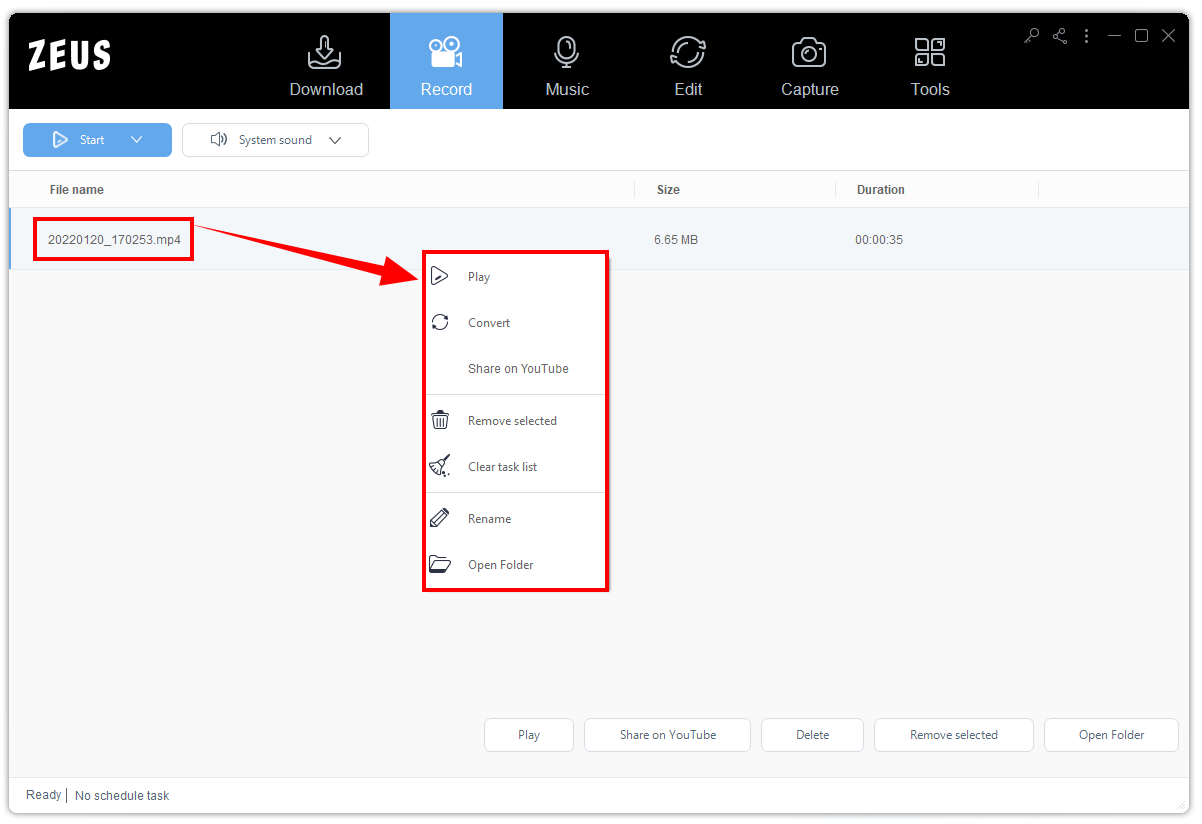
Conclusion
With thousands of video content to watch for FREE, TubiTv which was launched in April 2014 by Fox Corporation has consistently kept on growing and providing more free movies and documentaries to binge-watch online.
As per movie-lovers who also wanted to spend a little time outside away and offline, there’s also ZEUS BUNDLE LITE that you can download from tubitv. This way, you can both enjoy watching the movies offline, you will also not worry about missing an episode or movie because there’s always a way to record your favorite film.
With ZEUS BUNDLE LITE, you will never have to worry anymore about how to download your favorite movies or anime episodes over the web. With as easy as copying the URL, you can start enjoying watching and recording without having to download multiple apps or software to use!