Download from AnimePlanet – Safest and Fastest Way (2022)
 Anime-Planet is a fan-made website for fans. Despite the fact that the site has millions of visitors each month, it is only staffed by a small group of volunteers, including the creator, developers, and content moderators. It offers a service that suggests anime that other users think are similar to the one you liked. It has a lot of anime to offer and you can even search for your favorite characters. On their site, you may see a category which is “Community” wherein you can see a review of a particular anime and even discuss it using its forum section.
Anime-Planet is a fan-made website for fans. Despite the fact that the site has millions of visitors each month, it is only staffed by a small group of volunteers, including the creator, developers, and content moderators. It offers a service that suggests anime that other users think are similar to the one you liked. It has a lot of anime to offer and you can even search for your favorite characters. On their site, you may see a category which is “Community” wherein you can see a review of a particular anime and even discuss it using its forum section.
It focuses on all types of anime and manga, as well as everything related to them. You’ll discover a variety of activities and groups to join, as well as plenty of other ways to have fun. For you to be able to do download from animeplanet, you will need a tool that will guide and support you in your downloading.
Click the button below to download ZEUS RECORD to enjoy streaming.
ZEUS RECORD has everything you need. It is single software with multiple functions that can provide simple, fast, and safe multimedia solutions. One of its best features is the screen recording tool, which allows you to easily record Naruto episodes from AnimeLand. It has a user-friendly interface, so you can record quickly and smoothly.
How to use Screen Recording as an Alternative to Download from AnimePlanet
Step 1: Select the Recording Area
To record a video, simply click the “Record” menu and then click the “Record drop-down” button to select the recording area. You will then see options such as “Region, Full Screen, or Audio Only”. After you decide on what format you like, a three-second countdown will appear indicating that the recording will start.
In this example, we will use the recording area by Region.

Step 2: Begin to Record your Animeplanet Video
After the countdown, a small box will display. Click “pause” or “stop” if needed.
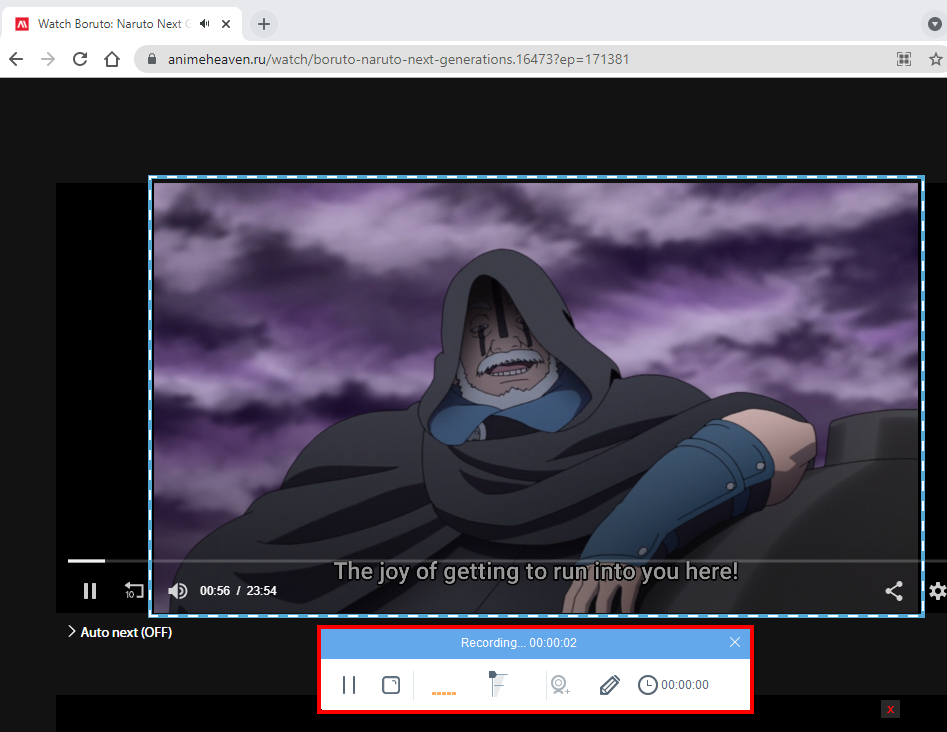
Step 3: Watch your recorded Anime Video
Once done, your file will be delivered to your recorded list. Right-click the video to see more options available such as Play, Remove selected, Clear task list, Rename or Open the folder. To see the destination of your file, click the “Open Folder icon to open it.
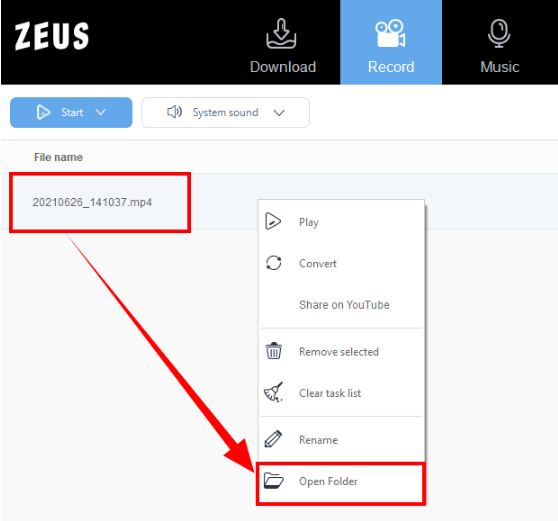
Conclusion
Animeplanet is a name popular around the world among anime fans. Nevertheless, the latest measures taken against specific pirates have still, but not absolutely, sunk the anime land.tv ship down. The good news for all of you lovers of anime is that you can download from Animeplanet and now resides effortlessly in multiple languages.
It is easy to see that ZEUS RECORD provides the best professional products for this solution. With powerful functions, you can do many things in one software. It even supports different output formats for easy device sharing. Some of its essential functions include music downloads, ID3 tags, recordings, and more.