DLive Video Downloader – Download DLive Videos Easily (2022)
 It is a typical question that occurs while attempting to download videos from any social media or video-sharing site. The question is what kind of advantages will be gained from employing a video downloader. When downloading videos, you should utilize the finest video downloader available. Because there are several such online resources to investigate on the internet. Because of their distinctive and appealing qualities, several of the tools have become the most efficient and extensively used tools on the internet.
It is a typical question that occurs while attempting to download videos from any social media or video-sharing site. The question is what kind of advantages will be gained from employing a video downloader. When downloading videos, you should utilize the finest video downloader available. Because there are several such online resources to investigate on the internet. Because of their distinctive and appealing qualities, several of the tools have become the most efficient and extensively used tools on the internet.
DLive is a video live streaming service founded in 2017 in the United States. BitTorrent bought it in 2019. Due to the site’s lax enforcement of prohibited content limits, DLive has become a popular alternative to YouTube and Twitch among white supremacists, conspiracy theorists, neo-Nazis, and other extremists. Gamers may use the service as an alternative to Twitch.
For you to download DLive videos, you need the screen recorder function of the DLive video downloader which is ZEUS RECORD.
Try ZEUS now by downloading the software below!
Recording for only three minutes is available for the free trial. Upgrade to lift limitations.
ZEUS RECORD is the best and most effective DLive video downloader through screen recording! Its screen recording function allows you to record in various ways, including windowed, full screen, around the mouse, and with a web camera. It also allows for audio-only recording as well as recording in several audio formats such as MP3, WAV, FLAC, and others. You may also make adjustments while recording using the real-time annotation tool!
Screen Recording DLive Videos via DLive Video Downloader
Step 1: Choose sound input
Open ZEUS then go to the “Record” menu. Click the “System Sound” to choose the sound output from the list. In this demonstration, we will use the default, “System Sound”.
We will choose “Region” for this demonstration.

Step 2: Choose a record mode.
Next, click the ‘Record’ button. Select your preferred record mode from the dropdown box.
We will choose “Region” for this demonstration.
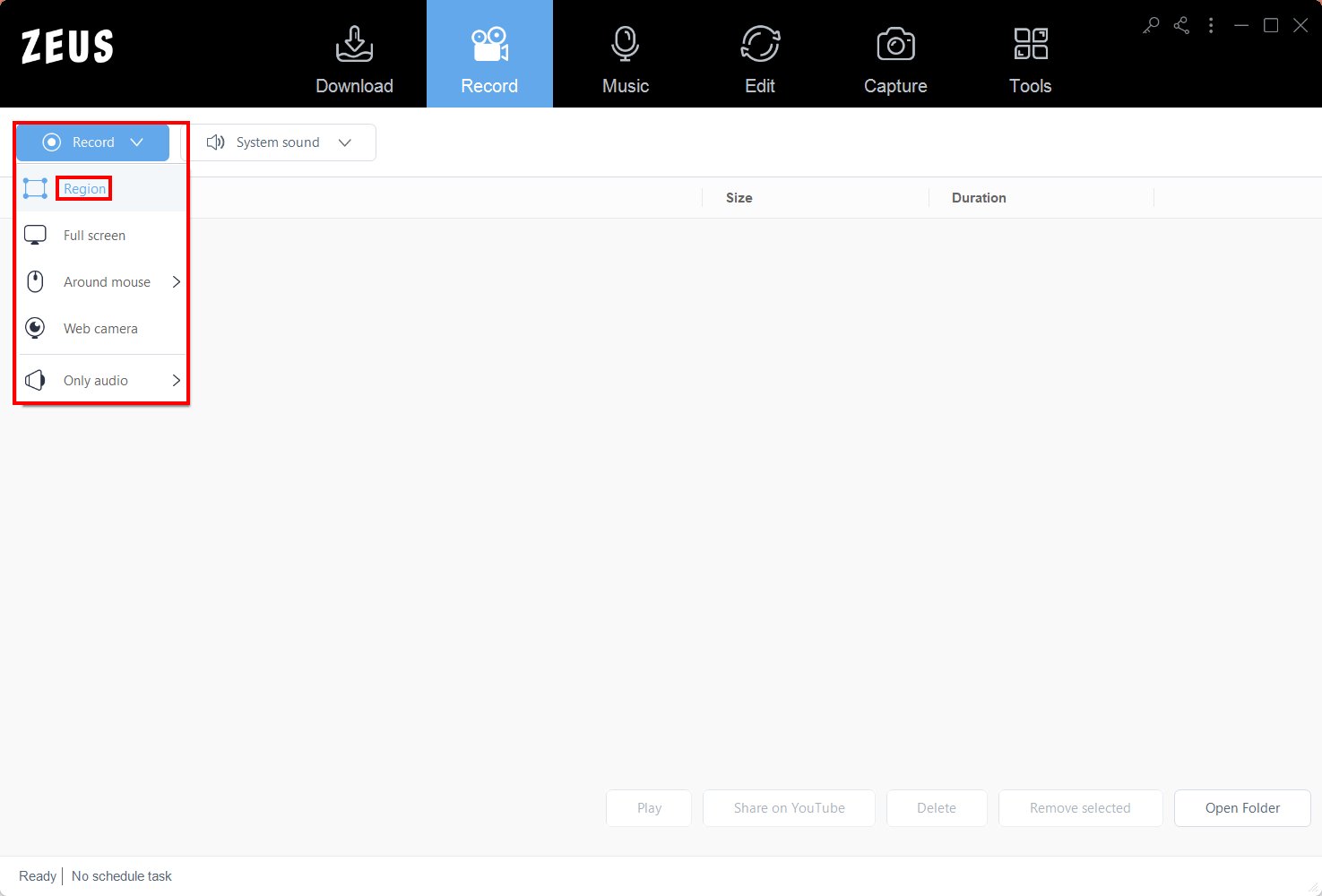
Step 3: Prepare to record the video
An adjusting tool will appear for you to modify the part you want to include in the recording of the DLive video you want to download. You can also drag the borders to adjust your recording area Click “OK” to start recording.

Then another pop-up window will appear, alerting you to be prepared to record. When you’re done, click “OK.” A countdown will begin, indicating that the recording will commence when the countdown reaches zero.
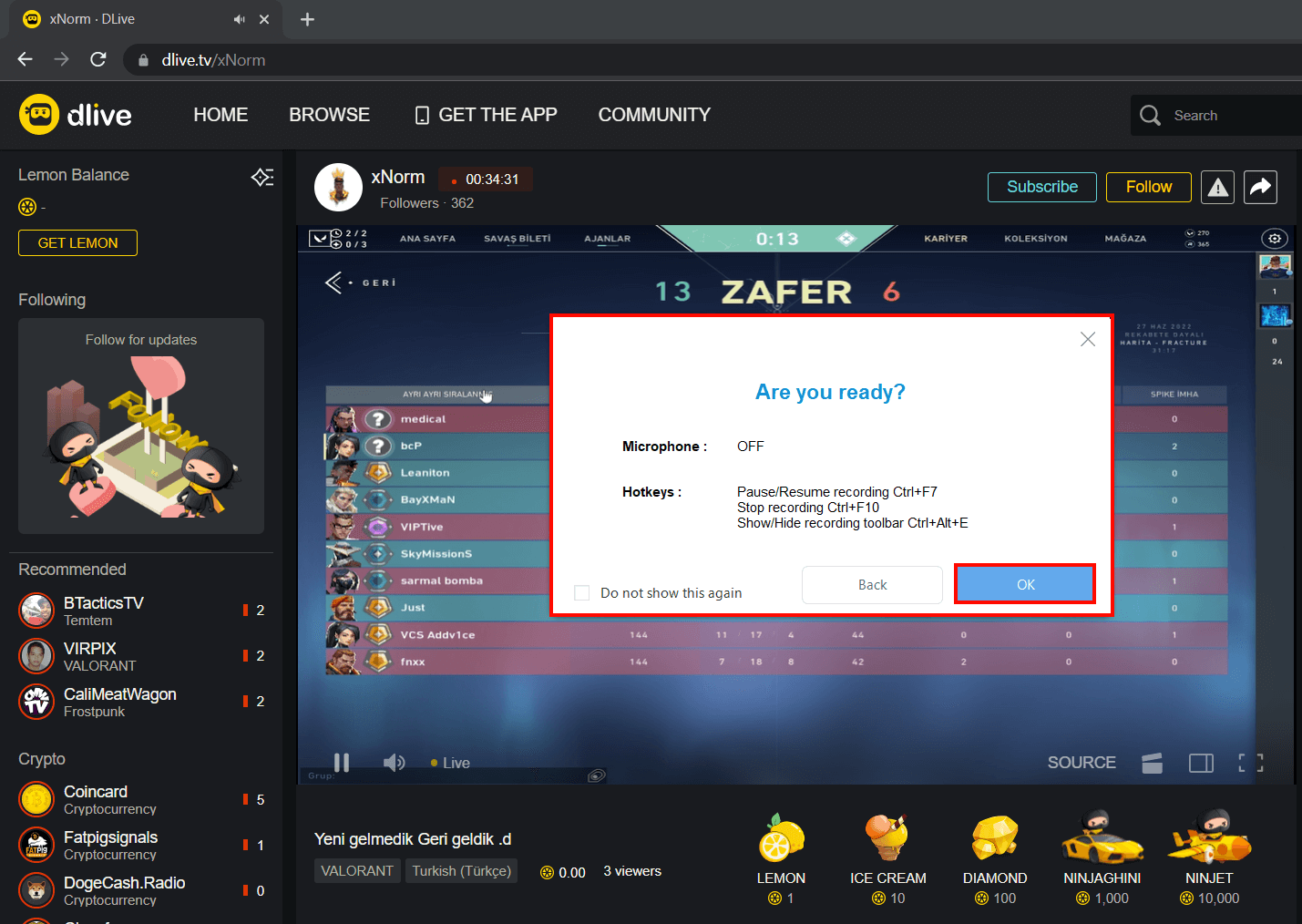
Step 4: Start recording the video!
The recording has started when a recording toolbar appears. You can pause the recording when necessary, click the pencil icon to annotate while recording, or stop to finish your recording.
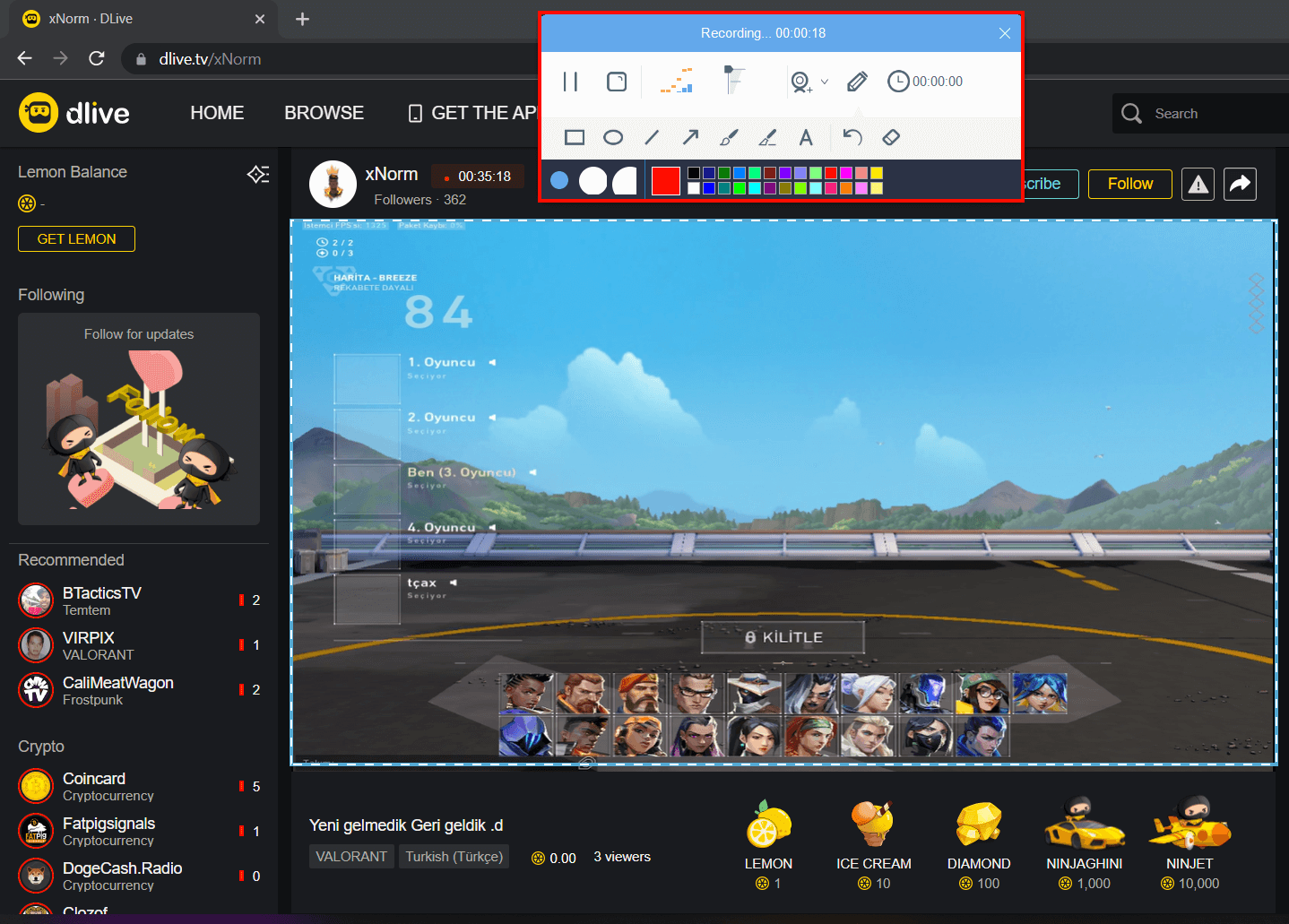
Step 5: Manage your recorded video
When you’re finished recording, click “Stop.” To review your recorded video, return to ZEUS. Manage your recorded video by double-clicking to watch it immediately or right-clicking to get other choices.

Conclusion
Charles Wayn and Cole Chen, both graduates of the University of California, Berkeley, created DLive in December 2017. It was originally built on the Steem blockchain before being rebuilt in September 2018 on the Lino Network blockchain. DLive launched as a streaming network that did not take a portion of streamers’ money, a policy that lasted until December 2020. Rather, 90.1 percent of subscription and gift income flowed directly to streamers, with the remaining 9.9 percent attributed to streamers’ daily success on the platform.
If you utilize video-sharing sites for e-learning and entertainment saving the films to your phone or laptop is a great alternative. It is difficult to understand everything in an instructional film in one sitting, therefore it is recommended that you download them to your device and absorb information gradually. For entertainment videos, you can enjoy them without buffering or lag if you save them offline. This allows you to share the material with your friends or coworkers easily.
No need to look for a DLive video downloader online, ZEUS RECORD is the best app to download DLive videos via screen recording! It is the best way to record online videos available across almost all video-sharing platforms (1000+). It is quite safe too, with no ads to worry about with your screen recording done in simple, fast steps.