123Anime Download – The Easiest Alternative To Grab Your Anime! (2022)
 With Thousands of video streaming sites, 123Anime has been the go-to streaming video site for most anime-lovers because of the wide array of anime collections. All of the content and videos can be streamed for free. With various anime categories available, most anime-watchers search around 123anime to download some of their favorite anime episodes and series. Unfortunately, due to other restrictions, some anime or videos on the website cannot be downloaded.
With Thousands of video streaming sites, 123Anime has been the go-to streaming video site for most anime-lovers because of the wide array of anime collections. All of the content and videos can be streamed for free. With various anime categories available, most anime-watchers search around 123anime to download some of their favorite anime episodes and series. Unfortunately, due to other restrictions, some anime or videos on the website cannot be downloaded.
But not all is lost because for those who want to watch their favorite anime offline there’s always another way to watch it on your computer, gadgets, or even on your smart TV.
Record and download your favorite anime now at 123anime by clicking the button below!
By using this software, you can easily record your favorite 123anime download videos and edit the part that you don’t want to be included in your recorded videos.
Luckily, one of the easiest ways to do so is by using ZEUS RECORD which functions as a video downloader for Youtube or any video streaming site such as 123anime. It also has impeccable features such as a built-in search bar and is also capable of doing screen recording.
How to Record 123 Anime Videos
Step 1: Prepare Video Source
Using your PC browser, go to 123anime site and look for the anime you want to record.

Step 2: Choose screen recording mode
To start the process, Launch ZEUS RECORD and head straight to the “Record” Tab. There you will see the “Record” button, click the downward arrow to select available recording settings such as record by region, full screen, around the mouse, etc.
In this article we’re going to use the Region mode.
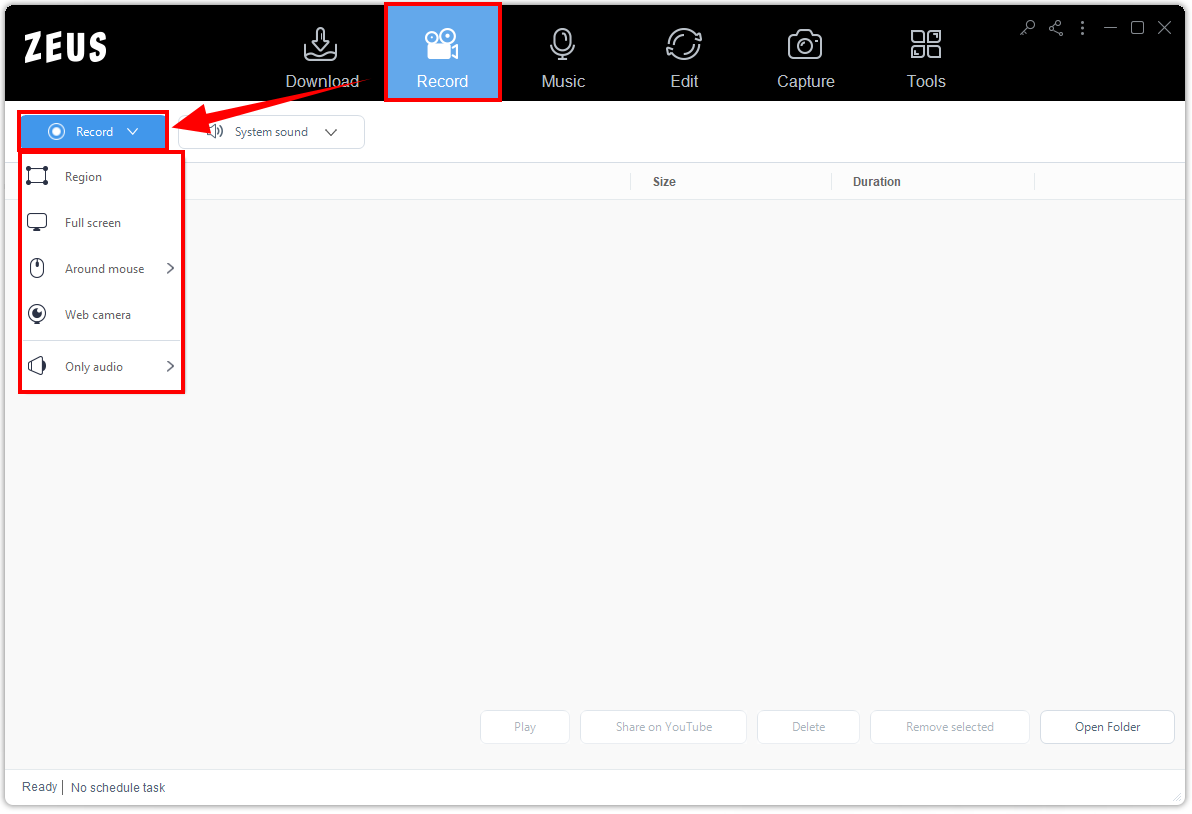
Step 3: Recording
During the recording process, a mini recording toolbar will appear on the screen. Make sure that it is NOT inside the recording area. You can choose different tasks or options on the recording toolbar such as Pause and Stop.
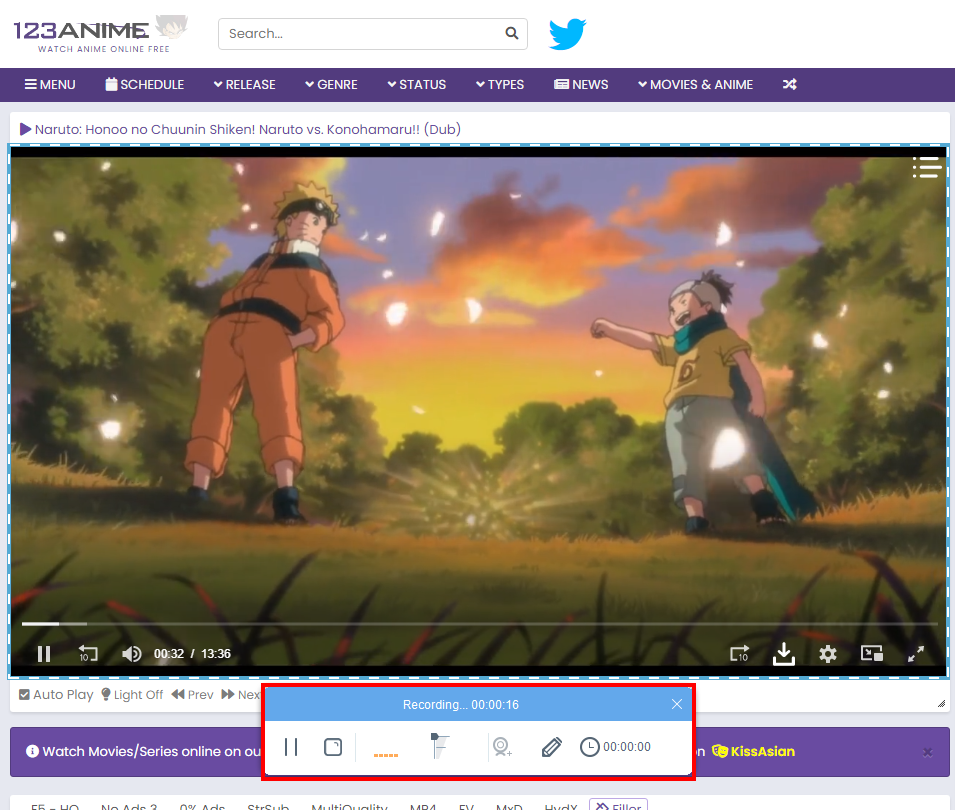
Step 4: Recording Complete
After you complete and finish your recording. You will see the recorded file in the library section of the Record Tab. To play the file, simply double-click the video or right-click for an additional option action such as rename, delete, and open-folder.
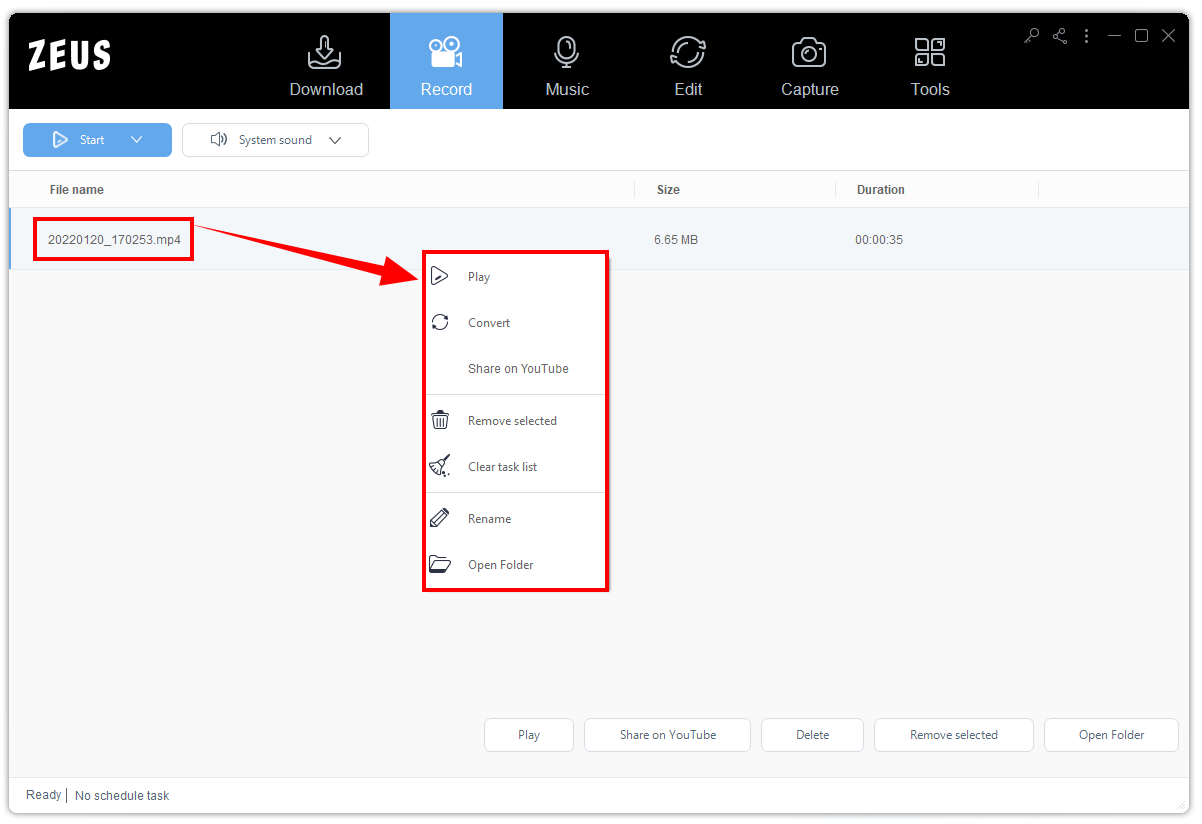
Conclusion
Naruto, One-Piece, Fairy-tail, and among thousands of anime launched throughout the years, you can easily find your favorite anime videos on 123anime and do 123anime download. Although some videos on the website are not downloadable, there is still an alternative and safe way to watch your favorite anime series offline by choosing the Record features on ZEUS RECORD.
For enthusiastic otakus who love to collect and save all the episodes from your favorite anime series (for private consumption), this software is more than enough to download videos from other streaming sites and record your favorite videos (for when downloading is not possible).