Save China Winter Olympics – Latest News (2022)
 The China Winter Olympics will take place from February 4 to 20 across three areas: Beijing, Yanqing, and Zhangjiakou. With the opening ceremonies at Beijing, the competition begins just six months after the Tokyo Games. You can find the ice sports and four snow events held in China’s capital, Beijing. While, Alpine and sliding events in Yanqing, and majority of the ski and snowboarding events in Zhangjiakou.
The China Winter Olympics will take place from February 4 to 20 across three areas: Beijing, Yanqing, and Zhangjiakou. With the opening ceremonies at Beijing, the competition begins just six months after the Tokyo Games. You can find the ice sports and four snow events held in China’s capital, Beijing. While, Alpine and sliding events in Yanqing, and majority of the ski and snowboarding events in Zhangjiakou.
With a total of 109 medal events across 15 sports, and the addition of seven new events, fans are excited to witness the peak of human capabilities. There are high expectations for the US since they finished fourth in PyeongChang with a total of 23 medals. As for the fans, the International Olympic Committee has announced that only a few selected people will be allowed to attend the Games due to the ongoing pandemic.
So far only fans from China are allowed to attend the events as tickets are not being offered worldwide. But fret not as you can watch the winter olympics in Peacock or find clips on Youtube. Peacock will be streaming the Beijing Winter Games with live coverage of every single event. You can also tune in to NBC, USA, and CNBC for the Games.
But as much as we would like to watch the live stream and all of the events, most of us are too busy working to watch everything. So why not download China Winter Olympics 2022? You can use third-party tools like ZEUS to get high-quality footage to watch later. Start it off by downloading China 2022 Winter Olympics Song with this amazing downloader.
Download ZEUS now by clicking the button below and enjoy streaming!
ZEUS is a great video and audio software where you can get any show you like through video downloading or screen recording. The copy and paste method will instantly get your video and save it on your computer. A great alternative is the screen recording feature which can record your screen if you encounter downloading issues. You can add your own customizations in it with the editor features found in this software.
Method 1: Copy And Paste Video URL
Step 1: Set Download Type
Launch your ZEUS SERIES and go to the “Download” menu. Click the download format icon and select “Video” for this download.
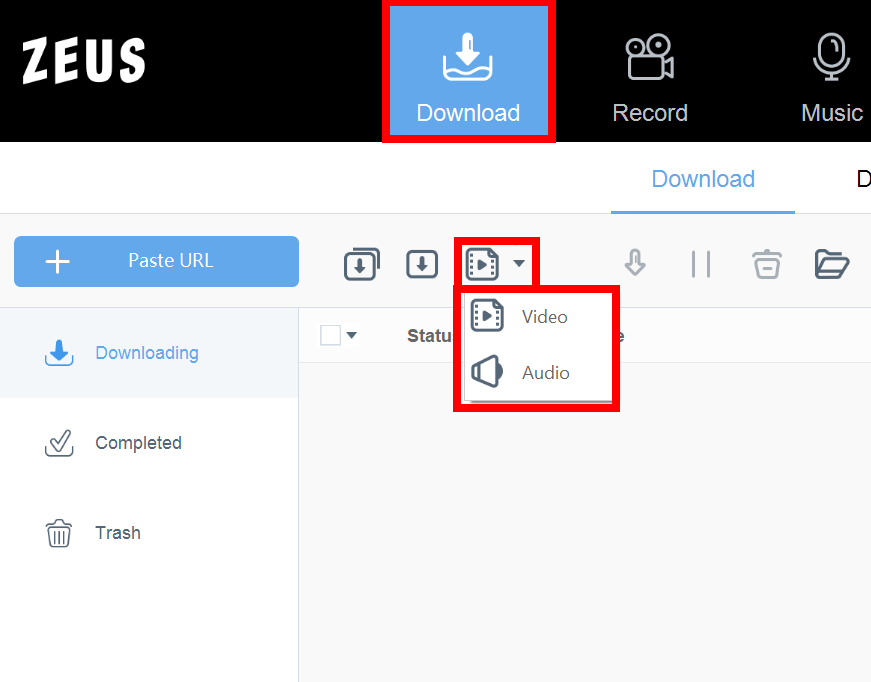
Step 2: Copy The Video URL
Go to Youtube and find a video about the China Olympics Youtube channel. Copy the video URL from the browser bar.

Step 3: Paste URL To Download
In the “Download” menu click the “+Paste URL” button. The video will automatically download, you can check this under the “Downloading” tab.
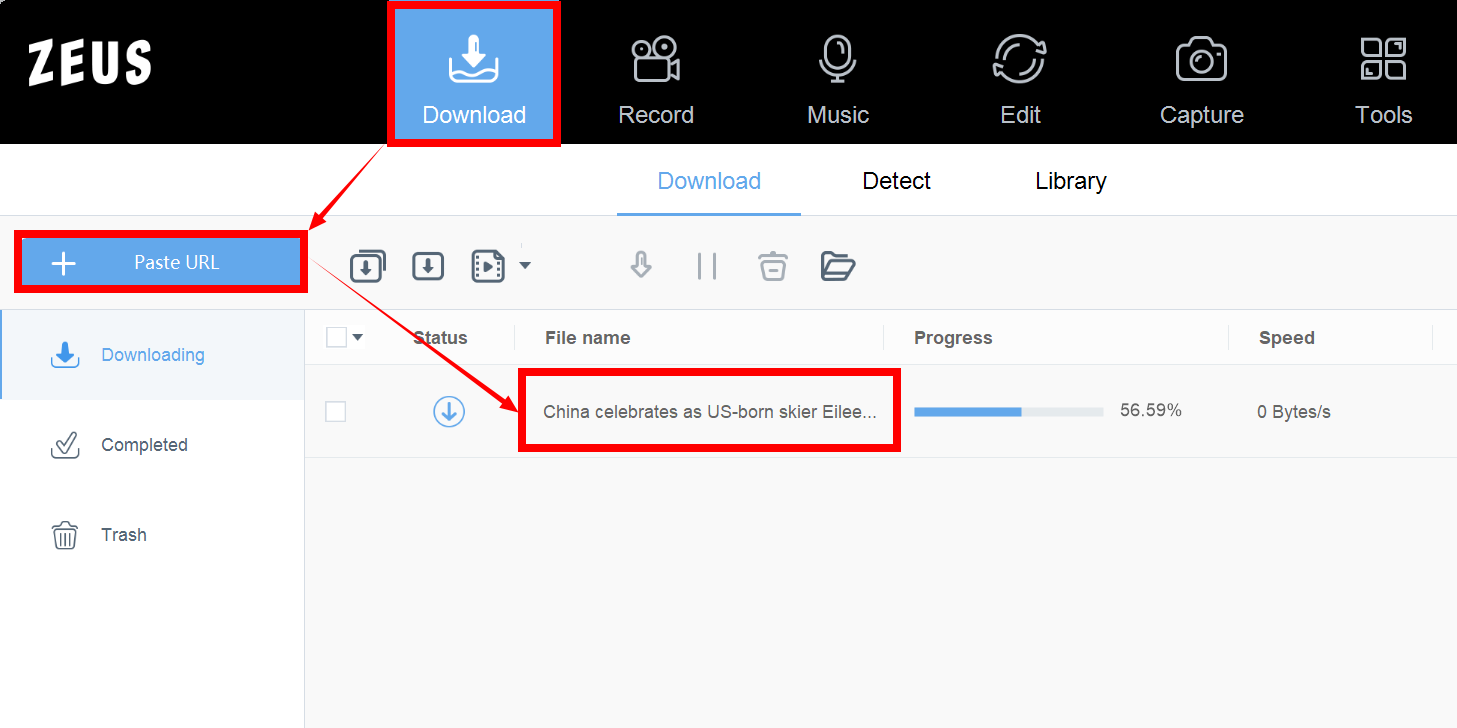
Step 4: Download Complete
After the downloading process is done, your video will automatically go to the “Completed” tab. Right-click the file to see more options like play, open folder etc.
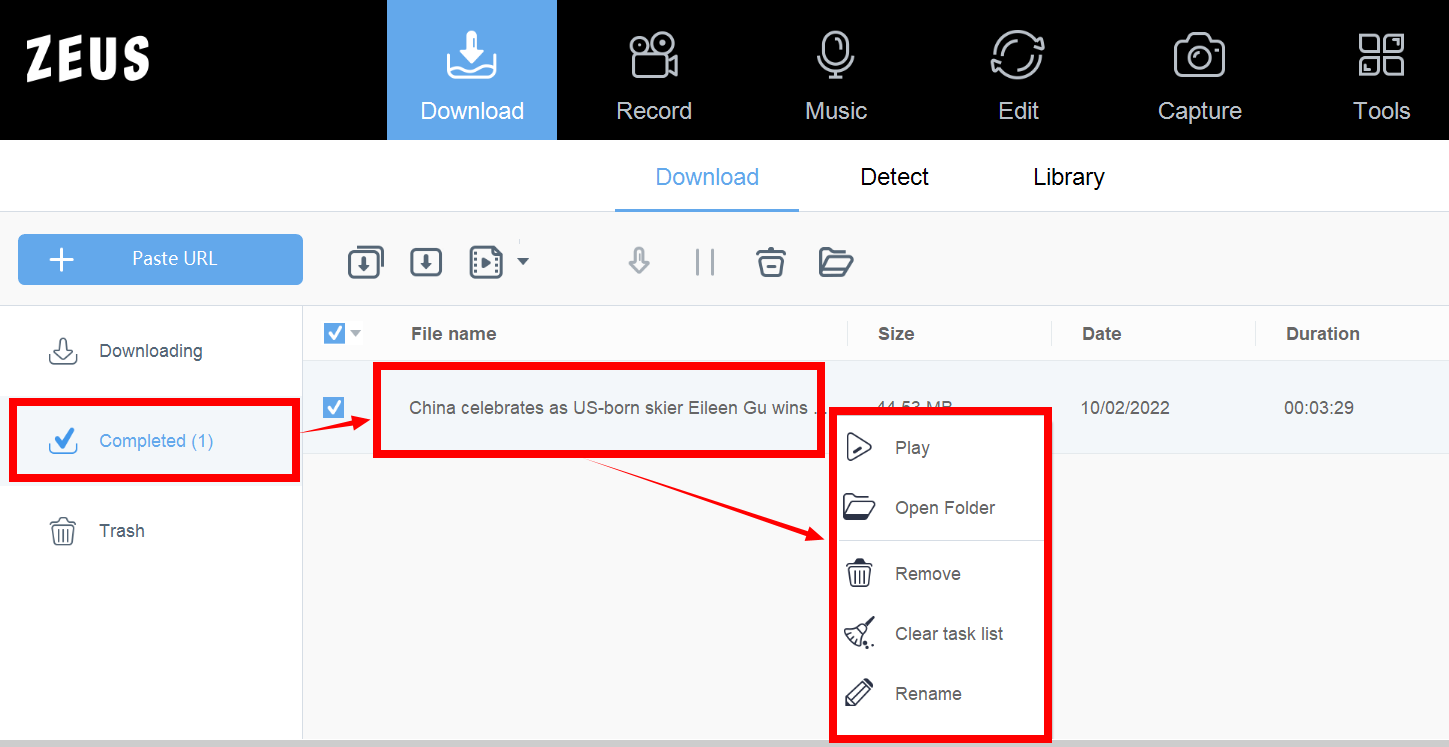
Method 2: Screen Recording
Step 1: Set Recording Area
In the “Record” menu, click the record button to set how you want your screen to be captured. You have options like Region, Fullscreen, etc.

Step 2: Set Audio Input
Next to the record option, click the audio settings and select “System Sound” to avoid external noises when recording.
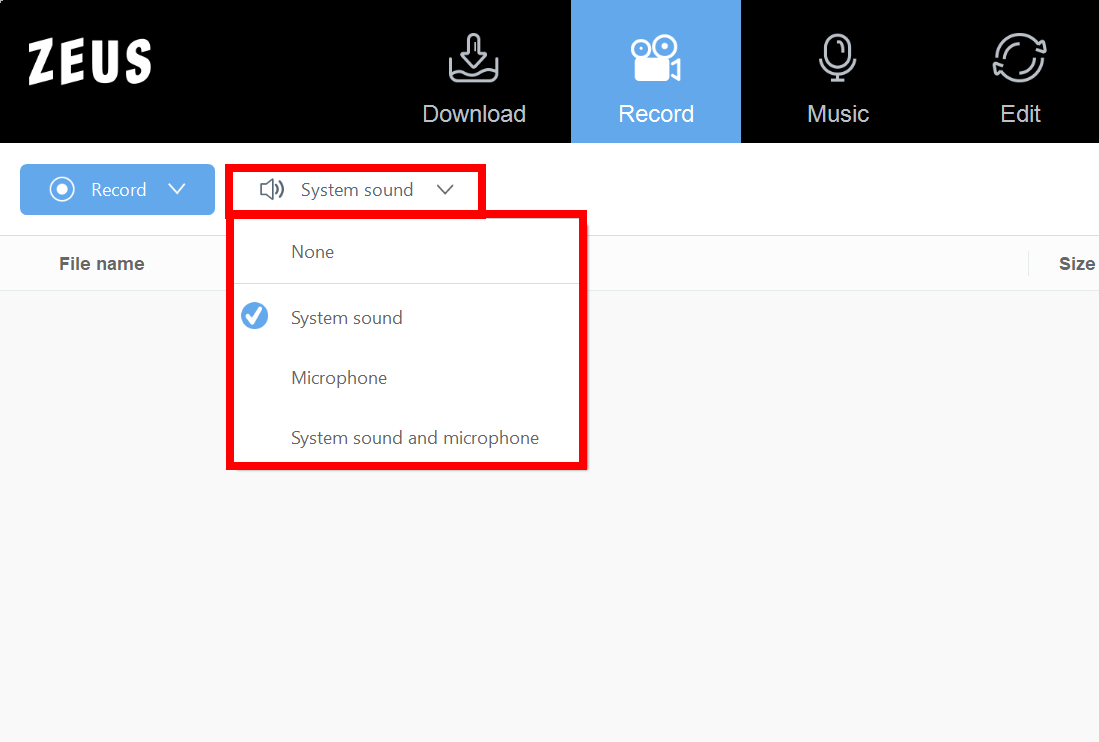
Step 3: Start Recording
After setting everything up, a box will appear with the phrase saying “Are You Ready?”. Click the “OK” button, and a countdown will commence. Make sure you tap the “Play” button of your video after a countdown. You can stop or pause the recording with the control panel.
Take note you can drag the toolbar off screen or use the shortcut Ctrl+Alt+E to hide it.
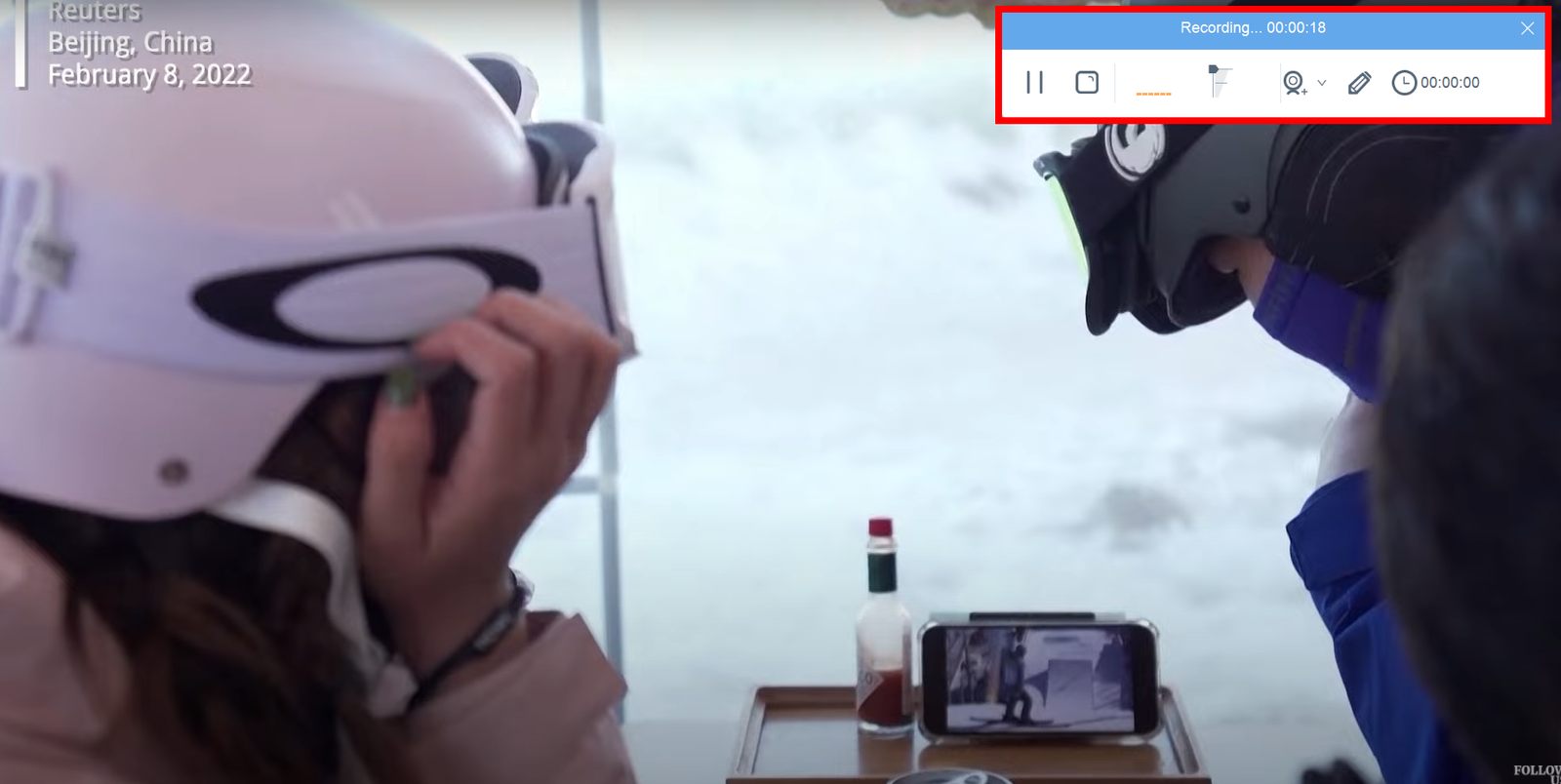
Step 4: Finished Recording
Once the video is done press the stop button. The recording will be automatically saved in the “Record” menu. Right-click the recorded video to see options like play, open folder etc.
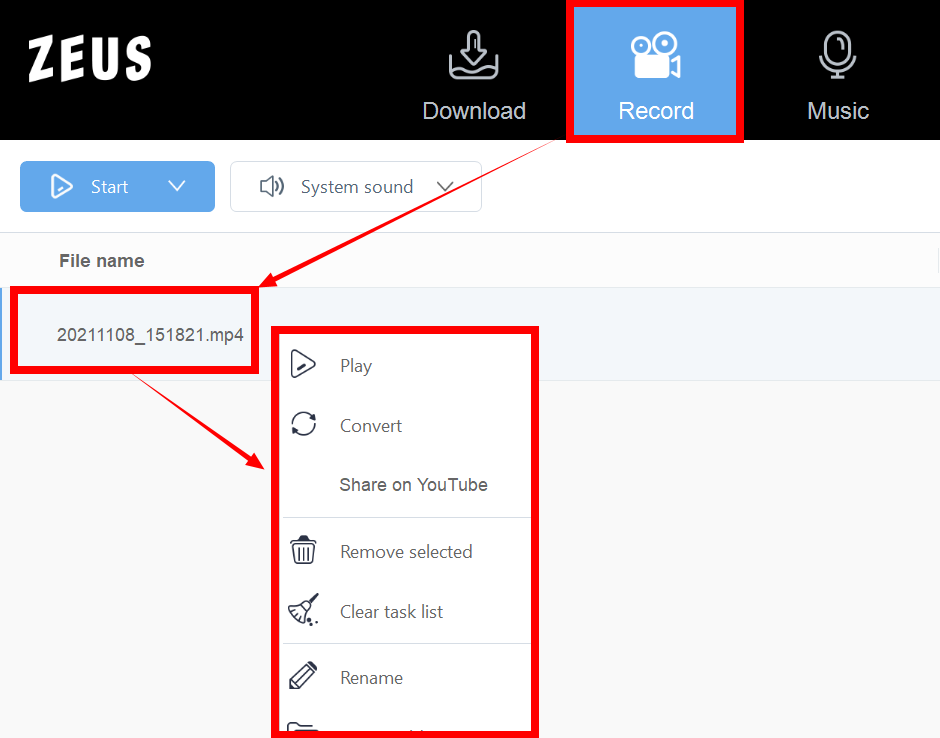
Conclusion
The China Winter Olympics 2022 has made headlines due to controversy. But what’s important is to support the athletes who have worked hard to compete in this year’s olympics. Tune in and download China Winter Olympics to show your support for the people who worked hard to make it happen.
Cheer for your country or your favorite athlete! Use, ZEUS, if you want an offline copy of the China Winter Olympics 2022. This software does not limit its functions with recording from dailymotion but you can also download from other 1000+ streaming sites. You can also enjoy its many added features like Music download, ID3 Tags, Speech Recording, and more.