The Best Way to Save “The First Take” MP3 Music
 “The First Take” is a collaboration of musicians’ Youtube Channel in Japan that is managed by Sony. From the word itself, they will let their artist sing one of their songs in every episode in just one take.
“The First Take” is a collaboration of musicians’ Youtube Channel in Japan that is managed by Sony. From the word itself, they will let their artist sing one of their songs in every episode in just one take.
During the pandemic, they came up with an idea to make a sub-series- The Home Take since they are not allowed to go outside. The musicians and artists are going to record from their homes or from their private studio. The most interesting feature of this site is that the artists will show off their talent in just one shot. By that, you will determine the best artist in the industry. Through a handy tool, you can easily do The First Take MP3 download.
Download the ZEUS MUSIC now to enjoy your music!
Using the ZEUS MUSIC you can easily get any video of The First Take in MP3. This tool will help you record and download Lisa The First Take, Unravel the first take mp3, do Kana Boon the first take mp3 download, and other popular performances that you can enjoy to stream offline . It has a lot of functions to offer that will surely amaze you like the copy and paste URL method for faster download. Its recording feature will help you record audio-only without losing the quality of any songs.
Method 1: Download Music to MP3 Format
Step 1: Copy the video URL
Open your PC browser then go to the Youtube site to look for your music to download. Once you found it, copy the link at the top search bar of your screen.

Step 2: Paste Music’s URL to Download
To download your video to MP3 format, simply open the software and click the “Music” button. Then, under it, click the “Download” tab. At the top right of your screen click the “Online Video to Audio” menu. A new window will appear allowing you to paste your copied URL to the box. Check the format and quality you want and after it, click the “Add to Download” button to begin downloading.

Step 3: Added to Downloading Queue
After you click the “Add to Download” button, your music will be instantly added under the “Downloading” button. To see the download progress, simply click the “Download” tab then click the “Downloading” icon.
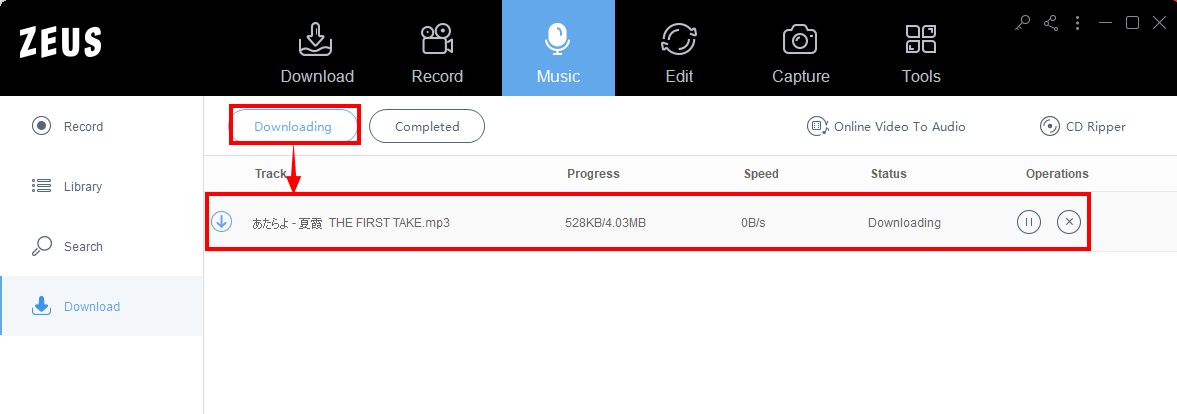
Step 4: The First Take MP3 Download Complete
Once your download is complete, you may now enjoy your downloaded music. Just hit the “Completed” tab beside the “Downloading” icon to see your downloads. If you want to see more choices, right-click the downloaded file.

Method 2: Record Music from The First Take Video
Step 1: Open The First Take video from YouTube
Using your PC browser, go to the Youtube website and open the “The First Take” video that you want to record.

Step 2: Initiate Recording
To begin recording, click the “Record” button of the software under the “Music” tab
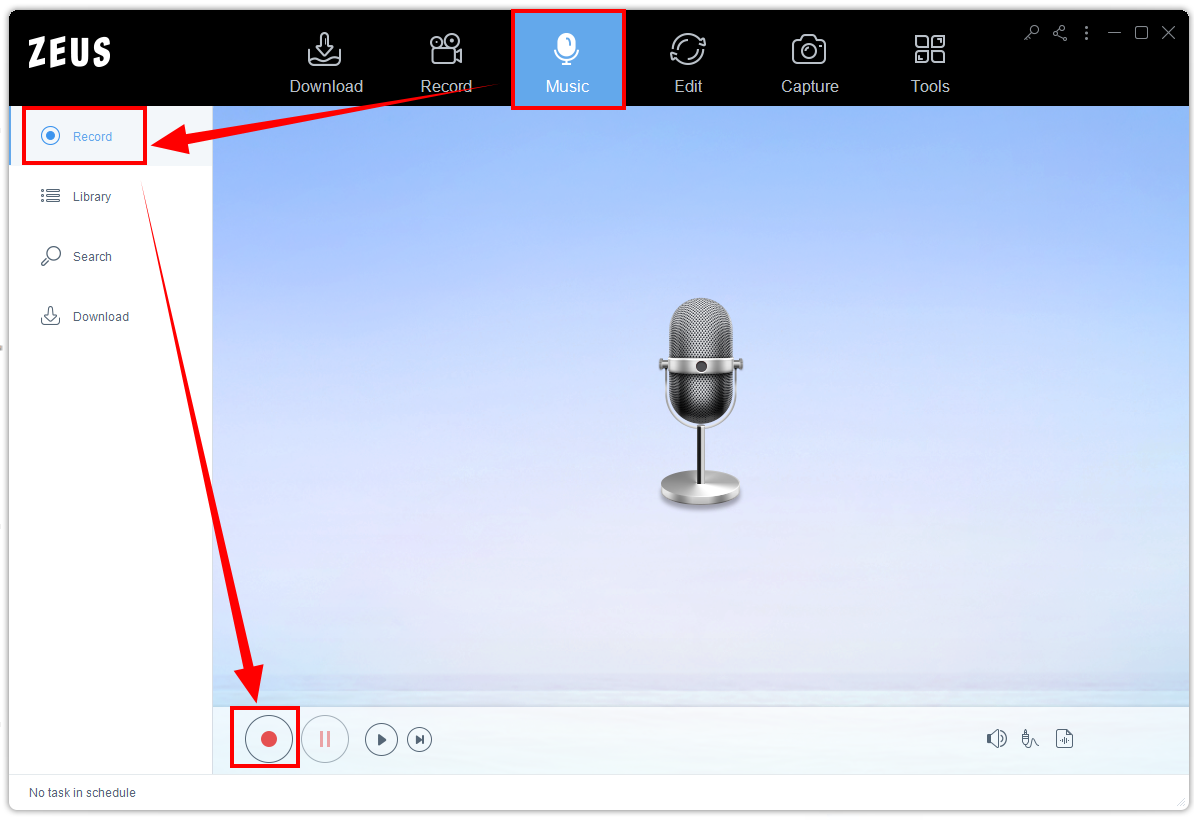
Then go back to the “The First Take” video from Youtube and play it to have it recorded.

Once the recording is complete, simply click the “Stop” button to stop recording.

Step 3: Recording Complete
Once you click the “Stop” button to end the recording, the recorded music will be automatically listed under the “Library” section of the software. Right-click the file to see more options such as Play, Add to Playlist, Search, etc.

Conclusion
The strategy of The First Take website is really commendable. Though we are facing this pandemic nowadays, they make a new way to still reach out to people who love listening to music. It is a big help for those artists because even though they are on a lockdown, they still manage to gain more income. We can also see the true capability of what an artist may offer to its audience through its one-take singing. While we are staying in our homes, we can still be entertained by their music and do The First Take MP3 music download.
Now, it is easy for us to enjoy the music of the artist in The First Take. With the help of ZEUS MUSIC, extracting audio from online videos is now simplified but effective. You can also do other tasks using this tool like editing your music, CD Convertor, CD Burner, and can even do Video to MP3 Converter.