Solutions | How to Record Music from YouTube
 When we have a problem or are confronted with something, the first thing we do is listen to music. In this way, it alleviates our feelings. It is also best when we listen to it without interruptions or have saved our music for offline playback. We went through a lot just to have our favorite music in our library. If you can’t download a song from YouTube or other music streaming sites, recording music is a great option. You can save a song by recording it, which is especially useful if the music is in video format you don’t know how to convert to mp3. Good thing, a lot of recording software are available online for us to use in recording our music to listen to it for offline playback.
When we have a problem or are confronted with something, the first thing we do is listen to music. In this way, it alleviates our feelings. It is also best when we listen to it without interruptions or have saved our music for offline playback. We went through a lot just to have our favorite music in our library. If you can’t download a song from YouTube or other music streaming sites, recording music is a great option. You can save a song by recording it, which is especially useful if the music is in video format you don’t know how to convert to mp3. Good thing, a lot of recording software are available online for us to use in recording our music to listen to it for offline playback.
Some software, on the other hand, requires monthly fees to continue using it. Others may charge a higher amount, and some may not provide a high-quality record. On this page, we’ll show you how to use the most reliable recording tool. ZEUS MUSIC is the best tool to record music from youtube.
Download the app now!
Using the free trial version of ZEUS MUSIC, you can record music from youtube online for up to 3 minutes at a time. An upgraded version is needed to use it forever and without limitations.
How to Record Music from YouTube Video
To record your screen, you may also want to use the ZEUS RECORD. With this, screen recording, and even editing your video is possible.
Step 1: Prepare Music from Youtube
Open the YouTube site and use its search engine to look for your desired music to record. Click the video and load it for a while.
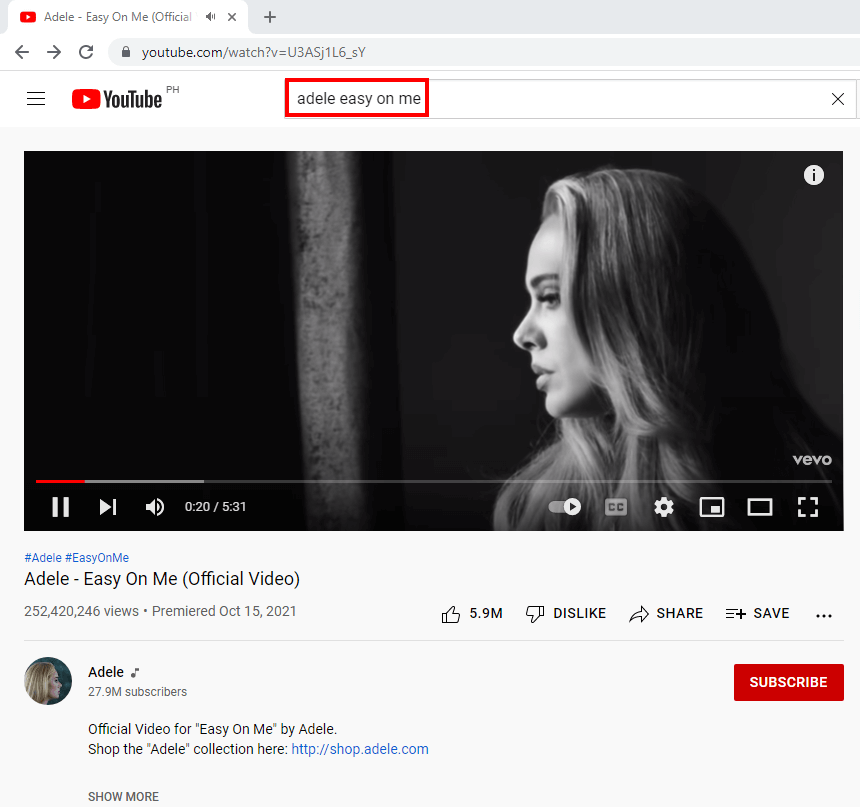
Step 2: Pick Recording Format
Choose the format you want to use for recording. To do this, open the software and click the “Music” button. By default, you will be directed to the “Record” menu. Then, click the “Format” icon and choose your preferred recording format.
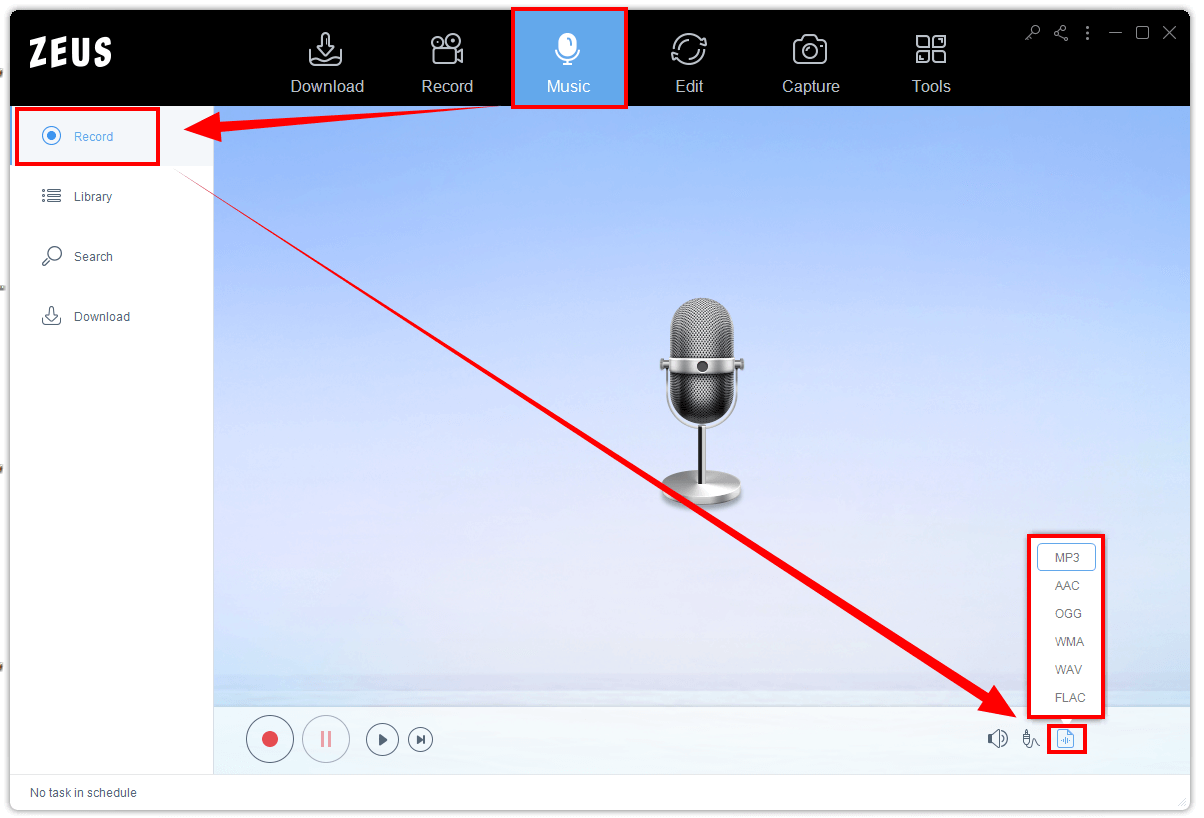
Step 3: Begin to Record the Music
Click the “Record” button of the software to begin recording.
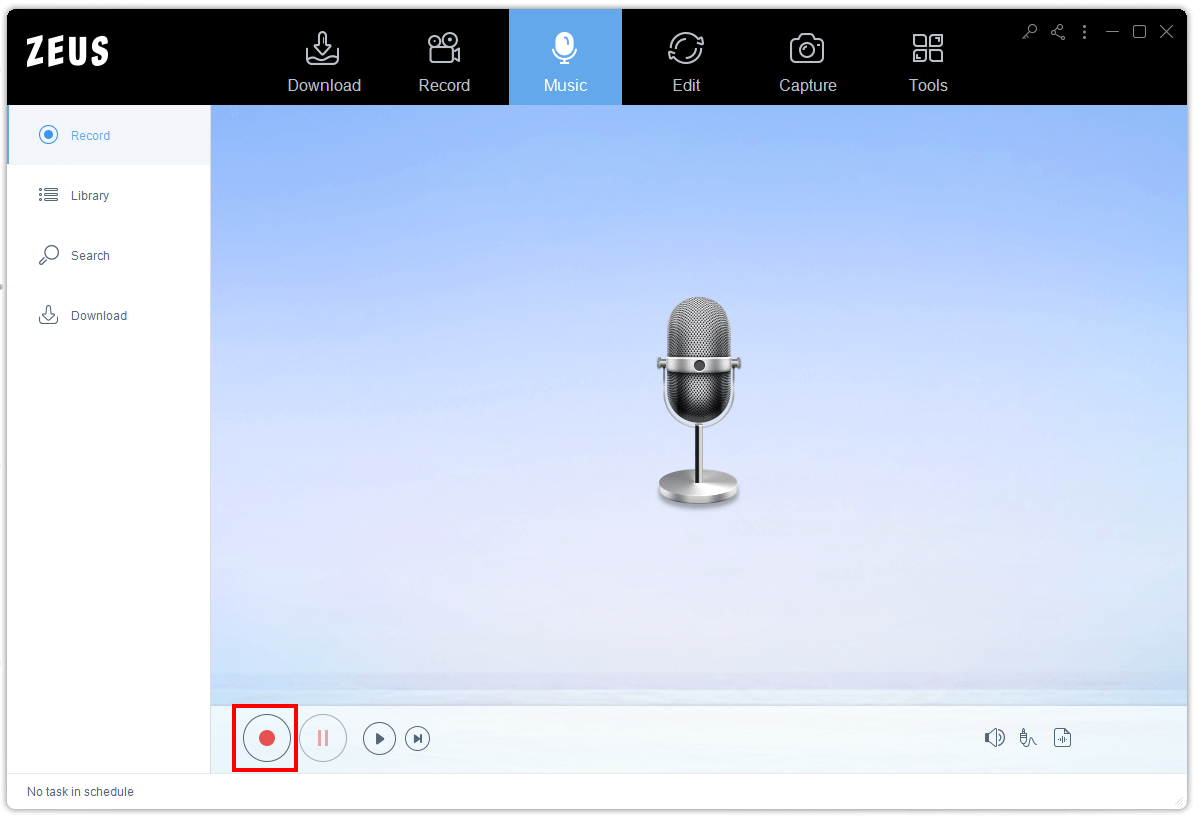
Then head back to the YouTube site and click the “Play” button on the music you want to record.
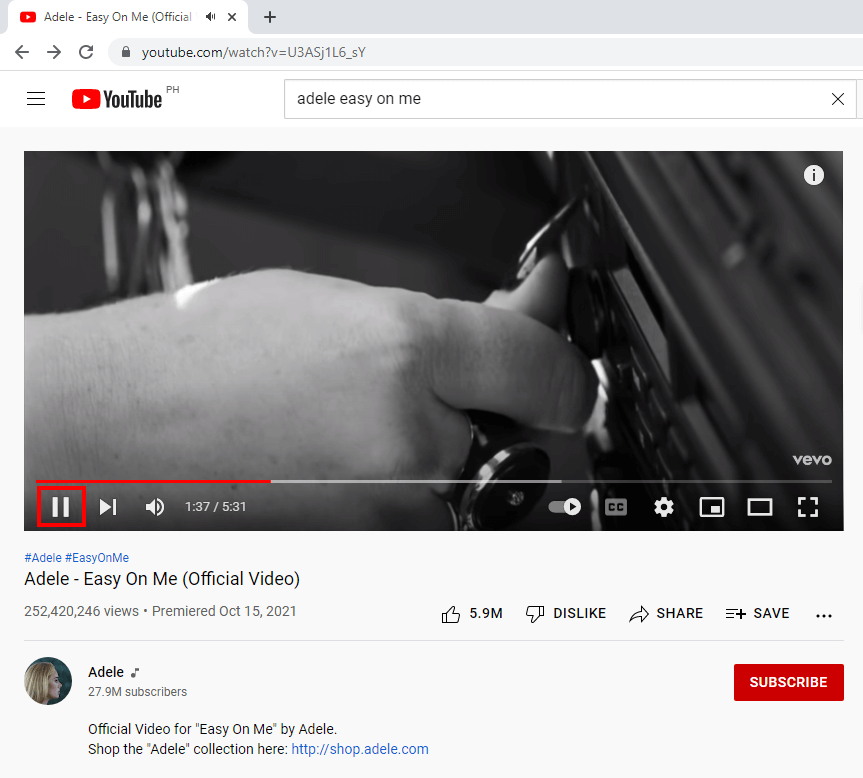
After recording, return to the software and click the “Stop” button to end the recording. You may also click the “Pause” button if necessary.
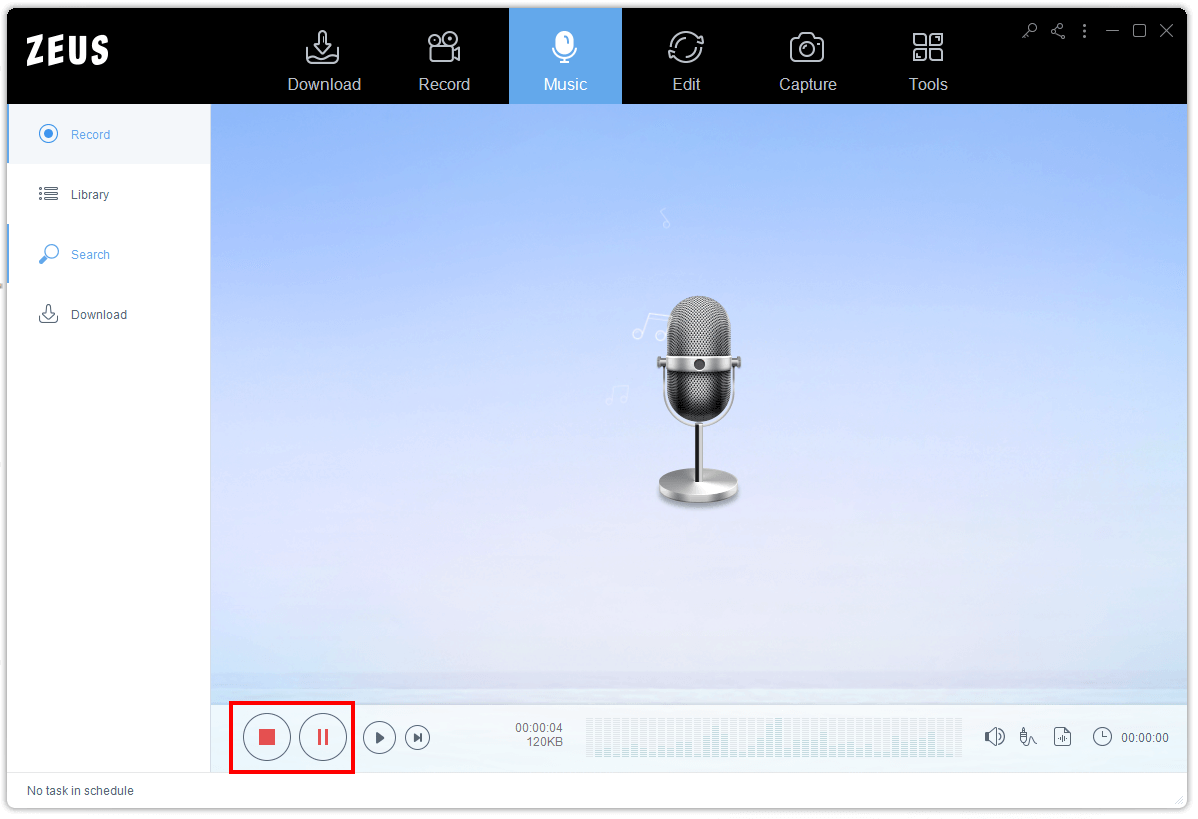
Step 4: Recording Music is Completed
Once recording is completed, it will be saved directly to your recorded list. The software will try to identify the music. Once identified, it will rename it to its original track. Double click the file to listen to it. The recorded music can be seen under the “Library” section.
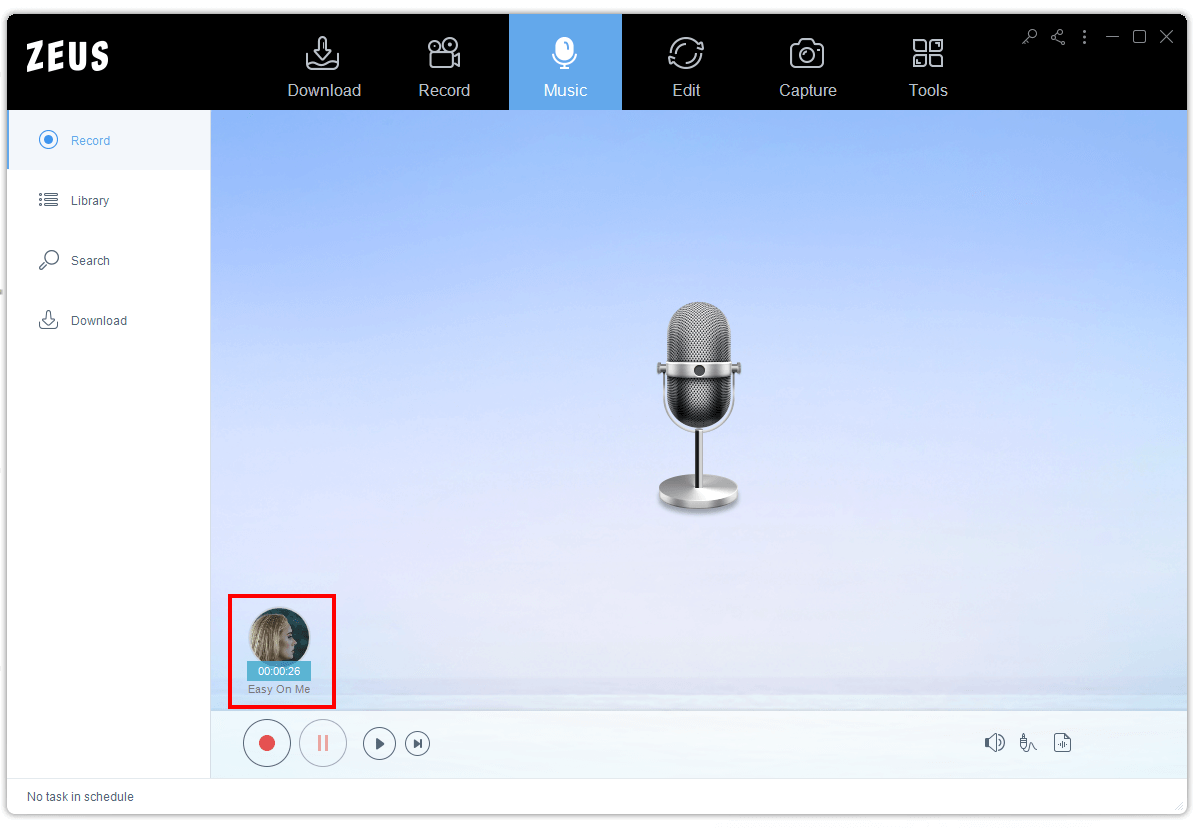
Conclusion
It’s awesome news for music lovers to have another means to keep their music. By this, many of them don’t have as much trouble storing their songs on their playlists. Even if they don’t have access to the internet, they may enjoy listening to their music.
ZEUS MUSIC is the best alternative you could have to record music from Youtube. This software can also download your music on more than hundreds of music streaming sites. It also has a search function wherein you can easily see the top 10 music and artists and download them right away.