Quick Alternative for MTV Music Download (2022)
 Staying on top of the hottest music in the world has never been easier than following the trend of MTV’s hotlist. From the biggest Korean boyband BTS, popstar queens Lady Gaga, Ariana Grande, and Beyonce to other hot trending R&B kings such as Drake, The Weeknd, Bruno Mars, and much more – you will never run out of music playlists to jam!
Staying on top of the hottest music in the world has never been easier than following the trend of MTV’s hotlist. From the biggest Korean boyband BTS, popstar queens Lady Gaga, Ariana Grande, and Beyonce to other hot trending R&B kings such as Drake, The Weeknd, Bruno Mars, and much more – you will never run out of music playlists to jam!
Due to the continuous trend of pop music, new records and singles from pop genres keep on launching almost every day. With this endless list of music to play and numerous music-streaming sites out there – sometimes you’ll see yourself yearning to play your favorite music offline. Unfortunately, some music from streaming sites is not available for download unless you are registered or subscribed to their app. But if you’re the kind who doesn’t like to subscribe on these music-streaming platforms and instead just opt to find a way for mtv music download – ZEUS MUSIC.
With the free trial version, users are limited to download one video/audio at a time and can record up to 3 mins. To lift all limitations, you can upgrade to the full version.
With ZEUS MUSIC you can easily record your MTV music download in high-quality mp3 format so you can enjoy listening offline! The Music Recording features an ID3 tags acquisition so during the recording all of the necessary information like album and artist’s name is also automatically gathered.
MTV Music Download Alternative – Recording
Step 1: Go to MTV
First, head on to mtv.co.uk on your browser and search for the video you want to record.
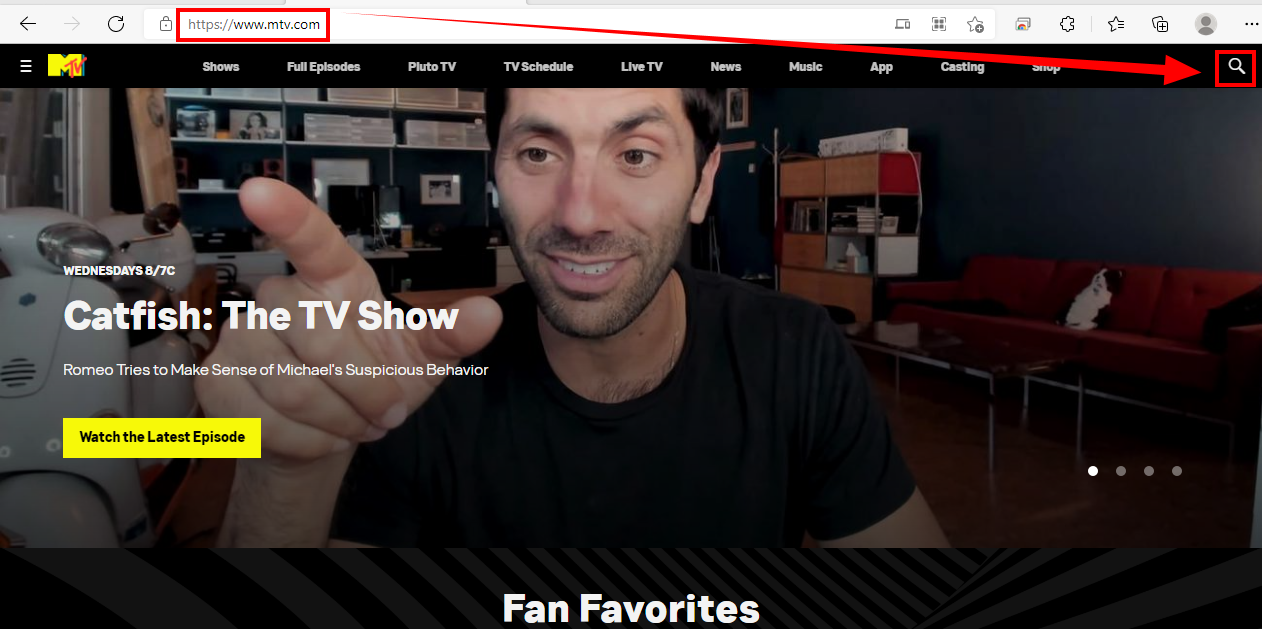
Step 2: Launch ZEUS MUSIC
When the video you want to record is now ready, Launch the ZEUS MUSIC and click on the “Music” tab and choose Recording. On the bottom right of the screen, click the plug’ icon to choose what kind of audio record settings you like.

Then by clicking the ‘file’ icon will let you choose what audio format the audio record will be. When everything is set, click the Record icon to start recording audio.

Step 3: Start Recording
When the floating musical notes start to move around, that means that the recording is successfully recording. Play the MTV music video you want and wait for it to finish. You can click the (1) Stop button to finish the recording or click the (2) Pause button.

Step 4: Recording Complete
When the music is done, click the stop button to finish the recording. When everything is set, the software will automatically gather all the necessary information from the music and save it altogether. In the photos, you will see that the ZEUS MUSIC automatically recognized the song named Ice Cream by Blackpink Feat. Selena Gomez, alongside the album cover and other information.

Conclusion
Containing thousands of music, MTV is the ultimate hub for music enthusiasts who want to stay at the top of the hottest music around. Aside from the music industries, the site also features stories and the latest scoop from the rich and the famous Hollywood celebrities and stars for your entertainment! For more MTV music download alternatives, you can always check the ZEUS MUSIC or other VideoPower products for our downloading, recording, and editing needs
In just a few simple clicks and steps, you can easily record your favorite music online without any hassle. With ZEUS MUSIC, you will never run out of options for an alternative way to download, record or edit your favorite music files.