The Best Bandcamp Music Downloader, You Can Try! (2022)
 Bandcamp is a website that was created for artists and music labels to upload and control how they sell their music to the public. It’s a free platform where you can listen and upload music for free. They offer premium to allow private streaming, batch uploads and deeper stats. This all sounds great, but if you want to stream Bandcamp music offline you’ll need an amazing Bandcamp music downloader to get your sound fix.
Bandcamp is a website that was created for artists and music labels to upload and control how they sell their music to the public. It’s a free platform where you can listen and upload music for free. They offer premium to allow private streaming, batch uploads and deeper stats. This all sounds great, but if you want to stream Bandcamp music offline you’ll need an amazing Bandcamp music downloader to get your sound fix.
Click the link below to download and try the best Bandcamp music downloader’s free trial version.
The free trial version is only limited to recording up to 1 minute. For unlimited recording, please upgrade to the full version.
ZEUS MUSIC is an excellent video software! You can download video through links, embedded browser, and screen recording. It also features video conversion, editing and music download.
How to Use BandCamp Music Downloader
Step 1: Go to BandCamp
Using your PC, open your browser and go to Bandcamp. Select the music or playlist you want to download.
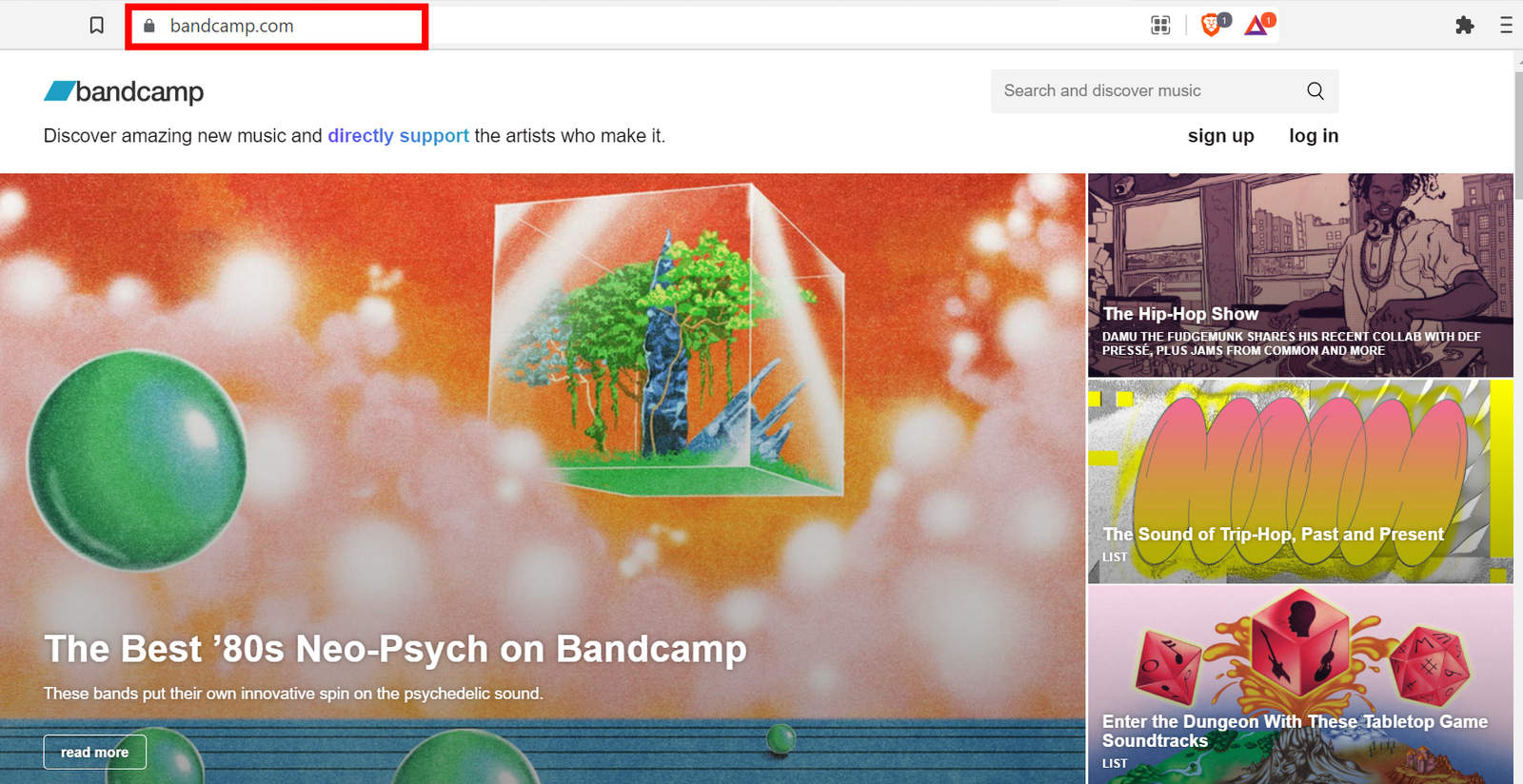
Step 2: Prepare Music Recorder
Launch ZEUS MUSIC, go to the “Music” tab and click the “Record” icon.
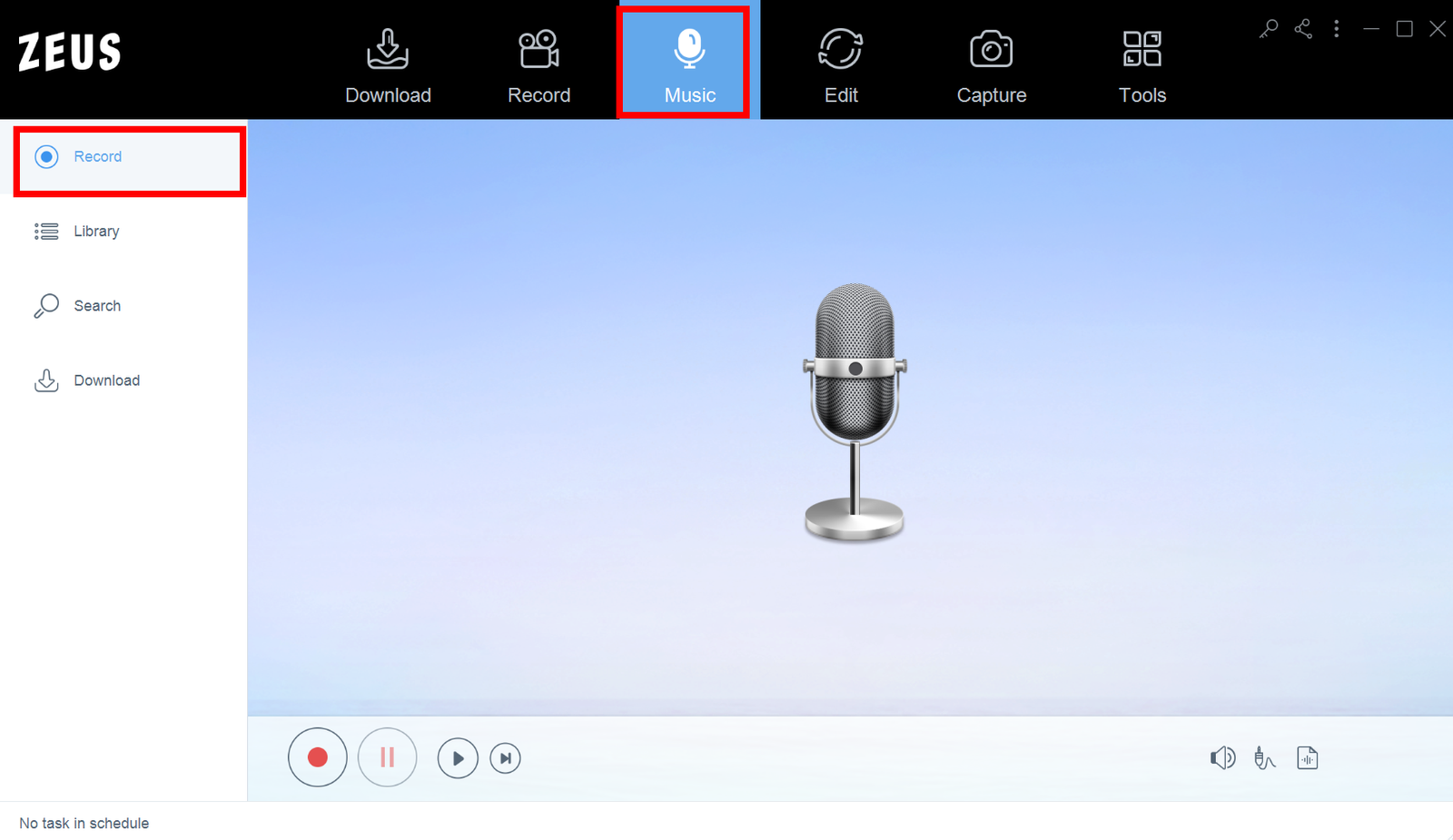
Step 3: Set Audio Source
Ensure that the audio settings are set at “system sound” to avoid external noises from your microphone.
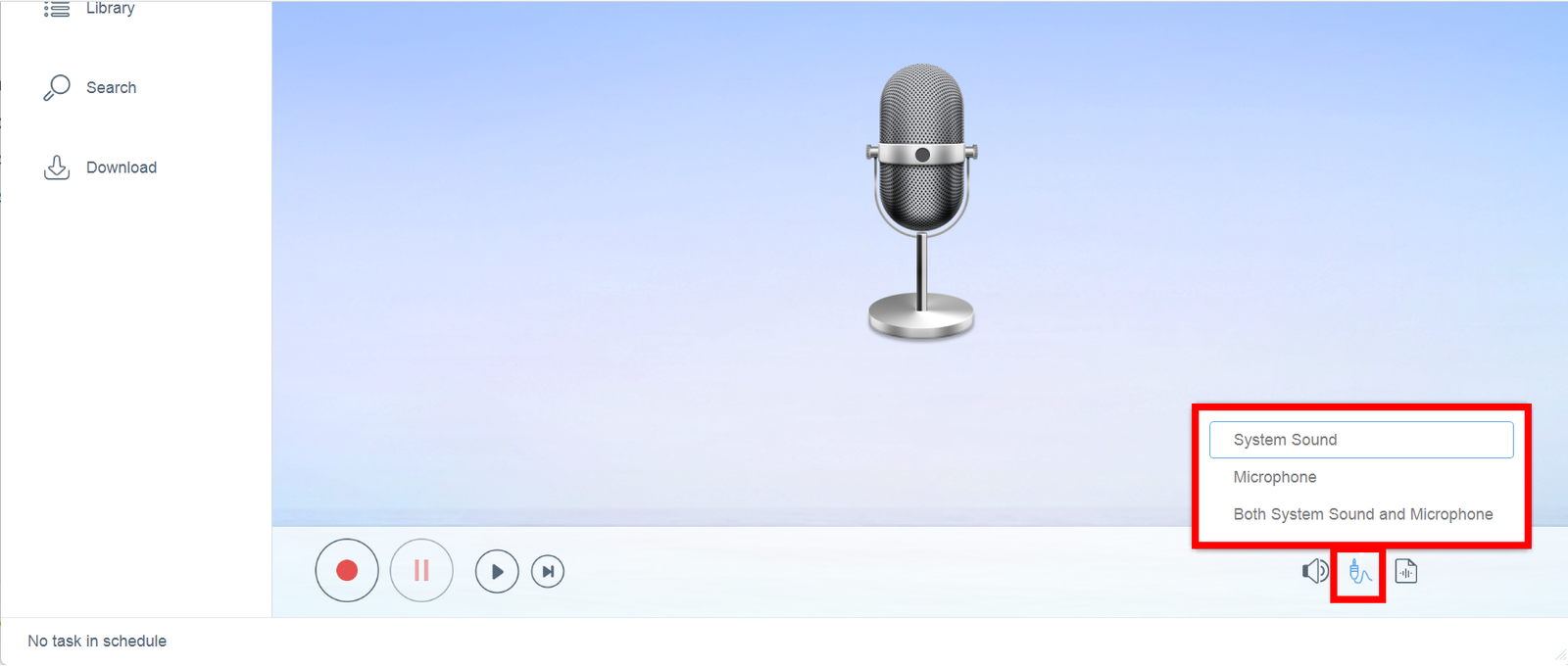
Step 4: Set audio format
Next to the audio setting is the audio file format, click it open to select which file you would like for your file to save as.
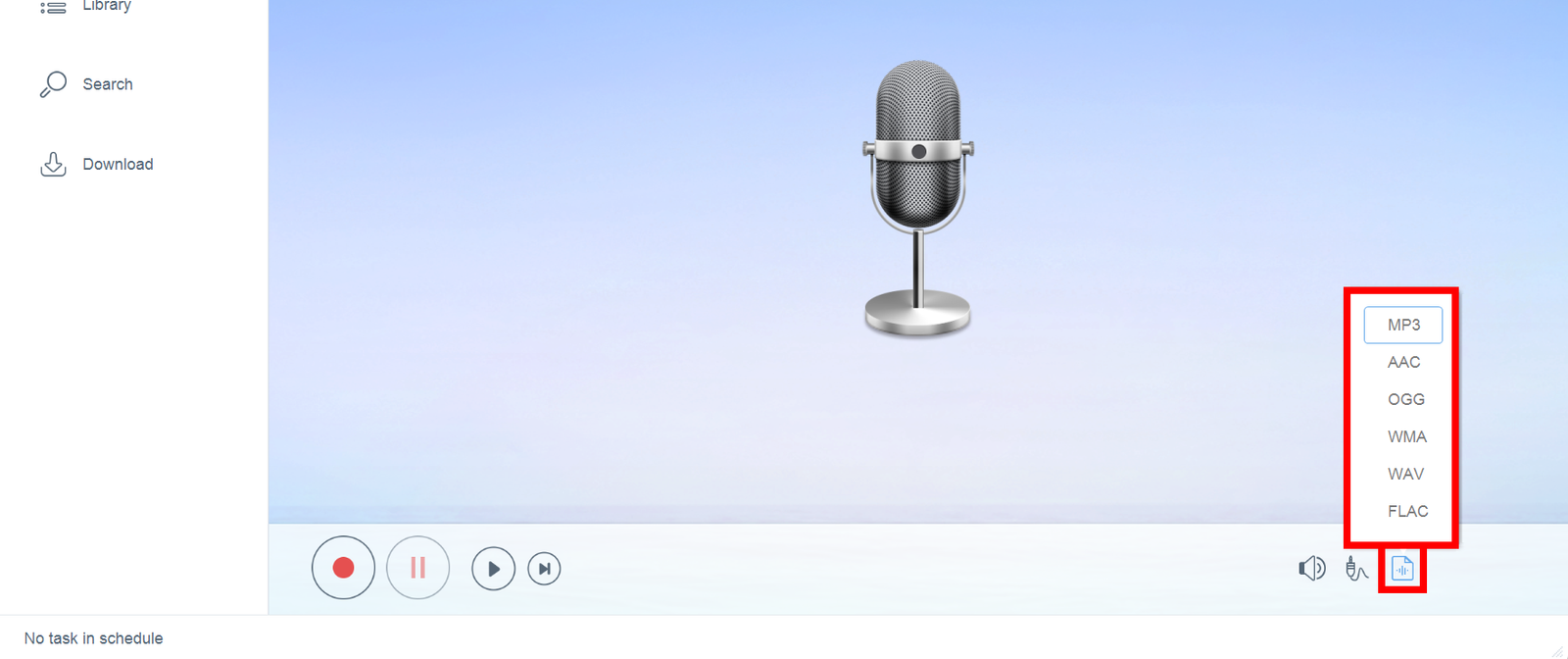
Step 5: Record
Once your audio settings are set, begin recording by pressing the record button.
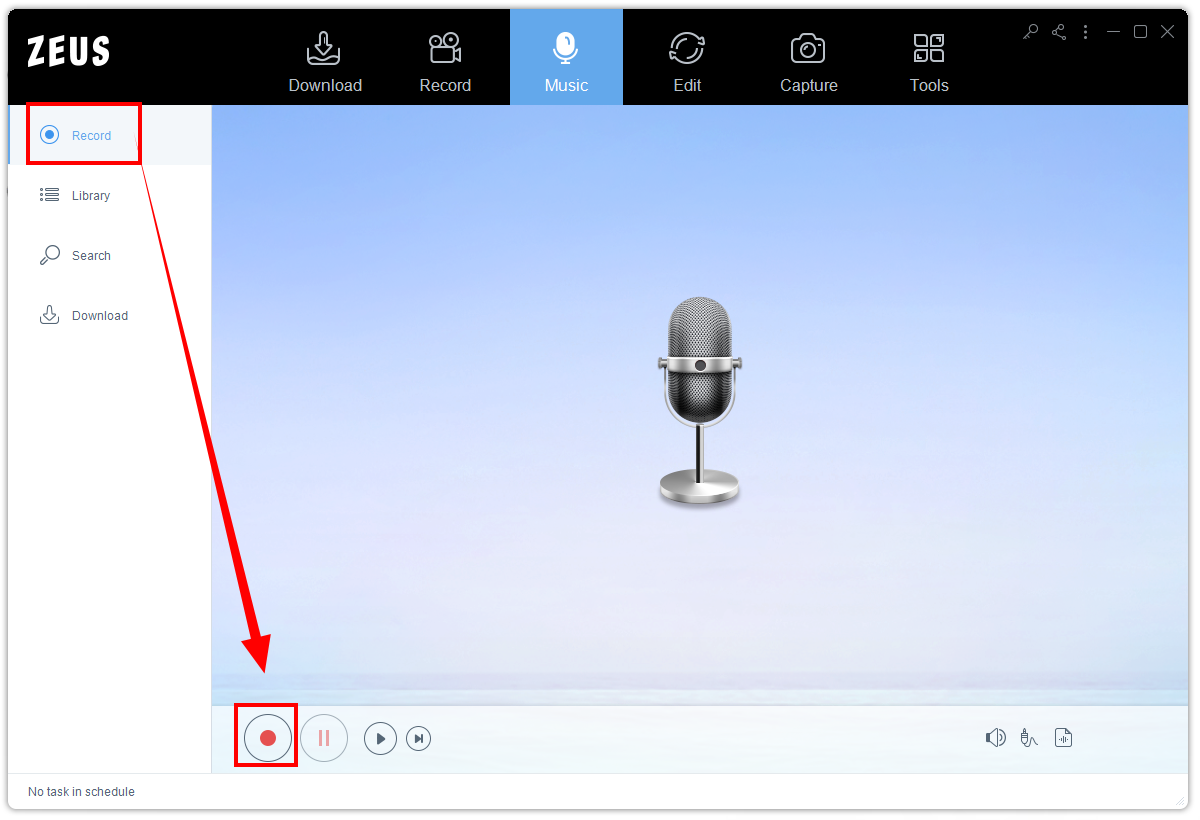
Then, head to Bandcamp site and play the Bandcamp playlist in the background, so it can capture the audio.

To stop your recordings, simply return to the software. You’ll see a control panel where you can stop, pause and even adjust the volume as you record.
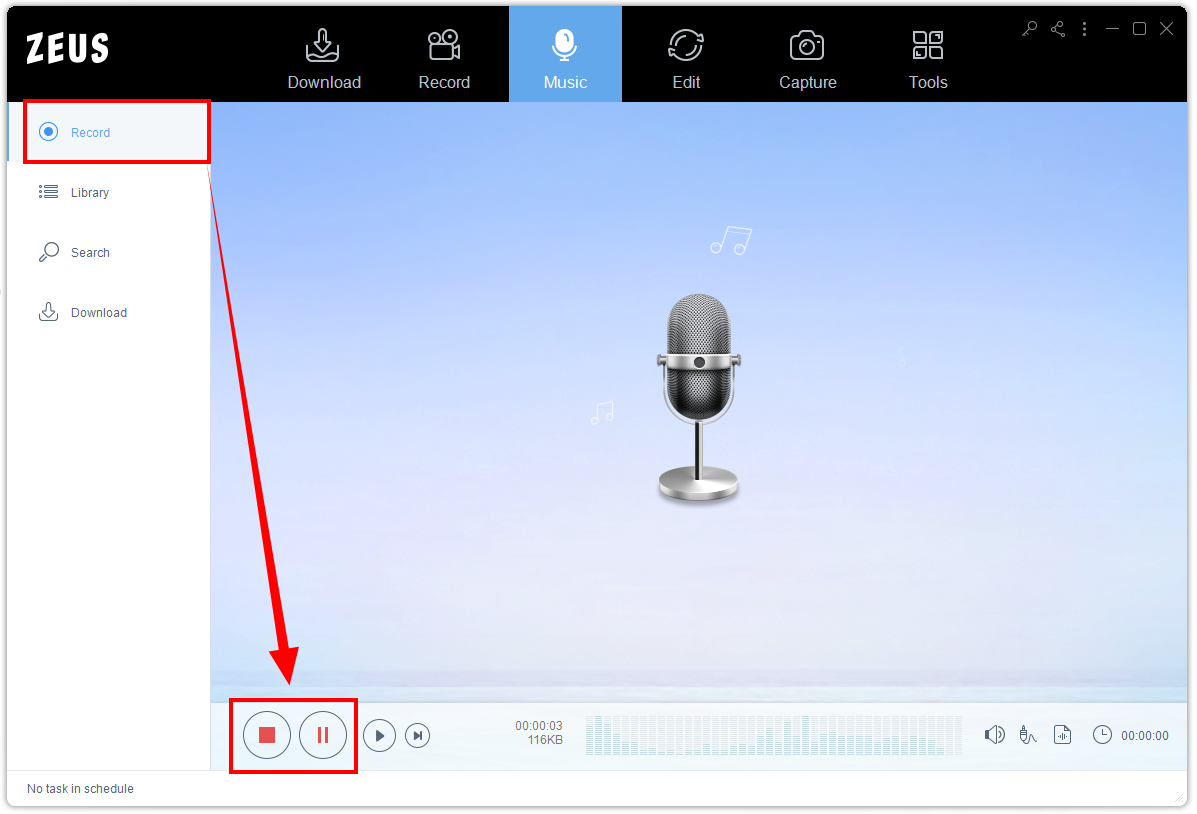
Step 6: Open File
After recording, go to the “Library” button to see your recordings. You may right-click the file to see more options available. You may also double-click the recorded music to toggle auto-play.
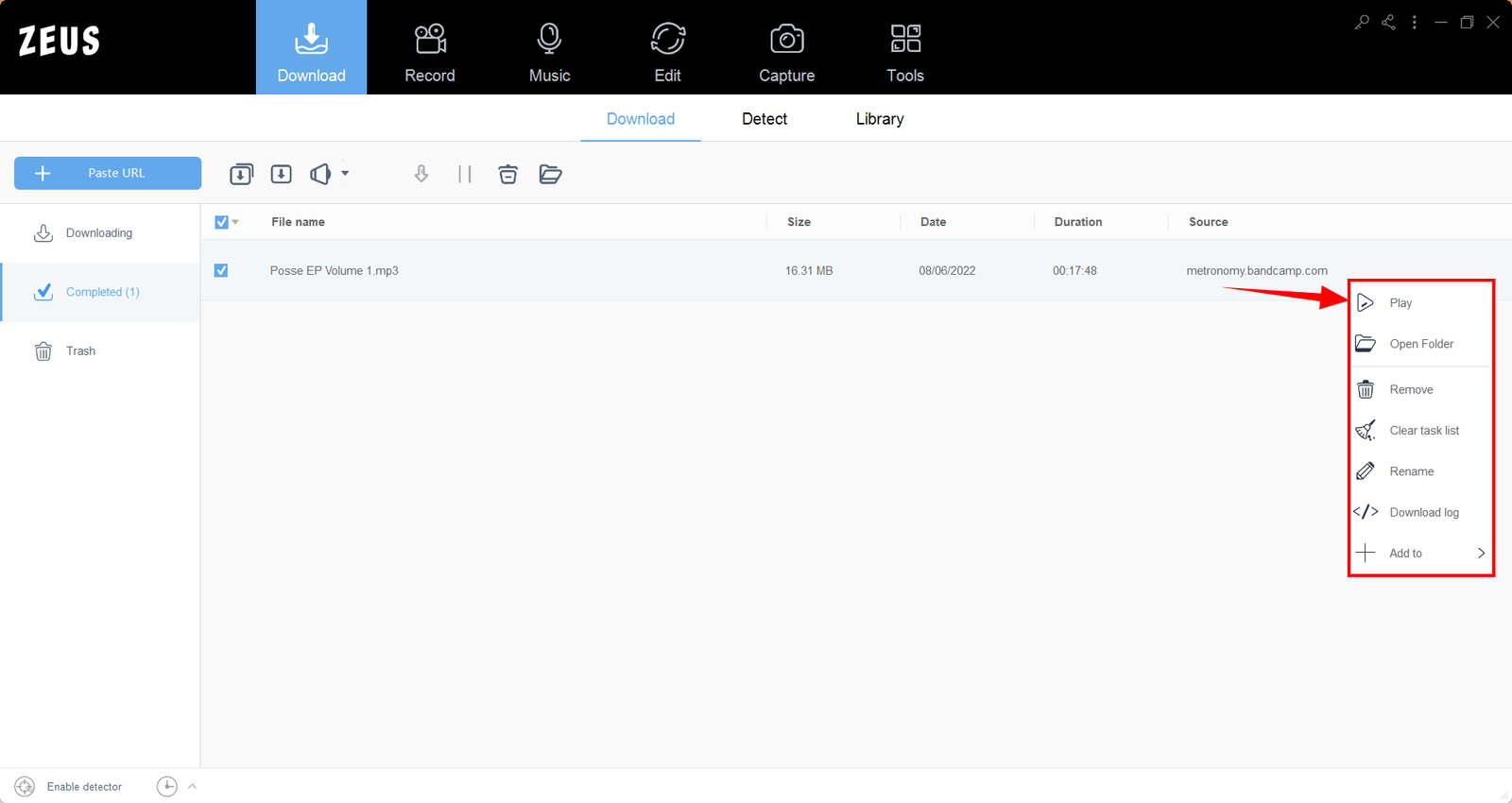
Conclusion
Bandcamp gives the freedom for artists and listeners to appreciate music online. But being able to appreciate music everywhere offline can be a great way to share your discoveries with your friends and family.
That’s why ZEUS MUSIC is an exceptional Bandcamp music downloader since it let’s you enjoy your music while you download it for later. It’s a brilliant software that offers video and music services. You can download by using links, recording, and convert files from MP# to WAV to FLV and more! Use this Bandcamp music downloader and enjoy, your day with amazing songs from talented artists while you work, study or do your chores!s