Q: I would like to add or upgrade ZEUS functions.
Upgrades can be purchased from each product page. To purchase the upgraded version, you need to authenticate the “Product Registration Code” of the product you currently own.
* If you want to add a function without an upgrade product, you can usually purchase the product title of the target function and add it.
* Even if you make a regular purchase, it is easy to purchase at the ZEUS Store because of the member price.
Please refer to the link below for the Pricing and Trial limitations for each product purchased.
⇒ ZEUS SERIES | Comparison Table
Steps on How to purchase the upgraded version
1. Go to store
On the ZEUS website. Go to the store page.
2. Add to cart
Find the product you need and click “Add to Cart” to add the item to the ZEUS Store cart.

3. Purchase
Follow the store screen to complete your purchase.
4. Product registration
A “Product Registration Code” will be issued once payment for the purchase is confirmed. Enter the issued registration code to the ZEUS software to activate it.
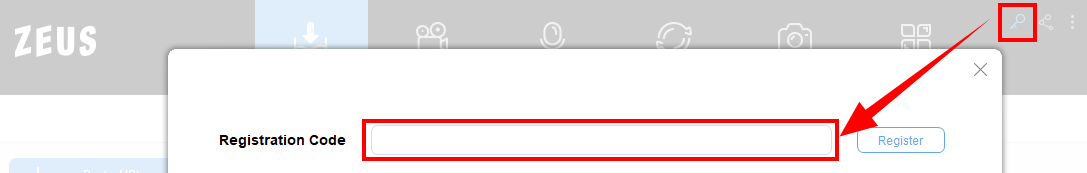
If you have questions about upgrades, please contact support.